Contact Management
CMS Kit provides a widget to create a contact form on your website.
The Contact Widget
The contact management system provides a contact form widget to create contact forms on the UI:
@await Component.InvokeAsync(typeof(ContactViewComponent))
Here, a screenshot from the widget:
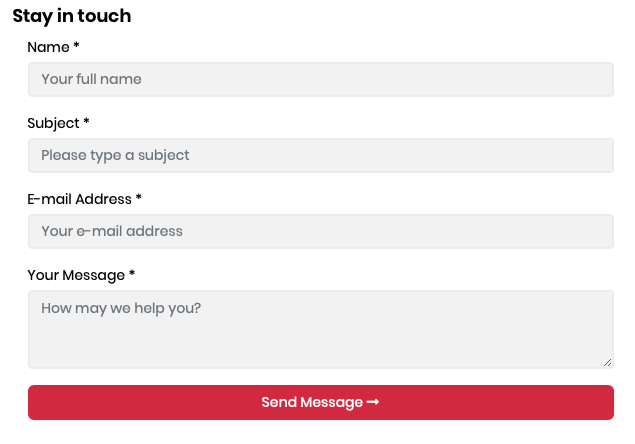
Settings
You can configure the receiver (email address) by using the CMS tab in the settings page

Internals
ContactEmailSenderis used to send email to notify the configured receiver when a new contact form entry is arrived.


























































