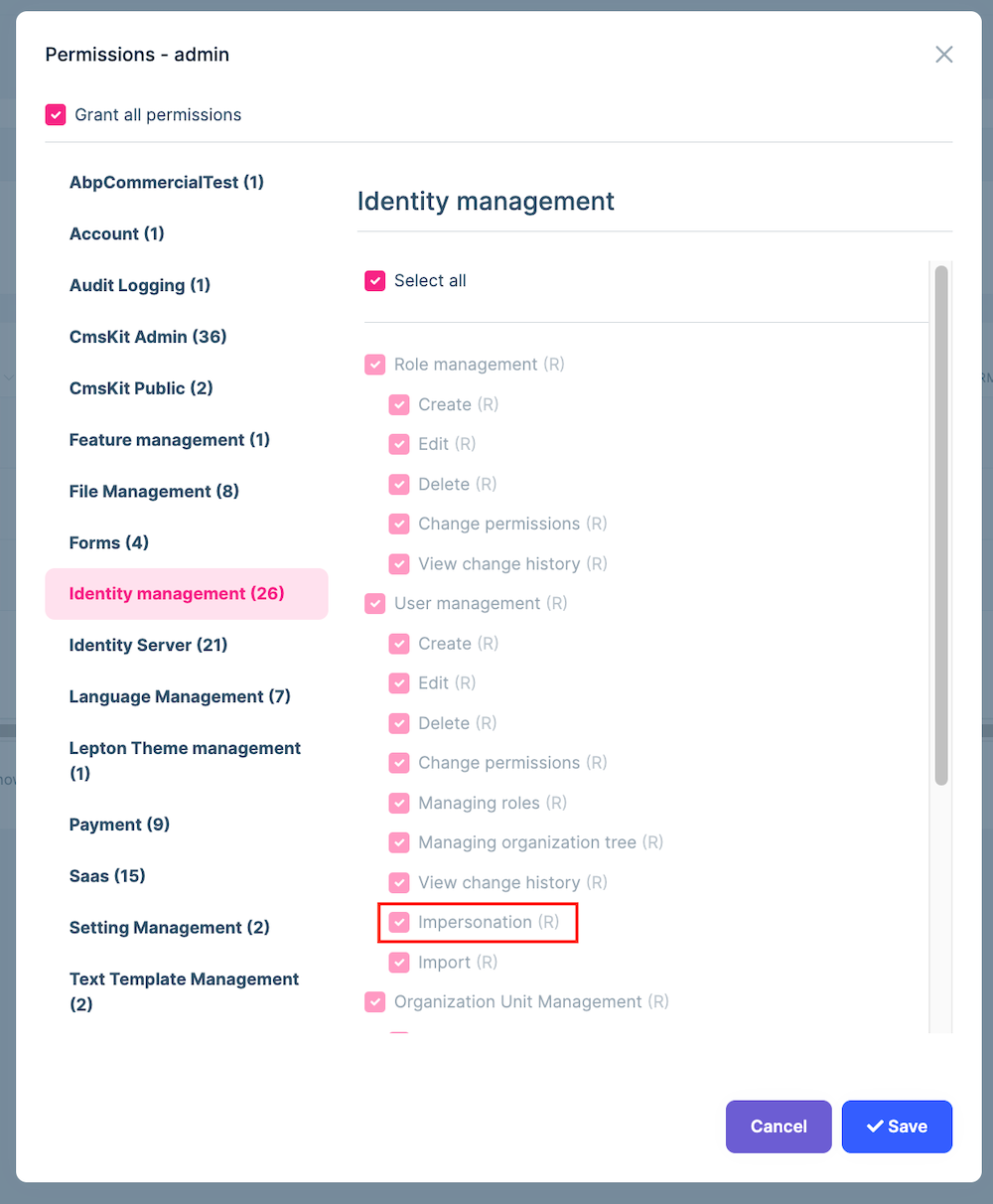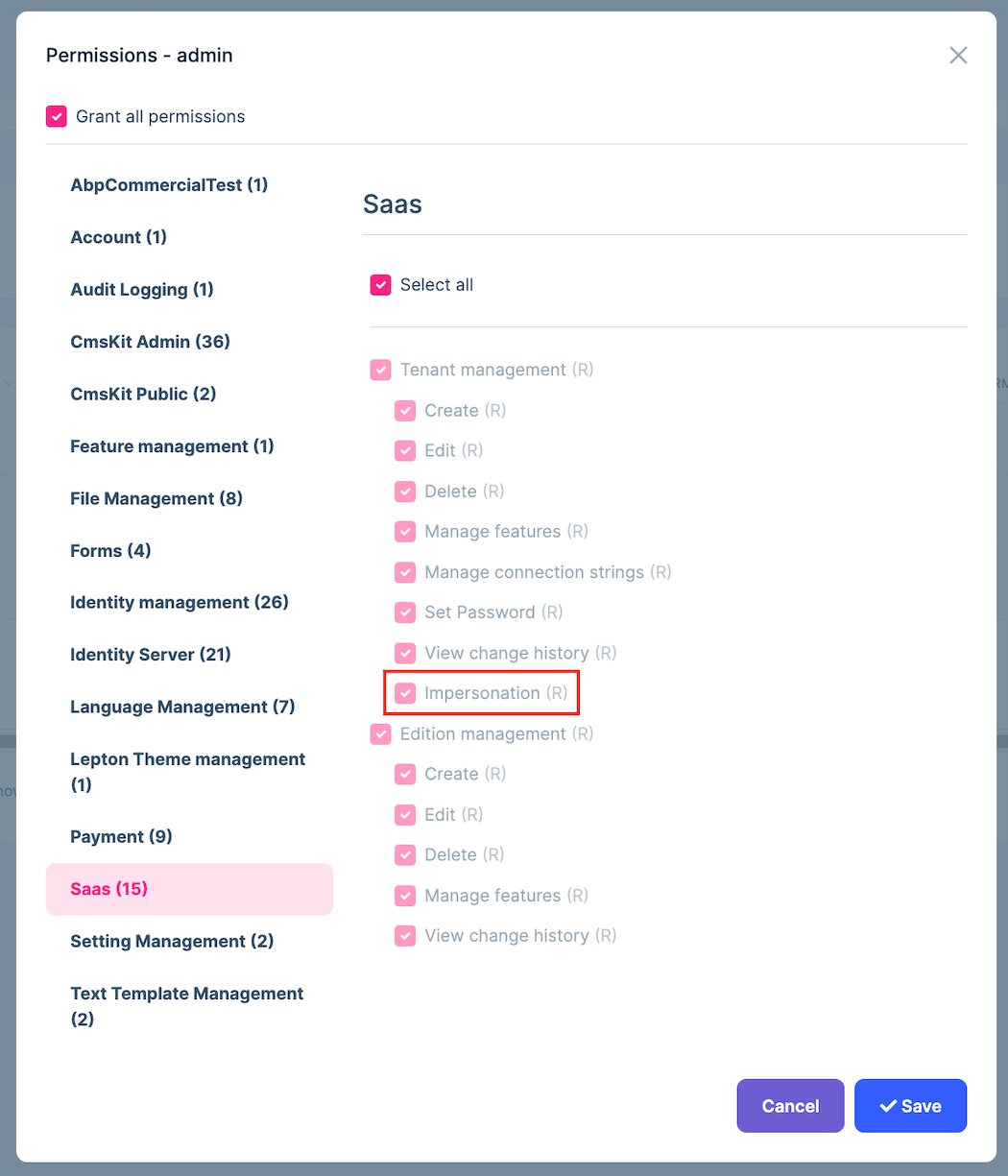Tenant impersonation & User impersonation
User impersonation allows you to temporarily sign in as a different user in your tenant's users. This article introduces how to enable impersonation in ABP Framework. Impersonation is enabled by defautl in ABP v5.0 and above.
Introduction
In some cases, users need to sign in as another user and perform operations on behalf of the target user without sharing the target user's password.
How to enable impersonation feature?
If you your ABP version is lower than 5.0, you can implement the impersonation feature by following the steps below.
Please remember to configure the
ImpersonationTenantPermissionandImpersonationUserPermissionpermissions!!!
MVC
public override void ConfigureServices(ServiceConfigurationContext context)
{
var configuration = context.Services.GetConfiguration();
//For impersonation in Saas module
context.Services.Configure<AbpSaasHostWebOptions>(options =>
{
options.EnableTenantImpersonation = true;
});
//For impersonation in Identity module
context.Services.Configure<AbpIdentityWebOptions>(options =>
{
options.EnableUserImpersonation = true;
});
context.Services.Configure<AbpAccountOptions>(options =>
{
//For impersonation in Saas module
options.TenantAdminUserName = "admin";
options.ImpersonationTenantPermission = SaasHostPermissions.Tenants.Impersonation;
//For impersonation in Identity module
options.ImpersonationUserPermission = IdentityPermissions.Users.Impersonation;
});
}
MVC Tiered
AuthServer
- Depends
AbpAccountPublicWebImpersonationModule(Volo.Abp.Account.Pro.Public.Web.Impersonation)andSaasHostApplicationContractsModuleon yourAuthServerModule - Configure the
AbpAccountOptions.
public override void ConfigureServices(ServiceConfigurationContext context)
{
context.Services.Configure<AbpAccountOptions>(options =>
{
//For impersonation in Saas module
options.TenantAdminUserName = "admin";
options.ImpersonationTenantPermission = SaasHostPermissions.Tenants.Impersonation;
//For impersonation in Identity module
options.ImpersonationUserPermission = IdentityPermissions.Users.Impersonation;
});
}
HttpApi.Host
No need to do anything here.
Web
- Depends
AbpAccountPublicWebImpersonationModule(Volo.Abp.Account.Pro.Public.Web.Impersonation)on yourWebModule - Chnage the base class of
AccountControllertoAbpAccountImpersonationChallengeAccountController
public class AccountController : AbpAccountImpersonationChallengeAccountController
{
}
- Add
ImpersonationViewComponentto\Components\Toolbar\Impersonationfolder
public class ImpersonationViewComponent : AbpViewComponent
{
public virtual IViewComponentResult Invoke()
{
return View("~/Components/Toolbar/Impersonation/Default.cshtml");
}
}
@using Microsoft.AspNetCore.Mvc.Localization
@using Volo.Abp.Account.Localization
@inject IHtmlLocalizer<AccountResource> L
<form method="post" data-ajaxForm="false" action="~/Account/BackToImpersonator">
@Html.AntiForgeryToken()
<button type="submit" class="btn text-danger" data-bs-toggle="tooltip" data-bs-placement="left" title="@L["BackToImpersonator"]">
<i class="fa fa-undo"></i>
</button>
</form>
- Add
ImpersonationViewComponenttoToolbarContributor.
if (context.ServiceProvider.GetRequiredService<ICurrentUser>().FindImpersonatorUserId() != null)
{
context.Toolbar.Items.Add(new ToolbarItem(typeof(ImpersonationViewComponent), order: -1));
}
- Configure
AbpSaasHostWebOptionsandAbpIdentityWebOptions
public override void ConfigureServices(ServiceConfigurationContext context)
{
var configuration = context.Services.GetConfiguration();
//For impersonation in Saas module
context.Services.Configure<AbpSaasHostWebOptions>(options =>
{
options.EnableTenantImpersonation = true;
});
//For impersonation in Identity module
context.Services.Configure<AbpIdentityWebOptions>(options =>
{
options.EnableUserImpersonation = true;
});
}
Blazor Server
- Depends
AbpAccountPublicWebImpersonationModule(Volo.Abp.Account.Pro.Public.Web.Impersonation)andAbpAccountPublicBlazorServerModule(Volo.Abp.Account.Pro.Public.Blazor.Server)on yourBlazorModule - Configure
SaasHostBlazorOptionsandAbpAccountOptions
public override void ConfigureServices(ServiceConfigurationContext context)
{
var configuration = context.Services.GetConfiguration();
//For impersonation in Saas module
context.Services.Configure<SaasHostBlazorOptions>(options =>
{
options.EnableTenantImpersonation = true;
});
//For impersonation in Identity module
context.Services.Configure<AbpIdentityProBlazorOptions>(options =>
{
options.EnableUserImpersonation = true;
});
context.Services.Configure<AbpAccountOptions>(options =>
{
//For impersonation in Saas module
options.TenantAdminUserName = "admin";
options.ImpersonationTenantPermission = SaasHostPermissions.Tenants.Impersonation;
//For impersonation in Identity module
options.ImpersonationUserPermission = IdentityPermissions.Users.Impersonation;
});
}
Blazor Server Tiered
AuthServer
- Depends
AbpAccountPublicWebImpersonationModule(Volo.Abp.Account.Pro.Public.Web.Impersonation)andSaasHostApplicationContractsModuleon yourAuthServerModule - Configure the
AbpAccountOptions.
public override void ConfigureServices(ServiceConfigurationContext context)
{
context.Services.Configure<AbpAccountOptions>(options =>
{
//For impersonation in Saas module
options.TenantAdminUserName = "admin";
options.ImpersonationTenantPermission = SaasHostPermissions.Tenants.Impersonation;
//For impersonation in Identity module
options.ImpersonationUserPermission = IdentityPermissions.Users.Impersonation;
});
}
HttpApi.Host
No need to do anything here.
Blazor
Depends
AbpAccountPublicWebImpersonationModule(Volo.Abp.Account.Pro.Public.Web.Impersonation)andAbpAccountPublicBlazorServerModule(Volo.Abp.Account.Pro.Public.Blazor.Server)on yourBlazorModuleChnage the base class of
AccountControllertoAbpAccountImpersonationChallengeAccountController
public class AccountController : AbpAccountImpersonationChallengeAccountController
{
}
- Configure
SaasHostBlazorOptionsandAbpAccountOptions
public override void ConfigureServices(ServiceConfigurationContext context)
{
//For impersonation in Saas module
context.Services.Configure<SaasHostBlazorOptions>(options =>
{
options.EnableTenantImpersonation = true;
});
//For impersonation in Identity module
context.Services.Configure<AbpIdentityProBlazorOptions>(options =>
{
options.EnableUserImpersonation = true;
});
}
Angular
Add Impersonation to the Angular grant types.
//Console Test / Angular Client
var consoleAndAngularClientId = configurationSection["MyProjectName_App:ClientId"];
if (!consoleAndAngularClientId.IsNullOrWhiteSpace())
{
var consoleAndAngularClientRootUrl = configurationSection["MyProjectName_App:RootUrl"]?.TrimEnd('/');
await CreateApplicationAsync(
name: consoleAndAngularClientId,
type: OpenIddictConstants.ClientTypes.Public,
consentType: OpenIddictConstants.ConsentTypes.Implicit,
displayName: "Console Test / Angular Application",
secret: null,
grantTypes: new List<string>
{
OpenIddictConstants.GrantTypes.AuthorizationCode,
OpenIddictConstants.GrantTypes.Password,
OpenIddictConstants.GrantTypes.ClientCredentials,
OpenIddictConstants.GrantTypes.RefreshToken,
"LinkLogin",
"Impersonation"
},
scopes: commonScopes,
redirectUri: consoleAndAngularClientRootUrl,
postLogoutRedirectUri: consoleAndAngularClientRootUrl,
clientUri: consoleAndAngularClientRootUrl,
logoUri: "/images/clients/angular.svg"
);
}
Blazor WASM
It is currently not supported.
Microservice
AuthServer
- Depends
AbpAccountPublicWebImpersonationModule(Volo.Abp.Account.Pro.Public.Web.Impersonation)andSaasHostApplicationContractsModuleon yourAuthServerModule - Configure the
AbpAccountOptions.
public override void ConfigureServices(ServiceConfigurationContext context)
{
context.Services.Configure<AbpAccountOptions>(options =>
{
//For impersonation in Saas module
options.TenantAdminUserName = "admin";
options.ImpersonationTenantPermission = SaasHostPermissions.Tenants.Impersonation;
//For impersonation in Identity module
options.ImpersonationUserPermission = IdentityPermissions.Users.Impersonation;
});
}
Web
- Depends
AbpAccountPublicWebImpersonationModule(Volo.Abp.Account.Pro.Public.Web.Impersonation)on yourWebModule - Chnage the base class of
AccountControllertoAbpAccountImpersonationChallengeAccountController
public class AccountController : AbpAccountImpersonationChallengeAccountController
{
}
- Add
ImpersonationViewComponentto\Components\Toolbar\Impersonationfolder
public class ImpersonationViewComponent : AbpViewComponent
{
public virtual IViewComponentResult Invoke()
{
return View("~/Components/Toolbar/Impersonation/Default.cshtml");
}
}
@using Microsoft.AspNetCore.Mvc.Localization
@using Volo.Abp.Account.Localization
@inject IHtmlLocalizer<AccountResource> L
<form method="post" data-ajaxForm="false" action="~/Account/BackToImpersonator">
@Html.AntiForgeryToken()
<button type="submit" class="btn text-danger" data-bs-toggle="tooltip" data-bs-placement="left" title="@L["BackToImpersonator"]">
<i class="fa fa-undo"></i>
</button>
</form>
- Add
ImpersonationViewComponenttoToolbarContributor.
if (context.ServiceProvider.GetRequiredService<ICurrentUser>().FindImpersonatorUserId() != null)
{
context.Toolbar.Items.Add(new ToolbarItem(typeof(ImpersonationViewComponent), order: -1));
}
- Configure
AbpSaasHostWebOptionsandAbpIdentityWebOptions
public override void ConfigureServices(ServiceConfigurationContext context)
{
var configuration = context.Services.GetConfiguration();
//For impersonation in Saas module
context.Services.Configure<AbpSaasHostWebOptions>(options =>
{
options.EnableTenantImpersonation = true;
});
//For impersonation in Identity module
context.Services.Configure<AbpIdentityWebOptions>(options =>
{
options.EnableUserImpersonation = true;
});
}
Blazor.Server
Depends
AbpAccountPublicWebImpersonationModule(Volo.Abp.Account.Pro.Public.Web.Impersonation)andAbpAccountPublicBlazorServerModule(Volo.Abp.Account.Pro.Public.Blazor.Server)on yourBlazorModuleChnage the base class of
AccountControllertoAbpAccountImpersonationChallengeAccountController
public class AccountController : AbpAccountImpersonationChallengeAccountController
{
}
- Configure
SaasHostBlazorOptionsandAbpAccountOptions
public override void ConfigureServices(ServiceConfigurationContext context)
{
//For impersonation in Saas module
context.Services.Configure<SaasHostBlazorOptions>(options =>
{
options.EnableTenantImpersonation = true;
});
//For impersonation in Identity module
context.Services.Configure<AbpIdentityProBlazorOptions>(options =>
{
options.EnableUserImpersonation = true;
});
}
Blazor and PublicWeb
It is currently not supported.
Tenant & User Impersonation permissions