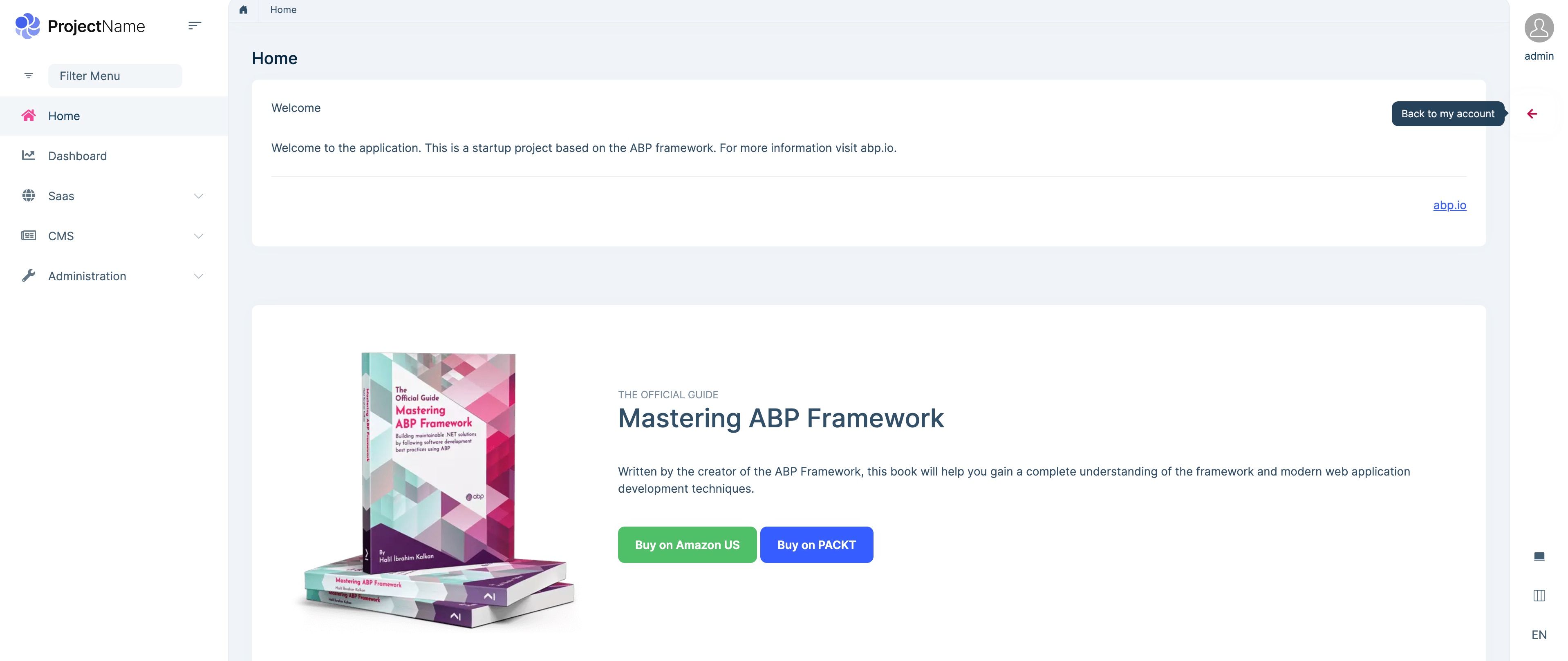Authority Delegation
Authority Delegation is a way of delegating the responsibility of the current user to a different user(s) for a limited time. Thus, the user can switch to the delegated user's account and perform actions on their behalf.
Enable/Disable Authority Delegation
Authority Delegation is enabled by default in ABP Commercial Startup Templates since v7.2. However, if your ABP version is lower than 7.2, you need to manually enable it.
The Authority Delegation feature uses the impersonation system internally, therefore make sure you have correctly configured the impersonation feature before enabling the Authority Delegation.
You can enable the Authority Delegation feature by reading the following sections according to your UI option.
MVC Tiered & Microservice MVC UI
private Task ConfigureUserMenuAsync(MenuConfigurationContext context)
{
var authServerUrl = _configuration["AuthServer:Authority"] ?? "~";
var uiResource = context.GetLocalizer<AbpUiResource>();
var accountResource = context.GetLocalizer<AccountResource>();
var currentUser = context.ServiceProvider.GetRequiredService<ICurrentUser>();
var options = context.ServiceProvider.GetRequiredService<IOptions<AbpAccountAuthorityDelegationOptions>>();
// Add the authority delegation user menu
if (currentUser.FindImpersonatorUserId() == null && options.Value.EnableDelegatedImpersonation)
{
context.Menu.AddItem(new ApplicationMenuItem("Account.AuthorityDelegation", accountResource["AuthorityDelegation"], url: "javascript:void(0)", icon: "fa fa-users"));
}
context.Menu.AddItem(new ApplicationMenuItem("Account.Manage", accountResource["MyAccount"], $"{authServerUrl.EnsureEndsWith('/')}Account/Manage", icon: "fa fa-cog", order: 1000, null, "_blank").RequireAuthenticated());
context.Menu.AddItem(new ApplicationMenuItem("Account.SecurityLogs", accountResource["MySecurityLogs"], $"{authServerUrl.EnsureEndsWith('/')}Account/SecurityLogs", icon: "fa fa-cog", target: "_blank").RequireAuthenticated());
context.Menu.AddItem(new ApplicationMenuItem("Account.Logout", uiResource["Logout"], url: "~/Account/Logout", icon: "fa fa-power-off", order: int.MaxValue - 1000).RequireAuthenticated());
return Task.CompletedTask;
}
Blazor Tiered & Microservice Blazor UI
private Task ConfigureUserMenuAsync(MenuConfigurationContext context)
{
var authServerUrl = _configuration["AuthServer:Authority"] ?? "~";
var uiResource = context.GetLocalizer<AbpUiResource>();
var accountResource = context.GetLocalizer<AccountResource>();
var currentUser = context.ServiceProvider.GetRequiredService<ICurrentUser>();
var options = context.ServiceProvider.GetRequiredService<IOptions<AbpAccountAuthorityDelegationOptions>>();
// Add the authority delegation user menu
if (currentUser.FindImpersonatorUserId() == null && options.Value.EnableDelegatedImpersonation)
{
context.Menu.AddItem(new ApplicationMenuItem("Account.AuthorityDelegation", accountResource["AuthorityDelegation"], url: "javascript:void(0)", icon: "fa fa-users").UseComponent(typeof(AuthorityDelegationModal)));
}
context.Menu.AddItem(new ApplicationMenuItem("Account.Manage", accountResource["MyAccount"], $"{authServerUrl.EnsureEndsWith('/')}Account/Manage", icon: "fa fa-cog", order: 1000, null, "_blank").RequireAuthenticated());
context.Menu.AddItem(new ApplicationMenuItem("Account.SecurityLogs", accountResource["MySecurityLogs"], $"{authServerUrl.EnsureEndsWith('/')}Account/SecurityLogs", icon: "fa fa-cog", target: "_blank").RequireAuthenticated());
context.Menu.AddItem(new ApplicationMenuItem("Account.Logout", uiResource["Logout"], url: "~/Account/Logout", icon: "fa fa-power-off", order: int.MaxValue - 1000).RequireAuthenticated());
return Task.CompletedTask;
}
Note: Currently, the Blazor Tiered UI is not implemented yet, we are aiming to make it available in v7.3.
User Interface (UI)
Delegating a new user
You can see the Authority Delegation menu item under the user menu. When you click the menu, a modal will open, and in the first tab of the modal, you will see the list of delegated users:
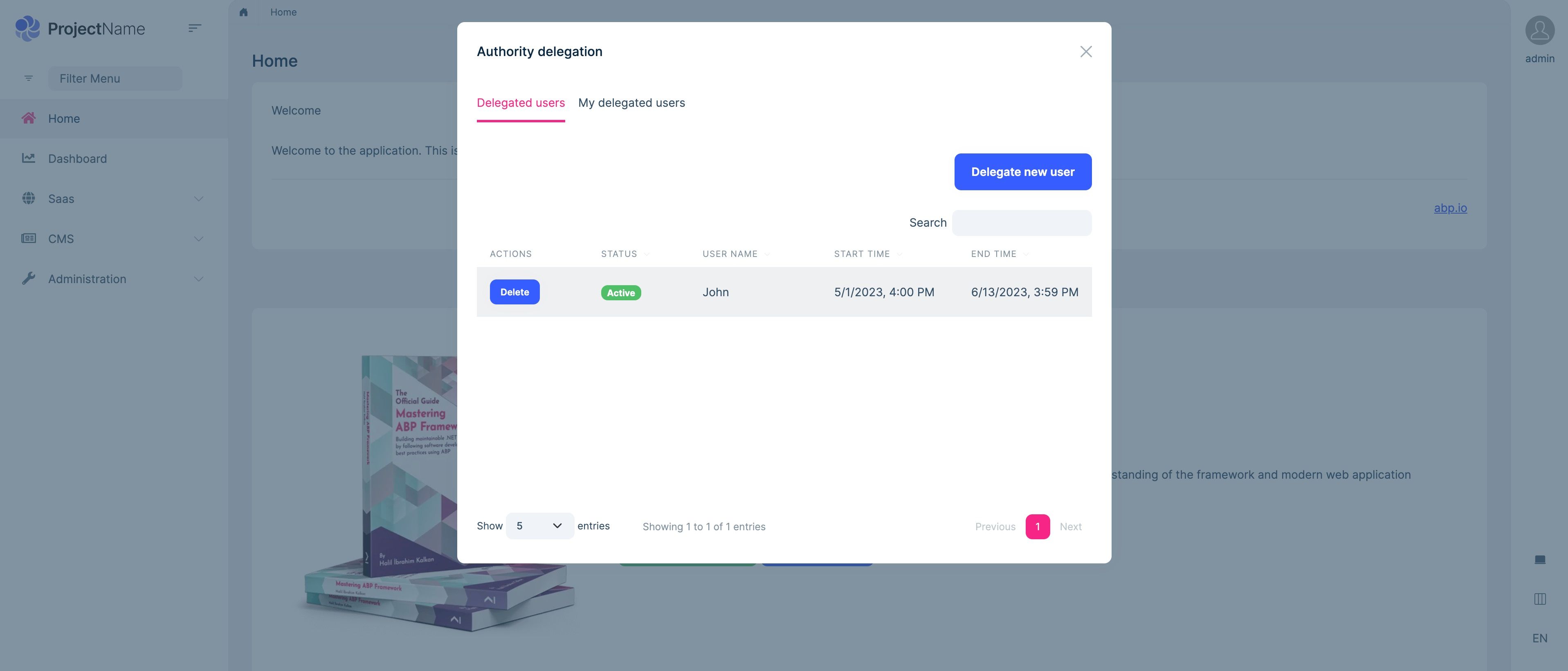
You can click the Delegate New User button to delegate a new user:

- You can specify a time range to ensure the delegation is only available within the time range.
- You can make multiple delegates to the same user and set different delegate time ranges.
The delegation has three states:
Expired,Active, andFuture. These states are set automatically by checking the specified time interval.
My delegated users
You can see a list of users who delegated you to login on their behalf of them, as in the figure below:
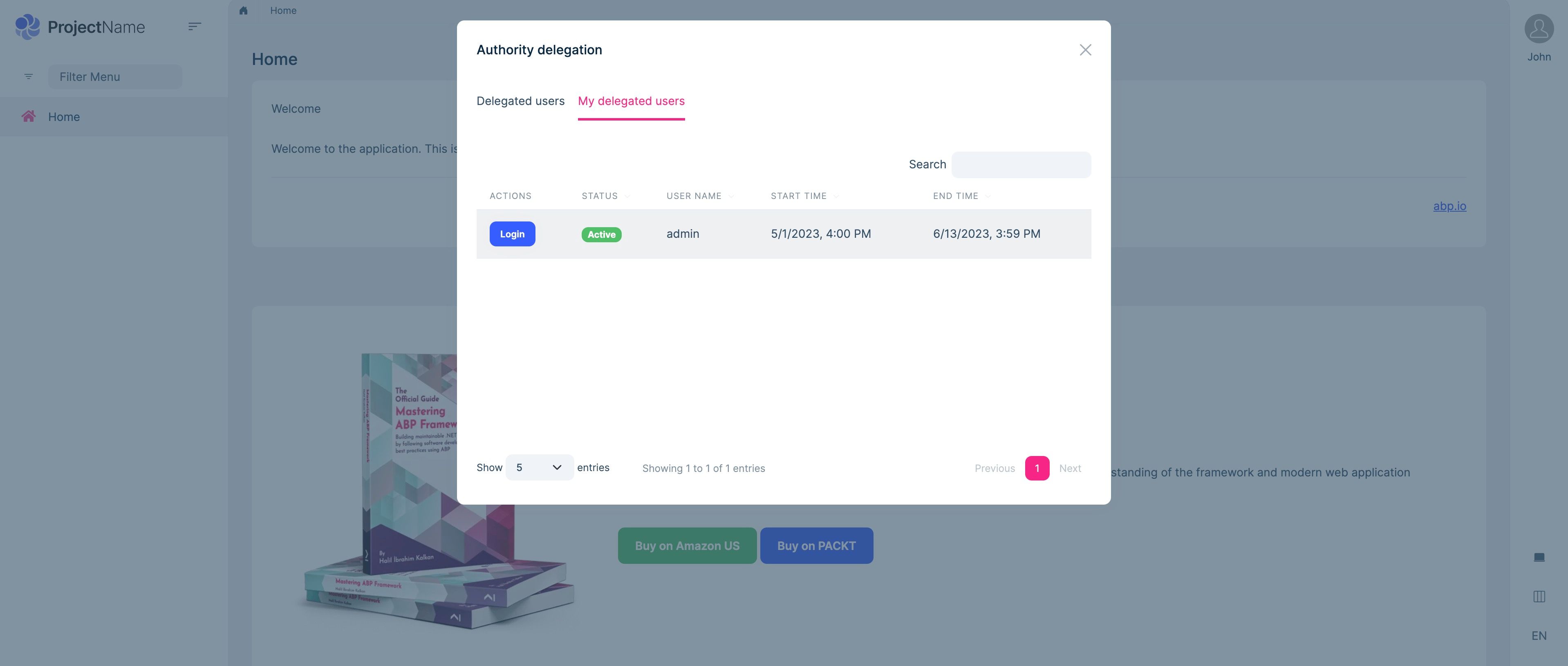
You can click the Login button to log in to the application as a delegated user and go back to your account by clicking the Back to my account icon: