4.3 file management module.
file upload api works on local host after deploying to server it won't work. redirects to home page. all other apis works well.
on the UI I can upload files well
have you tested this ?
there must be 2 identical enum value. you can remove the enum property and add again.
or you can edit the entity.json file which is located in your .suite\entities folder.
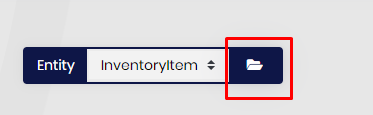
Adding a new multi-tenanted entity through ABP Suite has AutoMapperConfigurationException
ABP Framework version: v4.3.0 ( module template) UI type: MVC DB provider: EF Core Identity Server Separated: no
When starting the Unified App from a Module template, after generating a multi-tenanted entity, adding migration and updating SQL database, the application has exception on startup:
An unhandled exception occurred while processing the request.
AutoMapperConfigurationException: Unmapped members were found. Review the types and members below. Add a custom mapping expression, ignore, add a custom resolver, or modify the source/destination type For no matching constructor, add a no-arg ctor, add optional arguments, or map all of the constructor parameters
ResourceClassTypeCreateDto -> ResourceClassType (Destination member list) Acs.ResourceLibrary.ResourceClassTypes.ResourceClassTypeCreateDto -> Acs.ResourceLibrary.ResourceClassTypes.ResourceClassType (Destination member list)
Unmapped properties:
TenantId
ResourceClassTypeUpdateDto -> ResourceClassType (Destination member list) Acs.ResourceLibrary.ResourceClassTypes.ResourceClassTypeUpdateDto -> Acs.ResourceLibrary.ResourceClassTypes.ResourceClassType (Destination member list)
Unmapped properties: TenantId AutoMapper.ConfigurationValidator.AssertConfigurationIsValid(IEnumerable typeMaps)
<br> DependencyResolutionException: An exception was thrown while activating λ:Microsoft.AspNetCore.Identity.ISecurityStampValidator -> Castle.Proxies.AbpSecurityStampValidatorProxy -> Volo.Abp.MultiTenancy.TenantConfigurationProvider -> Volo.Saas.Tenants.TenantStore -> Volo.Abp.ObjectMapping.DefaultObjectMapper
1[[Volo.Saas.SaasDomainModule, Volo.Saas.Domain, Version=4.3.0.0, Culture=neutral, PublicKeyToken=null]] -> Volo.Abp.AutoMapper.AutoMapperAutoObjectMappingProvider1[[Volo.Saas.SaasDomainModule, Volo.Saas.Domain, Version=4.3.0.0, Culture=neutral, PublicKeyToken=null]] -> λ:Volo.Abp.AutoMapper.IMapperAccessor -> λ:Volo.Abp.AutoMapper.MapperAccessor. Autofac.Core.Resolving.Middleware.ActivatorErrorHandlingMiddleware.Execute(ResolveRequestContext context, Action next)<br> Was able to resolve the issue by adding .Ignore(x => x.TenantId) extension on the CreateMap in the src/Project.Application ProjectAutoMapperProfile class:
Is that the correct approach?
@AlderCove that's right.
I created a new entity with the latest Suite (4.3.1 not published yet) and it also ignores TenantId
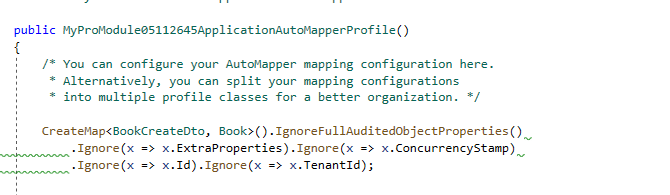
I have an error with abp 4.3.0 and the Tiered MVC Version I think we got that error before, but could not find a issue here at that page.
Steps to reproduce:
- Generate a new MVC/EF Version with Tiered Option enabled
- Generate a Item a property with Abp Suite
- Start Web Application and access that Item Page
(Also an bug or feature : The AddItem Menu Entry in MenuContributor is in a different place at ConfigureUserMenuAsync instead ConfigureMainMenuAsync)
I did check the index.js from that Item. There seams to be an error at the controller at line 3:
var inventoryItemService = window.tierTest.controllers.inventoryItems.inventoryItems;
instead of :
var inventoryItemService = window.tierTest.controllers.inventoryItems.inventoryItem;I couldn't fix, because it seams that are more errors somewhere..
It works well if i generate a new ap without the Tired Option.
Do you got an workaround ?
@hakan while we fix this issue there's a workaround. open the templates page in Suite. and find index.js.txt
make the following change
entity-name-plural-camelcase => entity-name-camelcase
I've upgraded our solution from ABP 3.3.2 to 4.3.0.
Everything was more or less smoothly, but now I discovered a problem: some new ABP tables are missing from migration scripts! How come? What am I supposed to do now?
Please have a look at the migration classes autogenerated for 3.3.2 and 4.3.0. https://1drv.ms/u/s!AhWdpZddvifTtizt4xjre044i7B8?e=0xuBUs
Here is the list of ABP-prefixed tables created from test solution (autogenerated in ABP Suite) using
DbMigratorproject in local MS SQL server DB - all the tables are at place:Here is the list of tables in our ORACLE DB created using standard
update-databasecommand andDbMigratorafterwards to seed data - make a note some tables are missing (for instance, AbpBlobContainers, AbpTextTemplateContents). How it's possible?? How to easily find out what is missing and add it?
@Alexander there are missing tables because you might not have these modules: AbpBlobContainers, AbpTextTemplateContents If you create a new project these modules come by default that's why you see the difference in migration. You need to add these modules manually (if you require them)
ABP Framework version: v4.3.0
UI type: Angular
DB provider: EF Core
Tiered (MVC) or Identity Server Separated (Angular): Yes
Steps to reproduce the issue:
I just get source from ABP suite and build. It has this error
@edelivery couldn't understand what you get? is that a module?
Hi alper
I just created new solution from abp suite
Template type: application templateso I understand this; you create a new Angular + EF Core + Separated Identity Server proejct.
And it throws exception out of the box. Right?yes, that's right
I created a new 4.3.0 project with the following CLI command
abp new Angular.EfCoreSeperate05113159 -t app-pro -u angular -m none --separate-identity-server --database-provider ef -csf
Migrated db with DBMigrator.
Run IdentityServer project first, then HttpApi.Host project then, Angular ...
And I don't see any console errors:
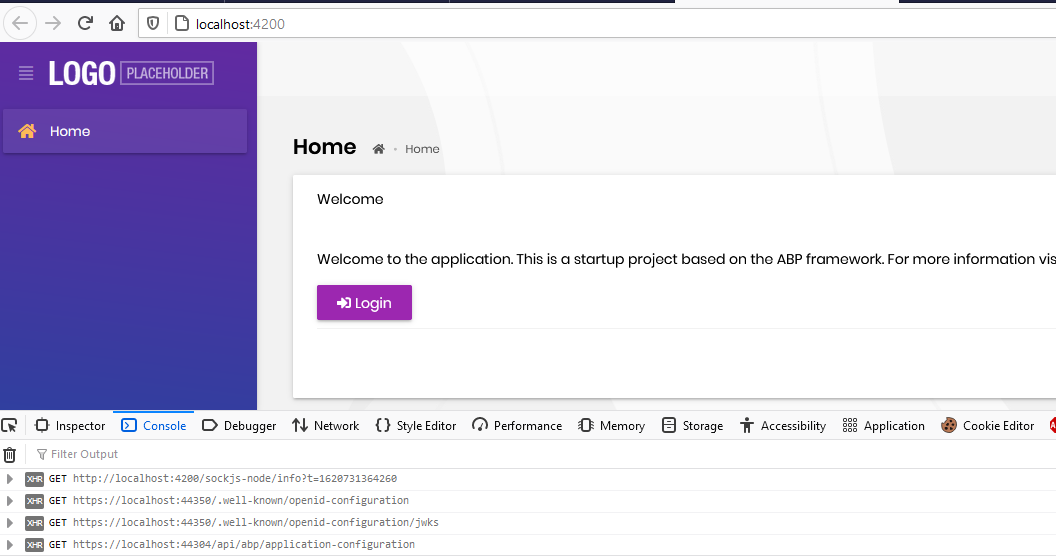
Ensure that you are running the latest ABP CLI
Nicolas each module has its own translation. in your case some of the module translations are missing. Can you create a new latest project to see if it's the same in a new project?
you don't need to add it to Suite.
abp login is the only thing you need to do
I see michael, sebastian and ludger can succesfully login and run the project.
do you still get any error? then run these commands
del %UserProfile%\.\AppData\Local\Temp\AbpLicense.bin
del %UserProfile%\.abp\cli\access-token.bin
abp login again.
@lalitChougule sorry for my late response.
This is a complex use case and there's no built-in way to achieve this type of usage. OrganizationUnits doesn't cover all your requirements. With OrganizationUnits you can group users and assign a role to an organization unit. But when you grant user create permission to AnchorAdmin, he'll be creating users for others as well.
Options:
1- You can create a new tenant for Anchors, Suppliers, Buyers. Then all your requirements will be supported. And you'll create the entities you share among them with not multitenant so that you can share the records.
2- You can override existing register user and get user list methods. So that you can implement your own logic.
These methods are virtual and open to override.
namespace Volo.Abp.Identity
{
public class IdentityUserAppService : IdentityAppServiceBase, IIdentityUserAppService
{
public virtual async Task<PagedResultDto<IdentityUserDto>> GetListAsync(GetIdentityUsersInput input)
{
[Authorize(IdentityPermissions.Users.Create)]
public virtual async Task<IdentityUserDto> CreateAsync(IdentityUserCreateDto input)
{
await IdentityOptions.SetAsync();
var user = new IdentityUser(
GuidGenerator.Create(),
input.UserName,
input.Email,
CurrentTenant.Id
);
input.MapExtraPropertiesTo(user);
(await UserManager.CreateAsync(user, input.Password)).CheckErrors();
await UpdateUserByInput(user, input);
(await UserManager.UpdateAsync(user)).CheckErrors();
await CurrentUnitOfWork.SaveChangesAsync();
await DistributedEventBus.PublishAsync(new IdentityUserCreatedEto()
{
Id = user.Id,
Properties =
{
{ "SendConfirmationEmail", input.SendConfirmationEmail.ToString().ToUpper() },
{ "AppName", "MVC" }
}
});
var userDto = ObjectMapper.Map<IdentityUser, IdentityUserDto>(user);
return userDto;
}
}
}
}
and also
Get user list method:
namespace Volo.Abp.Identity
{
public class IdentityUserAppService : IdentityAppServiceBase, IIdentityUserAppService
{
public virtual async Task<PagedResultDto<IdentityUserDto>> GetListAsync(GetIdentityUsersInput input)
{
var count = await UserRepository.GetCountAsync(input.Filter); //TODO:
var users = await UserRepository.GetListAsync(input.Sorting, input.MaxResultCount, input.SkipCount,
input.Filter);
var userDtos = ObjectMapper.Map<List<IdentityUser>, List<IdentityUserDto>>(users);
var twoFactorEnabled = await IdentityProTwoFactorManager.IsOptionalAsync();
for (int i = 0; i < users.Count; i++)
{
userDtos[i].IsLockedOut = users[i].LockoutEnabled &&
(users[i].LockoutEnd != null && users[i].LockoutEnd > DateTime.UtcNow);
userDtos[i].SupportTwoFactor = twoFactorEnabled;
}
return new PagedResultDto<IdentityUserDto>(
count,
userDtos
);
}
}
}
3- Add the Identity module source code to your project and you are free to customize everything.
there maybe other options but these are the first one come to my mind.
@nowayja for my late response, @mladen will that work?

