Hi, I'm using ABP suite to generate ABP Application using Blazor Web Assemble UI. I'd like to add to the bottom of my Blazor page a Comment component so that use can input their comment, mention to other user, make reaction, rating... Can we use the similar component of CmsKit Pro in any blazor page within abp application? Thanks Dharma (Han Nguyen)
Hi Abp Team,
I'm using Blazor Web Assembly for UI, I would like to add some information from UI such as razor page name to know which page has called the api and some other information for tracking. How I can custom the Audit Logging module to add more information like that.
Thanks, Dharma (Han Nguyen)
Hi Abp Team,
Recently I have a problem with my own module that it cannot show the language, it run properly before and other modules are still ok for language loading.
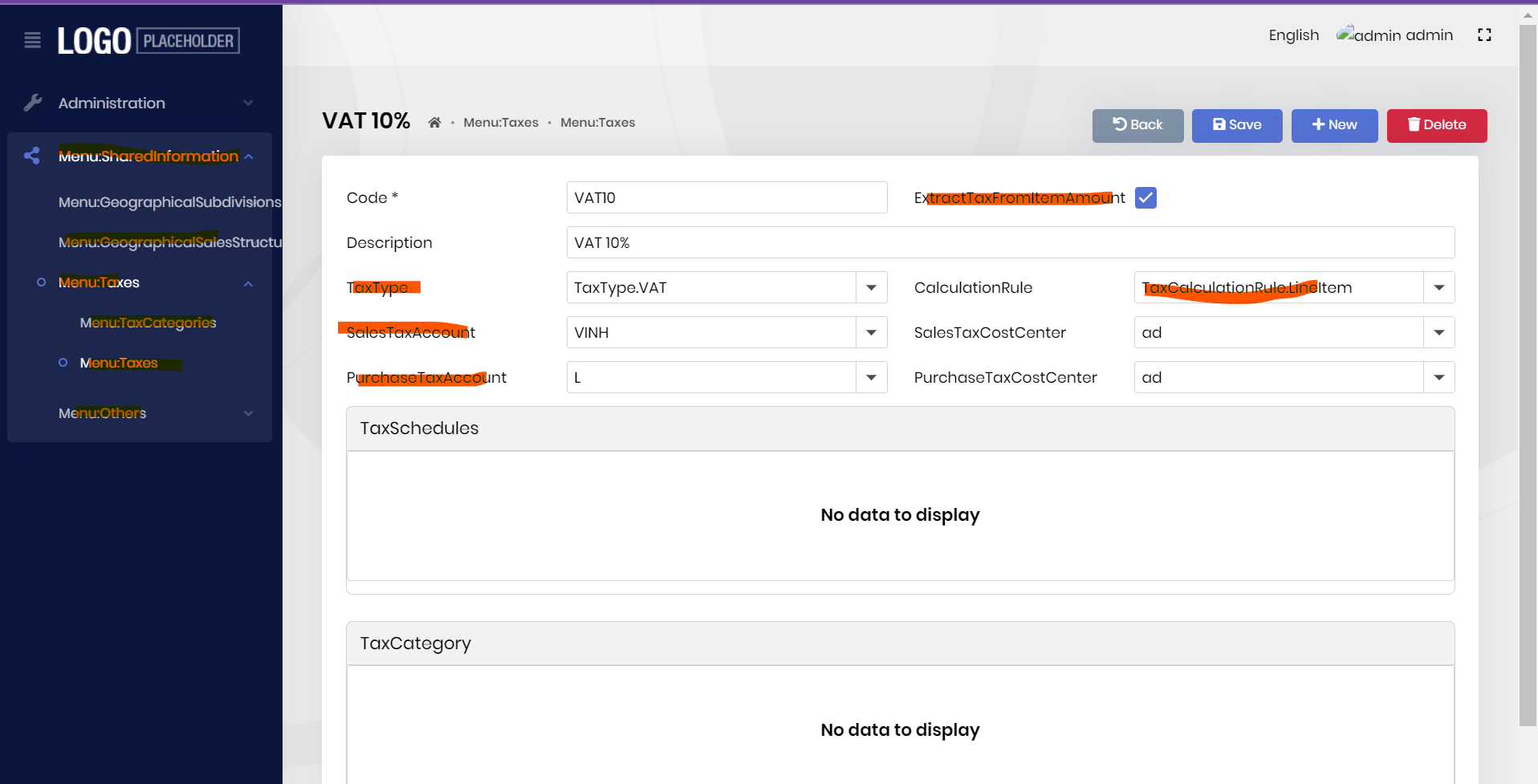 Here my en.json file:
{
"culture": "en",
"texts": {
"SamplePageMessage": "A sample page for the SharedInformation module",
"Menu:SharedInformation": "Shared Information",
"Menu:GeographicalSubdivisions": "Geographical Subdivisions",
"Menu:Taxes": "Taxes",
"Menu:GeographicalSalesStructure": "Geographical Sales Structure",
"Menu:Others": "Others",
"Permission:Countries": "Countries",
"Permission:SharedInformation": "Shared Information",
"Permission:Create": "Create",
"Permission:Edit": "Edit",
"Permission:Delete": "Delete",
"Countries": "Countries",
"NewCountry": "New Country",
"Country": "Country",
"Menu:Countries": "Countries",
"SeeAdvancedFilters": "Advanced filters",
"DeleteConfirmationMessage": "Are you sure you want to delete this record?",
"SavingConfirmationMessage": "Your data has been modified. Do you wish to leave and lose the pending changes?",
"FGKDeletetionException": "The deleting record is already used in table: {0}!"
}
}
Here my en.json file:
{
"culture": "en",
"texts": {
"SamplePageMessage": "A sample page for the SharedInformation module",
"Menu:SharedInformation": "Shared Information",
"Menu:GeographicalSubdivisions": "Geographical Subdivisions",
"Menu:Taxes": "Taxes",
"Menu:GeographicalSalesStructure": "Geographical Sales Structure",
"Menu:Others": "Others",
"Permission:Countries": "Countries",
"Permission:SharedInformation": "Shared Information",
"Permission:Create": "Create",
"Permission:Edit": "Edit",
"Permission:Delete": "Delete",
"Countries": "Countries",
"NewCountry": "New Country",
"Country": "Country",
"Menu:Countries": "Countries",
"SeeAdvancedFilters": "Advanced filters",
"DeleteConfirmationMessage": "Are you sure you want to delete this record?",
"SavingConfirmationMessage": "Your data has been modified. Do you wish to leave and lose the pending changes?",
"FGKDeletetionException": "The deleting record is already used in table: {0}!"
}
}
Hi, I have an issue with Foreign Key when we use multiple modules. For example: I have 2 modules:
How can we handle for this case as our solution are separated to many modules and sometime we need to join or get data from other modules. Thanks Dharma (Han Nguyen)
Hi, I'm trying to map from CountryDto to CountryCreateDto but it threw the error: AutoMapper.AutoMapperMappingException: Missing type map configuration or unsupported mapping. Although I already add Createmap for above mapping:
public SharedInformationApplicationAutoMapperProfile()
{
/* You can configure your AutoMapper mapping configuration here.
* Alternatively, you can split your mapping configurations
* into multiple profile classes for a better organization. */
CreateMap<Country, CountryDto>();
CreateMap<Country, CountryExcelDto>();
** CreateMap<CountryDto, CountryCreateDto>()
.ReverseMap();
CreateMap<CountryDto, CountryUpdateDto>()
.ReverseMap();**
I call the mapping here and threw the error: if (editModel != null && e.IsNew) { await CountriesAppService.CreateAsync(ObjectMapper.Map<CountryDto, CountryCreateDto>(editModel)); }
Hi, I'm using Postgres and I'd to prevent user delete Customer record if that record alread used in SalesOrder Table. I already defined the foreignkey in SalesOrder as the below code, but there is no happen when I deleted customer. I expected an exception message will be thrown when I delete a customer already used in dependent tables.
b.ToTable(OrderManagmentDbProperties.DbTablePrefix + "SalesOrders", OrderManagmentDbProperties.DbSchema);
b.ConfigureByConvention();
b.Property(x => x.OrderNumber).HasColumnName(nameof(SalesOrder.OrderNumber)).IsRequired().HasMaxLength(SalesOrderConsts.OrderNumberMaxLength);
b.Property(x => x.OrderDate).HasColumnName(nameof(SalesOrder.OrderDate));
b.Property(x => x.Status).HasColumnName(nameof(SalesOrder.Status));
b.Property(x => x.SalesPerson).HasColumnName(nameof(SalesOrder.SalesPerson)).HasMaxLength(SalesOrderConsts.SalesPersonMaxLength);
b.Property(x => x.TotalAmount).HasColumnName(nameof(SalesOrder.TotalAmount));
b.HasOne<Customer>().WithMany().IsRequired().HasForeignKey(x => x.CustomerId).OnDelete(DeleteBehavior.SetNull);
});
Please help me for this issue. Thanks, Dharmar (Han Nguyen)
Hi, I'm using ABP Suite to create an application solution with following options:
Thanks, Dharma (Han Nguyen)
Thanks Dharma (Han Nguyen)

