Does ABP plan to add these features for Blazor? Is there anyway that I can use the backend of these features, the UI I will design and develop by myself. Thanks
I have done successful as you what you guide. Thank you so much
Thanks, let me try.
Hi,
I'd like to add some additional information into the standard ABP Audit Logging, for example with the standard audit logging of ABP will add one extra property such as PageName and when Audit Logging insert to database for Http Api call will add PageName into extra property of the logged record. When we check the log we will know exactly which page, which screen has called this api or related to this log record :
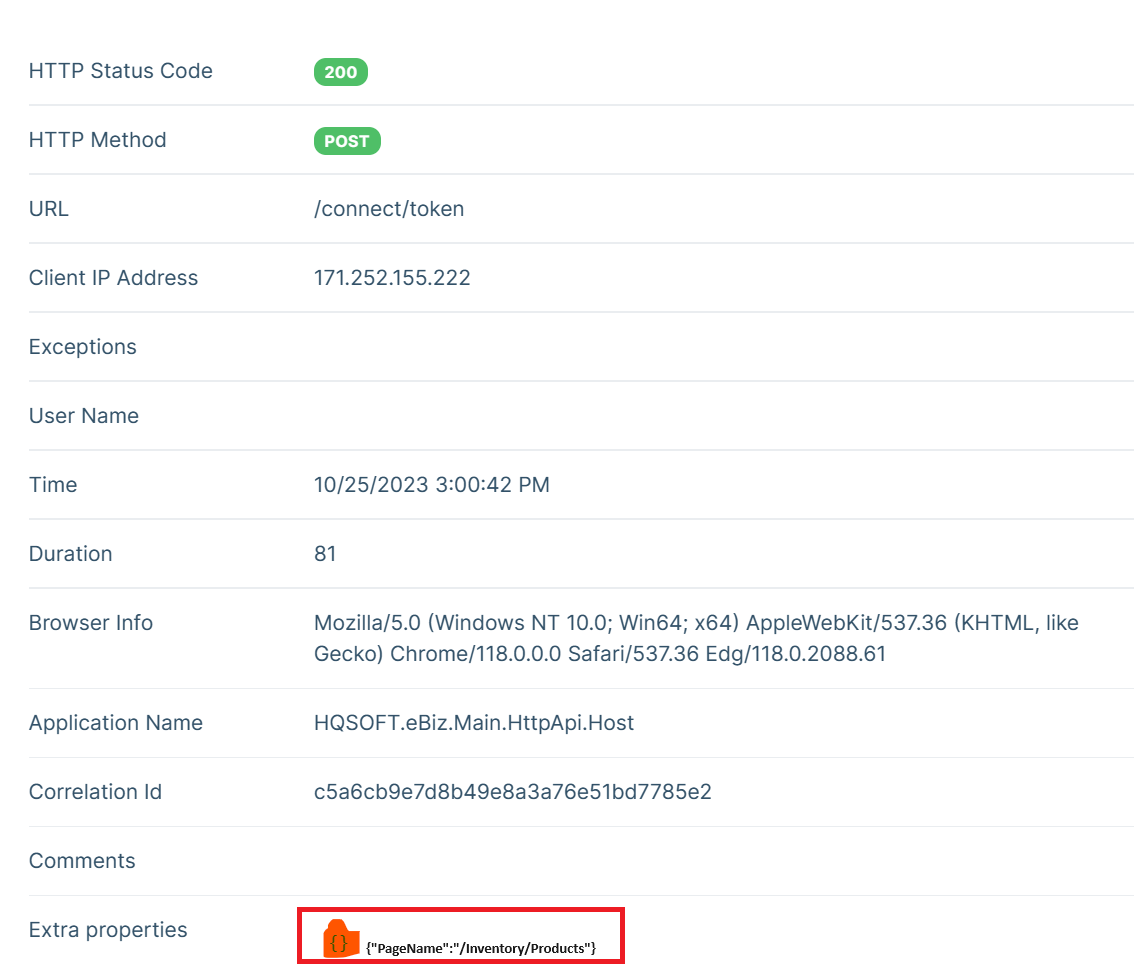
I cannot see the Guid Property Type when add new Property to the Entity. I can do before upgrading to 7.3.2 Thanks Dharma
Thank you so much for your helpful post.
That's great, thank you so much and waiting for you blog post.
I already resolved the Authorization error, I need to add GeneralLedger to resource in OpenIddictScopes table now it can be access through Dynamic API Client Proxy. But I still need your advice on the model, do we need to use Distributed Events for this case which one is better, using Dynamic API or Distributed Events?
Hi Jfistelmann, I'm using Postgres and not using micro service. We are separating function by module such as General Ledger, Inventory, Order Management, Account Payable, Account Receivable... these module should be accessible together. We develop these module dependently then we build into nutget package and integrate to Main solution. For integration to Main solution we have no issue, but now we have problem with modules during development as I raised above. So the main problem here how we can access entity/data between modules (two-ways). For example, from module Order Management (OM) I can getlist of customer from Account Receivable (AR) module and from AR I can access to OM to getlist orders... Thanks, Dharma (Han Nguyen)

