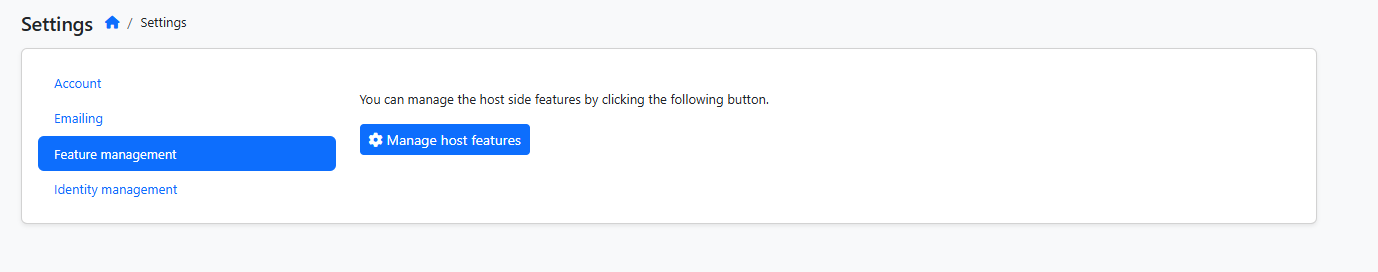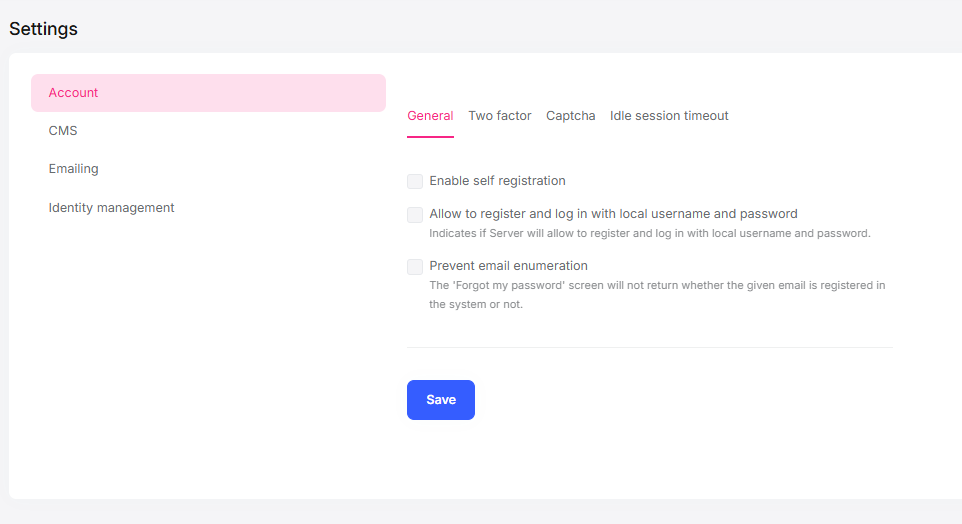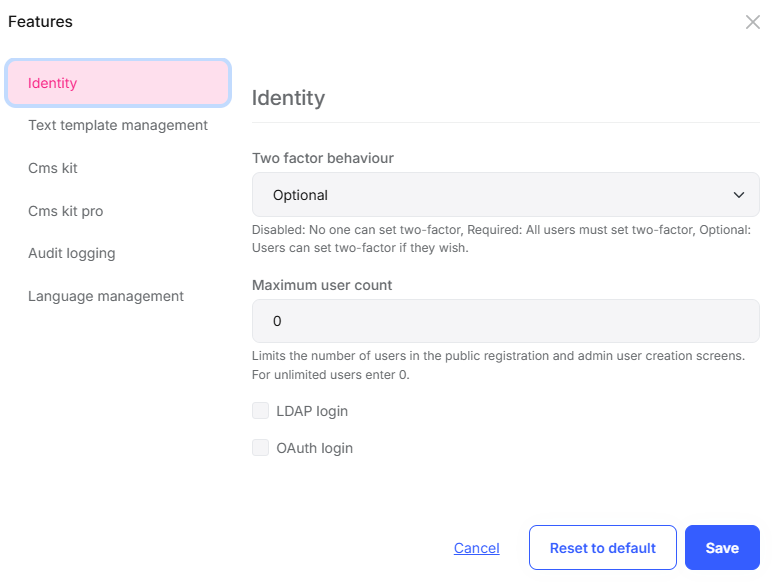I have two systems. In one the Feature Management shows under settings
In the other I have features defined but Feature Management is missing from the settings screen even with all admin permissions given.
What am I missing? I don't see any reference to Volo.Abp.FeatureManagement in the .Blazor project for the system that works.
Thanks,
Jonathan
3 Answer(s)
-
0
In order for the "Feature management" option to appear under the Settings menu in your ABP Blazor Server application, you must have the Feature Management module properly installed and configured in your solution.
Even if you have features defined in code, the UI for Feature Management will not appear unless the required module packages are referenced and registered in your project.
Steps to ensure Feature Management is available:
- Add Required NuGet Packages
- Make sure the following NuGet packages are installed in your Blazor project:
Volo.Abp.FeatureManagement.BlazorVolo.Abp.FeatureManagement.HttpApi.ClientVolo.Abp.FeatureManagement.Application.ContractsVolo.Abp.FeatureManagement.DomainVolo.Abp.FeatureManagement.EntityFrameworkCore(or your DB provider)
- Install them via NuGet Package Manager or CLI:
- Make sure the following NuGet packages are installed in your Blazor project:
dotnet add package Volo.Abp.FeatureManagement.Blazor dotnet add package Volo.Abp.FeatureManagement.HttpApi.Client- Add Module Dependencies
- In your main Blazor module (e.g.,
YourProjectBlazorModule), add the module dependencies:
- In your main Blazor module (e.g.,
[DependsOn( typeof(AbpFeatureManagementBlazorModule), typeof(AbpFeatureManagementHttpApiClientModule) )] public class YourProjectBlazorModule : AbpModule { // ... }- Database Migration
- If you use EF Core, ensure you have run the migrations for Feature Management:
- Add
builder.ConfigureFeatureManagement();in yourDbContext'sOnModelCreatingmethod. - Run:
- Add
- If you use EF Core, ensure you have run the migrations for Feature Management:
dotnet ef migrations add Added_FeatureManagement dotnet ef database updatePermissions
- Ensure your user/role has the necessary permissions for Feature Management.
Restart the Application
- After making these changes, rebuild and restart your application.
Once these steps are completed, the "Feature management" option should appear under the Settings menu.
Reference:
This response was generated by AI. If it didn’t solve your problem, feel free to post a new answer — our support team will jump in to help you soon.
-
0
It looks like adding this worked
[DependsOn( typeof(AbpFeatureManagementBlazorServerModule) )]Still not sure why it was needed.
Ok now our custom feature group is not showing:
public class IseFeatureDefinitionProvider : FeatureDefinitionProvider { public override void Define(IFeatureDefinitionContext context) { var myGroup = context.AddGroup("ISE"); myGroup.AddFeature("ISE.IsPersonalEditingEnabled", defaultValue: "true", displayName: LocalizableString.Create<IseCoreResource>("IsPersonalEditingEnabled"), valueType: new ToggleStringValueType()); } } } -
0
Ok I was missing a module dependency. All good now