4 Answer(s)
-
0
你遇到的“页面一小时后自动刷新回到主页面”问题,是由于 ABP 的“Idle Session Timeout(空闲会话超时)”功能导致的。默认情况下,空闲1小时后会自动登出并回到主页面。
你可以在系统后台的“设置 > 账户 > 空闲会话超时(Idle Session Timeout)”页面,关闭或调整这个功能。将其禁用或设置更长的超时时间即可。
注意:如果登录时勾选了“记住我(Remember Me)”,则该功能会自动失效,不会自动登出。
相关官方文档请参考:
- https://abp.io/docs/latest/modules/account/idle-session-timeout
This response was generated by AI. If it didn’t solve your problem, feel free to post a new answer — our support team will jump in to help you soon.
-
0
hi
Could you please update your question in English? The Angular team will check it.
Thanks.
-
0
[maliming] said: hi
Could you please update your question in English? The Angular team will check it.
Thanks.
1: Open the "Detection Device"Page
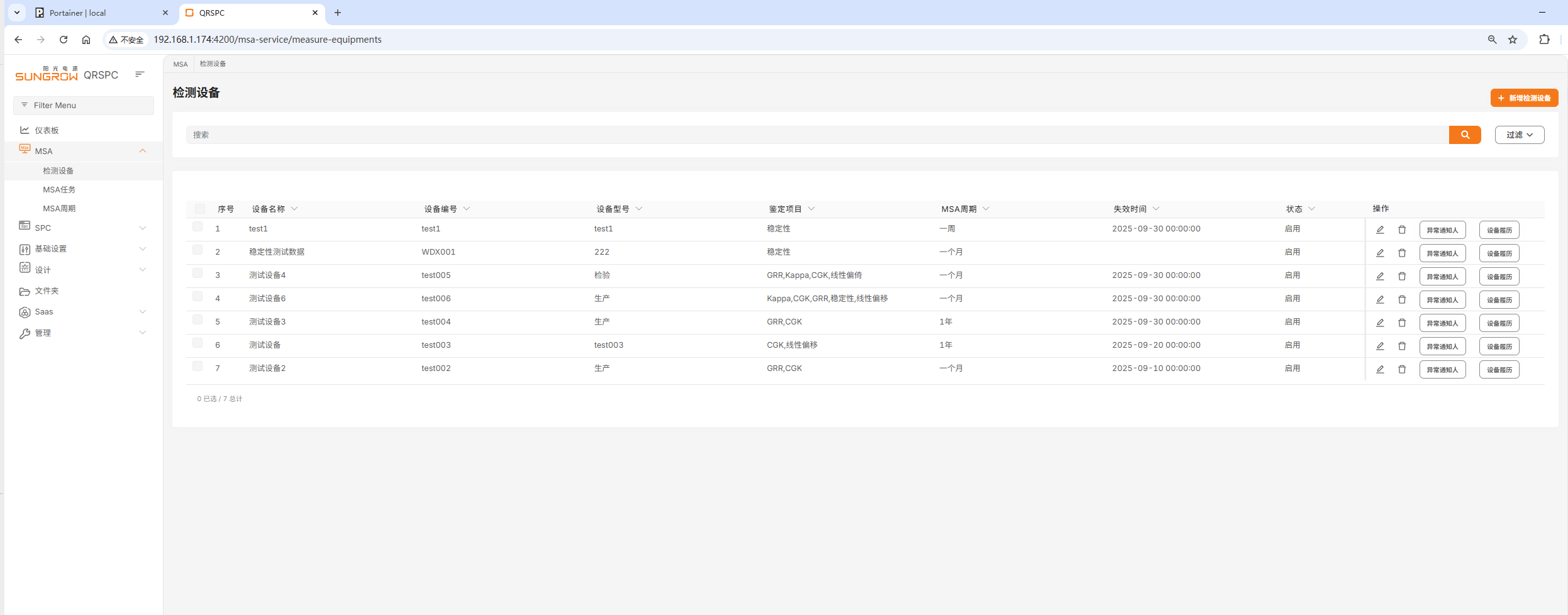 2:In about an hour, the currently open page will automatically refresh and return to the main page
2:In about an hour, the currently open page will automatically refresh and return to the main page 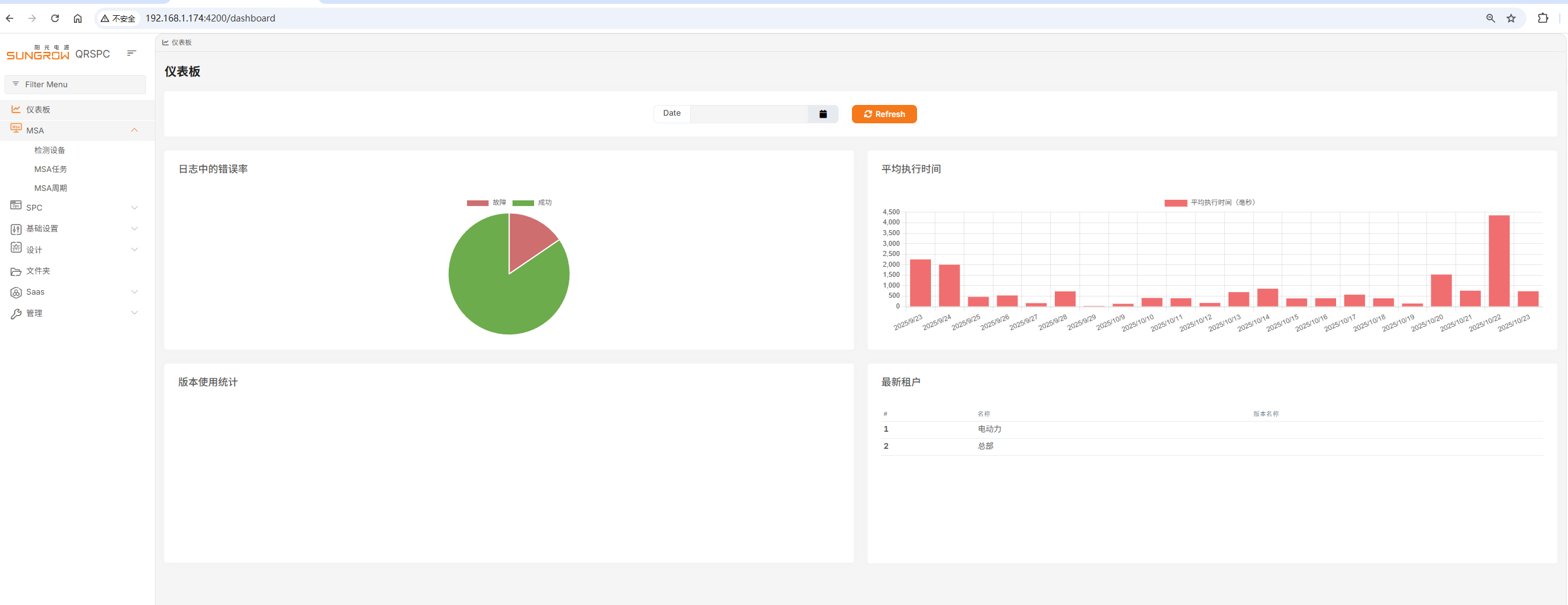 3:3: Where are the parameter settings to turn off this function?
3:3: Where are the parameter settings to turn off this function? -
0
Hello,
I have checked your case. However, I need to know how you have configured the device detection structure since we normally do not set such behavior by default.
I am suspecting an access token lifetime customization is made or anything is added to trigger such change.
That would the best if you could also specify how your browser redirects to the default route. Maybe you could share the request details that ends up here. If you think that this part is confidential and you do not want to share in this thread, you can reach me via e-mail. Here is my address sumeyye.kurtulus@volosoft.com































































