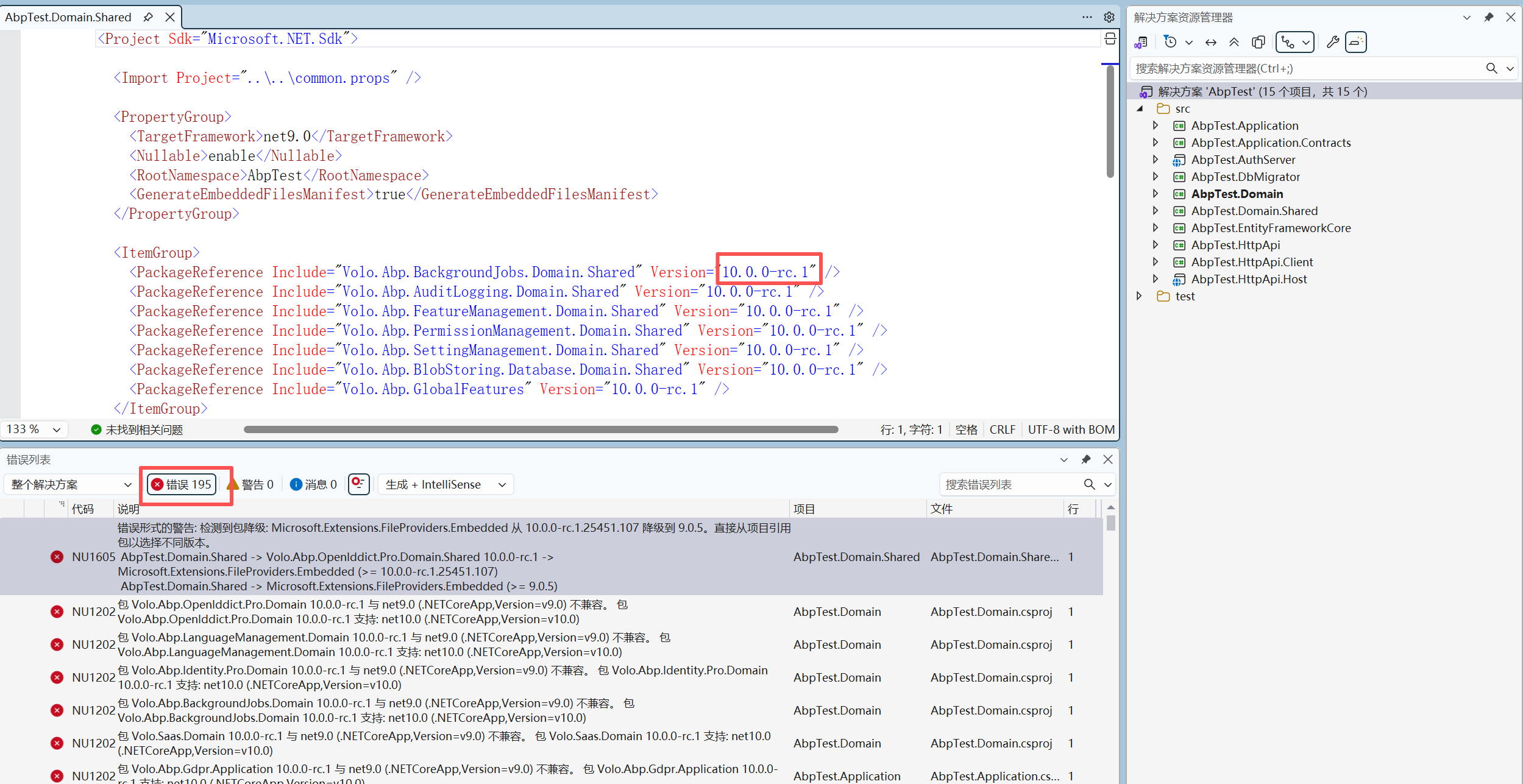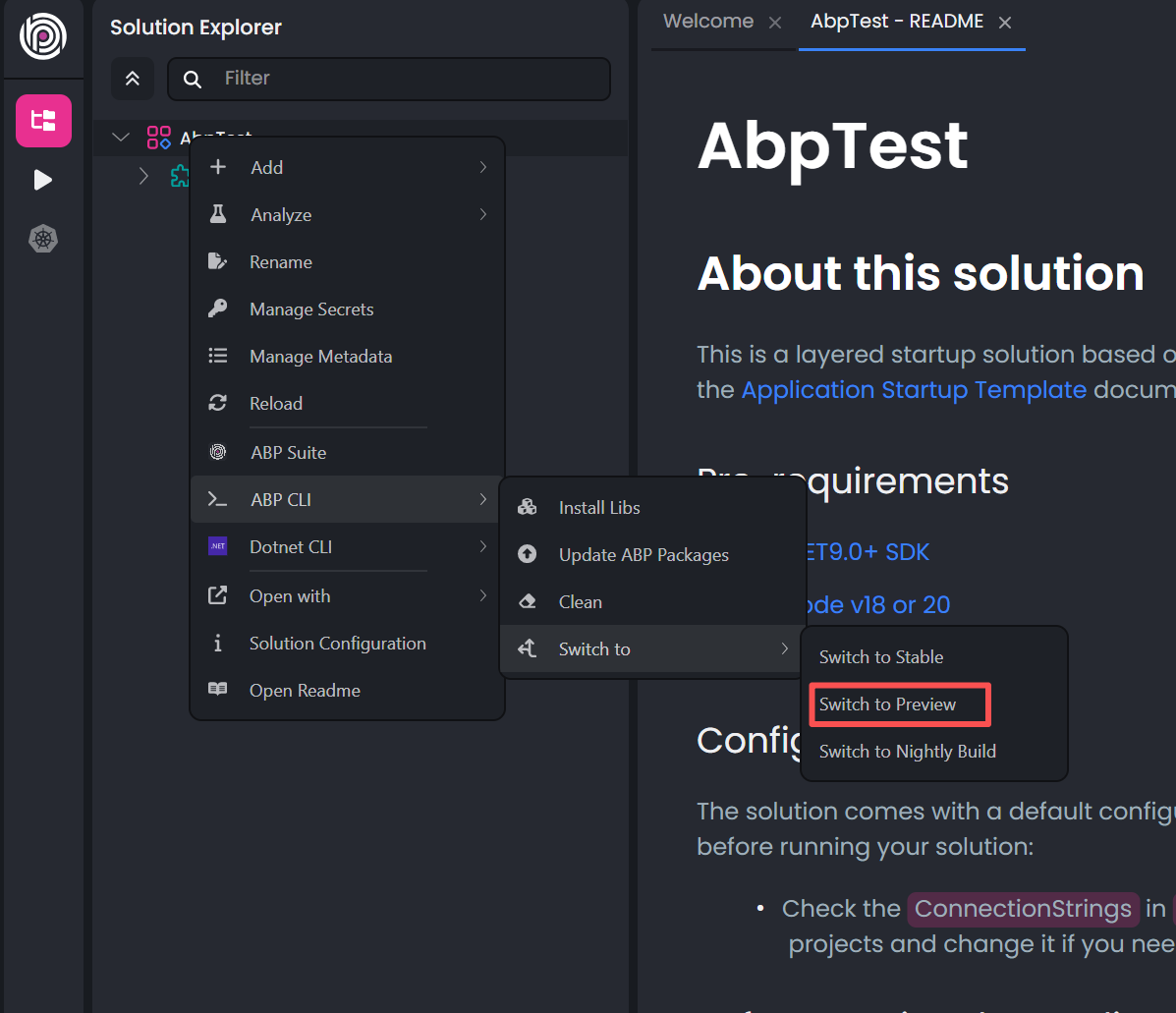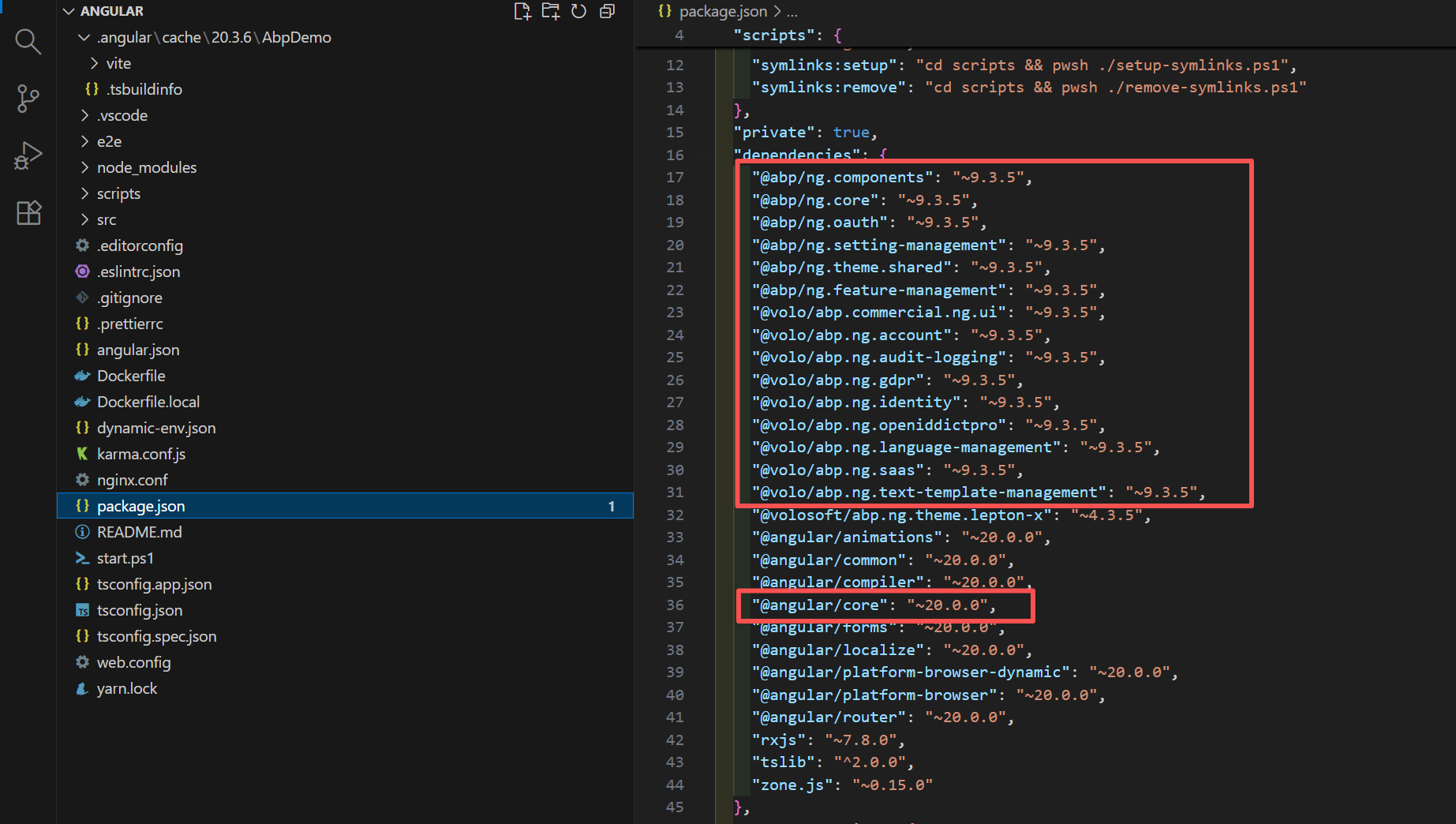I am using the latest version of ABP Studio 1.4.1 and switched the ABP Suite CLI to version 10.0.0-rc.1. I created a new solution using Angular as the UI framework. My goal is to use the preview version to prepare the solution in advance, so that when ABP officially releases version 10.0 in December, I can more easily upgrade the backend framework (by simply updating the package versions) and the Angular frontend code. However, when I tried to create a solution using version 10.0.0-rc.1, the generated backend code was still based on version 9.3.6, while the frontend correctly used Angular v20. I then switched the CLI in ABP Studio to the preview version, and the solution was updated to 10.0.0-rc.1, but it failed to compile. Should I wait for the official release of ABP 10.0, or is it worth trying to use the 10.0 RC version? If I proceed with the RC version, what is the recommended way to create a solution at this stage?
6 Answer(s)
-
0
To create a compilable ABP 10.0 RC solution, you must ensure both the backend and frontend are generated and upgraded to the preview version, and that your environment matches the requirements of ABP 10.0 RC (notably .NET 10.0 RC SDK, which is a preview and not LTS yet).
Here are the recommended steps:
Create the Solution:
- Use ABP Studio or ABP CLI to create your solution as usual. By default, this will use the latest stable version (currently 9.3.x).
Switch to Preview Version:
- After the solution is created, use the "Switch to Preview" option in ABP Studio (right-click solution > ABP CLI > Switch to > Switch to Preview).
- This will update your solution's ABP NuGet and NPM package versions to the latest preview (e.g., 10.0.0-rc.1).
Install the Correct .NET SDK:
- ABP 10.0 RC requires .NET 10.0 RC SDK. You must install the .NET 10.0 RC SDK from the official Microsoft .NET website.
- If you do not have .NET 10.0 RC installed, the solution will not compile, and you will see errors about missing or incompatible framework versions.
Restore and Build:
- Run
dotnet restoreanddotnet buildin your solution directory. - If you see package downgrade or missing dependency errors, ensure all ABP-related NuGet packages are on the same 10.0.0-rc.1 version, and that your global.json (if present) points to .NET 10.0.
- Run
Migration and Breaking Changes:
- Review the official migration guide for ABP 10.0: https://abp.io/docs/10.0/release-info/migration-guides/abp-10-0
- There are breaking changes and new requirements (such as .NET 10.0, Blazorise 1.8.2, etc.).
Angular Frontend:
- The Angular template should already use Angular 20 and the correct ABP NPM packages after switching to preview.
- Run
npm installandnpm run startin the Angular project.
Known Limitations:
- ABP 10.0 RC is a release candidate and may have bugs or missing features. It is intended for early adopters and testing, not for production.
- If you encounter issues that block compilation or development, you may need to wait for the official 10.0 LTS release or monitor the ABP GitHub for hotfixes.
Summary:
- You can use ABP 10.0 RC now for early preparation, but you must install .NET 10.0 RC SDK and update all ABP packages to 10.0.0-rc.1.
- If you want maximum stability, wait for the official 10.0 LTS release in December.
Sources:
- https://abp.io/docs/latest/studio/version-mapping
- https://abp.io/docs/10.0/release-info/migration-guides/abp-10-0
- https://abp.io/get-started
This response was generated by AI. If it didn’t solve your problem, feel free to post a new answer — our support team will jump in to help you soon.
-
0
hi
You can change
net9.0tonet10.0in allcsprojfiles to pass the build.The studio does not yet support creating projects for version 10.0. You can wait for the official 10.0 version.
Thanks.
-
0
Hi @maliming, I hope the new version doesn't only work with .Net 10. I'd like to bring up a request I made over a year ago, which comes up again with every major version release. My last comment https://abp.io/support/questions/6416/ABP-Studio-Bugs--Issues?CurrentPage=6#answer-3a1d08cd-fd8b-d5ce-3845-003f6082bb13
We all have two common requests.
The first is to use Abp Suite with the version currently in production, which is never the latest available and may use a different framework version (example .Net 8).
The second is to be able to create a new solution with the latest template (and not just package upgrades) from the preview version to verify the fixes and enhancements made by Volosoft so we can transfer them to our custom versions, test them, and be able to resolve them promptly.
I kindly ask you if you can report these requests to Volosoft since the comments on the pinned threads do not seem to be getting any follow-up.
Thanks, Roberto
P.S. I'm sorry if I took advantage of your ticket to draw Volosoft's attention, but I would like to make it clear that we are all in the same situation
-
0
hi roberto.fiocchi
Can you create a new question? I will forward it to our Suite and Studio team.
Thanks.
-
0
Ok, I (again) added a feature request about this https://abp.io/qa/questions/8803/3a1d2c5a-795e-51a6-9ad9-299360997937
Thanks
-
0
Thank you. 👍