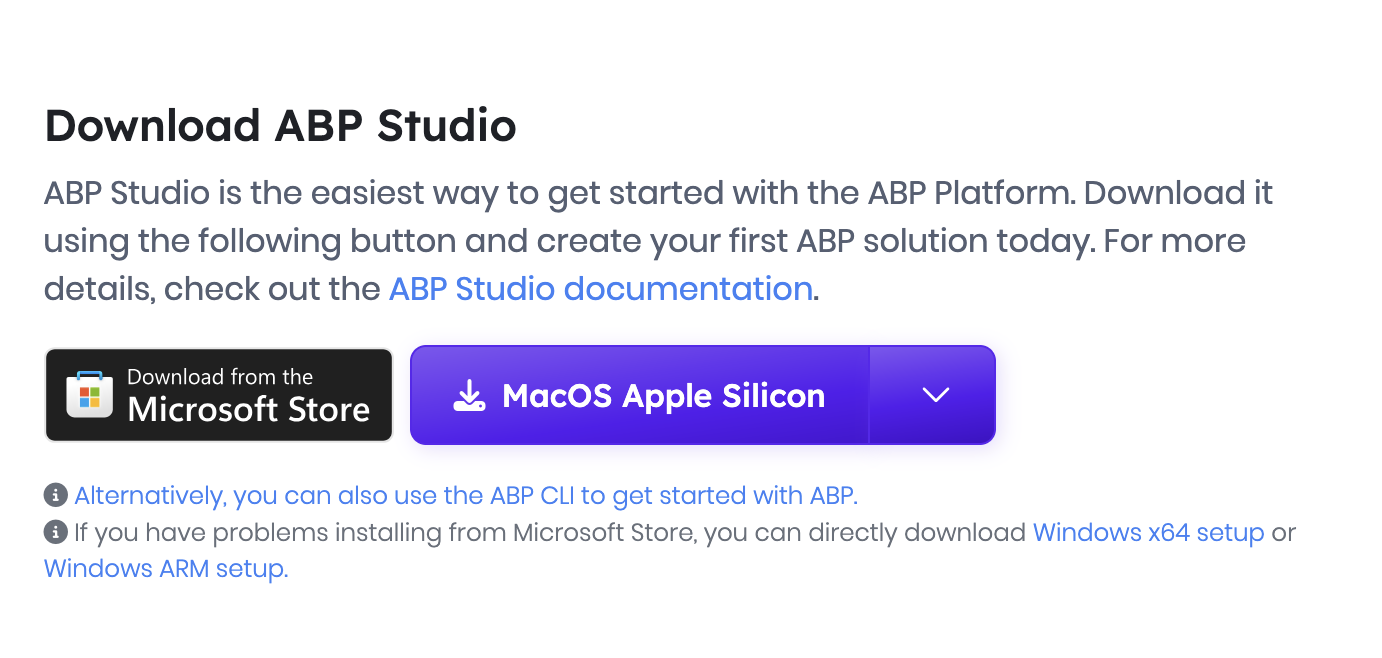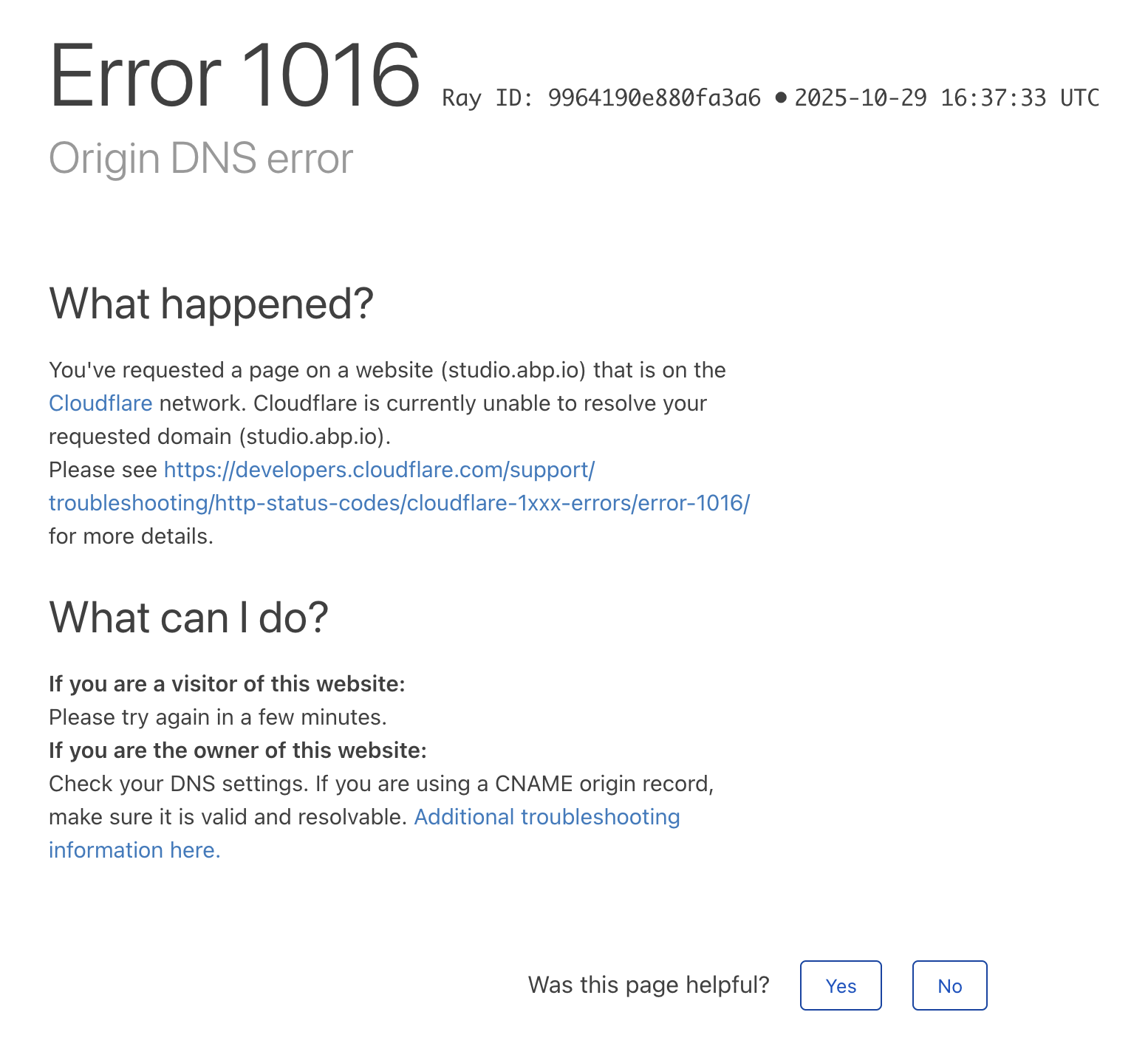0
manchi created
2 Answer(s)
-
0
- Solution
- The MacOS Apple Silicon button on abp.io/get-started currently points to a studio.abp.io download endpoint that is returning a Cloudflare 1016 Origin DNS error. That host is temporarily unreachable, so the button fails.
- Use the official ABP Studio macOS updater channel instead (served from abp.io), which is up and provides the same installer packages:
- Open this URL in your browser: https://abp.io/docs/latest/studio/
- In the Installation section, use the ABP Studio page link to download for macOS Apple Silicon. If you already have ABP Studio, it will self-update from the abp.io release feed.
- If you need to get started immediately without Studio, you can create and run ABP solutions with the ABP CLI:
- Install .NET 8/9 SDK
- Install ABP CLI: dotnet tool install -g Volo.Abp.Cli
- Create a new solution: abp new Acme.BookStore -u angular -dbms postgresql
- Navigate to the solution and run as usual with dotnet run or the provided scripts.
Notes:
- The 1016 error is on the public download host and not related to your Mac. Once DNS is restored for studio.abp.io, the MacOS Apple Silicon button will work again. Until then, use the ABP Studio documentation page and the in-app updater feed served from abp.io, or use the ABP CLI.
- Sources
- ABP Studio documentation: https://abp.io/docs/latest/studio/
- Get Started page: https://abp.io/get-started
This response was generated by AI. If it didn’t solve your problem, feel free to post a new answer — our support team will jump in to help you soon.
-
0
hi
I checked it. It's working now.
Can you try again?
If you still can't download it. Please send a message to liming.ma@volosoft.com
I will share it with you.
Thanks.