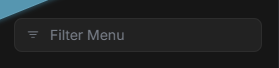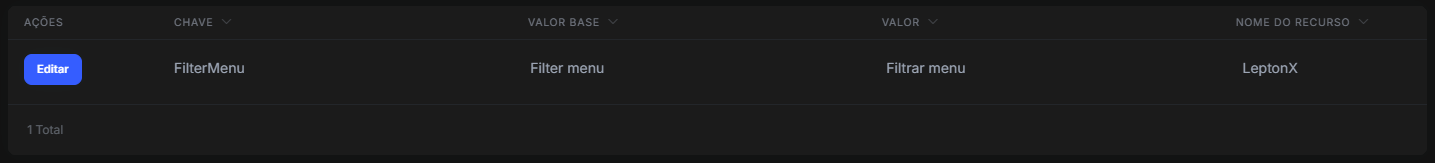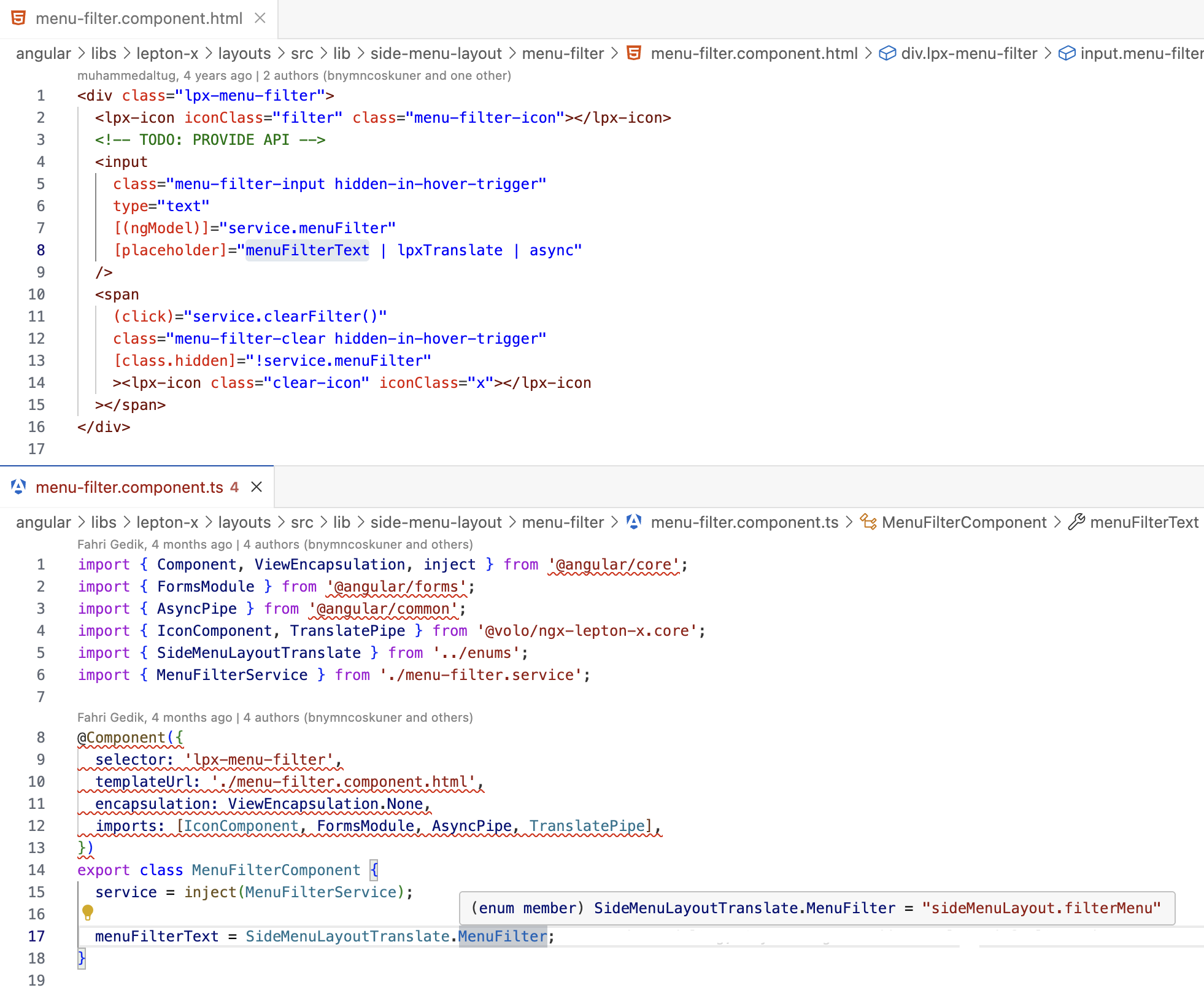9 Answer(s)
-
0
- Solution
- In LeptonX Angular, the text “Filter Menu” comes from the LeptonX localization resource. To change/localize it, add a localization entry under the LeptonX resource in your application and ensure Angular loads dynamic localizations.
- Option A: Use the Localization Management UI (Administration > Localization > Texts)
- Resource: LeptonX
- Key: FilterMenu
- Base Value: Filter menu
- Value: Your translation (e.g., Filtrar menu)
- Then refresh the app. The button label will use the new value.
- Option B: Seed it in code (backend)
- Add/override the text in your DataSeedContributor with the LeptonX resource:
public class MyDataSeedContributor : IDataSeedContributor, ITransientDependency { private readonly ILocalizationTextManager _textManager; private readonly ICurrentTenant _currentTenant; public MyDataSeedContributor(ILocalizationTextManager textManager, ICurrentTenant currentTenant) { _textManager = textManager; _currentTenant = currentTenant; } public async Task SeedAsync(DataSeedContext context) { using (_currentTenant.Change(context?.TenantId)) { // Portuguese example await _textManager.SetAsync("LeptonX", "FilterMenu", "pt-BR", "Filtrar menu"); // Add other languages as needed await _textManager.SetAsync("LeptonX", "FilterMenu", "en", "Filter menu"); } } }- Run the DbMigrator or your seeder so the values are stored. Reload the Angular app.
- Make sure Angular requests dynamic localizations
- ABP Angular already loads dynamic text via application-localization API. If you disabled it, re-enable by keeping OnlyDynamics=True in the initial calls (default). No extra Angular change is needed.
- If you are not seeing changes:
- Clear the browser cache and hard refresh.
- Ensure the active culture matches the translated language (check the language selector or SessionStateService language).
- Confirm the Resource name is exactly LeptonX and the Key is exactly FilterMenu (case-sensitive).
- Verify you didn’t override the component template with a hardcoded string.
- Sources
- Validated link:
- https://abp.io/docs/latest/ui/angular/localization
This response was generated by AI. If it didn’t solve your problem, feel free to post a new answer — our support team will jump in to help you soon.
-
0
The text already exists on localization
-
0
hi
What is the page URL? Is it an Angular or an MVC page?
Thanks.
-
0
It is on angular and is page agnostic, it's on the sidebar layout
-
0
hi
We will fix it in the next patch version.
You can override the
MenuFilterComponentto replace it.Thanks.
-
0
Can you exemplify?
-
0
-
0
Hello. I was able to achieve it this way
/// Custom Menu Filter Component /// IS TEMPORARY - TO BE REMOVED WHEN FIXED IN FUTURE RELEASE: https://abp.io/support/questions?sort=LastActivityDate-desc&creatorUserId=3a10d34c-87a0-a3f1-8e50-72cd7b2a718f&hidepinnedQuestions=True @Component({ selector: 'app-custom-menu-filter', imports: [CommonModule, FormsModule, LocalizationPipe], standalone: true, template: ` <div class="lpx-menu-filter"> <i class="bi bi-funnel menu-filter-icon"></i> <!-- TODO: PROVIDE API --> <input class="menu-filter-input hidden-in-hover-trigger" type="text" [(ngModel)]="service.menuFilter" [placeholder]="menuFilterText | abpLocalization" /> <span (click)="service.clearFilter()" class="menu-filter-clear hidden-in-hover-trigger" [class.hidden]="!service.menuFilter" > <i class="bi bi-x clear-icon"></i> </span> </div> `, }) export class CustomMenuFilterComponent extends MenuFilterComponent { override menuFilterText = 'LeptonX::FilterMenu' as SideMenuLayoutTranslate; }app.config.ts:
{ provide: CONTENT_BEFORE_ROUTES, useValue: [CustomMenuFilterComponent], multi: true, },lpx-menu-filter { display: none !important; }since
lpx-menu-filteris not an ReplaceableComponent. If you can share a better wayu to achieve this I would appreciate it. Also I'll be waiting for feedback for when this issue is solvedThanks, David Simões
-
0
hi
We will fix it in the next 4.3.x patch version. Your question credit has been refunded.
Thanks.