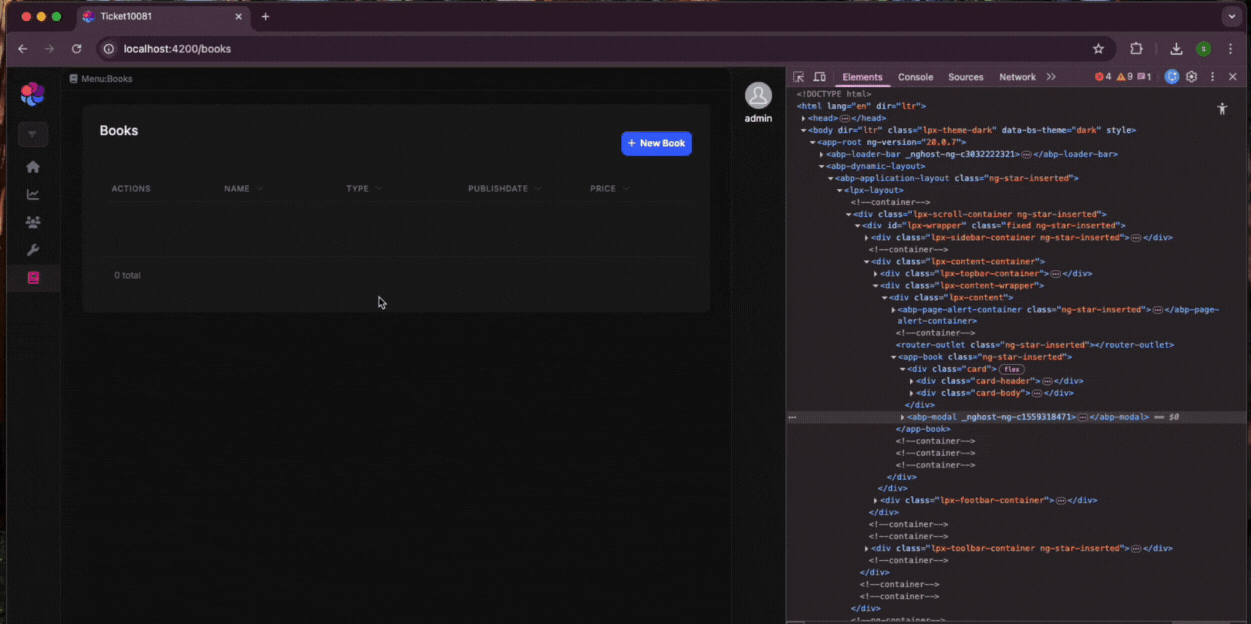I assume this problem is related to standalone change. My application is still using module based system. I have notice that all abp-buttons that are inside abp-modal are not working. There is no exception or error, click just doesn't work. I tested that if I changed abpClick to click it start to work but I assume that this is not inteded. Should abp-button inside abp-modal work with abpClick when used inside non-standalone component? Is there some service used inside abp-button or inside abp-modal that needs to be provided?
9 Answer(s)
-
0
- Solution
Root cause: In ABP v9.2+ Angular UI packages were migrated to standalone. If your app still uses NgModule-based components, ABP Angular elements like abp-button (emitting abpClick) and abp-modal (content projection, submit wiring) will only work if their standalone imports/providers are added to your module (or component) explicitly. Using (click) works because it’s plain Angular, but abpClick is an ABP output from the ButtonComponent and requires importing the ABP button component/directives into the module where it’s used.
Fix: Import the ABP Angular standalone components into your module via the provided module-level re-export (for non-standalone apps), or import the components directly in a standalone component’s imports.
For a non-standalone component declared in an NgModule:
// app.module.ts (or a feature module where your modal component is declared) import { NgModule } from '@angular/core'; import { CommonModule } from '@angular/common'; // Bring ABP Angular shared directives/components into module-based apps: import { AbpThemeSharedModule } from '@abp/ng.theme.shared'; // re-exported compatibility module import { MyFeatureComponent } from './my-feature.component'; @NgModule({ declarations: [MyFeatureComponent], imports: [ CommonModule, AbpThemeSharedModule, // IMPORTANT: provides abp-button, abp-modal, directives like abpClose, abpPermission, etc. ], }) export class MyFeatureModule {}If you don’t have AbpThemeSharedModule (depending on version), import the specific components into your module via their modules (compatibility packages) or switch your component to standalone and import the components there:
// my-feature.component.ts (standalone variant) import { Component } from '@angular/core'; import { ButtonComponent } from '@abp/ng.theme.shared/components/button'; import { ModalComponent } from '@abp/ng.theme.shared/components/modal'; @Component({ selector: 'app-my-feature', standalone: true, imports: [ButtonComponent, ModalComponent], template: ` <abp-modal [(visible)]="isOpen"> <ng-template #abpHeader>Title</ng-template> <ng-template #abpBody>Body</ng-template> <ng-template #abpFooter> <abp-button (abpClick)="onSubmit()">Submit</abp-button> </ng-template> </abp-modal> `, }) export class MyFeatureComponent { isOpen = true; onSubmit() { /* ... */ } }- Ensure you’re using the ABP button output:
<!-- inside modal footer/body --> <abp-button (abpClick)="onSubmit()" [buttonType]="'button'"> Save </abp-button>Double-check that there isn’t an overlay or disabled state blocking clicks:
- abp-modal’s [busy] input sets the projected abpSubmit button’s loading state and prevents closing; if you set [busy]="true" permanently, clicks may appear ignored. Make sure [busy] is false when you expect interaction.
- If your footer uses a native button with [disabled], that will bypass abpClick because it won’t fire.
If you are wiring form submit:
- Either use form="form-id" with a native button and handle (ngSubmit) on the form, or use abp-button with (abpClick). Mixing disabled states can give the impression of “no click”.
Summary checklist for module-based app:
- Import AbpThemeSharedModule (or the required ABP Angular compatibility modules) in the NgModule that declares the component using abp-modal/abp-button.
- Use (abpClick) on abp-button.
- Verify [busy] and disabled states aren’t blocking the event.
- Sources
- Modal usage and footer/button patterns (validated):
- https://abp.io/docs/latest/framework/ui/angular/modal
This response was generated by AI. If it didn’t solve your problem, feel free to post a new answer — our support team will jump in to help you soon.
-
0
There is already ThemeSharedModule in module where my component is declared. Do you have other idea how can I possible handle this without changing to standalone components?
-
0
-
0
Is your application module based from the beginning from main.ts?
-
0
Yes, I have used a module based application with the version you have provided.
Could you also try using
clickinstead ofabpClick? -
0
As I said in my initial message that I tried use click and it worked as it should. Currenlty I'm trying to migrate whole project to standalone structure. ng generate changed quite well but still lot of work.
-
0
Hello again, Thank you for reporting this problem It will be fixed by the next patch release. You can follow the process through these links:
You can use this component as a workaround until we release a fix.
import { StopPropagationDirective } from '@abp/ng.core'; import { ButtonComponent } from '@abp/ng.theme.shared'; import { NgClass } from '@angular/common'; import { Component, Renderer2 } from '@angular/core'; @Component({ selector: 'app-my-button', template: ` <button #button [id]="buttonId" [attr.type]="buttonType" [attr.form]="formName" [ngClass]="buttonClass" [disabled]="loading || disabled" (click.stop)="click.next($event); abpClick.next($event)" (focus)="focus.next($event); abpFocus.next($event)" (blur)="blur.next($event); abpBlur.next($event)" > <i [ngClass]="icon" class="me-1" aria-hidden="true"></i><ng-content></ng-content> </button> `, imports: [NgClass, StopPropagationDirective], }) export class MyButton extends ButtonComponent { constructor(renderer: Renderer2) { super(renderer); } }I will also be processing a refund for this ticket. You can let us know if you need further assistance. Thank you for your cooperation.
-
0
I'm at half way in switching to standalone. And I have switched one part where this problem exists and standalone change didn't fix my problem. So you managed to reproduce my problem? What was reason for the problem? Something related to stopPropagation? And what was changes that you need to made to get reproduce it? Just info if there is any other way to avoid it? What is difference with abpClick and normal click when used in abp-button? How soon are you going to release next patch for 9.3?
-
0
This issue was caused by a missing directive import:
import { StopPropagationDirective } from '@abp/ng.core'; // ... imports: [NgClass, StopPropagationDirective], // ...We will be releasing a patch soon. In the meantime, you can temporarily override the affected component as a workaround. We apologize for any inconvenience this may have caused.