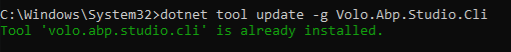See f.e. https://abp.io/support/questions/8331/Exception-of-type-%27VoloAbpStudioAbpStudioException%27-was-thrown-for-LeptonX-theme
If I run;
abp get-source Volo.Abp.LeptonXTheme --version 3.3.4
I still get this error:
Downloading source code failed for: Volo.Abp.LeptonXTheme Volo.Abp.Studio.AbpStudioException: Exception of type 'Volo.Abp.Studio.AbpStudioException' was thrown.
What can I do?
9 Answer(s)
-
0
- Solution
- Use the correct module name and latest version that contains the fix. For LeptonX, do not append “.Pro”. Run:
- abp get-source Volo.Abp.LeptonXTheme --version 4.2.2
- If you specifically need 3.3.4: that feed no longer serves LeptonX source via get-source due to backend changes. Use a supported version instead. 4.2.2 (or later) is confirmed to work for LeptonX.
- If you need the Angular packages’ source (beyond volo-lepton-x), add them explicitly with source:
- abp add-package @volo/abp.ng.lepton-x.core --with-source-code
- abp add-package @volo/ngx-lepton-x.core --with-source-code
- abp add-package @volosoft/abp.ng.theme.lepton-x --with-source-code
- If any add-package or get-source returns AbpStudioException/HTTP 500, it’s a transient server-side package listing issue. Retry targeting a known-good version (e.g., 4.2.2) or one version earlier (e.g., 4.2.1) and then upgrade.
- Ensure you are authenticated with an active ABP Commercial license in the CLI (abp login) before downloading commercial sources.
- Update the CLI to the latest:
- dotnet tool update -g Volo.Abp.Cli
- Summary of working commands:
- abp login
- dotnet tool update -g Volo.Abp.Cli
- abp get-source Volo.Abp.LeptonXTheme --version 4.2.2
- abp add-package @volo/abp.ng.lepton-x.core --with-source-code
- abp add-package @volo/ngx-lepton-x.core --with-source-code
- abp add-package @volosoft/abp.ng.theme.lepton-x --with-source-code
- Sources
- https://abp.io/support/questions/8331/Exception-of-type-%27VoloAbpStudioAbpStudioException%27-was-thrown-for-LeptonX-theme
- https://abp.io/support/questions/9639
- https://abp.io/docs/latest/ui-themes/lepton/
This response was generated by AI. If it didn’t solve your problem, feel free to post a new answer — our support team will jump in to help you soon.
-
0
hi
Can you try to use the latest CLI?
https://abp.io/docs/latest/cli#installation
> abp get-source Volo.Abp.LeptonXTheme --version 3.3.4 [10:15:19 INF] Downloading source code of Volo.Abp.LeptonXTheme (v3.3.4) [10:15:19 INF] Output folder: test-folder [10:15:27 INF] Volo.Abp.LeptonXTheme.SourceCode (v: 3.3.4) package downloaded from https://nuget.abp.io/xxx/v3/index.json and saved to (/Users/maliming/.nuget/packages/) [10:15:28 INF] 'Volo.Abp.LeptonXTheme' has been successfully downloaded to 'test-folder'Thanks
-
0
-
0
hi
Can you share the full output of
abp get-source Volo.Abp.LeptonXTheme --version 3.3.4command?Thanks.
-
0
[13:13:34 INF] Downloading source code of Volo.Abp.LeptonXTheme (v3.3.4) [13:13:34 INF] Output folder: ... [13:13:35 ERR] Downloading source code failed for: Volo.Abp.LeptonXTheme Volo.Abp.Studio.AbpStudioException: Exception of type 'Volo.Abp.Studio.AbpStudioException' was thrown. at async Task Volo.Abp.Studio.Modules.Installing.SourceCodeDownloader.DownloadSourceCodeAsync(string moduleName, string targetFolder, string version, bool includeNightly) in D:\ci\Jenkins\workspace\abp-studio-release\abp-studio\src\Volo.Abp.Studio.Domain\Volo\Abp\Studio\Modules\Installing \SourceCodeDownloader.cs:55 at async Task Volo.Abp.Studio.Cli.Commands.StudioGetSourceCommand.ExecuteAsync(CommandLineArgs commandLineArgs) in D:\ci\Jenkins\workspace\abp-studio-release\abp-studio\src\Volo.Abp.Studio.Cli.Core\Commands
StudioGetSourceCommand.cs:66 at async Task Volo.Abp.Studio.Cli.StudioCliService.RunInternalAsync(CommandLineArgs commandLineArgs) in D:\ci\Jenkins\workspace\abp-studio-release\abp-studio\src\Volo.Abp.Studio.Cli.Core\StudioCliService.cs:325 at async Task Volo.Abp.Studio.Cli.StudioCliService.RunAsync(string[] args) in D:\ci\Jenkins\workspace\abp-studio-release\abp-studio\src\Volo.Abp.Studio.Cli.Core\StudioCliService.cs:104 -
0
hi
Thanks. I will check it and reply here asap.
-
0
hi
Can you try to run this command in a new folder?
Do you have permission to create a folder?
Thanks.
-
0
Hey,
Yes, I can create new folders. And if I do it in a new folder (e.g. C:\temp\tee), it still does not work.
-
0
hi
Please send an email to liming.ma@volosoft.com
I will check it remotely by Zoom.
Thanks.