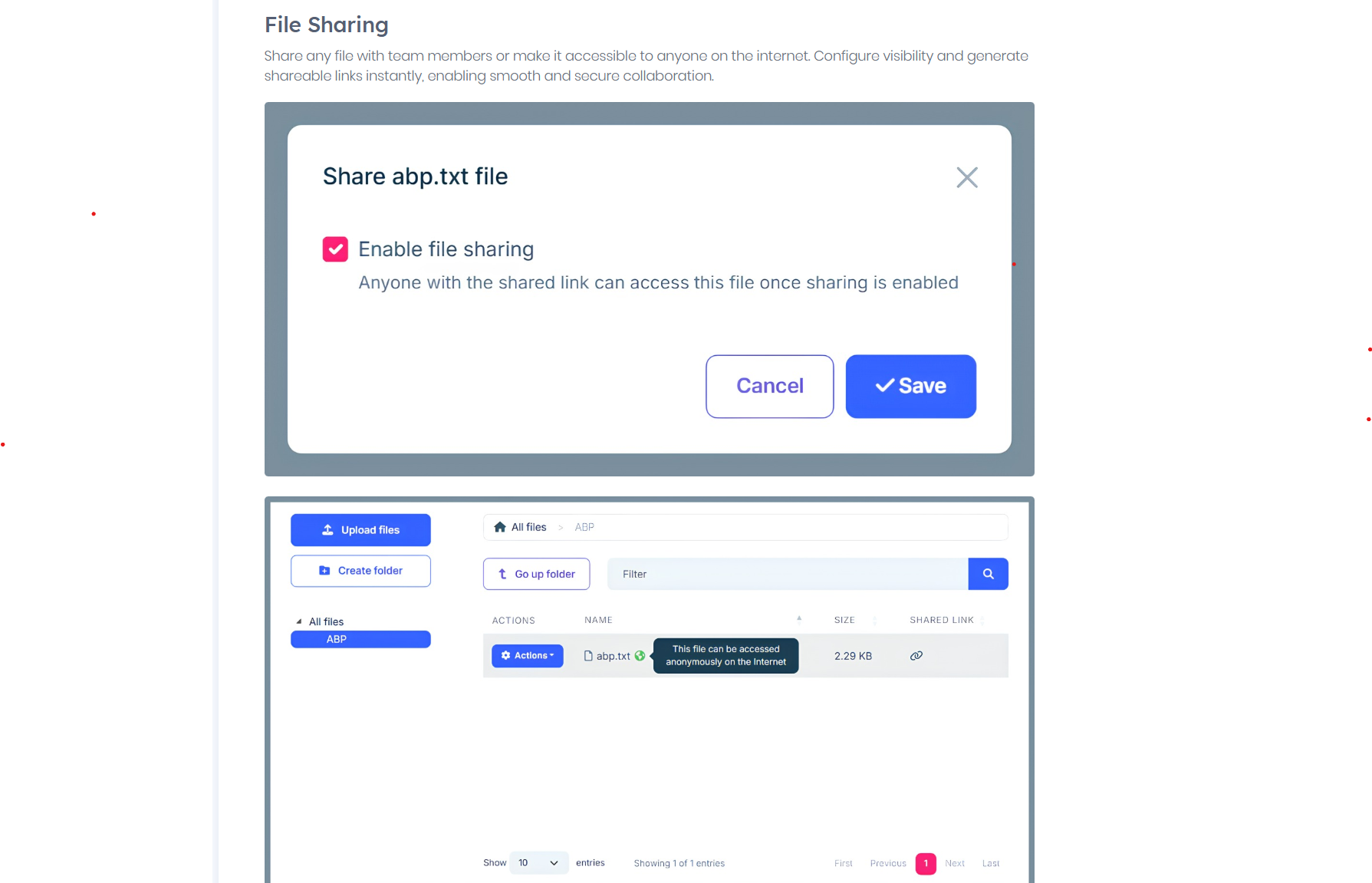0
retrodomeuk created
I note references to File Share within File manager, this would be very useful to me in my MVC project but I cannot find any other reference to it. Is there more details somewhere to configure it, is it tied to specific versions, specific blob storage providers etc.
https://abp.io/modules/file-management
2 Answer(s)
-
0
- Solution
- What “File Sharing” is: It is a built-in feature of the ABP Commercial File Management module that allows you to generate an anonymous, shareable link for a file so that users without authentication can access it. It is part of the module’s UI and application layer; you don’t need a separate provider or package for “sharing.”
- Availability and UI: The feature is available in the Commercial File Management module for all supported UIs of the module, including MVC. You must have the File Management module installed and configured in your solution and have the related permissions to see and use the Share action in the File Manager UI.
- Storage providers: File sharing works regardless of which blob provider you use because the module stores file contents via ABP’s Blob Storing abstraction. You can use File System, Database, or Azure providers, and the sharing functionality still works (sharing is implemented at the application/module level, not as a capability of a specific provider).
- Version notes: Use the File Management module version that matches your ABP solution version. The feature is part of the module; no special version gating per provider is required. If you’re on 9.34, use the corresponding commercial package version for that ABP release.
Setup steps (MVC):
- Install the module:
- abp add-module Volo.FileManagement
- Run your DbMigrator to apply migrations.
- Configure a blob provider for File Management’s container (example: File System):
private void ConfigureBlobStoring(IConfiguration configuration) { Configure<AbpBlobStoringOptions>(options => { options.Containers.Configure<FileManagementContainer>(c => { c.UseFileSystem(fs => { fs.BasePath = configuration["FileManagement:BasePath"]; // e.g. "D:\\abp-files" }); // You can alternatively use Database or Azure providers. }); }); }- Add the module to your Web module dependencies if not already added:
[DependsOn( typeof(FileManagementWebModule) // plus other module deps )] public class YourProjectWebModule : AbpModule { }- Ensure permissions are granted:
- Grant File Management permissions (at least to view directories/files and to “Share” files) to your role/user. Without the permission, the Share action will not be visible in the UI.
- Use the File Manager UI:
- Navigate to the File Management page from the main menu, upload a file, open Actions for a file, and toggle “Enable file sharing.” The module will generate a shareable link you can copy. Anyone with the link can access the file.
Key points:
- Not tied to a specific provider.
- No special configuration beyond installing the File Management module, configuring any blob provider, and granting permissions.
- The sharing link is generated and served by the module; it does not depend on Azure SAS or similar provider-native sharing mechanisms.
- Sources
- https://abp.io/modules/file-management
- https://abp.io/docs/latest/modules/file-management
- https://abp.io/modules/Volo.FileManagement
This response was generated by AI. If it didn’t solve your problem, feel free to post a new answer — our support team will jump in to help you soon.
-
0
hi
This is a new feature. Will be available in abp 10.1.
Thanks.