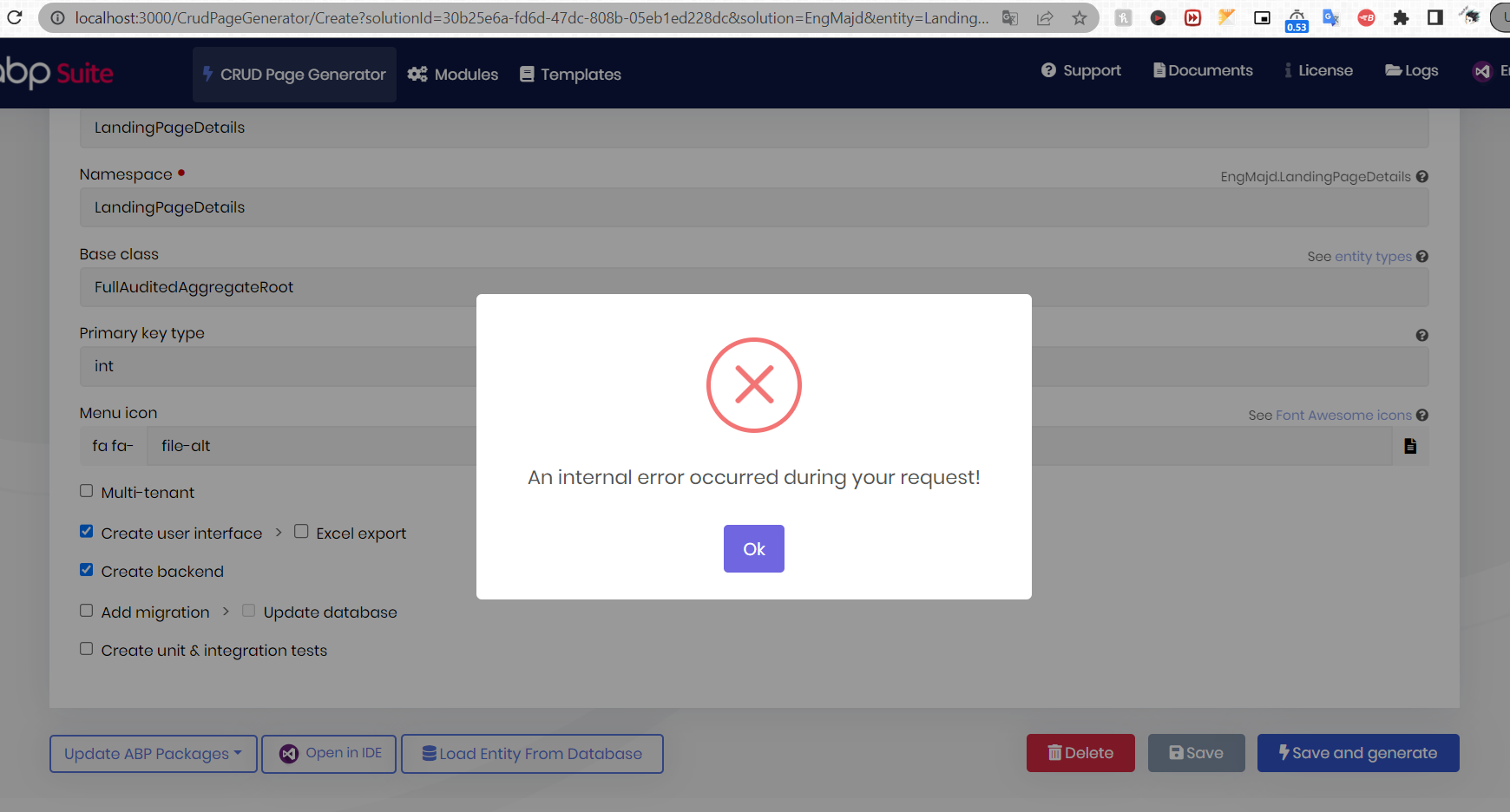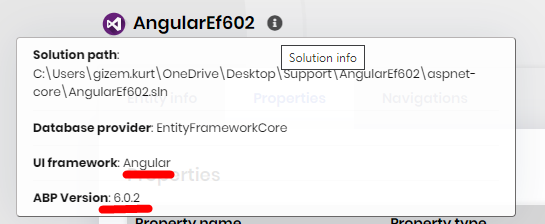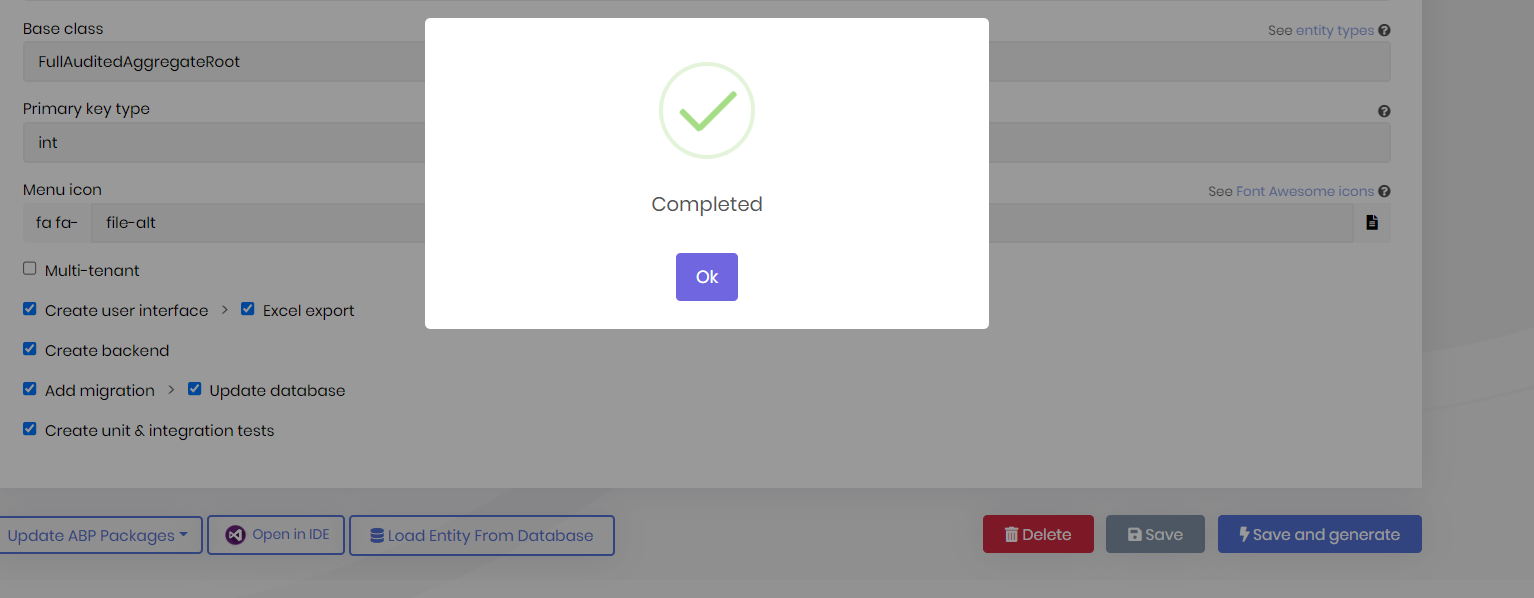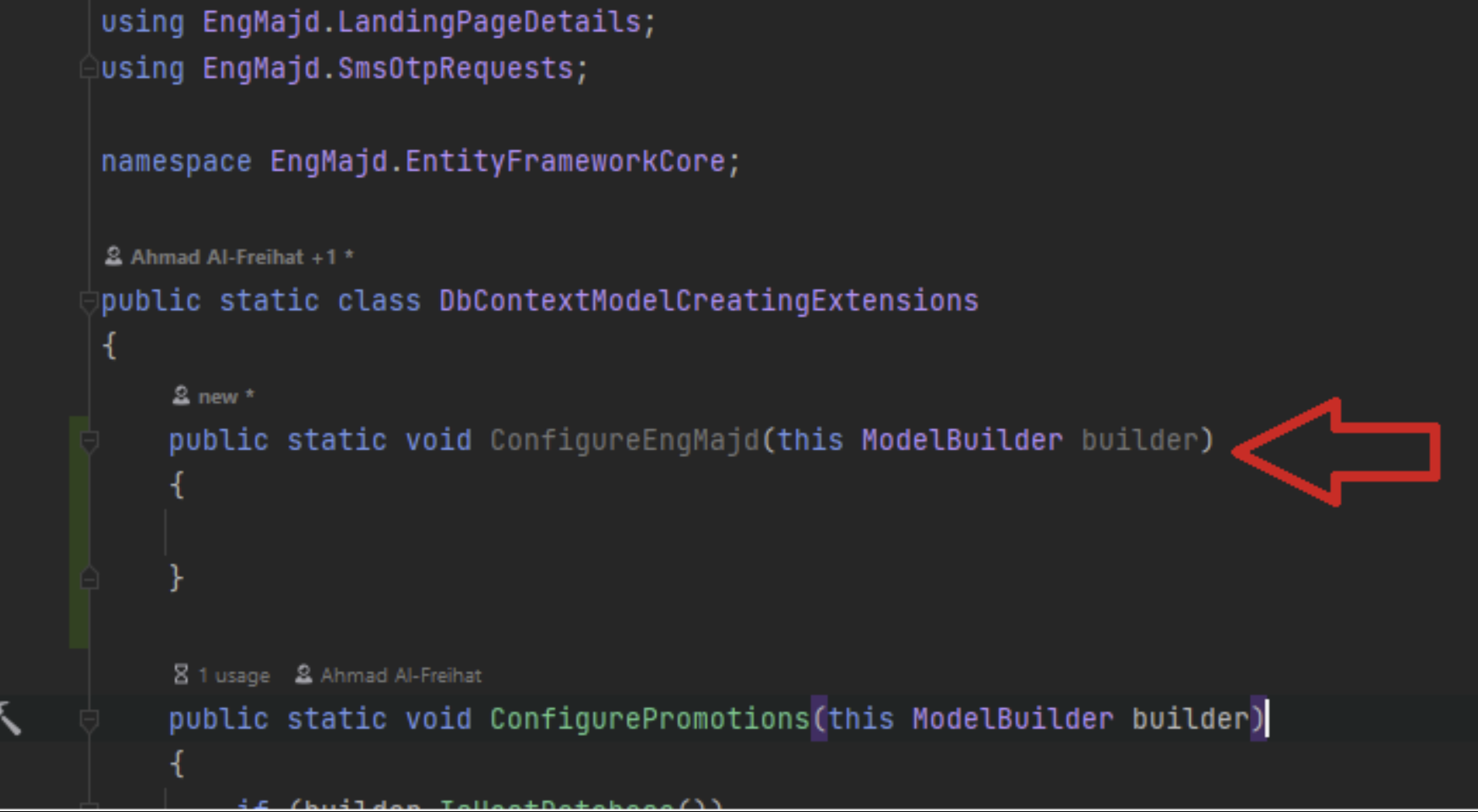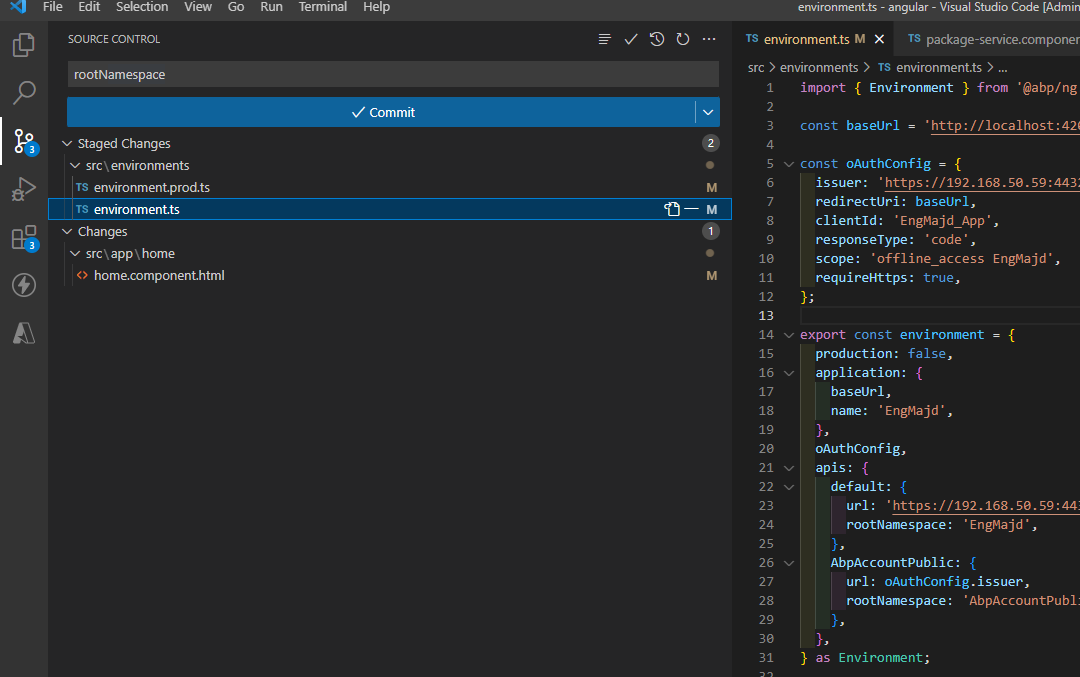ABP Framework version: v6.0.2
UI type: Angular
DB provider: EF Core
Tiered (MVC) or Identity Server Separated (Angular): yes
Exception message and stack trace: StartIndex cannot be less than zero. (Parameter 'startIndex') System.ArgumentOutOfRangeException: StartIndex cannot be less than zero. (Parameter 'startIndex') at System.String.Substring(Int32 startIndex, Int32 length) at Volo.Abp.Suite.Areas.AbpSuite.CrudPageGenerator.Commands.EntityGenerateCommand.hmfqxJ9ca4(Boolean , String , String ) at Volo.Abp.Suite.Areas.AbpSuite.CrudPageGenerator.Commands.EntityGenerateCommand.VWyqnsr0CL(Boolean ) at Volo.Abp.Suite.Areas.AbpSuite.CrudPageGenerator.Commands.EntityGenerateCommand.NMkG67TdTd() at Volo.Abp.Suite.Areas.AbpSuite.CrudPageGenerator.Commands.EntityGenerateCommand.ExecuteAsync(CrudPageCommandOptions options) at Volo.Abp.Suite.Areas.AbpSuite.CrudPageGenerator.CommandManager.ExecuteAllAsync(CrudPageCommandOptions options) at Volo.Abp.Suite.Areas.AbpSuite.CrudPageGenerator.Commands.CrudPageGenerator.GenerateAsync(EntityModel entity, Solution solution) at Volo.Abp.Suite.Controllers.CrudPageGeneratorController.SaveAndGenerateEntityAsync(Guid solutionId, EntityModel entity) at lambda_method1847(Closure , Object ) at Microsoft.AspNetCore.Mvc.Infrastructure.ActionMethodExecutor.TaskOfActionResultExecutor.Execute(IActionResultTypeMapper mapper, ObjectMethodExecutor executor, Object controller, Object[] arguments) at Microsoft.AspNetCore.Mvc.Infrastructure.ControllerActionInvoker.<InvokeActionMethodAsync>g__Awaited|12_0(ControllerActionInvoker invoker, ValueTask`1 actionResultValueTask) at Microsoft.AspNetCore.Mvc.Infrastructure.ControllerActionInvoker.
Steps to reproduce the issue:"
When I try to generate interface code on my angular project by using abp suite
note that the abp suit is updated, I tried to uninstall the abp suit and reinstall it again and still I have the same issue
11 Answer(s)
-
0
-
0
check the project below
https://drive.google.com/file/d/1QCpLn-***************usRYXVfvm/view?usp=sharing
-
0
We will review and get back to you.
-
0
-
0
-
0
We will check and we will get back to you.
-
0
Hello,
The
generate-proxy.jsonfile is an invalid JSON file. Please try after removing your proxy folder and regenerating it withabp generate-proxy -t ngcommand. -
0
i will check it and get back to you with feed back tomorrow
-
0
can you tell me what is the exact issue in the generate-proxy.json, since our angular project has some custom forms developed by us and when I delete the proxy folder and regenerate it there are a lot of files I do not need them was generated
-
0
Hello
generate-proxy.json file has two api-defition responses. The second response starts from line 1381. If you don't want to generate from scratch, you can modify the file so as to include only one response and generate proxies with the existing generate-proxy.json with commands below
ng g @abp/ng.schematics:api --module=app --apiName=Default --source=__default --target=__defaultng g @abp/ng.schematics:proxy-index --target=__default -
0
sorry for the delay we will check this today, thanks.