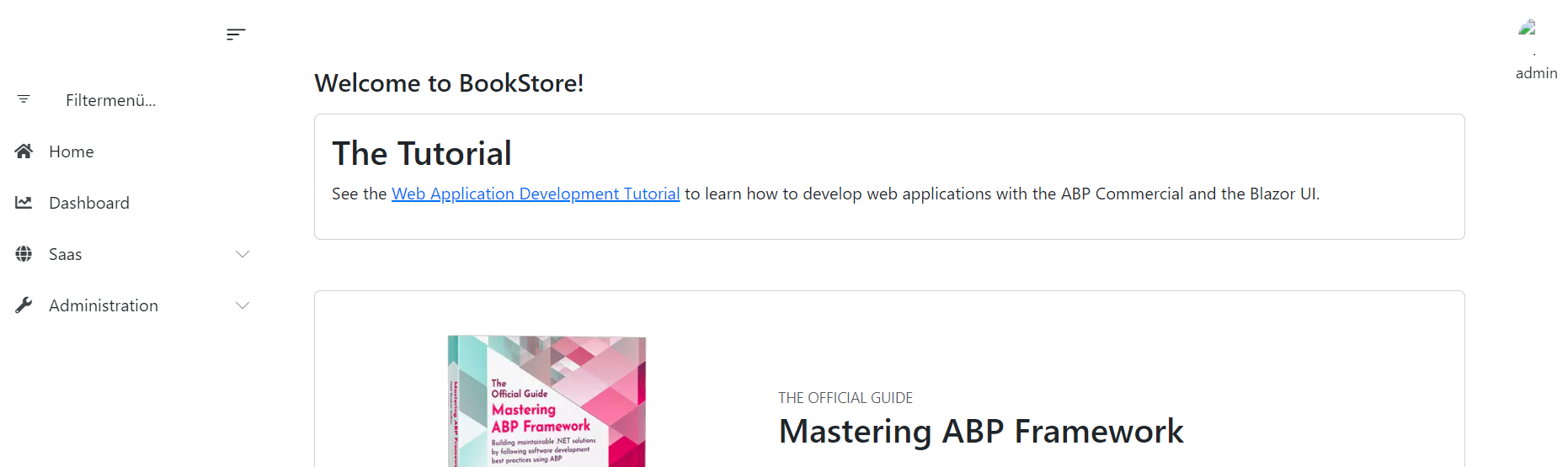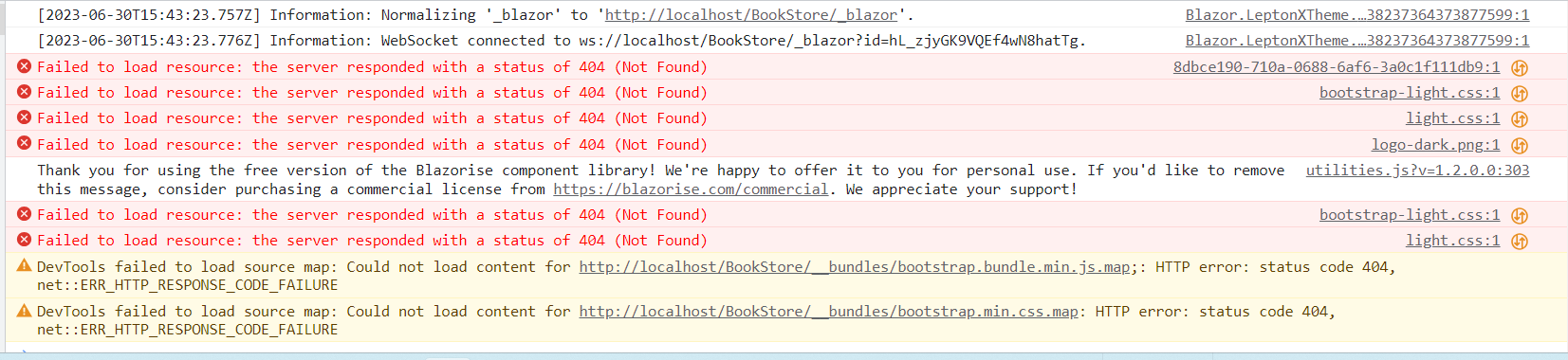0
karl.ettinger@energieag.at created
- ABP Framework version: v7.2.2
- UI type: Blazor-Server
- DB provider: EF Core
- Tiered (MVC) or Identity Server Separated (Angular): no
- Exception message and stack trace:
- Steps to reproduce the issue:"
- abp new Acme.BookStore -u blazor-server -csf
- Adding the line " app.UsePathBase("/BookStore");" at the beginning of OnApplicationInitialization
- Changing to in _Host.cshtml
- Change App:SelfUrl, App:RedirectAllowedUrls and AuthServer:Authority to https://localhost:44341/BookStore in appsettings.json
- Creating an application in IIS under Default Web Site
I followed these instructions "https://learn.microsoft.com/en-us/aspnet/core/blazor/host-and-deploy/?view=aspnetcore-7.0&tabs=visual-studio#app-base-path".
Result: All links work but some resources are not loaded
What am I doing wrong?
3 Answer(s)
-
0
hi
Steps to reproduce the issue:"
abp new Acme.BookStore -u blazor-server -csf
Can you share your project with me?
liming.ma@volosoft.com
-
0
hi
We will fix this in 2.3 official version of Lepton.
-
0
Your questions credits have been Refunded.