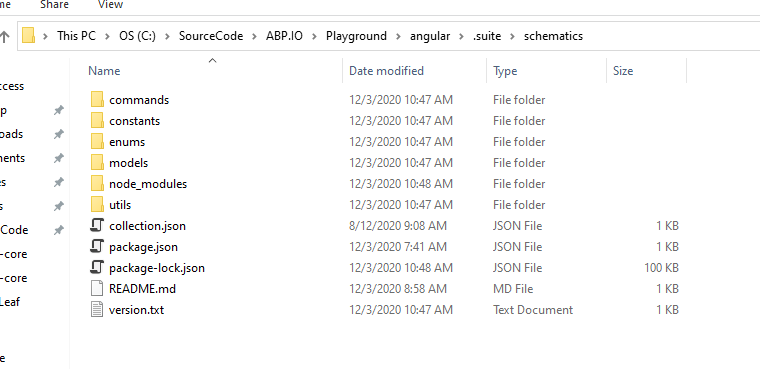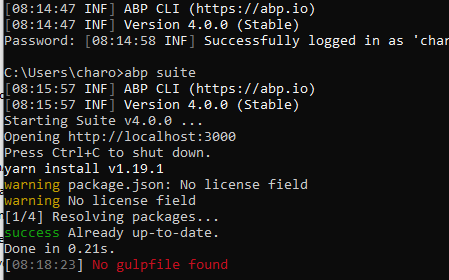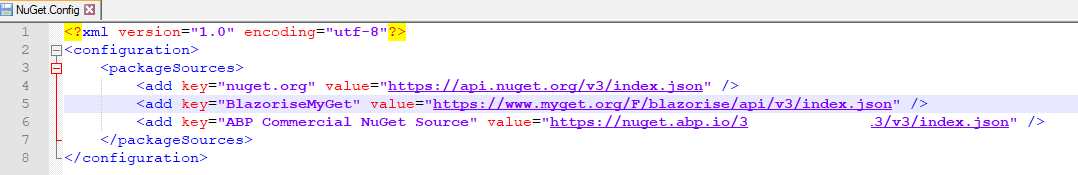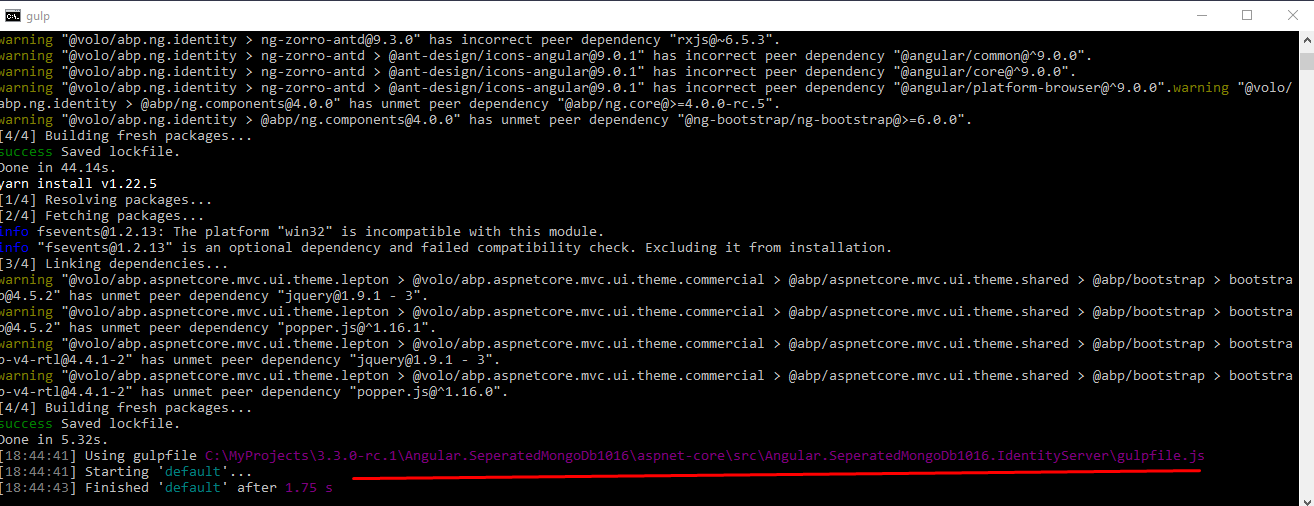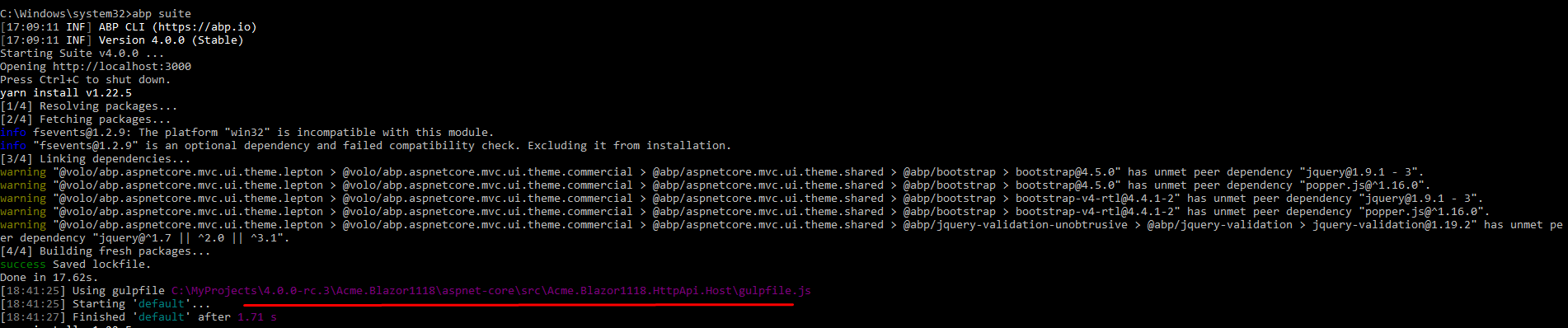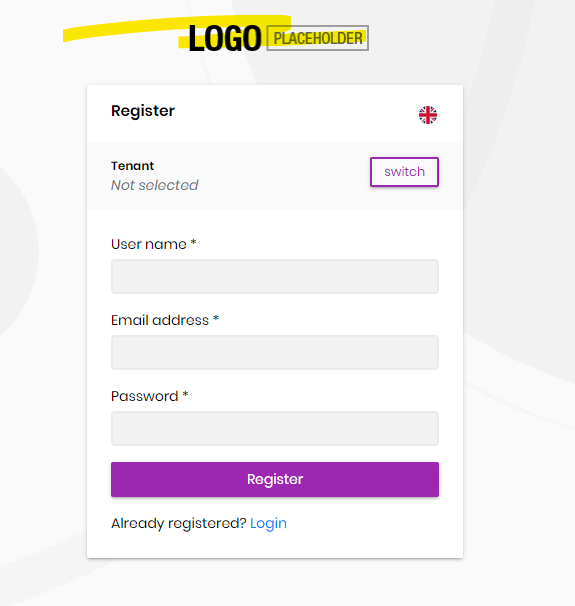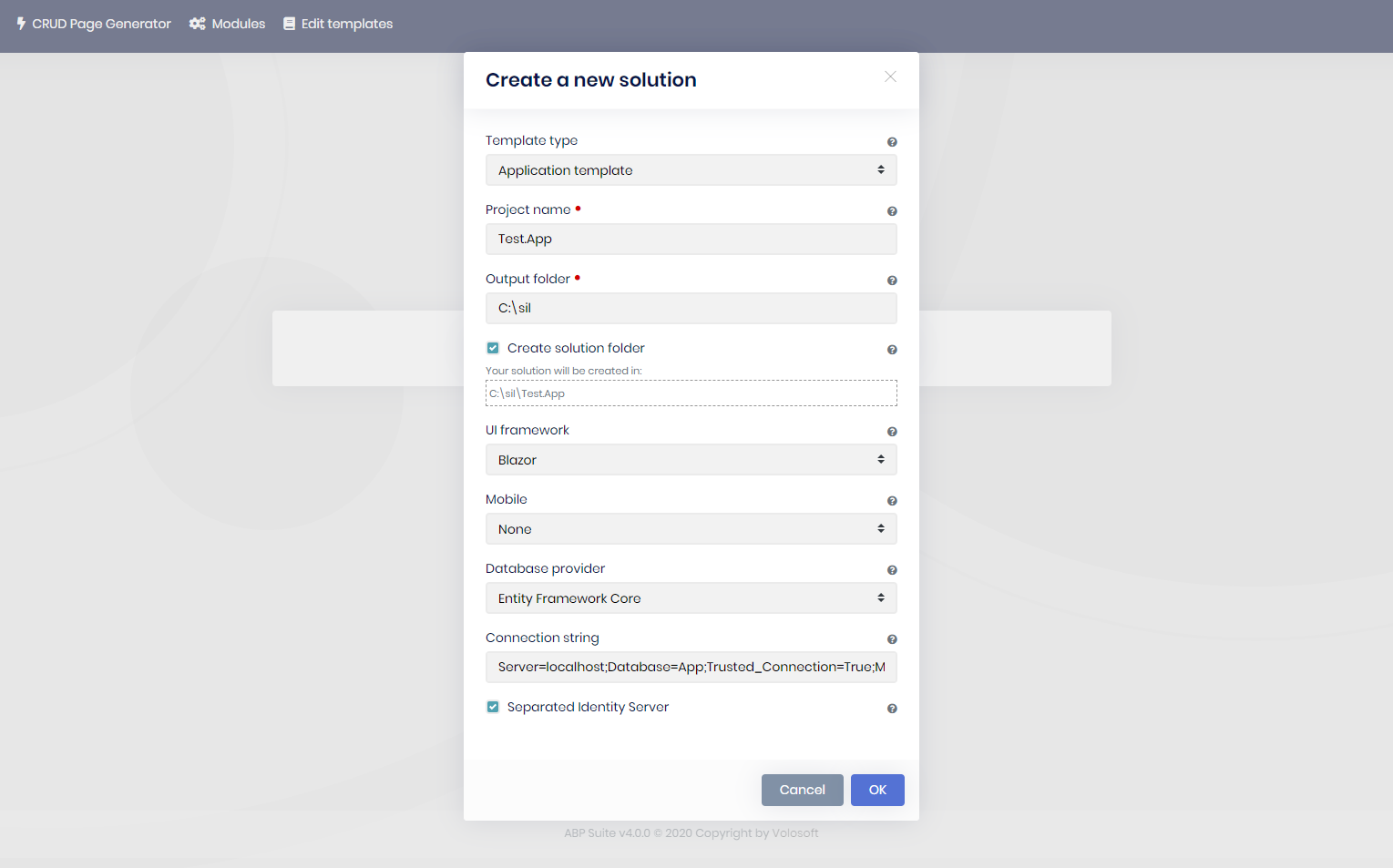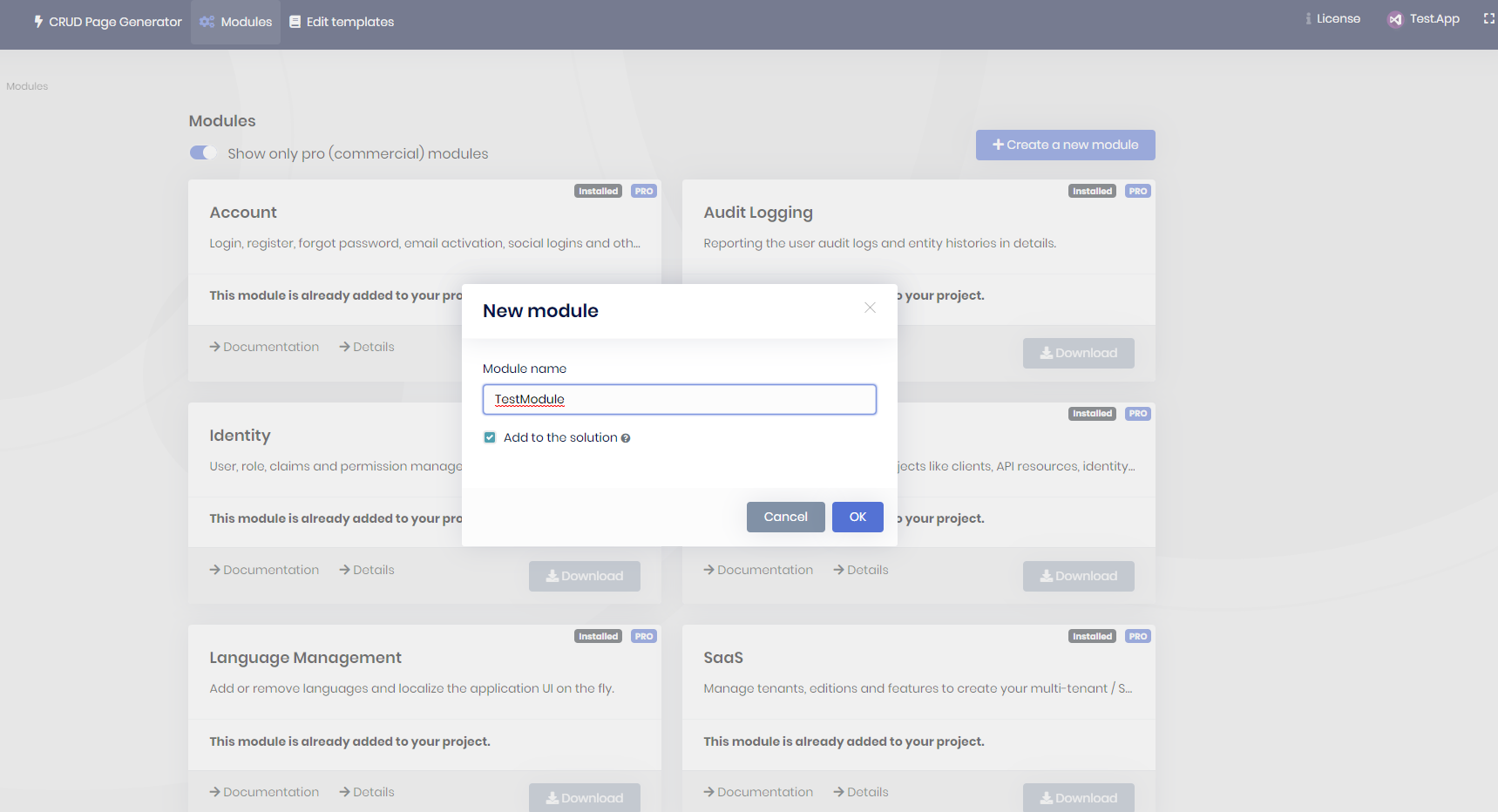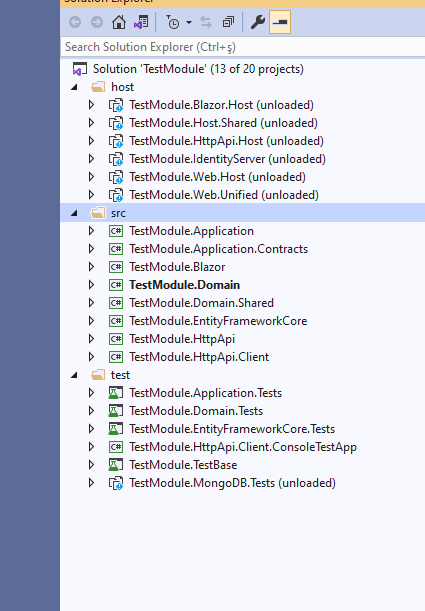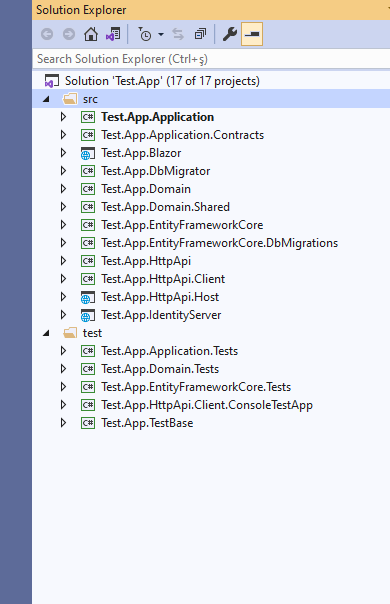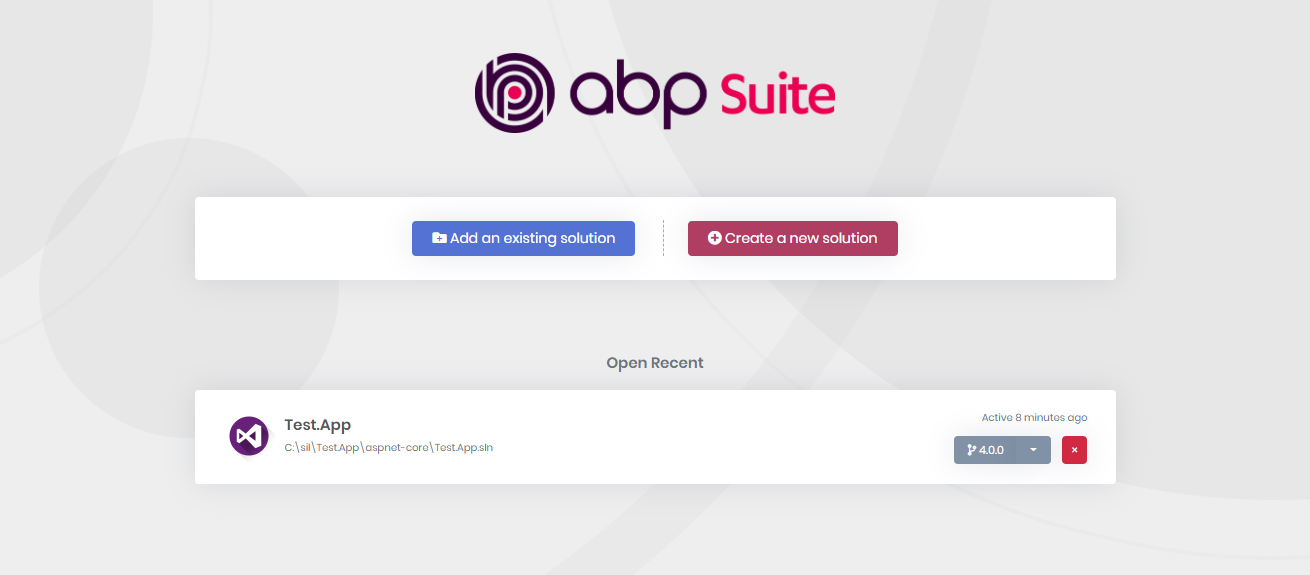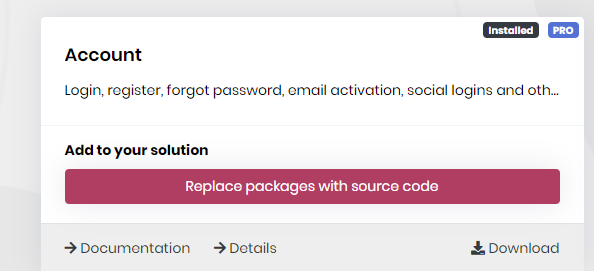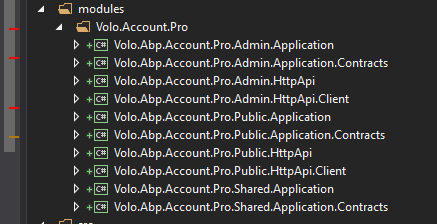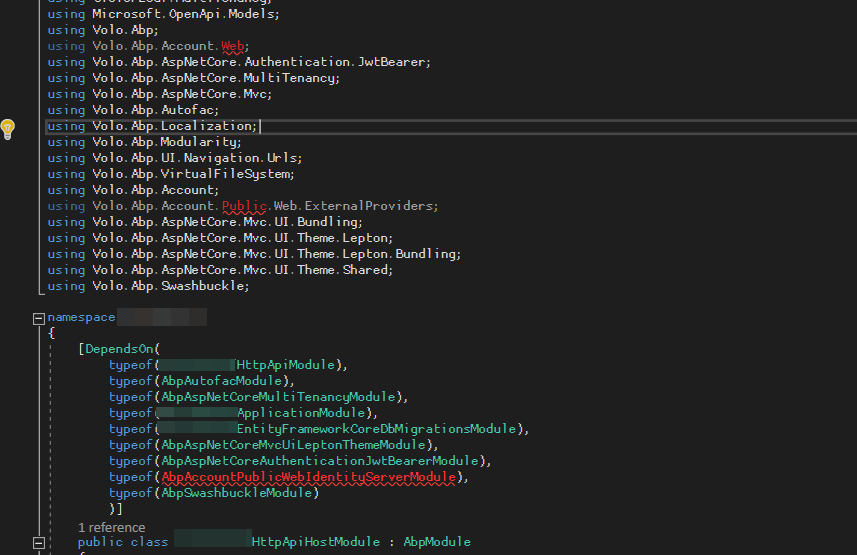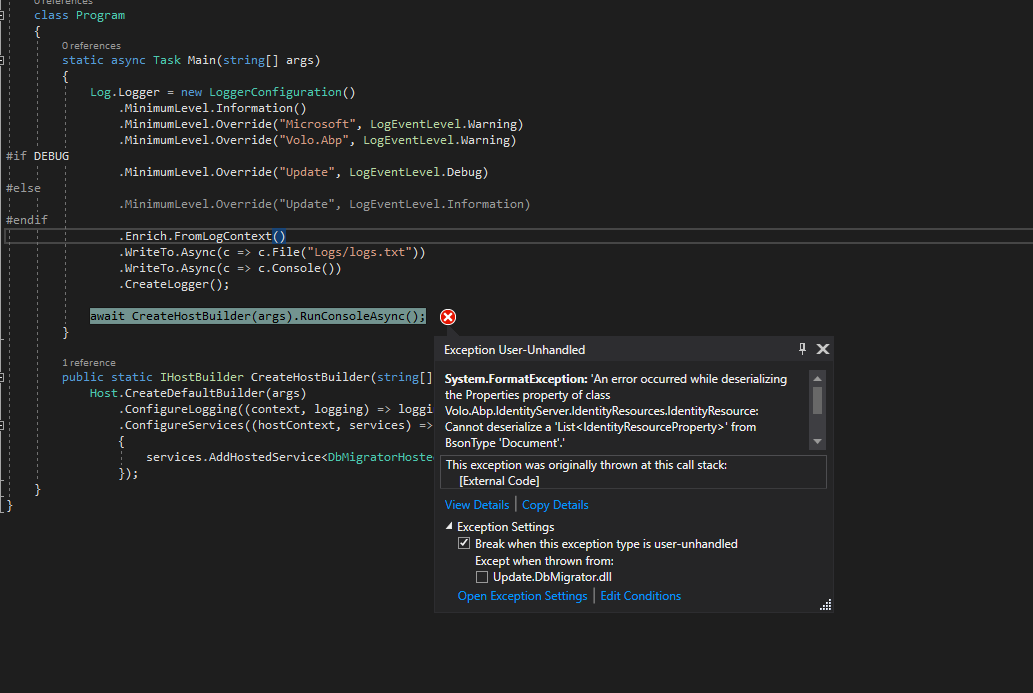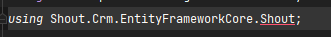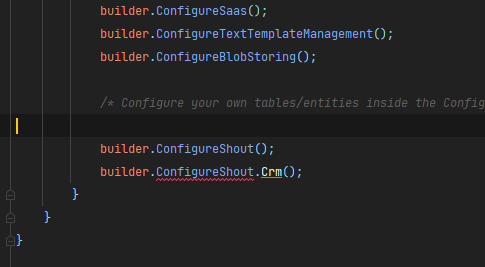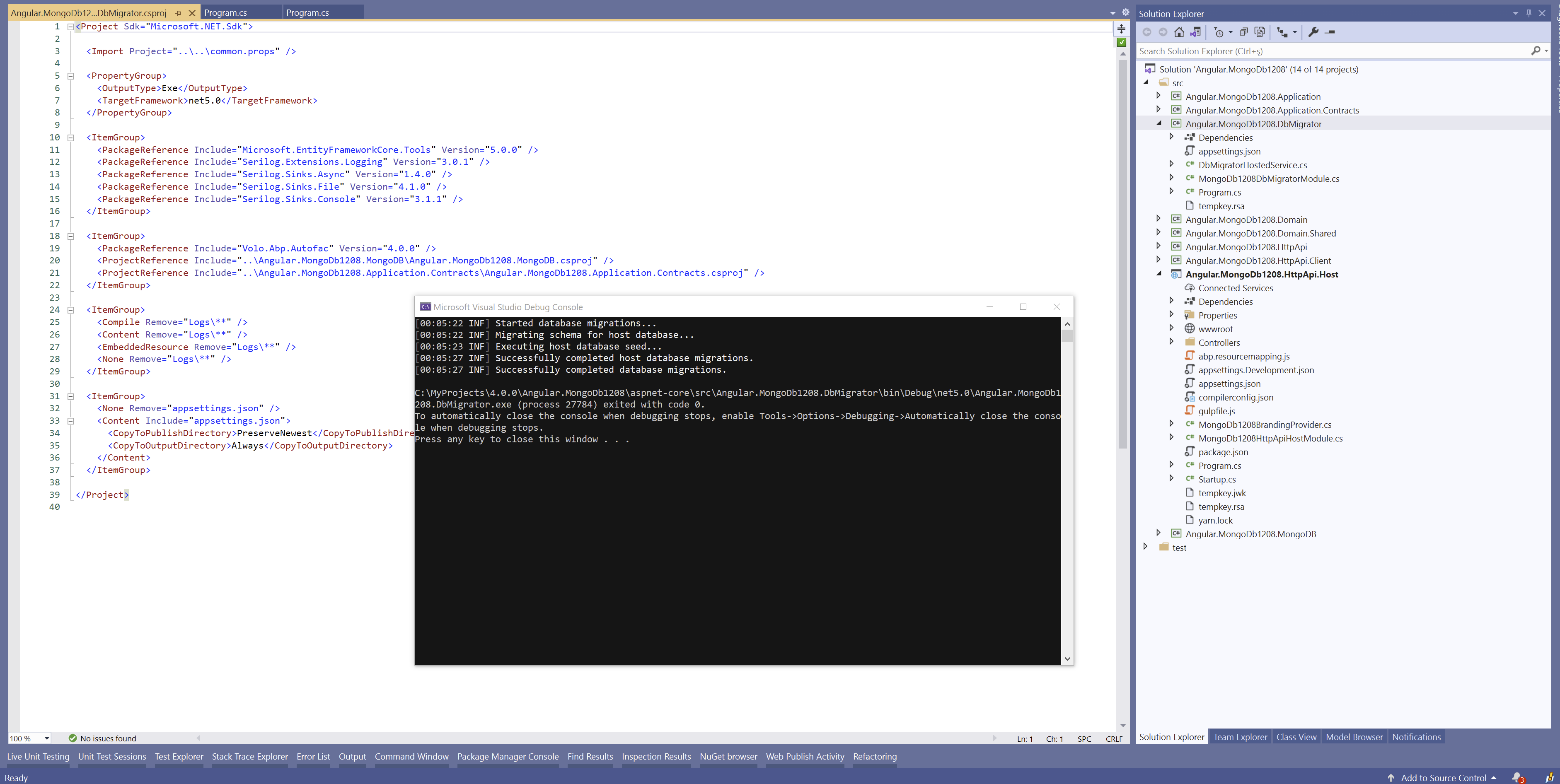Production release of version 4.0.0 has been released on 2020-12-03 Use the below command to update both ABP CLI and ABP Suite
dotnet tool update -g Volo.Abp.Cli && abp suite update
- Framework Release notes: https://docs.abp.io/en/commercial/latest/release-notes#4-0-0-2020-11-26
- Commercial Release notes: https://docs.abp.io/en/commercial/latest/release-notes
- Blog post https://blog.abp.io/abp/ABP.IO-Platform-v4.0-RC-Has-Been-Released-based-on-.NET-5.0
- Migration guides https://docs.abp.io/en/abp/latest/Migration-Guides/Index
Migration guide from 3x to 4x => https://docs.abp.io/en/abp/latest/Migration-Guides/Abp-4_0
108 Answer(s)
-
0
Cli 4.0 and suite 4.0 Generate a brand new project, build project, add an entity in suite. services are correctly generated on the backend, however UI is not generated on the frontend. reviweing suite log I can see the path to the schemas has .suite\schematics.suite\schematics in it (its duplicated!!) if you generate the path structure inside it as its looking for, it runs and generates the UI. surely this is just a bug with the duplicate path?
example
2020-12-03 10:42:03.931 -05:00 [INF] Running the Angular Schematics command: npx "projectpathhere/angular/.suite/schematics/node_modules/.bin/ng" g ".suite/schematics/collection.json:entity" app-pro CustomerPortal "projectpathhere/aspnet-core/.suite/entities/Customer.json" 2020-12-03 10:42:07.601 -05:00 [INF] Angular Schematics command failed. Collection "projectpathhere\angular**\.suite\schematics\.suite\schematics**\node_modules\@abp\ng.schematics\collection.json" cannot be resolved.
-
0
having the same issue as new user running through the Tutorial
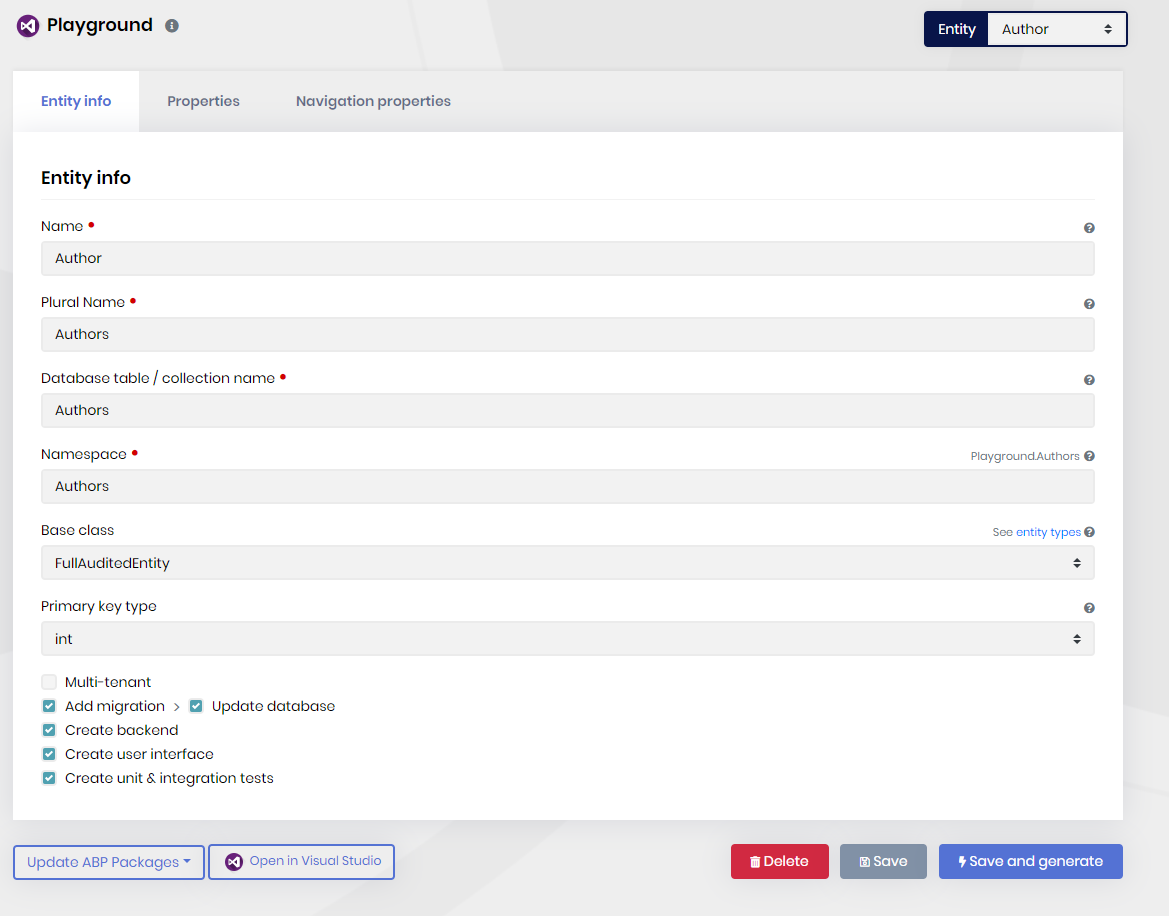
Log: appears as path is incorrect.
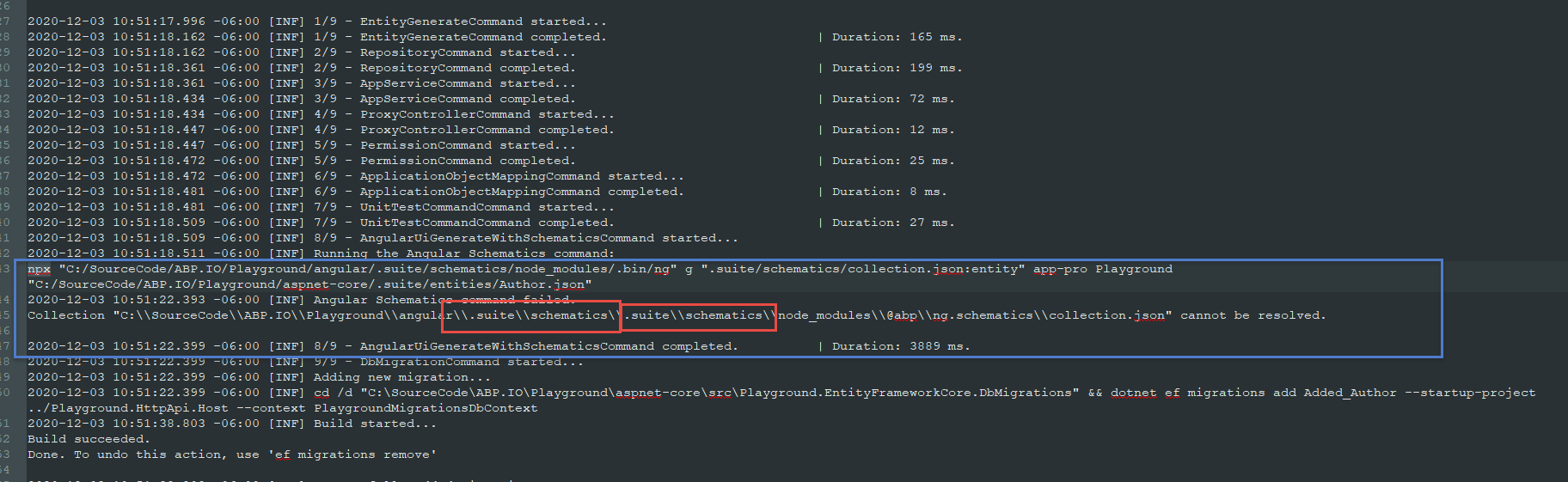
rootname is defined correctly.
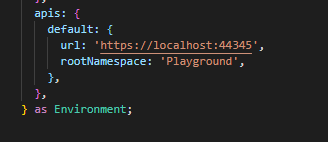
Log Text: 2020-12-03 10:51:17.996 -06:00 [INF] 1/9 - EntityGenerateCommand started... 2020-12-03 10:51:18.162 -06:00 [INF] 1/9 - EntityGenerateCommand completed. | Duration: 165 ms. 2020-12-03 10:51:18.162 -06:00 [INF] 2/9 - RepositoryCommand started... 2020-12-03 10:51:18.361 -06:00 [INF] 2/9 - RepositoryCommand completed. | Duration: 199 ms. 2020-12-03 10:51:18.361 -06:00 [INF] 3/9 - AppServiceCommand started... 2020-12-03 10:51:18.434 -06:00 [INF] 3/9 - AppServiceCommand completed. | Duration: 72 ms. 2020-12-03 10:51:18.434 -06:00 [INF] 4/9 - ProxyControllerCommand started... 2020-12-03 10:51:18.447 -06:00 [INF] 4/9 - ProxyControllerCommand completed. | Duration: 12 ms. 2020-12-03 10:51:18.447 -06:00 [INF] 5/9 - PermissionCommand started... 2020-12-03 10:51:18.472 -06:00 [INF] 5/9 - PermissionCommand completed. | Duration: 25 ms. 2020-12-03 10:51:18.472 -06:00 [INF] 6/9 - ApplicationObjectMappingCommand started... 2020-12-03 10:51:18.481 -06:00 [INF] 6/9 - ApplicationObjectMappingCommand completed. | Duration: 8 ms. 2020-12-03 10:51:18.481 -06:00 [INF] 7/9 - UnitTestCommandCommand started... 2020-12-03 10:51:18.509 -06:00 [INF] 7/9 - UnitTestCommandCommand completed. | Duration: 27 ms. 2020-12-03 10:51:18.509 -06:00 [INF] 8/9 - AngularUiGenerateWithSchematicsCommand started... 2020-12-03 10:51:18.511 -06:00 [INF] Running the Angular Schematics command: npx "C:/SourceCode/ABP.IO/Playground/angular/.suite/schematics/node_modules/.bin/ng" g ".suite/schematics/collection.json:entity" app-pro Playground "C:/SourceCode/ABP.IO/Playground/aspnet-core/.suite/entities/Author.json" 2020-12-03 10:51:22.393 -06:00 [INF] Angular Schematics command failed. Collection "C:\SourceCode\ABP.IO\Playground\angular\.suite\schematics\.suite\schematics\node_modules\@abp\ng.schematics\collection.json" cannot be resolved.
2020-12-03 10:51:22.399 -06:00 [INF] 8/9 - AngularUiGenerateWithSchematicsCommand completed. | Duration: 3889 ms. 2020-12-03 10:51:22.399 -06:00 [INF] 9/9 - DbMigrationCommand started... 2020-12-03 10:51:22.399 -06:00 [INF] Adding new migration... 2020-12-03 10:51:22.399 -06:00 [INF] cd /d "C:\SourceCode\ABP.IO\Playground\aspnet-core\src\Playground.EntityFrameworkCore.DbMigrations" && dotnet ef migrations add Added_Author --startup-project ../Playground.HttpApi.Host --context PlaygroundMigrationsDbContext 2020-12-03 10:51:38.803 -06:00 [INF] Build started... Build succeeded. Done. To undo this action, use 'ef migrations remove'
-
1
-
0
-
0
-
0
-
0
for the Angular code generation issue; the problem is related to this commit https://github.com/angular/angular-cli/commit/5ce621e371166af4994cae5cc9a456ee683cbaf0 we'll fix this but there's a workaround of this problem.
Open this file:
C:\YourProject\angular\.suite\schematics\commands\entity\index.jsGo to line 56 and replace it with the following:
const abpSchematics = './node_modules/@abp/ng.schematics/collection.json'; -
0
-
0
I created new application solution from suite with blazor ui after i add module to solution from suite modules pages its generated but host projects is missing of module
-
0
hi @murat.yuceer,
can you give more details about adding a module issue. you created a Blazor solution. Then you add a module. Which module? How did you add (as NuGet reference, project reference)? what's generated? did you generate a CRUD page using Suite?
-
0
Firstly i created project like below
After i created module like below
after open module solution, its look like below (host projects unloaded because they not created physically in folder)
also if you open app solution, its not added module project to solution even i select add to the solution)
and its not added here
-
0
@murat.yuceer I created an internal issue (#4232) to reproduce and fix this.
-
0
Upon upgrading to 4.0 from 3.3.1 I see the AccountService on the Angular side has been removed. We were using that for sendPasswordResetCode. The documentation still has AccountService referenced (https://docs.abp.io/en/commercial/latest/modules/account#services). What do we use now?
Also, in the <ProjectName>.HttpApi.Host.cs file it references this package: <PackageReference Include="Serilog.Extensions.Hosting" Version="3.2.0" /> if you look in nuget or the Serilog.Extensions.Hosting project web page version 3.2.0 does not exist. 3.1 is the latest stable version.
-
0
Using Suite to create project, then add in the Account module
Angular/c#/EF core
in the Host xxxHttpApihostModule you get the below missing/incorrect references.
this is the first module we have attempted to bring in so we can change the Login screens without having to find/replace them all.
Is there a better way to go about or more documentation around the modules and the UI files they include?
Or a more definitive list of component replacements? as the current documentation https://docs.abp.io/en/abp/latest/UI/Angular/Component-Replacement might not reference the latest items
Any extra guidance would be appreciated. Thanks
-
0
I don't know if this is a known issue but using Abp Suite to generate a Module without UI creates a broken project.
Its creating the host/blazor project for some reason (none in src as expected) The shared folder is also set to .net standard 2.0
-
0
I'm Guessing this is wrong too? Should be MailerHttpApiHostMigrationsDbContext...
Shout.Mailer\host\Shout.Mailer.HttpApi.Host\EntityFrameworkCore\MyProjectHttpApiHostMigrationsDbContext.cs Shout.Mailer\host\Shout.Mailer.HttpApi.Host\EntityFrameworkCore\MyProjectHttpApiHostMigrationsDbContextFactory.cs
-
0
@Ryan.sposato@ethany.com
Angular login page has been removed in v3.1
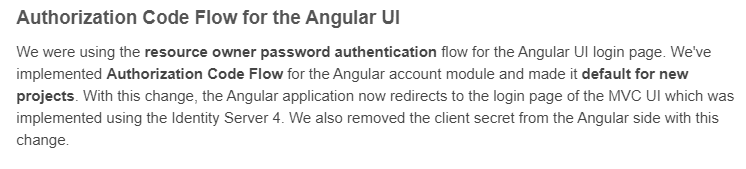 See https://blog.abp.io/abp/ABP-Framework-v3.1-RC-Has-Been-Released
See https://blog.abp.io/abp/ABP-Framework-v3.1-RC-Has-Been-Released
There's no v3.2.0 packag for Serilog.Extensions.Hosting. Please double check. You might be confusing it with
Serilog.AspNetCore? <PackageReference Include="Serilog.AspNetCore" Version="3.2.0" />HttpApi.Host packages:
<ItemGroup> <PackageReference Include="Serilog.AspNetCore" Version="3.2.0" /> <PackageReference Include="Serilog.Sinks.Async" Version="1.4.0" /> <PackageReference Include="Microsoft.AspNetCore.Authentication.JwtBearer" Version="5.0.0" /> <PackageReference Include="Microsoft.AspNetCore.DataProtection.StackExchangeRedis" Version="5.0.0" /> <PackageReference Include="Microsoft.AspNetCore.Authentication.Google" Version="5.0.0" /> <PackageReference Include="Microsoft.AspNetCore.Authentication.MicrosoftAccount" Version="5.0.0" /> <PackageReference Include="Microsoft.AspNetCore.Authentication.Twitter" Version="5.0.0" /> </ItemGroup> -
0
@dmeagor , I'll check it.
-
0
@dmeagor, created an issue https://github.com/abpframework/abp/issues/6535
-
0
-
0
Another "Abp Suite" bug. Creating an application called Shout with a module called Shout.Crm
Created a new Application (Blazor, separated Identity Server, no mobile react) named: "Shout"
Using the newly added option I created a "new module" called "Shout.Crm" and checked the option to add this to the application automatically.
This has caused multiple errors in the root application as the using statements now incorrectly have ".Shout" endings.
ShoutEntityFrameWorkCoreModule.cs using Shout.Crm.EntityFrameworkCore**.Shout;**
Can't fix this one myself? ShoutMigratrionsDbContext.cs builder.ConfigureShout.Crm(); //cannot resolve Crm I think this should be be: builder.ConfigureCrm();
Maybe if I create the module as Crm intead of Shout.Crm it will work? Either way its just guesswork.
-
0
Another Abp Suite bug.
In Abp Suite, open application. Add new module + check Add to solution
Open module .sln file and all the host projects fail to open as they are not created (did you intend to create them.)
Think I'll wait for 4.1 before I use abp again.
-
0
@lwilbourn created an internal issue (#4243) besides, there's no need to add PublicWebIdentityServerModule to HttpApihostModule. you can delete the red lines.
-
0
-
0
@dmeagor I'll check incorrectly have ".Shout" endings problem