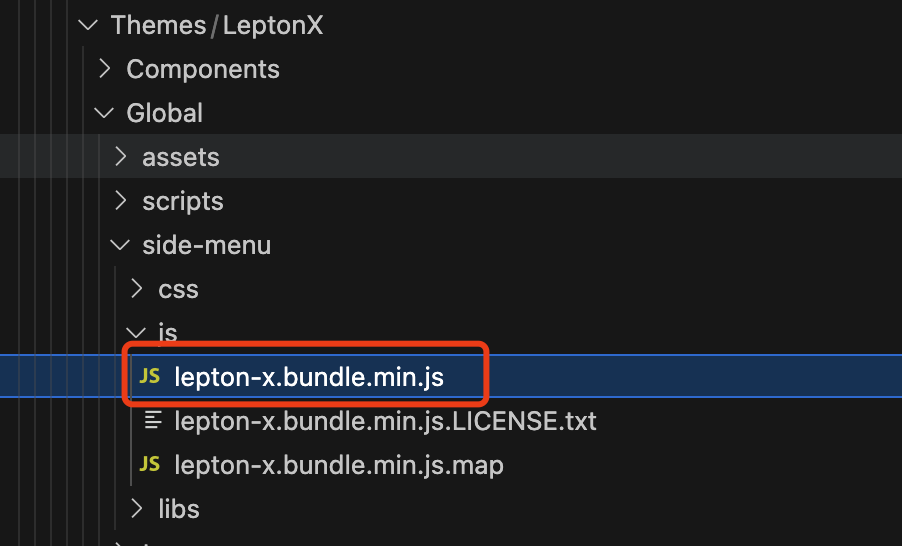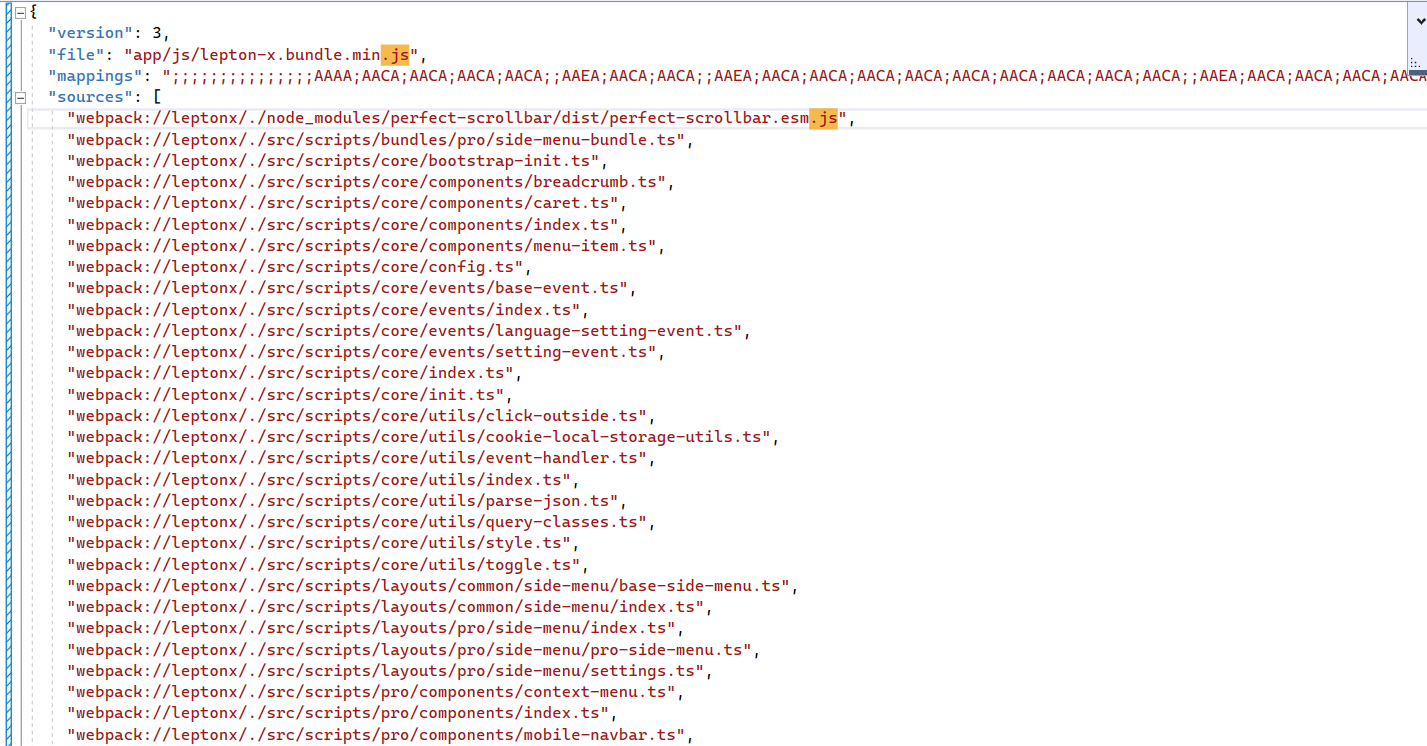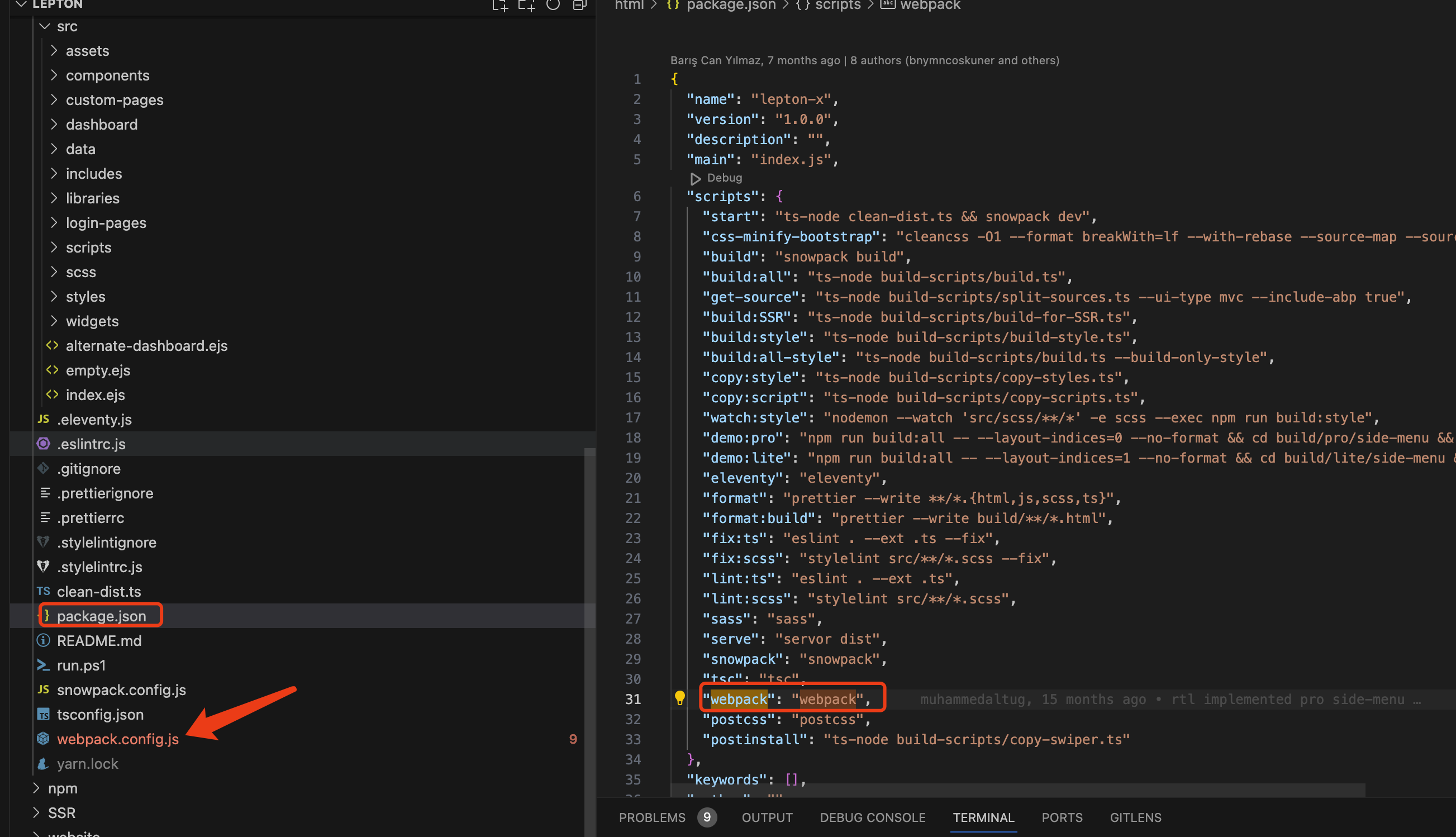ABP Framework version: v7.1.3 UI Type: MVC Database System: SQL Server / MongoDB Tiered (for MVC) or Auth Server Separated (for Angular): yes Exception message and full stack trace: Steps to reproduce the issue:
We would like to replace some files from Leptonx.bundle.min.js, we tried by https://docs.abp.io/en/abp/latest/UI/AspNetCore/Bundling-Minification#bundle-contributors but with this entire bundle is getting replaced as the context is getting the files which are going to be loaded (bundled files). is there any to remove files from the Leptonx.bundle.min.js?
11 Answer(s)
-
0
-
0
Hi,
Sorry, I didn't get it.
The
Leptonx.bundle.min.jsis not a bundle package. It is a separate js file. you have to replace or delete it entirelyYes it is a seperate file but which is nothing but combination of files with minification as a single bundle file right, basically we want to remove some files which are part of that.
-
0
Hi,
You can download the leptonx theme source code to re-pack the
Leptonx.bundle.min.js -
0
Hi,
You can download the leptonx theme source code to re-pack the
Leptonx.bundle.min.jsYou mean to say the LeptoX theme source code to re build the Leptonx.bundle.min.js with required file changes right
-
0
Yes, you can remove unnecessary files and repackage using webpack
-
0
Yes, you can remove unnecessary files and repackage using webpack
ok we will give a try, but if possible in future release try to come up with an option to replace files in a pre-defned bundles at run time.
also please do share any reference link for the process using webpack in a abp.io way
-
0
-
0
-
0
Hi,
Sorry for that, I forgot it is not included in the downloaded source code.
You can tell me which files you want to remove and I will repackage and share it with you
-
0
Hi,
Sorry for that, I forgot it is not included in the downloaded source code.
You can tell me which files you want to remove and I will repackage and share it with you
Thats fine, actually we would like to exclude webpack://leptonx/./node_modules/perfect-scrollbar/dist/perfect-scrollbar.esm.js
Also, I have some suggitions
- its better to have an option to exclude files from pre defined bundles
- perfect-scroll.js is not recommend as it have no maintatnce plus will create problems when we have dyamic conenet loading, so better to think of some alternative in next releases
-
0
Hi,
You can download files here:https://gist.github.com/realLiangshiwei/c05a989c395f8982b494378d814e0d61