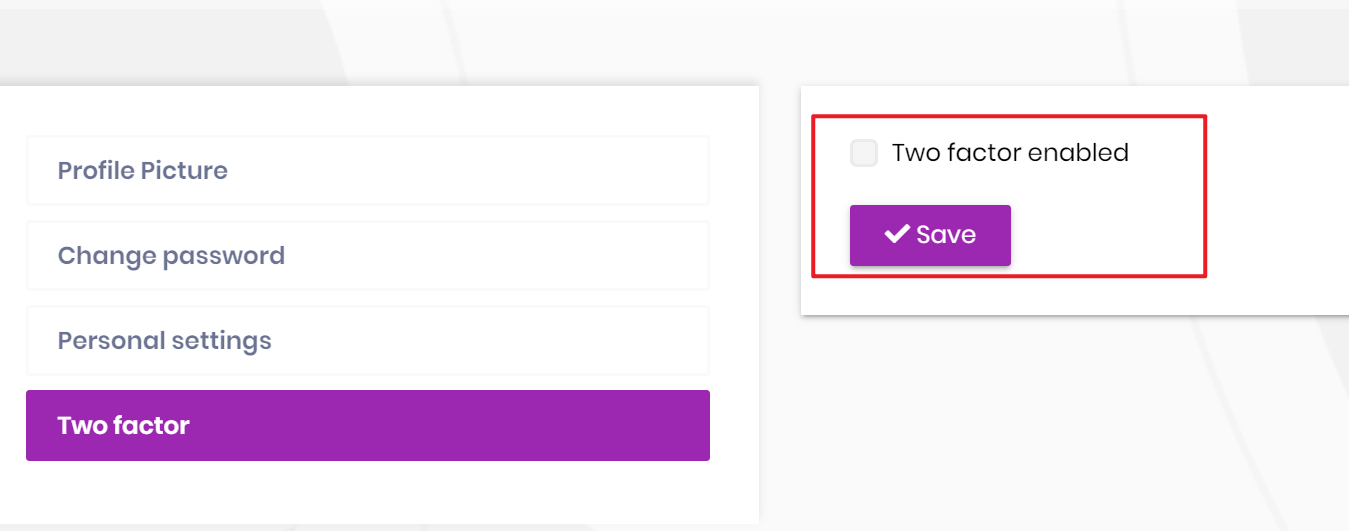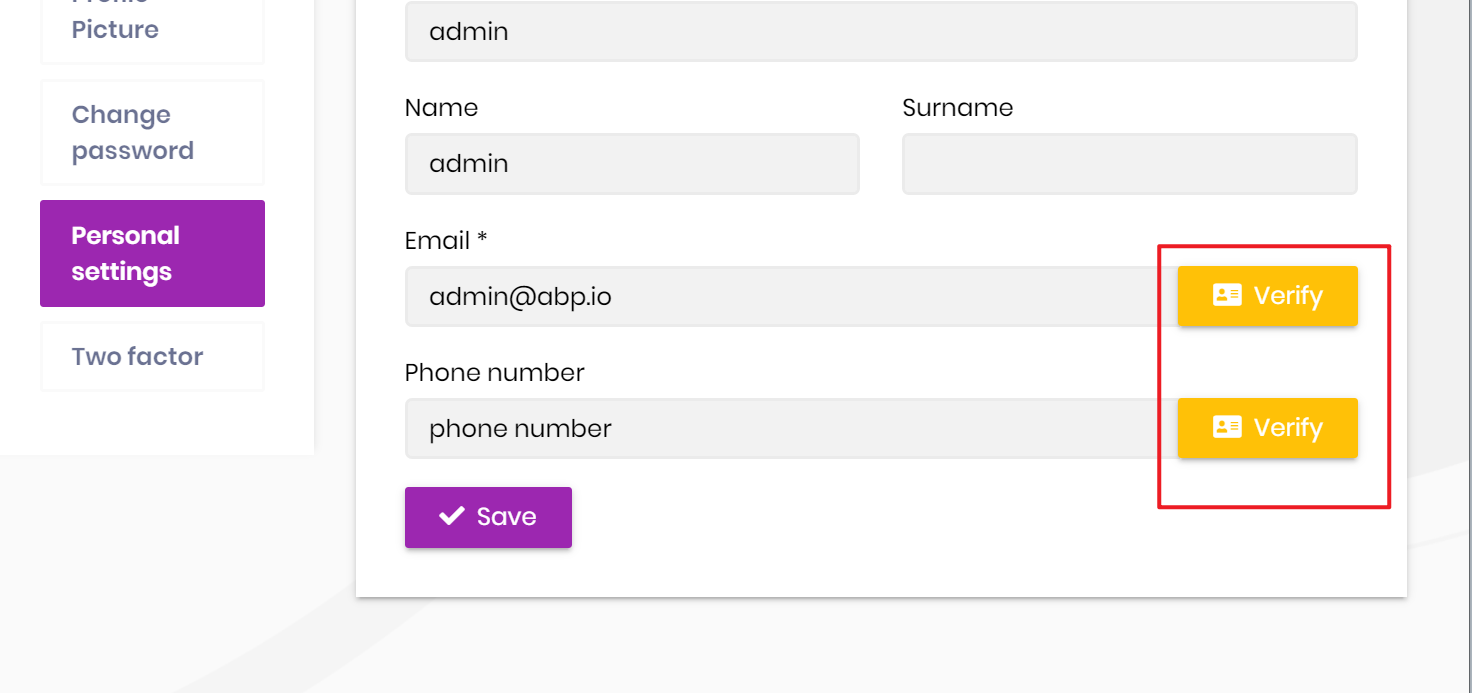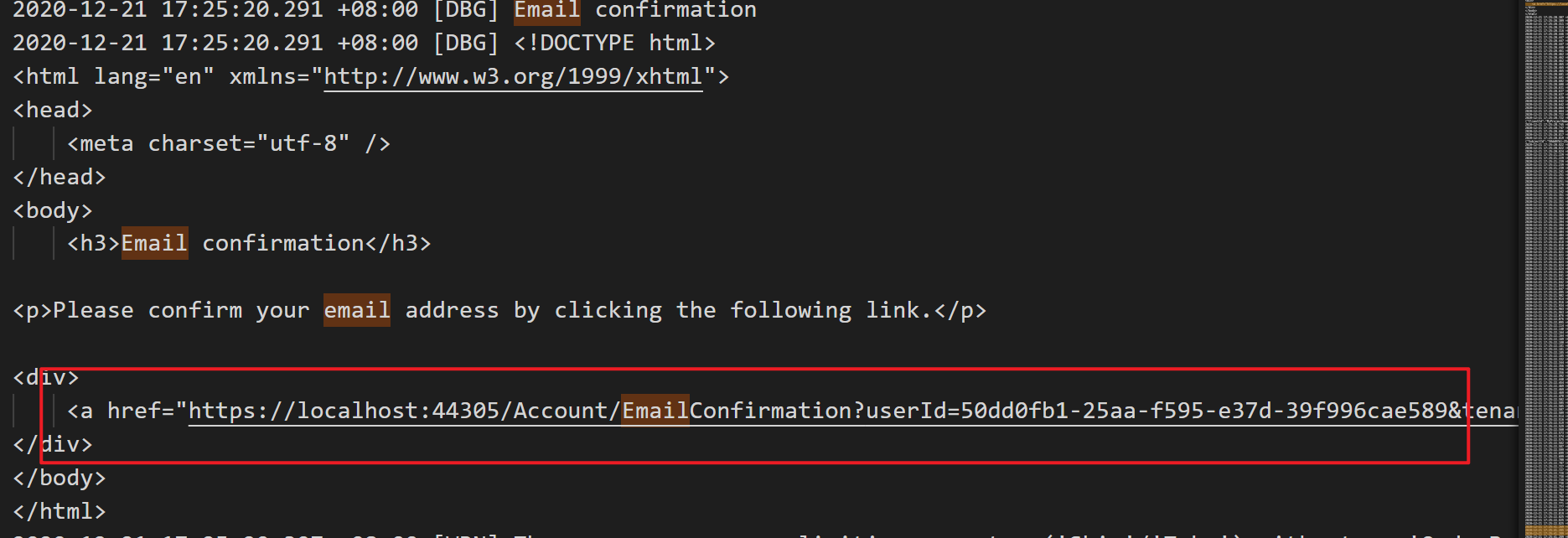hi,
I want to implement 2 factor authentication into my project, I read your document, i download source code as well. I ran that project then after i loged in after that i enabled Two factor authentication. After that i loged out, the again i log in but two factor authentication not implemented. I couldn't see the those pages for two factor authentication. Plese let me know what steps should i follow. and how i can implement 2 factor authentication.
Thanks Chetan
11 Answer(s)
-
1
-
0
I have few questions regarding this.
- This functionality need any code changes into my solution? Because i could not find any source code for this functionality.
- If we don't want any code then which library use for send SMS.
- I working demo project of abp.io. when i verify email, i got mail when i click on confirm email address i got "This page isn't working now" error.
- for Phone verification on i got invalid token.
-
0
hi,
1- no need 2- it uses the default SMS Sender. you can use Twilio SMS sender to send it. Add this module to your project https://commercial.abp.io/modules/Volo.Abp.Sms.Twilio 3- check that your website URL is correct and running. 4- can you give the reproduce steps in details. with screenshots and logs.
-
0
Hi,
We successfully verified email id, but we still facing phone verification. sorry, in phone verification We couldn't received code.
-
0
I got pop up msg of "A verification code has been sent to your phone number.", but i could not received verifcation code on my phone.
Regards, Chetan Kumbhar
-
0
Hi Chetan, Have you configured twilio account and enabled country to receive SMS in twilio(if not default)? https://support.twilio.com/hc/en-us/articles/223181108-How-International-SMS-Permissions-work I am not entirely sure but I think you may need to configure twilio credentials in appsettings or module as explained below. https://docs.abp.io/en/commercial/latest/modules/twilio-sms Regards
-
0
hi,
if i didn't apply twilio, then sms will not sent? in earlier answer you said that there is default sender it will not work? we must have to apply twilio module? btw i am testing this on Live demo of abp commercial http://9b705b7cb9f154ab.demo.commercial.abp.io/account/manage-profile.
-
0
Hi Chetan, Your point is valid. I am not sure whether demo accounts have twilio credentials pre-setup. I was assuming you were on-premises deployment. This could only be answered by official support person I beleive :)
Sorry, I was just trying to help and am not from abp io team. Hi @alper, could you please clarify when you have a moment. Thanks and Regards
-
0
Hi,
You can try it on you local project. You will see the email info in logs by default.
-
0
hey,
In local project i am getting [WRN] USING NullEmailSender! issue. and code also not send to phone number.
-
0