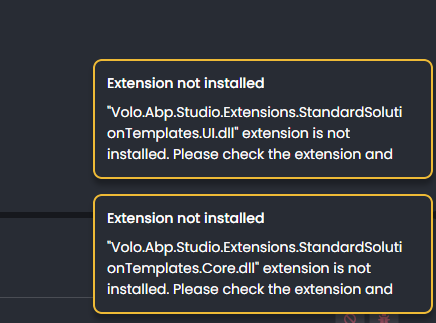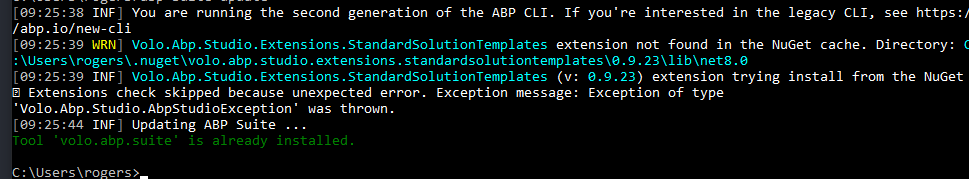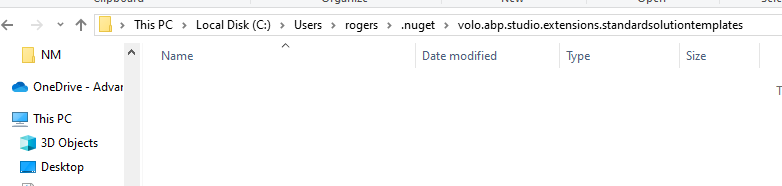ABP Studio is unable install /find the studio templates:
I have review support cases related to this issue, but the resolutions suggested either do not work or are not easily followed: https://abp.io/support/questions/7568/PackageId--VoloAbpStudioExtensionsStandardSolutionTemplates-throw--CodeAbpStudioNugetPackageNotFound https://abp.io/support/questions/6416/ABP-Studio-Bugs--Issues?CurrentPage=2#answer-3a12b15b-682d-771c-0d8a-2ec47a603c92
Also long paths: https://superuser.com/questions/1807770/how-to-enable-long-paths-on-windows-11-home
This problem only exists on 1 computer that I use. The problem has existed for several months, and I periodically uninstall and re try.
Can you please assist in resolving this issue. Thanks.
3 Answer(s)
-
0
Hello,
\Users\rogers\.nuget\volo.abp.studio.extensions.standardsolutiontemplates\0.9.23\lib\net8.0Can you send me the contents of this path? -
0
-
0
Somehow it cannot pull from Nuget. Can you run the following code and send the output to understand the problem:
nuget install Volo.Abp.Studio.Extensions.StandardSolutionTemplates -version 0.9.23If you do not have nuget.exe installed, you can install it from this link.