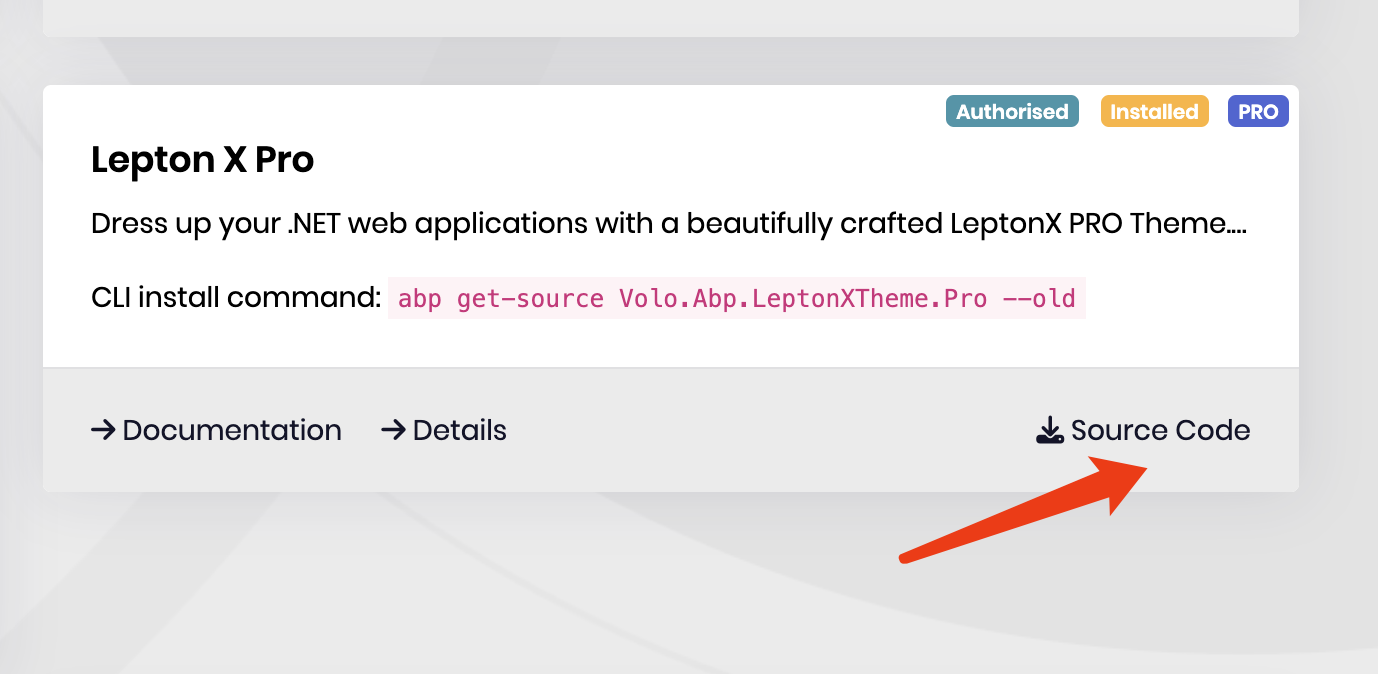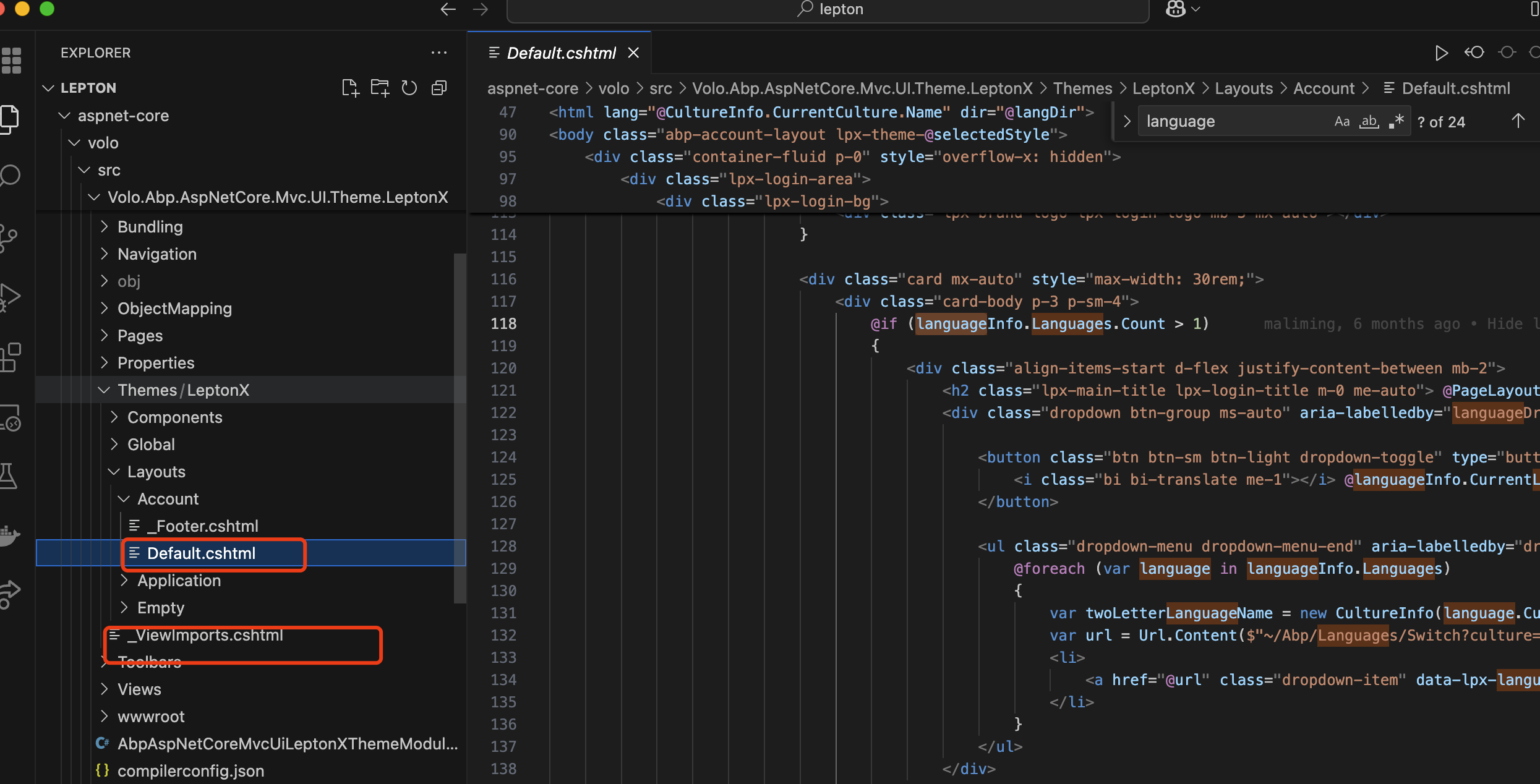0
DecisionTree.Dev created
this is the default position for the language selector
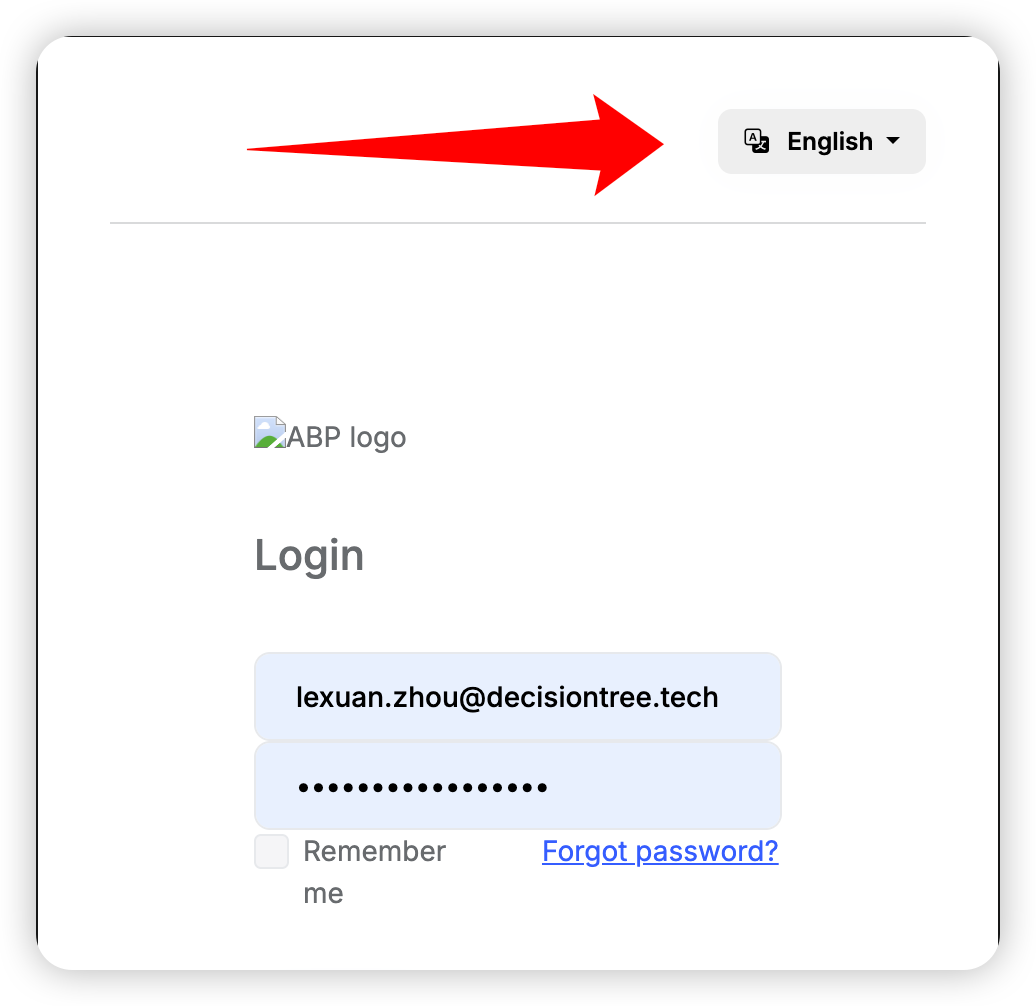
vs
this is the place that i want to position the language selector
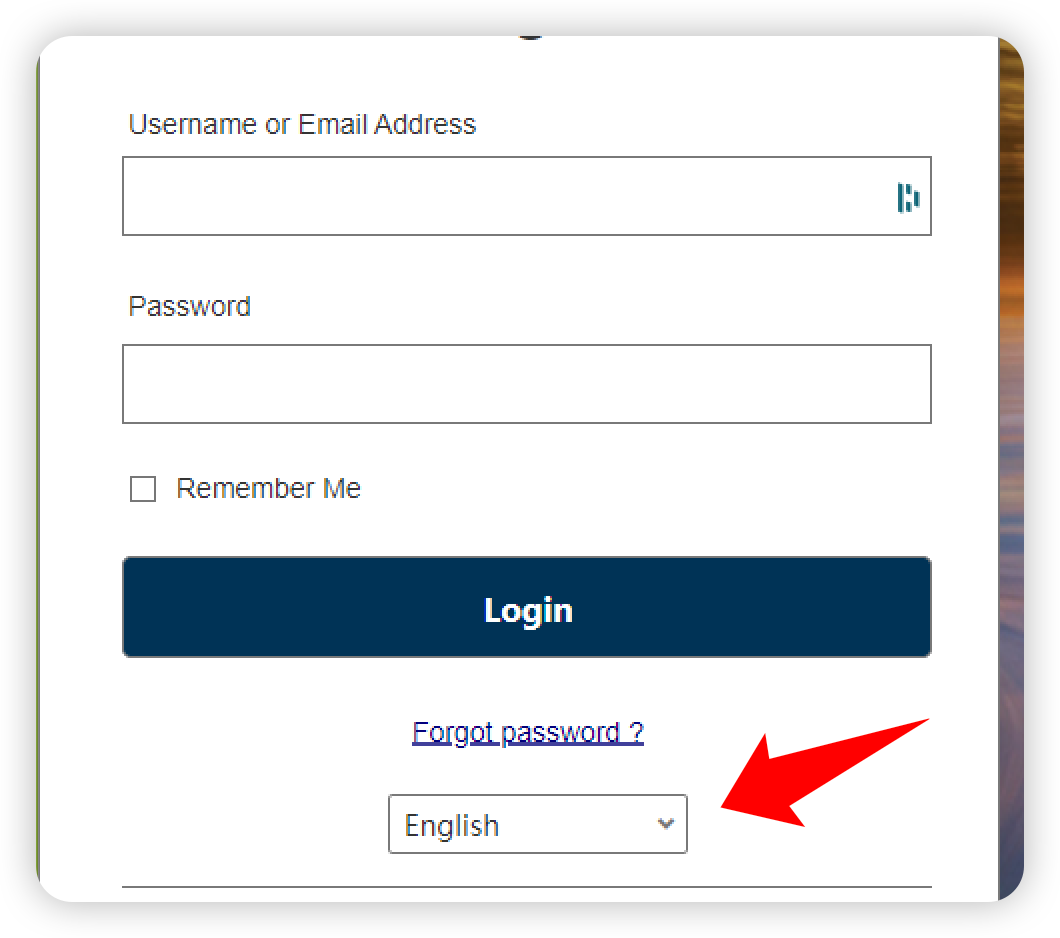
I tried to remove everything from the LoginModel but the language selector still there. May I know which page is the language selector belong to and how can I reposition it? Thanks
1 Answer(s)
-
1
Hi,
The
languagefrom the account layout (theme).You can override the theme's account layout.
Get the leptonx theme source code via abp suite( if you use the leptonx theme).
Copy the
default.cshtmlto your project and change the source code.PS: don't forget to copy the
_ViewImports.cshtmlfile too.