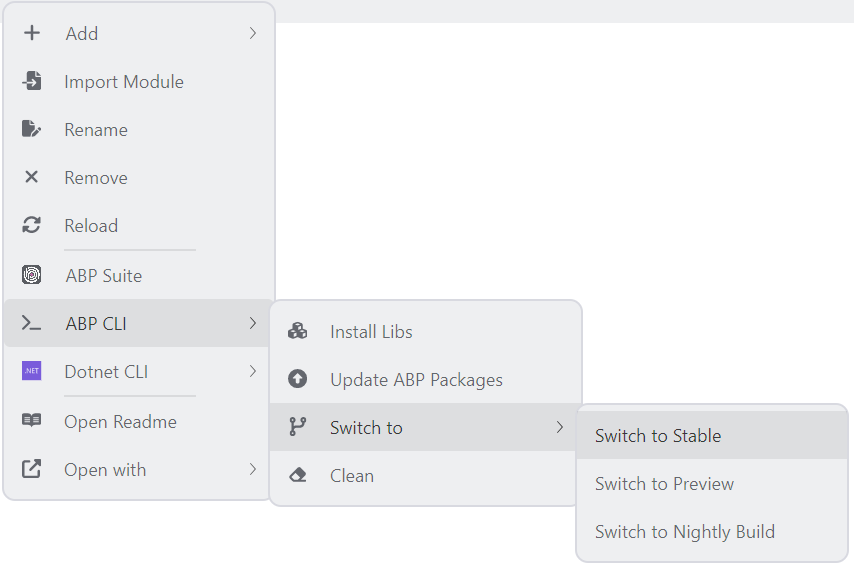I have a strange problem, when I try to create a new project, it always uses version 9.1.1, but the current latest version is 9.1.3
Also tried to specify version with -v 9.1.3 and --version 9.1.3 with no luck.
Also tried to uninstall and reinstall cli, still the same result.
Also tried to create a project with ABP Studio, still the same result.
Is there an option to specify a version? Or how to force CLI/Studio to use the latest template version?
3 Answer(s)
-
0
Hi, currently the ABP Studio CLI, uses a versioning system like in the mapping table here
So, currently, the latest ABP Studio CLI creates projects with v9.1.1, if you want to use v9.1.3, after creating your solution, you can select the "Switch to stable" option from ABP Studio UI:
or alternatively, use the ABP Studio CLI and run the following command in the root directory:
abp switch-to-stablehttps://abp.io/docs/latest/cli#switch-to-stable
Regards.
-
0
Ok, thanks for the clarification. Am I right to think that startup templates don't change on patch releases (like in my case, between 9.1.1 and 9.1.3), so I can just update ABP packages and keep other files as is?
-
0
[merdan] said: Ok, thanks for the clarification. Am I right to think that startup templates don't change on patch releases (like in my case, between 9.1.1 and 9.1.3), so I can just update ABP packages and keep other files as is?
Yes, in patch releases we only fix bugs, and typically you don't need to change any file. You can directly switch to stable and continue developing.
Regards.