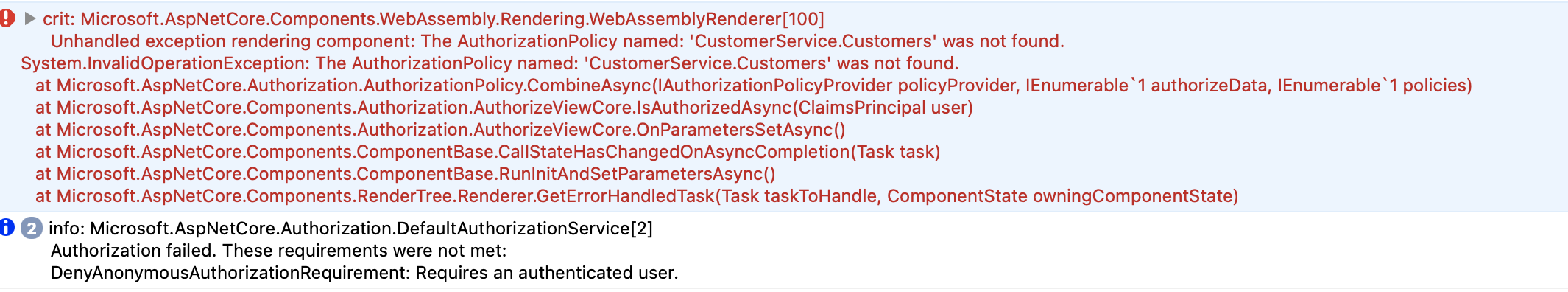exceptionWe have problem to get https://abp.io/docs/latest/framework/ui/blazor/authorization to work in our Blazor project. This is what we have:
@page "/"
@using Microsoft.AspNetCore.Authorization
@attribute [Authorize("CustomerService.Customers")]
@inherits MyProjectComponentBase
@* https://abp.io/docs/latest/framework/ui/blazor/authorization *@
#AuthorizeView Policy="CustomerService.Customers.Create">
<p>You can only see this if you satisfy the "CustomerService.Customers.Create" policy.</p>
#/AuthorizeView>
The # is instead of < since CB does render it? A bug in the Write component maybe?
This is the MyProject_Administration database, AbpPermissions table:
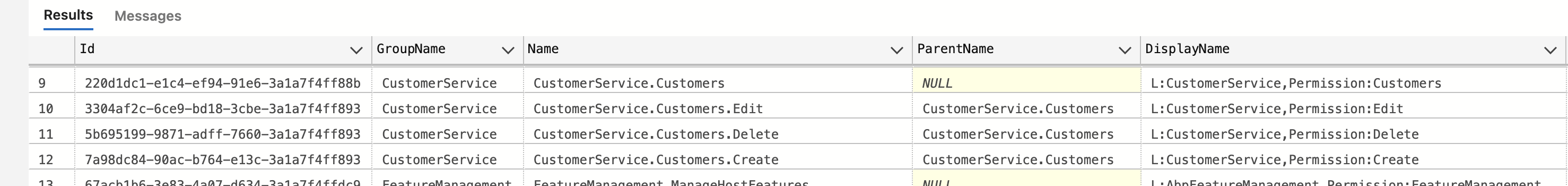
5 Answer(s)
-
0
The error
The AuthorizationPolicy named: 'CustomerService.Customers' was not found.indicates that you are using ASP.NET Core's policy-based authorization, but you have not registered a policy namedCustomerService.Customersin your application's authorization configuration.In ABP Blazor applications, permissions are typically checked using the ABP permission system, not by defining custom ASP.NET Core authorization policies for each permission. The correct way to check for a permission in a Blazor component is to use the
@attribute [Authorize]without a policy name, or to use theAbpAuthorizeViewcomponent for permission checks.To check for a specific permission, use the ABP permission name in the
AbpAuthorizeViewcomponent, like this:
@page "/" @using Volo.Abp.AspNetCore.Components.Authorization @attribute [Authorize] <!-- This just requires authentication --> <AbpAuthorizeView Permission="CustomerService.Customers.Create"> <p>You can only see this if you have the 'CustomerService.Customers.Create' permission.</p> </AbpAuthorizeView>- If you want to use the standard
AuthorizeView, you must define the policy in yourStartup.csorProgram.cs:
services.AddAuthorization(options => { options.AddPolicy("CustomerService.Customers", policy => policy.RequireClaim("Permission", "CustomerService.Customers")); });But this is not the recommended ABP way.
- Make sure you are using the correct ABP permission system and components for permission checks in Blazor.
Sources:
- https://abp.io/docs/latest/framework/ui/blazor/authorization
This response was generated by AI. If it didn’t solve your problem, feel free to post a new answer — our support team will jump in to help you soon.
-
0
Thanks AI,
I tried your suggestion but it did not worked, I think that @using Volo.Abp.AspNetCore.Components.Authorization is not valid.
Please let the humans take a look at it :-)
-
0
hi
What is your project type? Microservice?
Does your blazor project reference the
Contractsproject that defines thePermissionDefinitionProvider?Thanks.
-
0
Thanks mailing, that was the problem! You need to copy the contracts into the blazor project.
-
0
: )