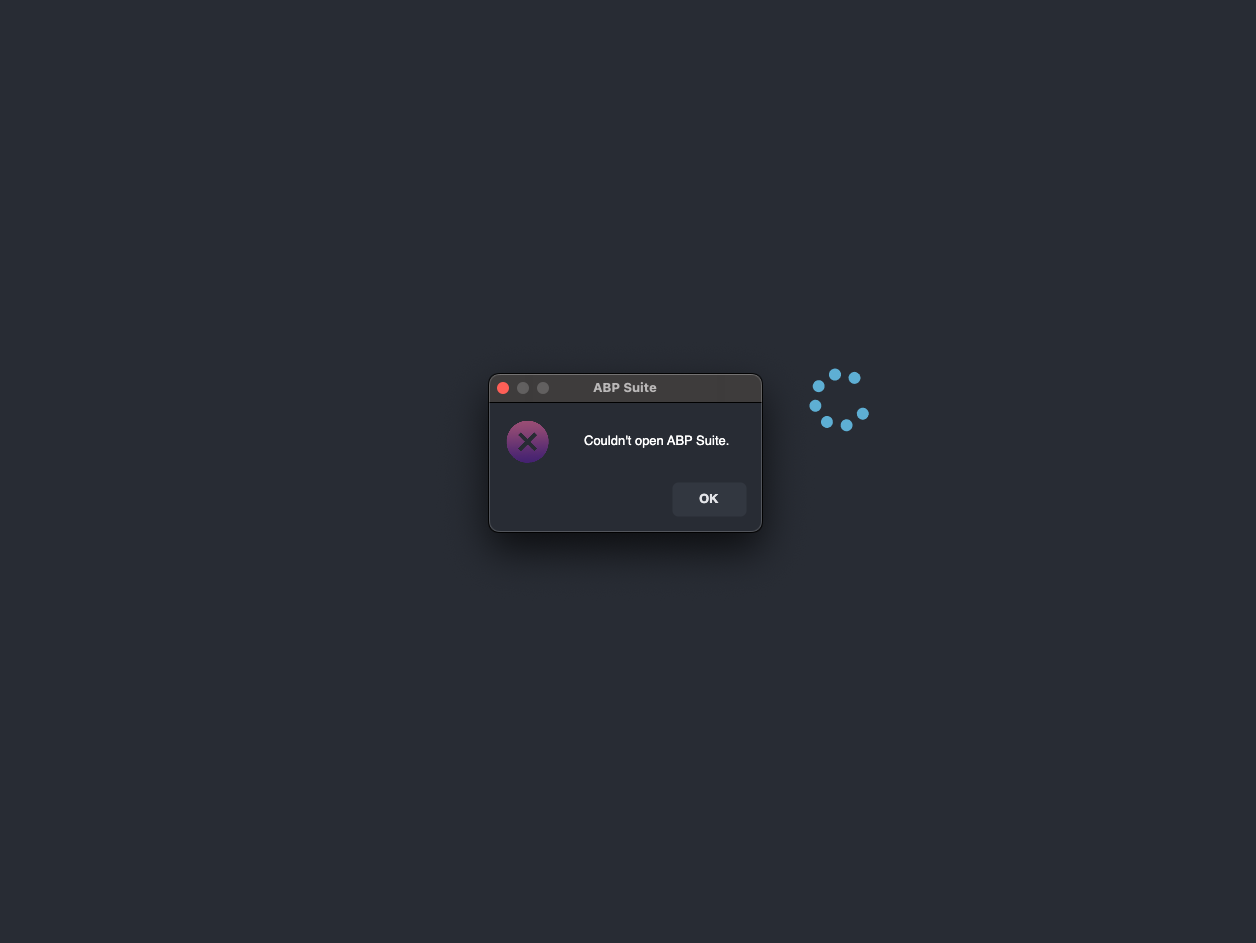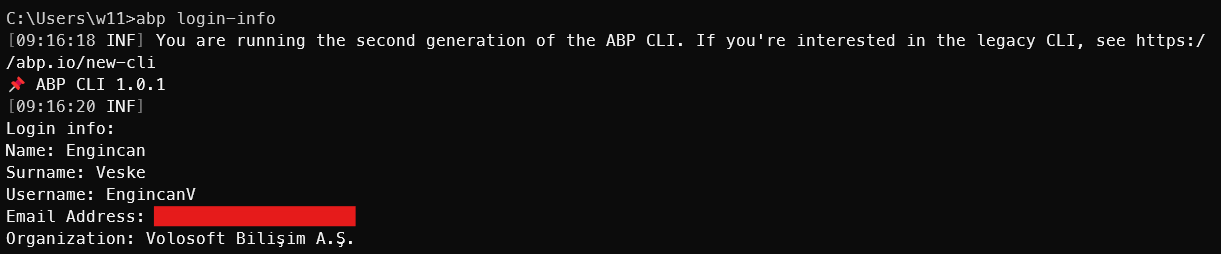- Template: microservice
- Created ABP Studio Version: 1.0.1
- Current ABP Studio Version: 1.0.1
- Multi-Tenancy: Yes
- UI Framework: mvc
- Theme: leptonx
- Theme Style: system
- Theme Menu Placement: side
- Run Install Libs: Yes
- Database Provider: ef
- Database Management System: sqlserver
- Mobile Framework: none
- Public Website: No
- Social Login: Yes
- Include Tests: Yes
- Dynamic Localization: Yes
- Kubernetes Configuration: Yes
- Grafana Dashboard: Yes
- Use Local References: No
- Optional Modules:
- GDPR
- TextTemplateManagement
- AuditLogging
- OpenIddictAdmin
- Selected Languages: English, English (United Kingdom), Español
- Default Language: English
- Create Command: abp new ClovlerleafCMS -t microservice --ui-framework mvc --database-provider ef --database-management-system sqlserver --theme leptonx --skip-migrator --without-cms-kit --dont-run-bundling -no-file-management -no-language-management
- Exception message and full stack trace:
- Unable to open Abp Suite
- Steps to reproduce the issue:
- Upgraded to Abp Studio 1.0
- Create new microservice solution
- Add a microservice module
- Right click on the new microservice and select ABP Suite
- After a few seconds get an error message "Couldn't open ABP Suite"
16 Answer(s)
-
0
- This issue can occur if there is a problem with the ABP Studio or ABP Suite installation, or if there are conflicts in your environment after upgrading to ABP Studio 1.0.1. Based on similar issues, here are recommended steps to resolve it:
- Close ABP Studio completely.
- Delete the ABP Studio logs and cache folders:
- On macOS, these are typically under
~/.abp/studio/ui/logsand~/.abp/studio/ui/cache.
- On macOS, these are typically under
- Reopen ABP Studio and try to open ABP Suite again.
- If the problem persists, ensure that your global NuGet configuration does not contain any invalid or unreachable package sources. Edit or remove any custom sources in your
NuGet.configfile (see the official NuGet config documentation for locations). - Make sure you have the latest .NET SDK installed and available in your PATH.
- If you are behind a proxy or have custom network settings, ensure ABP Studio and ABP Suite can access the internet and required package sources.
If the issue continues, please check the log files in
~/.abp/studio/ui/logsfor any error details and share them with the ABP support team for further investigation.Sources:
- https://abp.io/docs/latest/studio
- https://abp.io/docs/latest/studio/release-notes
- https://abp.io/support/questions/8950
This response was generated by AI. If it didn’t solve your problem, feel free to post a new answer — our support team will jump in to help you soon.
-
0
The above steps didn't resolve the problem
-
0
[rogercprops] said: The above steps didn't resolve the problem
Hi, could you please open a new terminal and run the
abp suitecommand, then share the output with us?If you've recently upgraded ABP Studio, created a new solution, and then attempted to open ABP Suite, ABP Studio first checks the project's compatibility with your installed ABP Suite version. If there's a version mismatch, it prompts you to update ABP Suite before launching it.
In some cases, if the suite is launched before the update completes, it can result in errors like the one you're experiencing. By running the
abp suitecommand manually, we can confirm whether this is the issue.Regards
-
0
I ran the abp suite command abp suite [07:59:30 INF] You are running the second generation of the ABP CLI. If you're interested in the legacy CLI, see https://abp.io/new-cli Checking extensions... 📌 ABP CLI 1.0.1 The application to execute does not exist: '/Users/rogerhopkins/.dotnet/tools/.store/volo.abp.suite/9.2.0/volo.abp.suite/9.2.0/tools/net9.0/any/Volo.Abp.Suite.dll'.
So I went through the steps to do a clean uninstall here: https://abp.io/docs/latest/suite/how-to-uninstall
I tried reinstalling and got this message: abp suite install [08:06:44 INF] You are running the second generation of the ABP CLI. If you're interested in the legacy CLI, see https://abp.io/new-cli Checking extensions... [08:06:46 INF] Installing ABP Suite latest version... Tool 'volo.abp.suite' failed to update due to the following: The settings file in the tool's NuGet package is invalid: Entry point file 'Volo.Abp.Suite.dll' for command 'abp-suite' was not found in the package. Tool 'volo.abp.suite' failed to install. Contact the tool author for assistance.
So then I uninstalled ABP Studio, downloaded the install package and reinstalled. In Studio I tried to open Abp Suite and got a prompt that it wasn't installed and asked if I wanted to install. I accepted and that install failed.
So I ran abp suite from terminal and got this message: abp suite install [08:08:27 INF] You are running the second generation of the ABP CLI. If you're interested in the legacy CLI, see https://abp.io/new-cli Checking extensions... [08:08:28 INF] Installing ABP Suite latest version... Tool 'volo.abp.suite' failed to update due to the following: The settings file in the tool's NuGet package is invalid: Entry point file 'Volo.Abp.Suite.dll' for command 'abp-suite' was not found in the package. Tool 'volo.abp.suite' failed to install. Contact the tool author for assistance. [08:08:36 INF] You can also run the following command to install ABP Suite. [08:08:36 INF] dotnet tool install -g Volo.Abp.Suite --add-source https://nuget.abp.io/<your-private-key>/v3/index.json
-
0
[rogercprops] said: I ran the abp suite command abp suite [07:59:30 INF] You are running the second generation of the ABP CLI. If you're interested in the legacy CLI, see https://abp.io/new-cli Checking extensions... 📌 ABP CLI 1.0.1 The application to execute does not exist: '/Users/rogerhopkins/.dotnet/tools/.store/volo.abp.suite/9.2.0/volo.abp.suite/9.2.0/tools/net9.0/any/Volo.Abp.Suite.dll'.
So I went through the steps to do a clean uninstall here: https://abp.io/docs/latest/suite/how-to-uninstall
I tried reinstalling and got this message: abp suite install [08:06:44 INF] You are running the second generation of the ABP CLI. If you're interested in the legacy CLI, see https://abp.io/new-cli Checking extensions... [08:06:46 INF] Installing ABP Suite latest version... Tool 'volo.abp.suite' failed to update due to the following: The settings file in the tool's NuGet package is invalid: Entry point file 'Volo.Abp.Suite.dll' for command 'abp-suite' was not found in the package. Tool 'volo.abp.suite' failed to install. Contact the tool author for assistance.
So then I uninstalled ABP Studio, downloaded the install package and reinstalled. In Studio I tried to open Abp Suite and got a prompt that it wasn't installed and asked if I wanted to install. I accepted and that install failed.
So I ran abp suite from terminal and got this message: abp suite install [08:08:27 INF] You are running the second generation of the ABP CLI. If you're interested in the legacy CLI, see https://abp.io/new-cli Checking extensions... [08:08:28 INF] Installing ABP Suite latest version... Tool 'volo.abp.suite' failed to update due to the following: The settings file in the tool's NuGet package is invalid: Entry point file 'Volo.Abp.Suite.dll' for command 'abp-suite' was not found in the package. Tool 'volo.abp.suite' failed to install. Contact the tool author for assistance. [08:08:36 INF] You can also run the following command to install ABP Suite. [08:08:36 INF] dotnet tool install -g Volo.Abp.Suite --add-source https://nuget.abp.io/<your-private-key>/v3/index.json
Hi, it looks like
nuget.abp.iohasn't been added as a global NuGet source, which is why you're encountering this issue. You can resolve it by installing ABP Suite using the following command:dotnet tool install -g Volo.Abp.Suite --add-source https://nuget.abp.io/<your-private-key>/v3/index.jsonAlternatively, you can first add the NuGet source globally with:
dotnet nuget add source https://nuget.abp.io/<your-private-key>/v3/index.jsonThen, install ABP Suite by running:
abp suite install -
0
Tried both commands and they failed dotnet tool install -g Volo.Abp.Suite --add-source https://nuget.abp.io/<mykey>/v3/index.json Tool 'volo.abp.suite' failed to update due to the following: The settings file in the tool's NuGet package is invalid: Entry point file 'Volo.Abp.Suite.dll' for command 'abp-suite' was not found in the package. Tool 'volo.abp.suite' failed to install. Contact the tool author for assistance. rogerhopkins@Rs-MBP-3 .store % dotnet nuget add source https://nuget.abp.io/<mykey>/index.json error: The source specified has already been added to the list of available package sources. Provide a unique source.
-
0
[rogercprops] said: Tried both commands and they failed dotnet tool install -g Volo.Abp.Suite --add-source https://nuget.abp.io/<mykey>/v3/index.json Tool 'volo.abp.suite' failed to update due to the following: The settings file in the tool's NuGet package is invalid: Entry point file 'Volo.Abp.Suite.dll' for command 'abp-suite' was not found in the package. Tool 'volo.abp.suite' failed to install. Contact the tool author for assistance. rogerhopkins@Rs-MBP-3 .store % dotnet nuget add source https://nuget.abp.io/<mykey>/index.json error: The source specified has already been added to the list of available package sources. Provide a unique source.
When you run
abp login-infocommand, do you see your organization, email etc.?For example:
-
0
Yes. rogerhopkins@Rs-MBP-3 ~ % abp login-info [07:06:12 INF] You are running the second generation of the ABP CLI. If you're interested in the legacy CLI, see https://abp.io/new-cli 📌 ABP CLI 1.0.1 [07:06:14 INF] Login info: Name: Roger Surname: Hopkins Username: rogercprops Email Address: roger@cprops.com Organization: Cooperative Processing Resources
-
0
[rogercprops] said: Yes. rogerhopkins@Rs-MBP-3 ~ % abp login-info [07:06:12 INF] You are running the second generation of the ABP CLI. If you're interested in the legacy CLI, see https://abp.io/new-cli 📌 ABP CLI 1.0.1 [07:06:14 INF]
Login info: Name: Roger Surname: Hopkins Username: rogercprops Email Address: roger@cprops.com Organization: Cooperative Processing ResourcesHi, thanks for the confirmation. The error message "Entry point file 'Volo.Abp.Suite.dll' for command 'abp-suite' was not found in the package" indicates that the NuGet package is either corrupted or incomplete. To fix this, you can clear your NuGet caches with the following command:
dotnet nuget locals all --clearAfter this, please try again to install ABP Suite, and let me know if it works or not. Because it seems probably there is a suite package in your cache and it's corrupted somehow. (Sometimes it happens for global tools.)
-
0
Hi, I followed the steps above but still no luck.
% dotnet nuget locals all --clear Clearing NuGet HTTP cache: /Users/rogerhopkins/.local/share/NuGet/http-cache Clearing NuGet global packages folder: /Users/rogerhopkins/.nuget/packages/ Clearing NuGet Temp cache: /var/folders/cn/j4xfhgq91m3ft78bmt00pg6c0000gn/T/NuGetScratch Clearing NuGet plugins cache: /Users/rogerhopkins/.local/share/NuGet/plugin-cache Local resources cleared. rogerhopkins@Rs-MBP-3 tools % dotnet tool install -g Volo.Abp.Suite --add-source https://nuget.abp.io/**** /index.json Tool 'volo.abp.suite' failed to update due to the following: The settings file in the tool's NuGet package is invalid: Entry point file 'Volo.Abp.Suite.dll' for command 'abp-suite' was not found in the package. Tool 'volo.abp.suite' failed to install. Contact the tool author for assistance. rogerhopkins@Rs-MBP-3 tools %
-
0
Why was this closed? I still don't have a resolution.
-
0
[rogercprops] said: Why was this closed? I still don't have a resolution.
Hi, sorry for the inconvenience. It's probably closed by our support bot. I've checked the abp-suite NuGet package for the related version and we made some enhancements on our server. So, can you please try again and let me know if you are able to download ABP Suite or not?
-
0
Hi,
Different error this time:
dotnet tool install -g Volo.Abp.Suite --add-source https://nuget.abp.io/***/index.json Unhandled exception: NuGet.Protocol.Core.Types.FatalProtocolException: Unable to load the service index for source https://nuget.abp.io/XXX/index.json. ---> System.Net.Http.HttpRequestException: Response status code does not indicate success: 404 (Not Found). at System.Net.Http.HttpResponseMessage.EnsureSuccessStatusCode() at NuGet.Protocol.HttpSource.<>c__DisplayClass15_0
1.<<GetAsync>b__0>d.MoveNext() --- End of stack trace from previous location --- at NuGet.Common.ConcurrencyUtilities.ExecuteWithFileLockedAsync[T](String filePath, Func2 action, CancellationToken token) at NuGet.Common.ConcurrencyUtilities.ExecuteWithFileLockedAsync[T](String filePath, Func2 action, CancellationToken token) at NuGet.Protocol.HttpSource.GetAsync[T](HttpSourceCachedRequest request, Func2 processAsync, ILogger log, CancellationToken token) at NuGet.Protocol.ServiceIndexResourceV3Provider.GetServiceIndexResourceV3(SourceRepository source, DateTime utcNow, ILogger log, CancellationToken token) --- End of inner exception stack trace --- at NuGet.Protocol.ServiceIndexResourceV3Provider.GetServiceIndexResourceV3(SourceRepository source, DateTime utcNow, ILogger log, CancellationToken token) at NuGet.Protocol.ServiceIndexResourceV3Provider.TryCreate(SourceRepository source, CancellationToken token) at NuGet.Protocol.Core.Types.SourceRepository.GetResourceAsync[T](CancellationToken token) at NuGet.Protocol.PackageMetadataResourceV3Provider.TryCreate(SourceRepository source, CancellationToken token) at NuGet.Protocol.Core.Types.SourceRepository.GetResourceAsync[T](CancellationToken token) at Microsoft.DotNet.Cli.NuGetPackageDownloader.NuGetPackageDownloader.GetPackageMetadataAsync(PackageSource source, String packageIdentifier, Boolean includePrerelease, Boolean includeUnlisted, CancellationToken cancellationToken) at Microsoft.DotNet.Cli.NuGetPackageDownloader.NuGetPackageDownloader.GetMatchingVersionInternalAsync(String packageIdentifier, IEnumerable1 packageSources, VersionRange versionRange, CancellationToken cancellationToken) at Microsoft.DotNet.Cli.NuGetPackageDownloader.NuGetPackageDownloader.GetBestPackageVersionAsync(PackageId packageId, VersionRange versionRange, PackageSourceLocation packageSourceLocation) at Microsoft.DotNet.Cli.ToolPackage.ToolPackageDownloader.<>c__DisplayClass8_0.<InstallPackage>b__0() at Microsoft.DotNet.Cli.TransactionalAction.Run[T](Func1 action, Action commit, Action rollback) at Microsoft.DotNet.Tools.Tool.Install.ToolInstallGlobalOrToolPathCommand.<>c__DisplayClass22_0.<ExecuteInstallCommand>b__1() at Microsoft.DotNet.Tools.Tool.Install.ToolInstallGlobalOrToolPathCommand.RunWithHandlingInstallError(Action installAction, PackageId packageId) at Microsoft.DotNet.Tools.Tool.Install.ToolInstallGlobalOrToolPathCommand.ExecuteInstallCommand(PackageId packageId) at Microsoft.DotNet.Tools.Tool.Install.ToolInstallGlobalOrToolPathCommand.Execute() at Microsoft.DotNet.Tools.Tool.Install.ToolInstallCommand.Execute() at System.CommandLine.Invocation.InvocationPipeline.Invoke(ParseResult parseResult) at System.CommandLine.ParseResult.Invoke() at Microsoft.DotNet.Cli.Program.ProcessArgs(String[] args, TimeSpan startupTime, ITelemetry telemetryClient) -
0
dotnet tool install -g Volo.Abp.Suite --add-source https://nuget.abp.io/***/index.json
Hi, this is not correct; this is the reason why you get this problem. It should be:
dotnet tool install -g Volo.Abp.Suite --add-source https://nuget.abp.io/<your-private-key>/v3/index.json(/v3/index.json is missing in your case) -
0
My mistake. (Copy/Paste error)
I was able to install and upgrade to the latest version.
Thank you for working through this with me.
-
0
[rogercprops] said: My mistake. (Copy/Paste error)
I was able to install and upgrade to the latest version.
Thank you for working through this with me.
Thanks for your kind words. Closing the question...
Best regards.