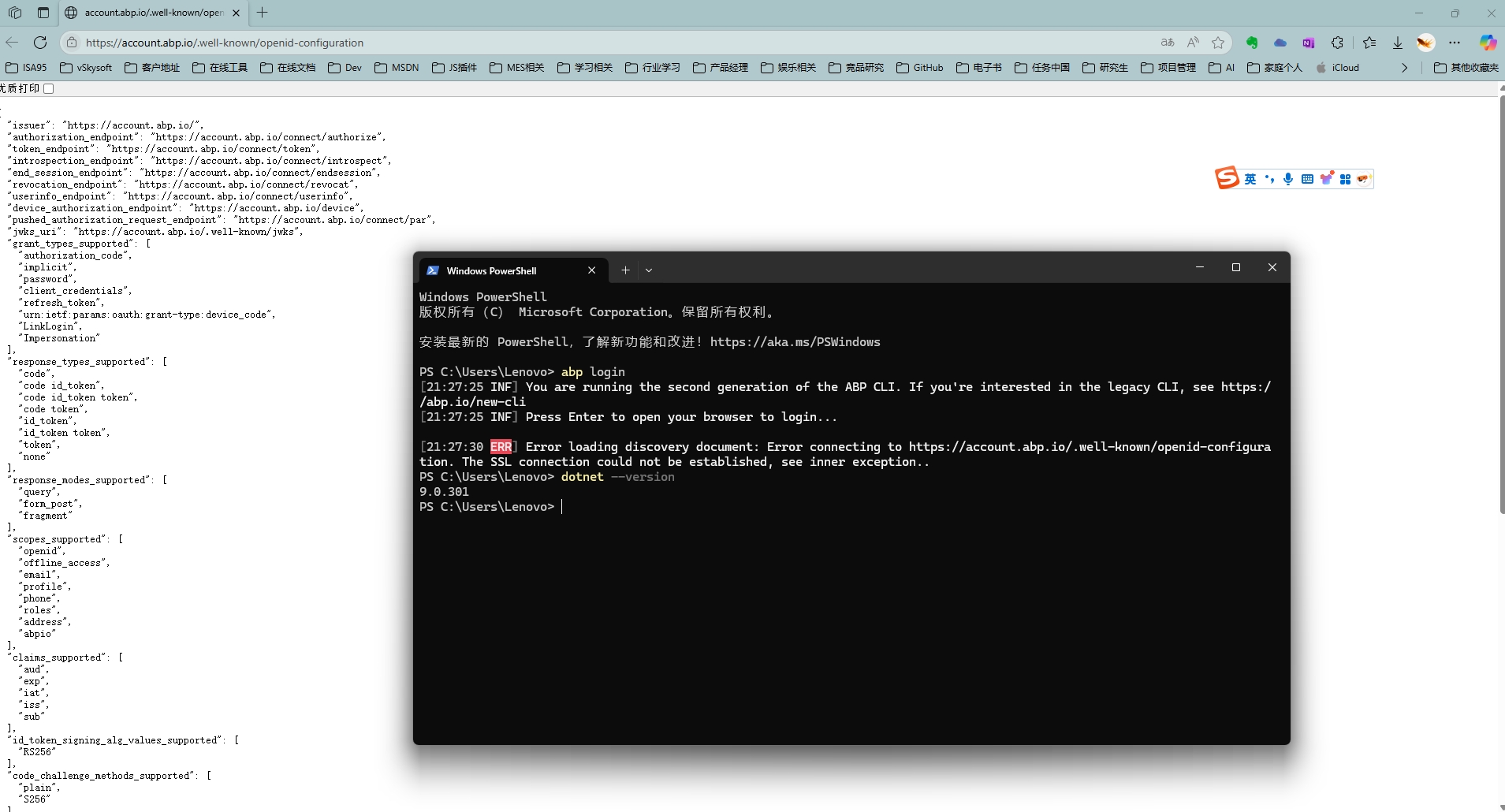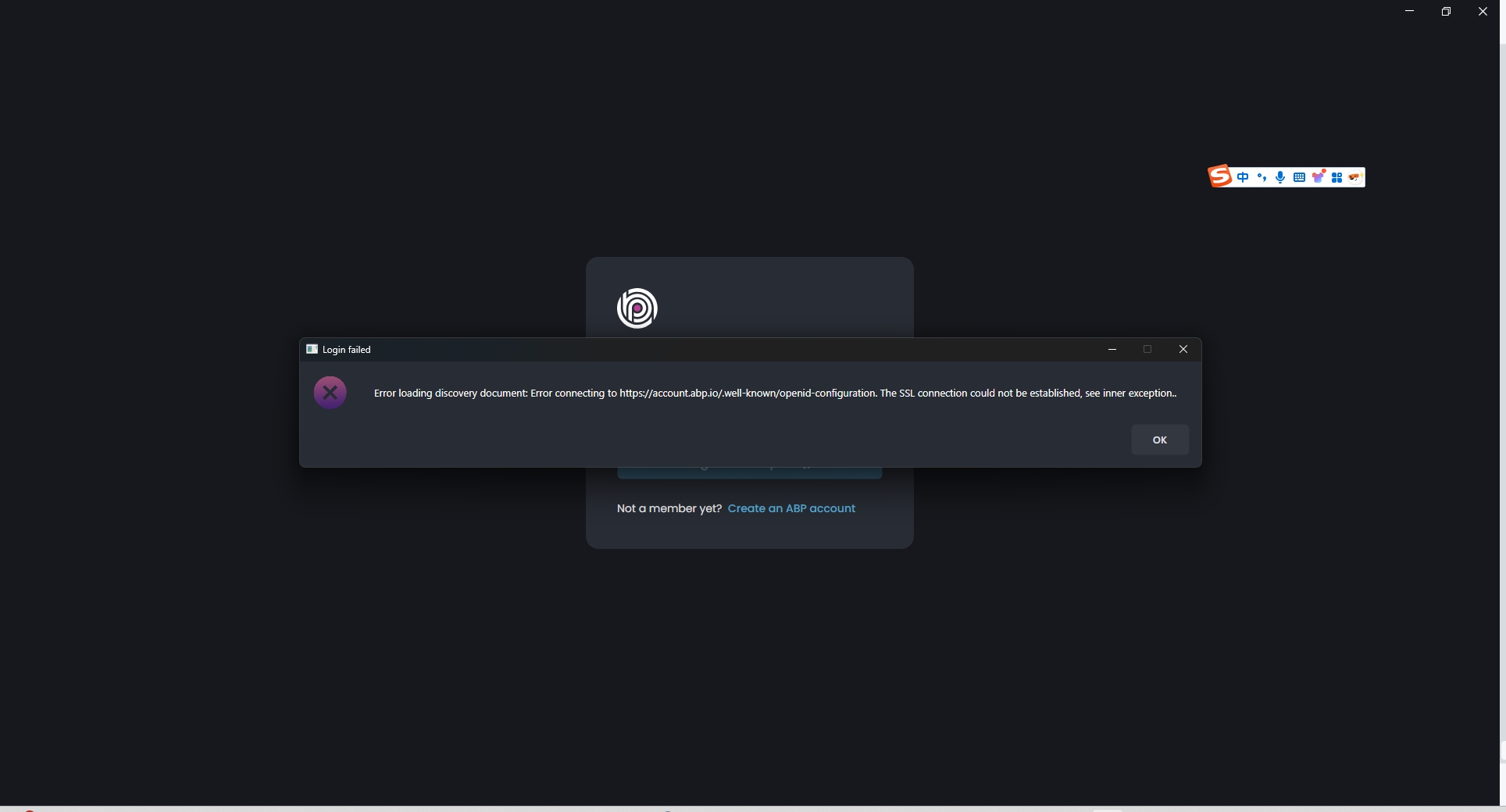3 Answer(s)
-
0
The error "The SSL connection could not be established" when logging in to ABP Studio or using the ABP CLI is typically caused by an issue with the SSL/TLS certificate validation on your machine, even though the URL is accessible in your browser.
Here are the steps to resolve this issue:
Check System Date and Time
- Ensure your system clock is correct. An incorrect date/time can cause SSL validation failures.
Update Root Certificates
- Make sure your Windows root certificates are up to date. You can do this by running Windows Update or manually updating the root certificates.
Check for Network Interception
- If you are behind a corporate proxy, firewall, or using antivirus software that intercepts SSL traffic, it may present its own certificate, which is not trusted by .NET. Try disabling such software or adding exceptions.
Test with .NET
- Open PowerShell and run:
[Net.ServicePointManager]::SecurityProtocol = [Net.SecurityProtocolType]::Tls12 Invoke-WebRequest https://account.abp.io/.well-known/openid-configuration - If this fails, your .NET runtime cannot validate the SSL certificate.
- Open PowerShell and run:
Update .NET SDK
- Make sure you are using the latest .NET SDK and runtime, as older versions may not support modern TLS standards.
Trusted Root CA
- Open the certificate for https://account.abp.io in your browser, export it, and import it into your Windows "Trusted Root Certification Authorities" store.
Reboot and Retry
- After making changes, reboot your machine and try logging in again.
For more information, see the official ABP Studio installation guide:
- https://abp.io/docs/latest/studio/installation
If the problem persists after these steps, please provide details about your network environment (proxy, VPN, etc.) and .NET version.
This response was generated by AI. If it didn’t solve your problem, feel free to post a new answer — our support team will jump in to help you soon.
-
0
1:System date and time is OK. 2:The windows system is the latest version and is automatically updated.And also manually updated the root certificates。
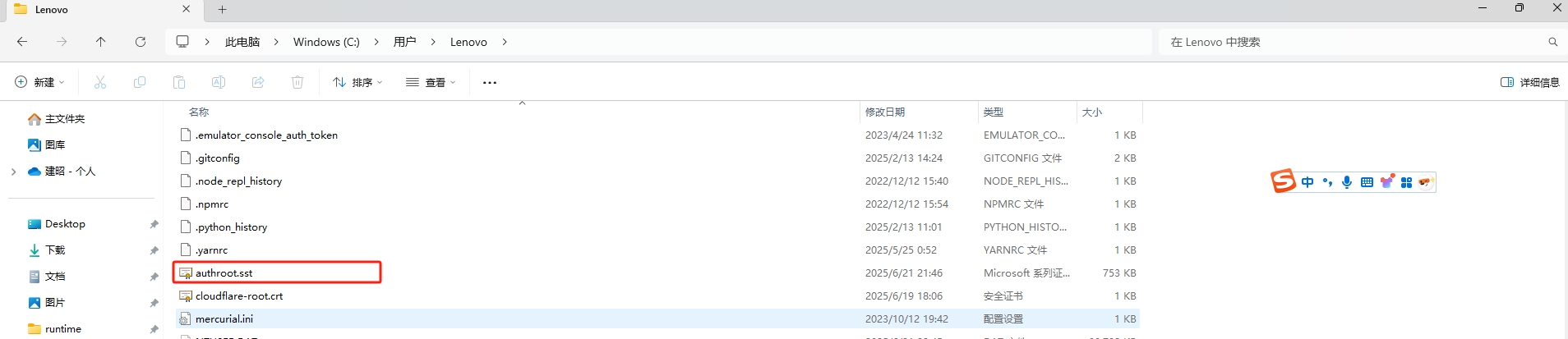 3:The firework is closed. And the antivirus software is Microsoft Defender.
4: The result is OK :
3:The firework is closed. And the antivirus software is Microsoft Defender.
4: The result is OK :
 5:Dotnet SDK is the latest.
5:Dotnet SDK is the latest.
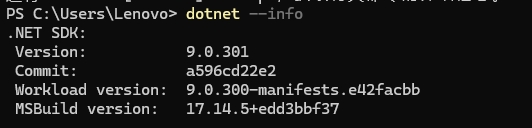 6:Also done.
6:Also done.
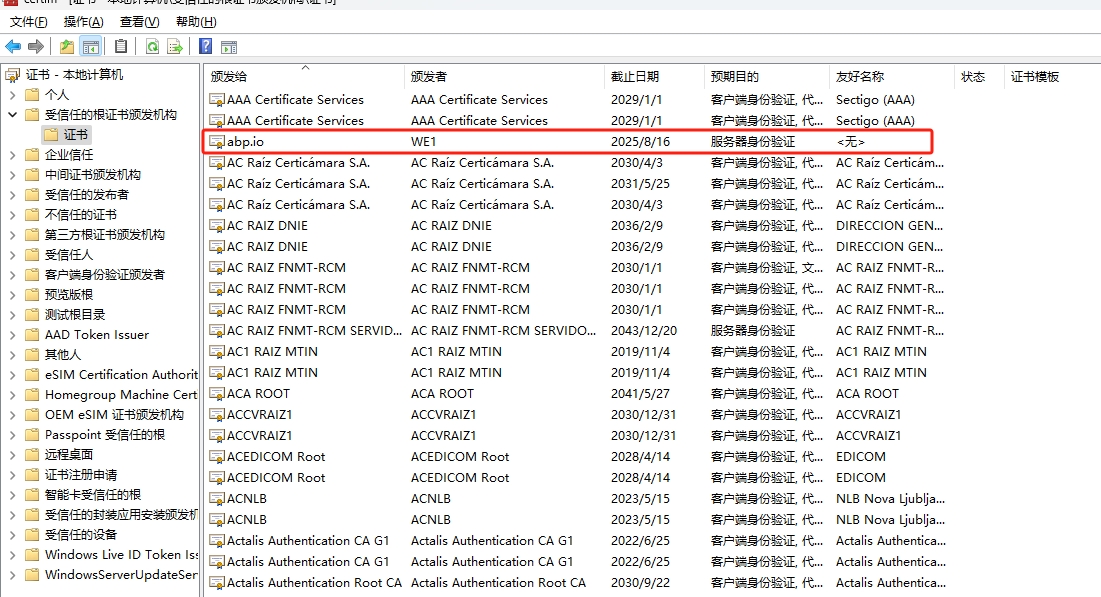 7:Reboot and retry:the same result:
7:Reboot and retry:the same result:
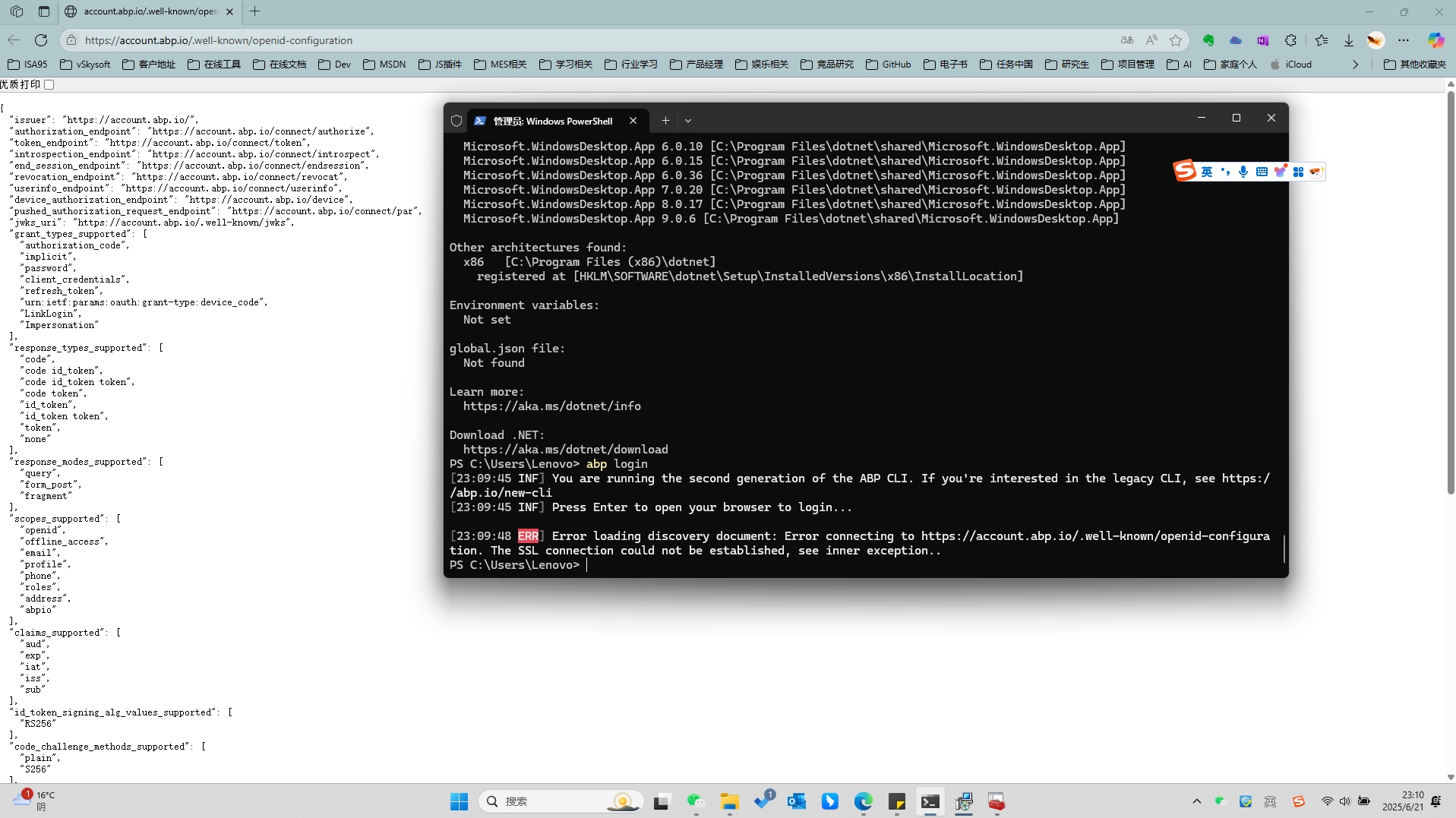
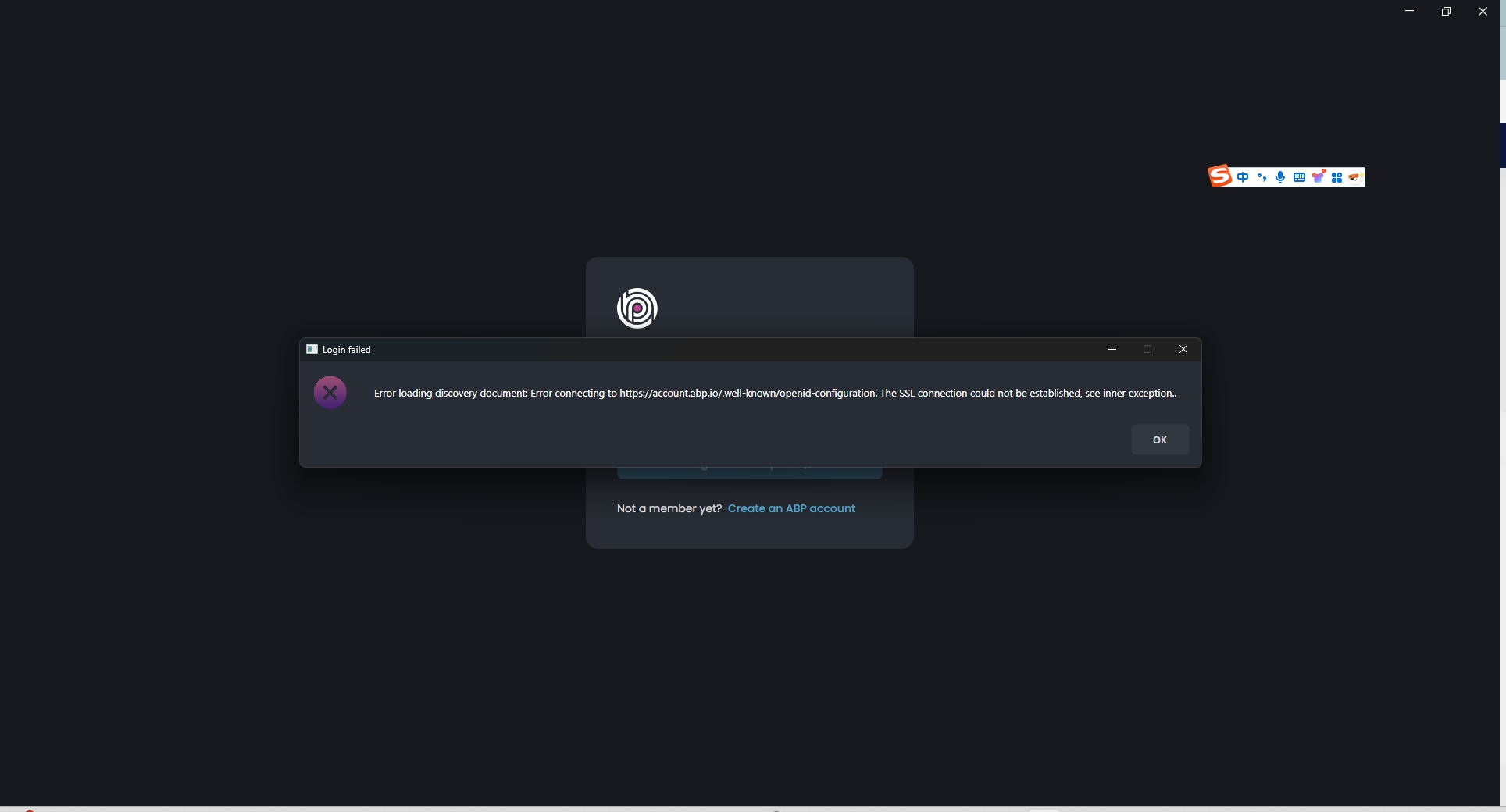
-
0
你好,
你是否为ABP CLI工具设置了任何代理?
如果是, 请取消它的代理. 如果没有, 请尝试给它设置一下代理.
https://www.digitalcitizen.life/proxy-settings-windows-11/
谢谢