I just upgraded to Pro and also just upgraded to .NET 9. I went to run my Web project and ran into this:
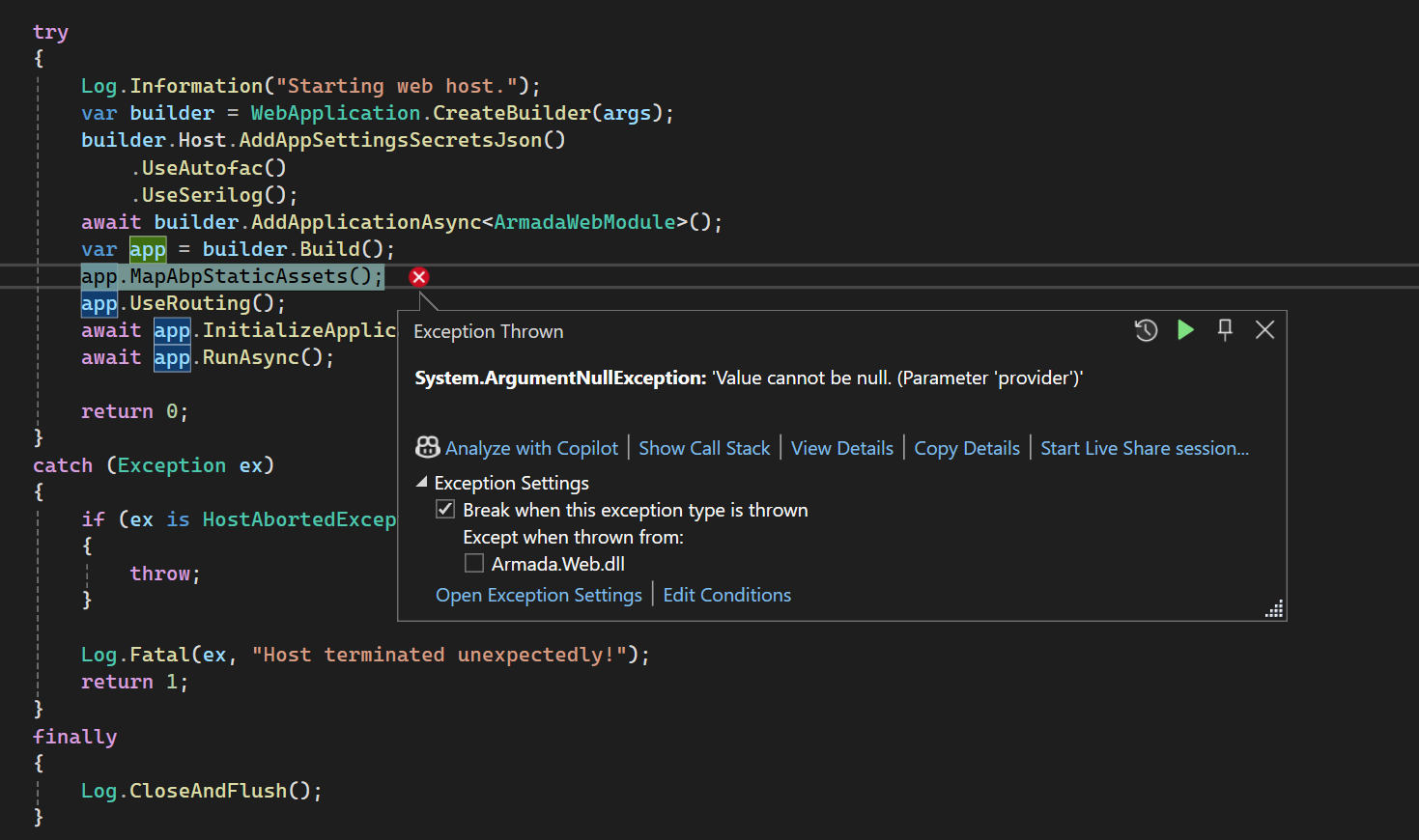 I had updated that line based on this documentation: https://abp.io/docs/latest/release-info/migration-guides/abp-9-0. The intellisense shows it as a nullable argument, so I'm not sure why it is throwing this error.
I had updated that line based on this documentation: https://abp.io/docs/latest/release-info/migration-guides/abp-9-0. The intellisense shows it as a nullable argument, so I'm not sure why it is throwing this error.
If you need to see my project, I uploaded it for another ticket (9542) via email.
Thanks in advance for any help you can provide,
Charlie
4 Answer(s)
-
0
I think the AI agent was supposed to reply but it hung and never did, so any help on this would be appreciated. Thanks!
Charlie
-
0
hi
Can you try to change your
Program.csfile to the new style?You can create a new project and check its
Program.csandWebModulecode.eg: https://github.com/abpframework/abp/blob/dev/templates/app/aspnet-core/src/MyCompanyName.MyProjectName.Web/Program.cs#L11-L56 https://github.com/abpframework/abp/blob/dev/templates/app/aspnet-core/src/MyCompanyName.MyProjectName.Web/MyProjectNameWebModule.cs#L211-L252
Thanks.
-
0
Thank you, the combination of following that pattern and setting my exceptions to only break on uncaught exceptions allowed me to load into my project.
-
0
Great





























































