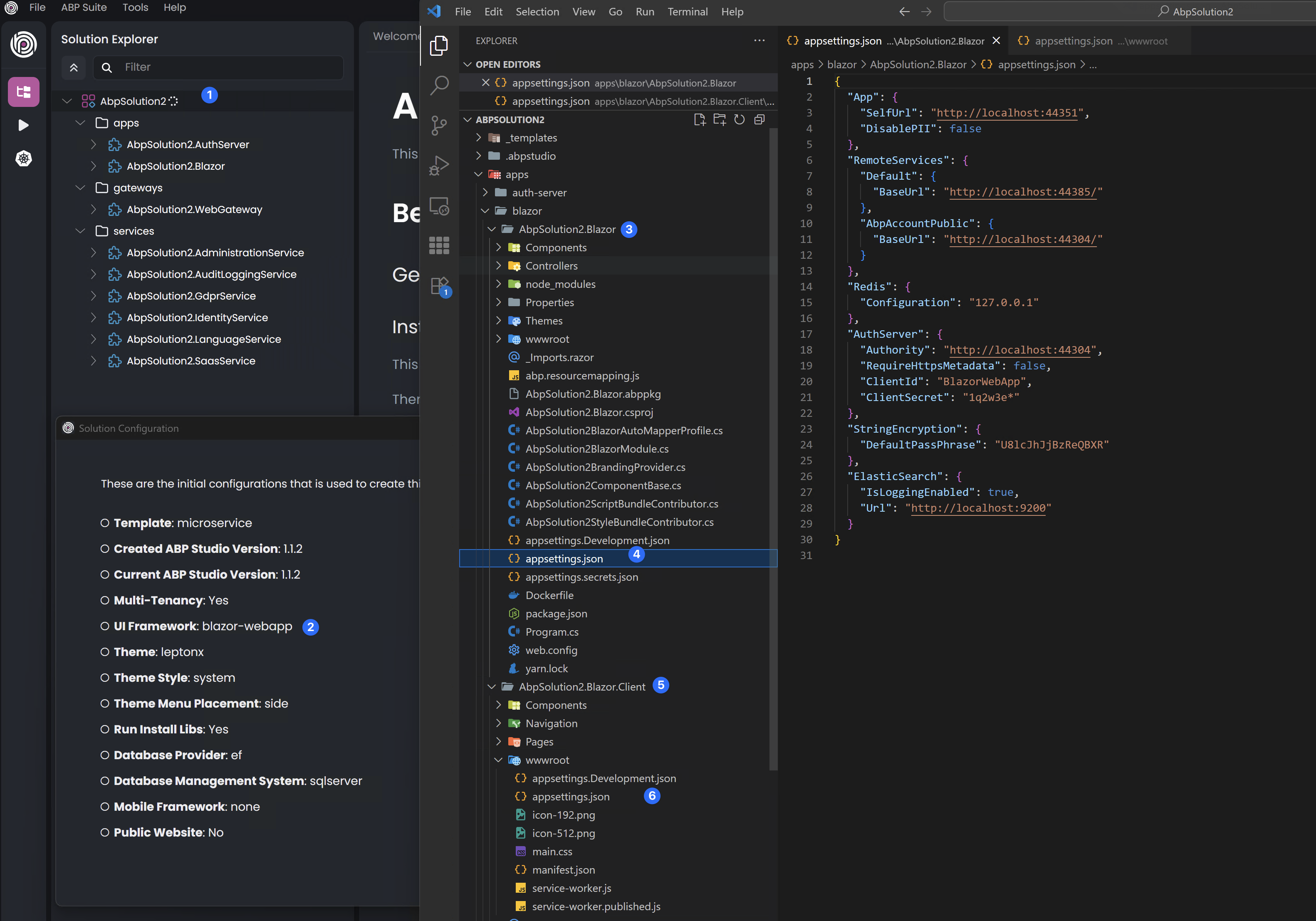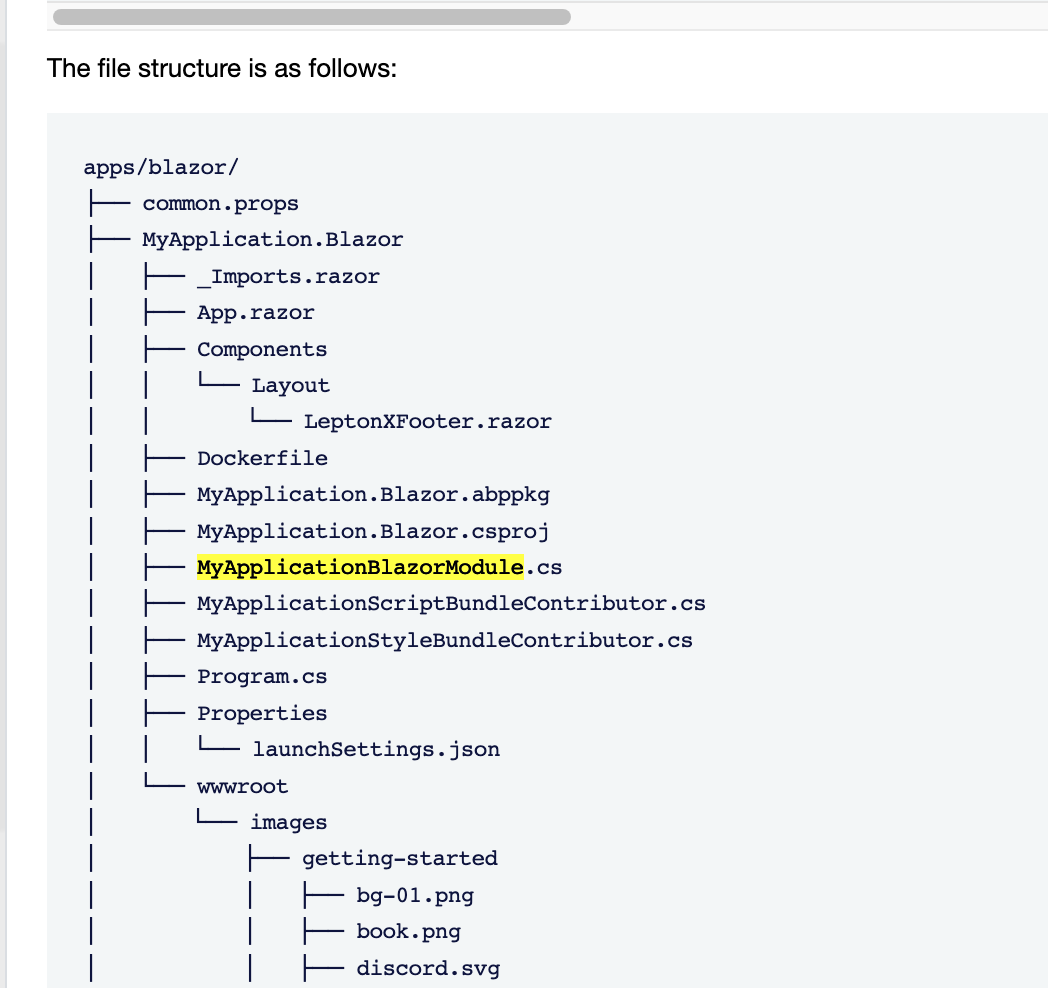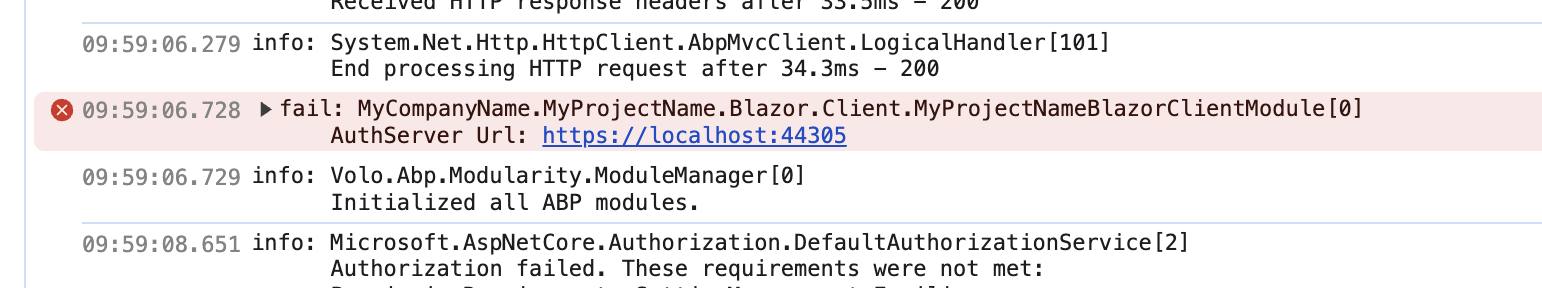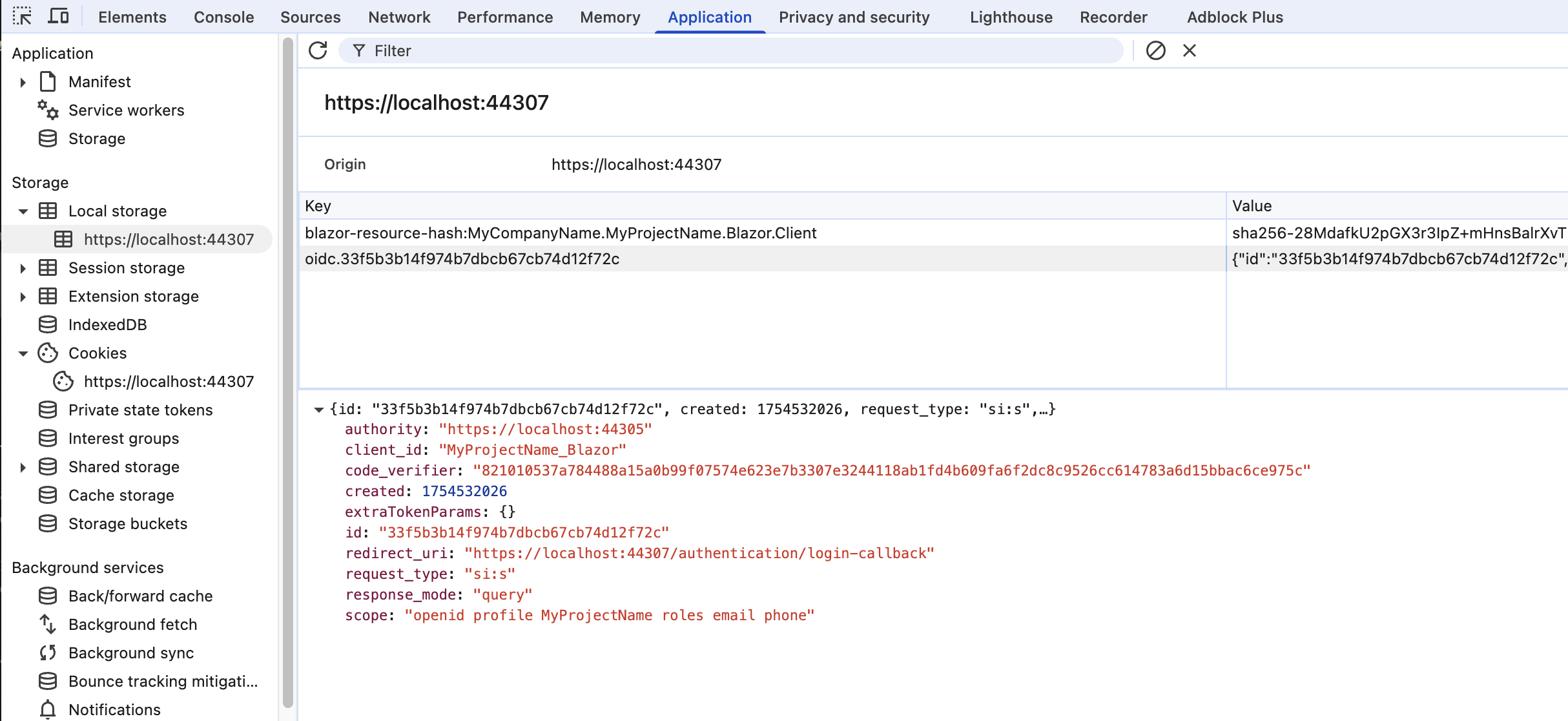Why am I getting the following error in the browser (Chrome and Safari) when calling my Blazor web app?
[Warning] [blocked] The page at https://staging.mydomain.io/ requested insecure content from http://auth.staging.mydomain.io/connect/authorize?client_id=Blazor&redirect_uri=https%3A%2F%2Fstaging.mydomain.io%2Fauthentication%2Flogin-callback&response_type=code&scope=openid%20profile%20roles%20email%20phone%20AuthServer%20IdentityService%20AdministrationService%20SaasService%20AuditLoggingService%20GdprService%20LanguageService%20ChatService%20CustomerService%20TicketService%20DocumentService%20InvoiceService&state=c81ecdee975347efbec0130e23432ee0&code_challenge=o7sBN0mlemkSHHOvWYE_wZhJ9i9d6RB1vRhsHac39oA&code_challenge_method=S256&prompt=none&response_mode=query. This content was blocked and must be served over HTTPS.
Which variable is responsible for generating http://auth.staging.mydomain.io/connect (i.e., why is it using http:// instead of https://)?
What works: Logging in directly via auth.staging.mydomain.io Using https://gateway-web.staging.mydomain.io and running Swagger against the services' endpoints.
It’s a microservice solution created with ABP 9.0.4, and only minimal changes have been made to the Helm charts compared to the ABP generator output.
Thanks in advance.
15 Answer(s)
-
0
The error occurs because your Blazor web app (served over HTTPS) is attempting to request an insecure (HTTP) URL for the authorization endpoint:
http://auth.staging.mydomain.io/connect/authorize. Modern browsers block this "mixed content" for security reasons.The variable responsible for generating the authorization endpoint URL is typically the
Authoritysetting in your configuration files (such asappsettings.jsonor environment variables) for the Blazor app and any microservices that interact with the AuthServer. If this is set to usehttp://instead ofhttps://, the generated URLs will be insecure.To resolve this:
- Check your Blazor app's
appsettings.json(or relevant environment config) and ensure theAuthServer:Authorityis set tohttps://auth.staging.mydomain.io.
"AuthServer": { "Authority": "https://auth.staging.mydomain.io", ... }Also verify the
RedirectUri,PostLogoutRedirectUri, and any other URLs related to authentication are usinghttps://.If you are using Kubernetes/Helm, ensure that your environment variables and Helm values files do not override the authority with an
http://value.If you have a gateway or reverse proxy, make sure it is configured to forward the original scheme (
X-Forwarded-Protoheader) so the app can detect HTTPS correctly.
After making these changes, the authorization endpoint will be generated with
https://, and the browser will no longer block the request.No verified source available for this specific query. This approach aligns with common ABP conventions and standard ASP.NET Core authentication configuration.
This response was generated by AI. If it didn’t solve your problem, feel free to post a new answer — our support team will jump in to help you soon.
- Check your Blazor app's
-
0
Thanks,
- I was using the Blazor App pod shell and checked:
<cb6484-7rsrx:/app# cat wwwroot/appsettings.json { "App": { "SelfUrl": "https://staging.mydomain.io" }, "AuthServer": { "Authority": "https://auth.staging.mydomain.io", "ClientId": "Blazor", "ResponseType": "code" }, "RemoteServices": { "Default": { "BaseUrl": "https://gateway-web.staging.mydomain.io" } }, "AbpCli": { "Bundle": { "Mode": "BundleAndMinify", /* Options: None, Bundle, BundleAndMinify */ "Name": "global" } } root@geoticket-blazor-574bcb6484-7rsrx:/app#I have checked, but no http:/ links .
Yes, I am using Nginx reverse proxy. Can you show me a working example here? Thanks :-)
-
0
hi
Blazor App also has an
appsettings.jsonfile.YourProject.Blazor =>
appsettings.jsonYourProject.Blazor.Client =>wwwroot/appsettings.jsonCan you check it?
Thanks.
-
0
In my pod shell there is only one appsettings.json as far as I can see:
root@myapplication-blazor-574bcb6484-7rsrx:/# find ./ -name appsettings.json ./app/wwwroot/appsettings.jsonI also tried to create a new solution using 9.2.2 using ABP CLI. Following app settings.json is found.
$ find ./ -name appsettings.json ./gateways/web/MyApplication.WebGateway/appsettings.json ./gateways/public/MyApplication.PublicGateway/appsettings.json ./gateways/mobile/MyApplication.MobileGateway/appsettings.json ./apps/auth-server/MyApplication.AuthServer/appsettings.json ./apps/public/MyApplication.Web.Public/appsettings.json ./apps/blazor/MyApplication.Blazor.Client/wwwroot/appsettings.json ./services/identity/MyApplication.IdentityService/appsettings.json ./services/chat/MyApplication.ChatService/appsettings.json ./services/file-management/MyApplication.FileManagementService/appsettings.json ./services/language/MyApplication.LanguageService/appsettings.json ./services/gdpr/MyApplication.GdprService/appsettings.json ./services/administration/MyApplication.AdministrationService/appsettings.json ./services/saas/MyApplication.SaasService/appsettings.json ./services/audit-logging/MyApplication.AuditLoggingService/appsettings.json ./services/customer/MyApplication.CustomerService/appsettings.jsonAny more ideas? Thanks :-)
-
0
-
0
I was created a new project using latest ABP Studio in Windows, with version 9.2.3 and this is what I got:
{ "id": "2cdc3cc3-5ca6-428f-a66c-eede50197ccd", "template": "microservice", "versions": { "LeptonX": "4.2.3", "AbpFramework": "9.2.3", "AbpCommercial": "9.2.3", "AbpStudio": "1.1.2", "TargetDotnetFramework": "net9.0" }, "folders": { "items": { "services": {}, "apps": {}, "gateways": {} } }, "runProfiles": { "Default": { "path": "etc/abp-studio/run-profiles/Default.abprun.json" } }, "modules": { "MyApplication.AdministrationService": { "path": "services/administration/MyApplication.AdministrationService.abpmdl", "folder": "services" }, "MyApplication.IdentityService": { "path": "services/identity/MyApplication.IdentityService.abpmdl", "folder": "services" }, "MyApplication.Web.Public": { "path": "apps/public/MyApplication.Web.Public.abpmdl", "folder": "apps" }, "MyApplication.PublicGateway": { "path": "gateways/public/MyApplication.PublicGateway.abpmdl", "folder": "gateways" }, "MyApplication.SaasService": { "path": "services/saas/MyApplication.SaasService.abpmdl", "folder": "services" }, "MyApplication.ChatService": { "path": "services/chat/MyApplication.ChatService.abpmdl", "folder": "services" }, "MyApplication.AuditLoggingService": { "path": "services/audit-logging/MyApplication.AuditLoggingService.abpmdl", "folder": "services" }, "MyApplication.GdprService": { "path": "services/gdpr/MyApplication.GdprService.abpmdl", "folder": "services" }, "MyApplication.LanguageService": { "path": "services/language/MyApplication.LanguageService.abpmdl", "folder": "services" }, "MyApplication.Blazor": { "path": "apps/blazor/MyApplication.Blazor.abpmdl", "folder": "apps" }, "MyApplication.MobileGateway": { "path": "gateways/mobile/MyApplication.MobileGateway.abpmdl", "folder": "gateways" }, "MyApplication.AuthServer": { "path": "apps/auth-server/MyApplication.AuthServer.abpmdl", "folder": "apps" }, "MyApplication.WebGateway": { "path": "gateways/web/MyApplication.WebGateway.abpmdl", "folder": "gateways" }, "MyApplication.DocumentService": { "path": "services/document/MyApplication.DocumentService.abpmdl", "folder": "services" }, "MyApplication.TicketService": { "path": "services/ticket/MyApplication.TicketService.abpmdl", "folder": "services" }, "MyApplication.InvoiceService": { "path": "services/invoice/MyApplication.InvoiceService.abpmdl", "folder": "services" }, "MyApplication.CustomerService": { "path": "services/customer/MyApplication.CustomerService.abpmdl", "folder": "services" } }, "k8sProfiles": { "local": { "path": "etc/abp-studio/k8s-profiles/local.abpk8s.json" } }, "commands": { "helmBuildDotnetImage": { "triggerTargets": [ "HELM_CHARTS_ROOT", "HELM_MAIN_CHART", "HELM_SUB_CHART" ], "executionTargets": [ "HELM_MAIN_CHART", "HELM_SUB_CHART" ], "displayName": "Build Docker Image(s)", "workingDirectory": "etc/helm", "terminalCommand": "./build-image.ps1 -ProjectPath {{metadata.projectPath}} -ImageName {{metadata.imageName}} -ProjectType {{metadata.projectType}}", "condition": "{{metadata.projectPath != null && metadata.imageName != null && metadata.projectType != null}}" }, "helmInstallChart": { "triggerTargets": [ "HELM_CHARTS_ROOT", "HELM_MAIN_CHART" ], "executionTargets": [ "HELM_MAIN_CHART" ], "displayName": "Install Chart(s)", "workingDirectory": "etc/helm", "terminalCommand": "./install.ps1 -ChartName {{chart.name}} -Namespace {{profile.namespace}} -ReleaseName {{chart.name}}-{{profile.name}} -DotnetEnvironment {{metadata.dotnetEnvironment}} {{~if metadata.k8ssuffix}} -User {{metadata.k8ssuffix}}{{end}}", "requireConfirmation": "true", "confirmationText": "Are you sure to install the chart(s) for the profile {{ profile.name }}?" }, "helmUninstallChart": { "triggerTargets": [ "HELM_CHARTS_ROOT", "HELM_MAIN_CHART" ], "executionTargets": [ "HELM_MAIN_CHART" ], "displayName": "Uninstall Chart(s)", "workingDirectory": "etc/helm", "terminalCommand": "./uninstall.ps1 -Namespace {{profile.namespace}} -ReleaseName {{chart.name}}-{{profile.name}} {{~if metadata.k8ssuffix}} -User {{metadata.k8ssuffix}}{{end}}", "requireConfirmation": "true", "confirmationText": "Are you sure to uninstall the chart(s) for the profile {{profile.name}}?" }, "kubernetesRedeploy": { "triggerTargets": [ "KUBERNETES_SERVICE" ], "executionTargets": [ "KUBERNETES_SERVICE" ], "displayName": "Redeploy", "workingDirectory": "etc/helm", "terminalCommand": "./build-image.ps1 -ProjectPath {{chart.metadata.projectPath}} -ImageName {{chart.metadata.imageName}} -ProjectType {{chart.metadata.projectType}} &&& ./install.ps1 -ChartName {{mainChart.name}} -Namespace {{profile.namespace}} -ReleaseName {{mainChart.name}}-{{profile.name}} -DotnetEnvironment {{mainChart.metadata.dotnetEnvironment}} {{~if metadata.k8ssuffix}} -User {{metadata.k8ssuffix}}{{end}}", "requireConfirmation": "true", "confirmationText": "Are you sure to redeploy the related chart '{{chart.name}}' for the service '{{name}}'?", "condition": "{{chart != null && chart.metadata.projectPath != null && chart.metadata.imageName != null && chart.metadata.projectType != null}}" }, "createTlsSecret": { "triggerTargets": [ "HELM_CHARTS_ROOT" ], "executionTargets": [ "HELM_CHARTS_ROOT" ], "displayName": "Create Self-Signed TLS secret", "workingDirectory": "etc/helm", "terminalCommand": "./create-tls-secrets.ps1 -Namespace {{profile.namespace}} {{~if metadata.k8ssuffix}} -User {{metadata.k8ssuffix}}{{end}}" } }, "helm": { "charts": { "myapplication": { "name": "myapplication", "path": "etc/helm/myapplication", "charts": { "administration": { "name": "administration", "path": "etc/helm/myapplication/charts/administration", "metadata": { "projectPath": "../../services/administration/MyApplication.AdministrationService/MyApplication.AdministrationService.csproj", "imageName": "myapplication/administration", "projectType": "dotnet" }, "services": [ ".*-administration$" ] }, "auditlogging": { "name": "auditlogging", "path": "etc/helm/myapplication/charts/auditlogging", "metadata": { "projectPath": "../../services/audit-logging/MyApplication.AuditLoggingService/MyApplication.AuditLoggingService.csproj", "imageName": "myapplication/auditlogging", "projectType": "dotnet" }, "services": [ ".*-auditlogging$" ] }, "authserver": { "name": "authserver", "path": "etc/helm/myapplication/charts/authserver", "metadata": { "projectPath": "../../apps/auth-server/MyApplication.AuthServer/MyApplication.AuthServer.csproj", "imageName": "myapplication/authserver", "projectType": "dotnet" }, "services": [ ".*-authserver$" ] }, "blazor": { "name": "blazor", "path": "etc/helm/myapplication/charts/blazor", "metadata": { "projectPath": "../../apps/blazor/MyApplication.Blazor/MyApplication.Blazor.csproj", "imageName": "myapplication/blazor", "projectType": "dotnet" }, "services": [ ".*-blazor$" ] }, ........ ], "defaultLanguage": "English", "createCommand": "abp new MyApplication -t microservice --ui-framework blazor --mobile react-native --database-provider ef --database-management-system postgresql --theme leptonx --skip-migrator --public-website --without-cms-kit --dont-run-bundling -no-file-management -no-language-management -chat" } }The file structure is as follows:
apps/blazor/ ├── common.props ├── MyApplication.Blazor │ ├── _Imports.razor │ ├── App.razor │ ├── Components │ │ └── Layout │ │ └── LeptonXFooter.razor │ ├── Dockerfile │ ├── MyApplication.Blazor.abppkg │ ├── MyApplication.Blazor.csproj │ ├── MyApplicationBlazorModule.cs │ ├── MyApplicationScriptBundleContributor.cs │ ├── MyApplicationStyleBundleContributor.cs │ ├── Program.cs │ ├── Properties │ │ └── launchSettings.json │ └── wwwroot │ └── images │ ├── getting-started │ │ ├── bg-01.png │ │ ├── book.png │ │ ├── discord.svg │ │ ├── img-blog.png │ │ ├── img-community.png │ │ ├── img-support.png │ │ ├── instagram.svg │ │ ├── stack-overflow.svg │ │ ├── x-white.svg │ │ └── youtube.svg │ └── logo │ └── leptonx │ ├── icon.svg │ ├── logo-dark.svg │ └── logo-light.svg ├── MyApplication.Blazor.abpmdl ├── MyApplication.Blazor.Client │ ├── _Imports.razor │ ├── Components │ │ └── Layout │ │ └── LeptonXFooter.razor │ ├── MyApplication.Blazor.Client.abppkg │ ├── MyApplication.Blazor.Client.csproj │ ├── MyApplicationBlazorAutoMapperProfile.cs │ ├── MyApplicationBlazorClientModule.cs │ ├── MyApplicationBrandingProvider.cs │ ├── MyApplicationComponentBase.cs │ ├── Navigation │ │ ├── MyApplicationMenuContributor.cs │ │ └── MyApplicationMenus.cs │ ├── Pages │ │ ├── HostDashboard.razor │ │ ├── HostDashboard.razor.cs │ │ ├── Index.razor │ │ ├── Index.razor.cs │ │ ├── Index.razor.css │ │ ├── TenantDashboard.razor │ │ └── TenantDashboard.razor.cs │ ├── Program.cs │ ├── Properties │ │ └── launchSettings.json │ ├── Routes.razor │ └── wwwroot │ ├── appsettings.Development.json │ ├── appsettings.json │ ├── favicon.ico │ ├── images │ │ └── logo │ └── main.css └── MyApplication.Blazor.slnI am not sure if I follow you... Hope you got some information of the above information. Please let me know if there is something else that can get some ideas.
Thanks in advance :-)
-
0
Thanks
Can you confirm the
appsettings.Development.jsondoesn't containhttpappsettings.Development.json appsettings.jsonPlease also share the code of
MyApplicationBlazorModuleandMyApplicationBlazorClientModuleliming.ma@volosoft.com
Thanks.
-
0
Hi Liming :-)
There is no content in appsettings.Development.json
I don't have MyApplicationBlazorModule . I guess it has to do with the hybrid Blazor mode. We only have a Blazor WebAssembly as a client application only.
However MyApplicationBlazorClientModule is present. I mailed it to you so you can check it out.
Thanks.
-
0
-
0
Can you add some code here to output
AuthServerUrlfromappsettings.json?public override void OnApplicationInitialization(ApplicationInitializationContext context) { var logger = context.ServiceProvider.GetRequiredService<ILogger<MyProjectNameBlazorClientModule>>(); var oidcOptions = context.ServiceProvider.GetRequiredService<IOptions<RemoteAuthenticationOptions<OidcProviderOptions>>>(); logger.LogError("AuthServer Url: {AuthServerUrl}", oidcOptions.Value.ProviderOptions.Authority); }Also check the info from
local storageThanks
-
0
Hi,
Just to keep the ticket alive, I replied by mail.
Thanks
-
0
ok
-
0
hi
I replied by mail.
I haven't received the mail.
-
0
Sorry, my bad. Replied to the no-reply address. Now you should have it :-)
-
0
ok, I will check it. Thanks.