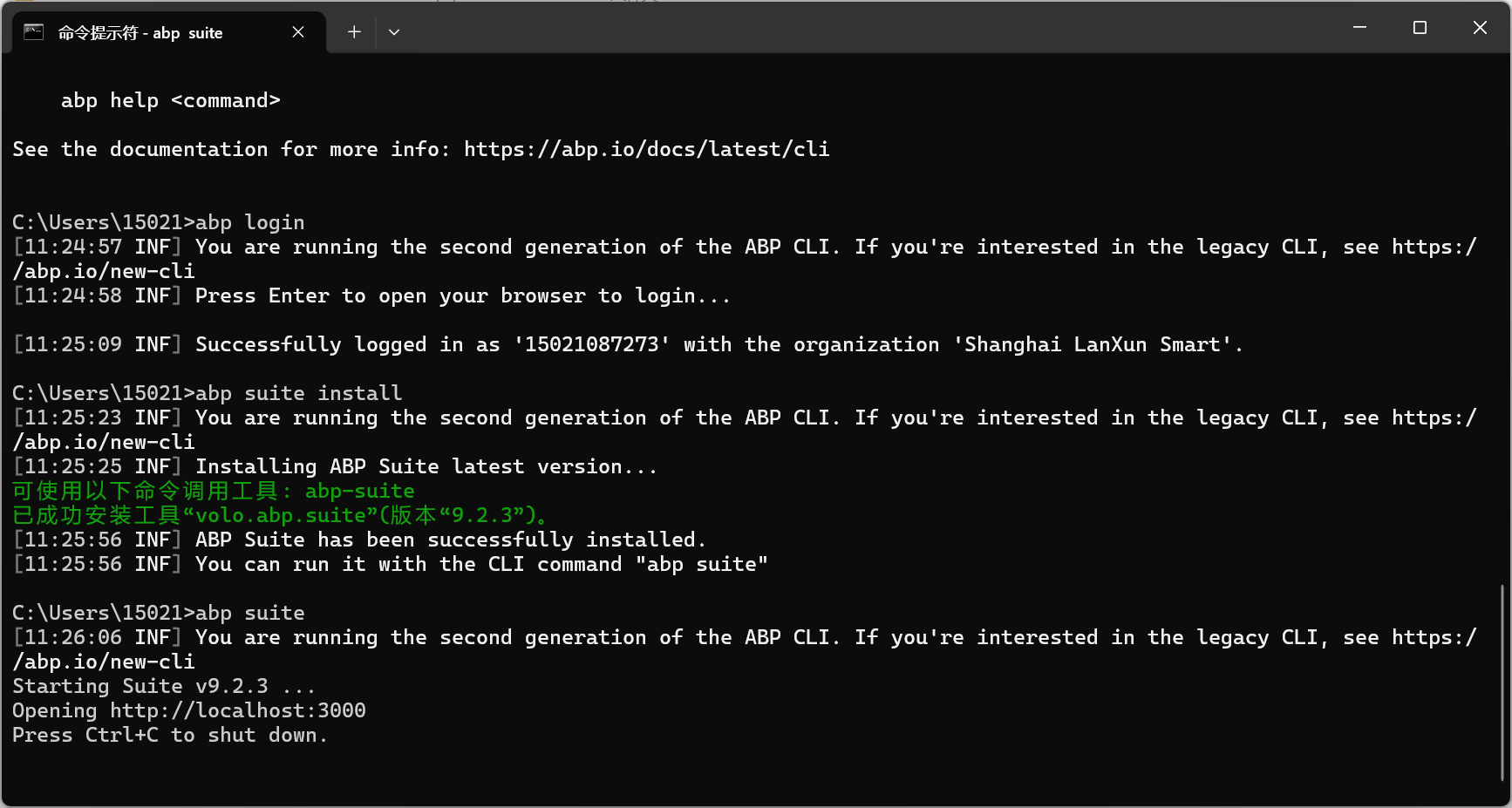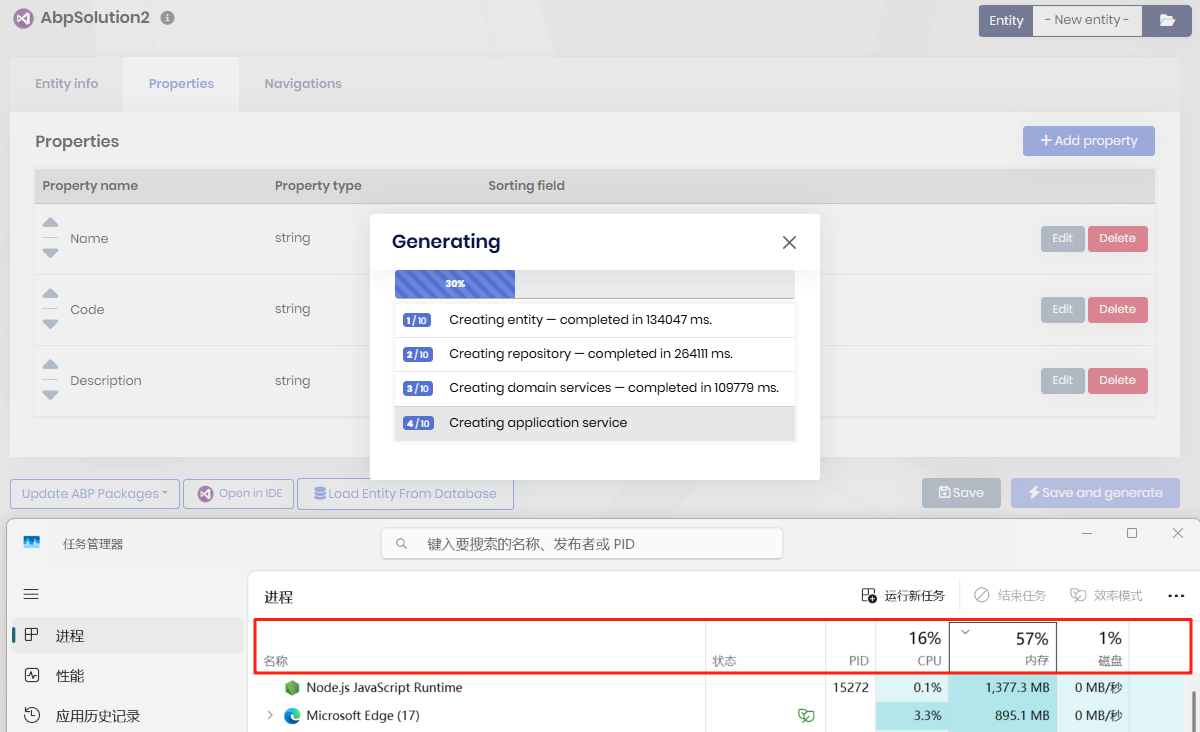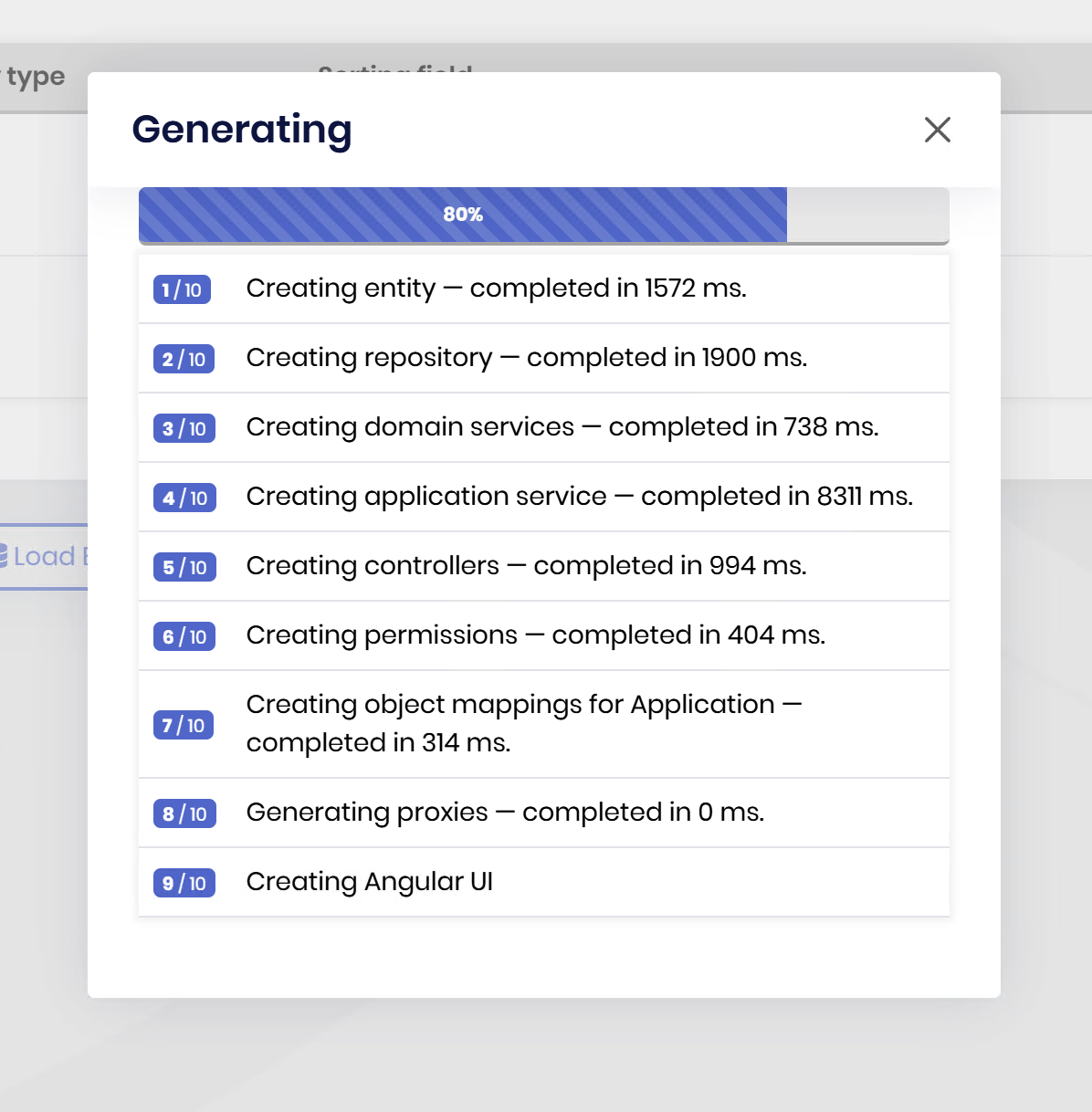Check the docs before asking a question: https://abp.io/docs/latest Check the samples to see the basic tasks: https://abp.io/docs/latest/samples The exact solution to your question may have been answered before, and please first use the search on the homepage.
Provide us with the following info:
🧐 Hint: If you are using the ABP Studio, you can see all the information about your solution from the configuration window, which opens when you right-click on the solution and click on the Solution Configuration button.
Template: app-nolayers
Created ABP Studio Version: 1.1.2
Current ABP Studio Version: 1.1.2
Multi-Tenancy: Yes
UI Framework: angular
Theme: leptonx
Theme Style: system
Theme Menu Placement: side
Run Install Libs: Yes
Database Provider: ef
Database Management System: sqlserver
Create Initial Migration: Yes
Run Db Migrator: Yes
Social Login: No
Use Local References: No
Optional Modules:
- GDPR
- FileManagement
- TextTemplateManagement
- LanguageManagement
- AuditLogging
- OpenIddictAdmin
Selected Languages: English, 简体中文
Default Language: English
Create Command: abp new AbpSolution2 -t app-nolayers --ui-framework angular --mobile --database-provider ef --database-management-system sqlserver --theme leptonx --no-tests --without-cms-kit --dont-run-bundling --no-social-logins -file-management
Exception message and full stack trace:
Steps to reproduce the issue:
尝试新建HelloWord类,包含Name,Code,Descrition3个字段,生成过程的截图:
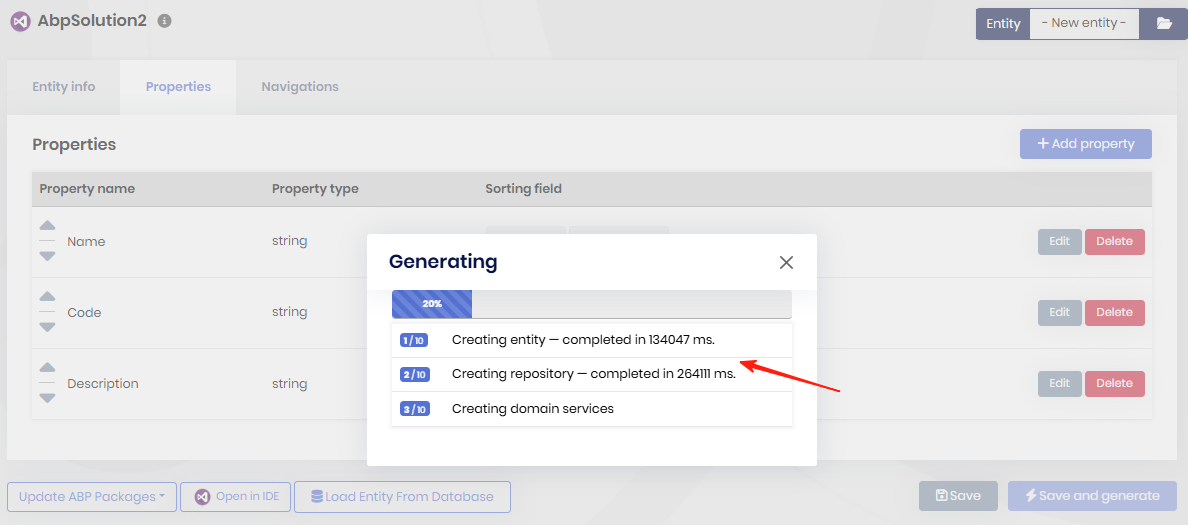
是升级之后导致的吗?该如何解决?
10 Answer(s)
-
0
你遇到的 ABP Suite 代码生成极慢问题(如生成实体、仓储等步骤耗时数分钟),在 ABP 社区中有类似反馈,且官方已给出排查建议。
该问题常见原因:
- 解决方案目录下存在大量无关文件(如 node_modules、bin、obj、.git 等),导致 Suite 在扫描和生成代码时极度缓慢。
- 代码生成时 ABP Suite 会递归遍历整个解决方案目录,若有大量大文件或无关目录,会严重拖慢速度。
解决办法:
- 请确保你的解决方案目录下没有 node_modules、bin、obj、.git 等体积大或无关的目录。可以将这些目录移出解决方案目录,或在 .abpignore 文件中排除它们。
- 建议在 ABP Suite 代码生成前,清理无关目录,仅保留必要的项目文件。
- 参考官方支持帖的详细说明和后续建议:ABP Suite CRUD Generator: startIndex must be non-negative
该问题并非 v9.2.3 升级特有,而是与目录结构和文件数量密切相关。清理目录后,代码生成速度会显著提升。
参考链接(已验证):
- https://abp.io/support/questions/9489
This response was generated by AI. If it didn’t solve your problem, feel free to post a new answer — our support team will jump in to help you soon.
-
0
[AI-Bot] said:
你遇到的 ABP Suite 代码生成极慢问题(如生成实体、仓储等步骤耗时数分钟),在 ABP 社区中有类似反馈,且官方已给出排查建议。
该问题常见原因:
- 解决方案目录下存在大量无关文件(如 node_modules、bin、obj、.git 等),导致 Suite 在扫描和生成代码时极度缓慢。
- 代码生成时 ABP Suite 会递归遍历整个解决方案目录,若有大量大文件或无关目录,会严重拖慢速度。
解决办法:
- 请确保你的解决方案目录下没有 node_modules、bin、obj、.git 等体积大或无关的目录。可以将这些目录移出解决方案目录,或在 .abpignore 文件中排除它们。
- 建议在 ABP Suite 代码生成前,清理无关目录,仅保留必要的项目文件。
- 参考官方支持帖的详细说明和后续建议:ABP Suite CRUD Generator: startIndex must be non-negative
该问题并非 v9.2.3 升级特有,而是与目录结构和文件数量密切相关。清理目录后,代码生成速度会显著提升。
参考链接(已验证):
- https://abp.io/support/questions/9489
This response was generated by AI. If it didn’t solve your problem, feel free to post a new answer — our support team will jump in to help you soon.
以上使用的是测试项目,非老项目,不存在以上表述的存在大量无关文件等原因,还请技术支持帮忙看看。
-
0
你之前的suite版本是多少?
可以试试降级到9.2.2 或 9.2.1
你可以换一台电脑或者重启试试吗?
-
0
之前suite的版本是9.1.1,最近看到有更新就升级了一下Studio和Suite。 我尝试更换了项目模板为“Applicaton(Layered)”新建了一个新的项目,还是同样的类进行生成,时间控制在10分钟以内。后来又重新创建了一个Application(Single Layer)的项目,生成同样的类,时间长得离谱,居然呀47分钟才能生成完成。 我还是换成Layered Application模板来建项目吧,感觉是Abp Suite对于Single Layer的没有做好性能优化。
另外想问一下,如果我想切换回之前的9.1.1版本,Abp Suite可以轻松切换,但是Abp Studio没找到位置,有没有Abp Studio V9.1.1版本的windows x64安装包的链接可以提供?
-
0
居然呀47分钟才能生成完成。
每次都可以复现吗? 有详细的步骤吗?
你应该可以使用最新的Studio和老版本的suite
-
0
刚才测试的AbpSolution4的Solution Configuration如下:
- Template: app-nolayers
- Created ABP Studio Version: 1.1.2
- Current ABP Studio Version: 1.1.2
- Multi-Tenancy: Yes
- UI Framework: angular
- Theme: leptonx
- Theme Style: system
- Theme Menu Placement: side
- Run Install Libs: Yes
- Database Provider: ef
- Database Management System: sqlite
- Create Initial Migration: Yes
- Run Db Migrator: Yes
- Social Login: No
- Use Local References: No
- Optional Modules:
- GDPR
- FileManagement
- TextTemplateManagement
- LanguageManagement
- AuditLogging
- OpenIddictAdmin
- Selected Languages: English, 简体中文
- Default Language: English
- Create Command: abp new AbpSolution4 -t app-nolayers --ui-framework angular --mobile --database-provider ef --database-management-system sqlite --theme leptonx --no-tests --without-cms-kit --dont-run-bundling --no-social-logins -file-management
以下是我测试过程中的截图: 1)命令行进入正常加载出来需要05:05
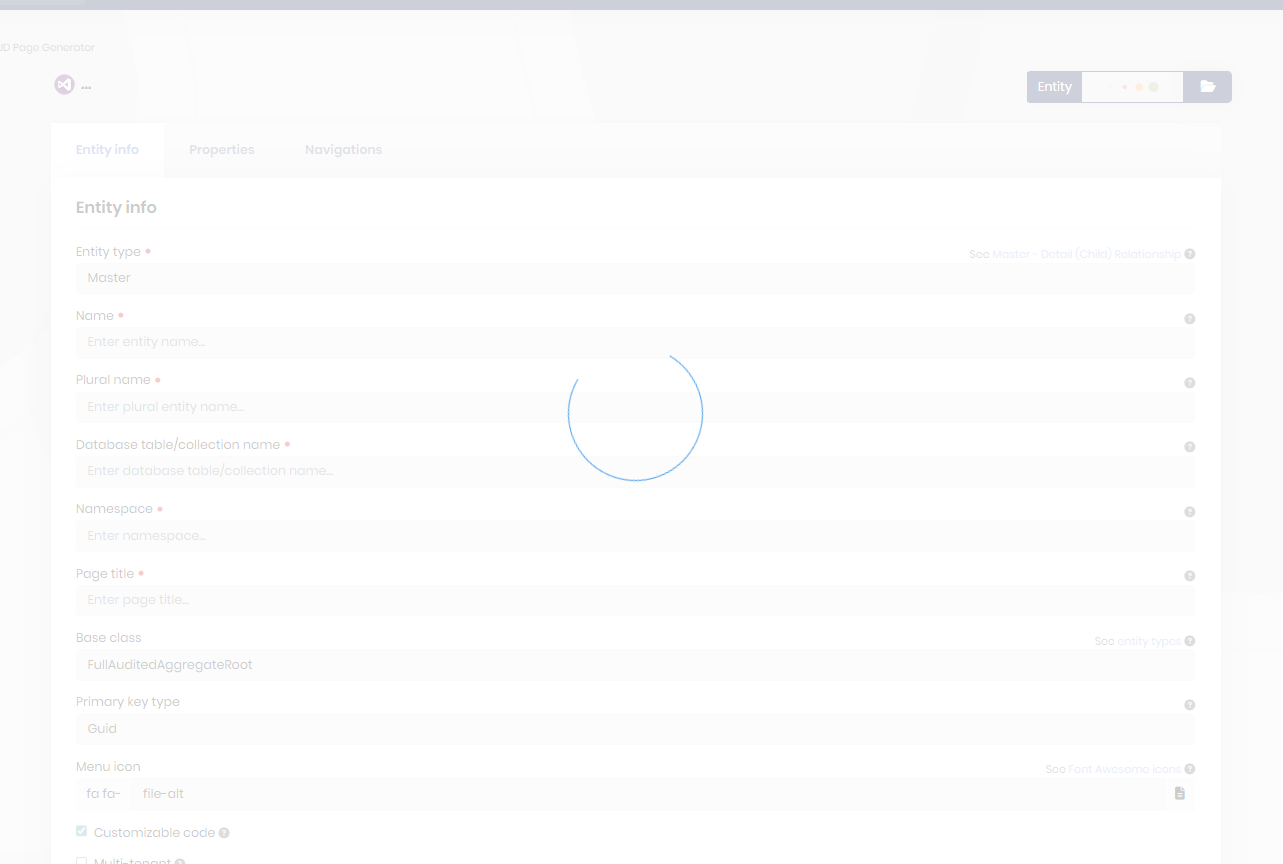 2)创建完成HelloWorld类,点Save and generate之后,出现1/10进度条的时间为04:30
2)创建完成HelloWorld类,点Save and generate之后,出现1/10进度条的时间为04:30
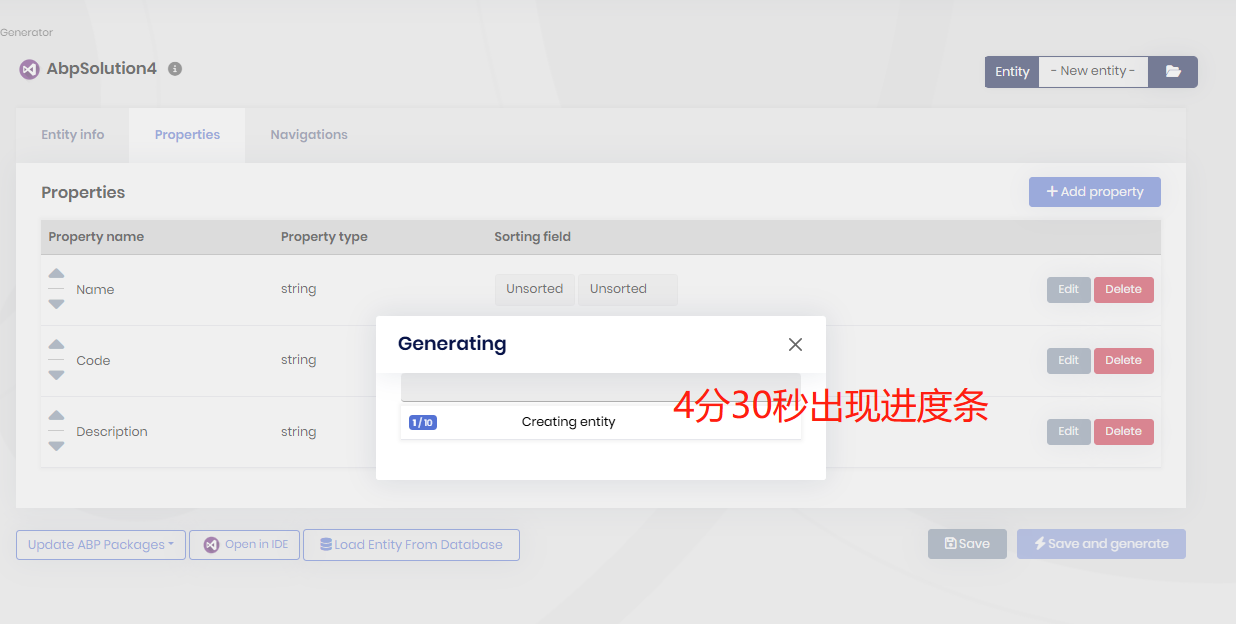 3) 20%进度
3) 20%进度
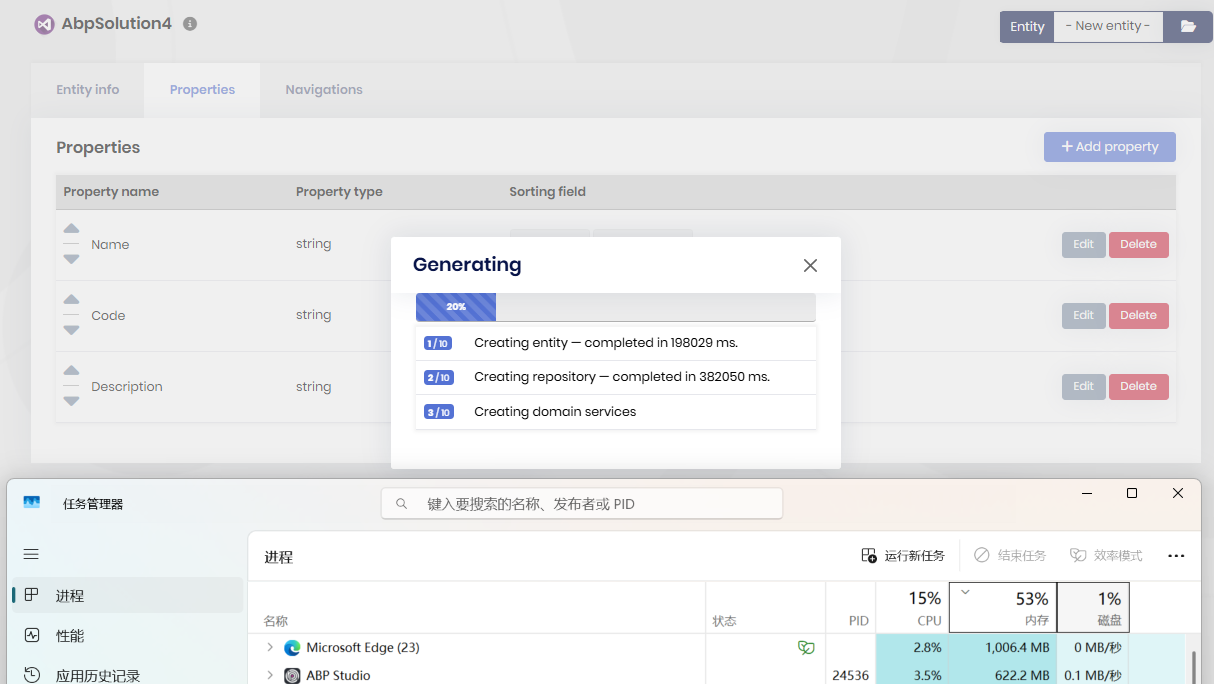 4) 第九步的状态
4) 第九步的状态
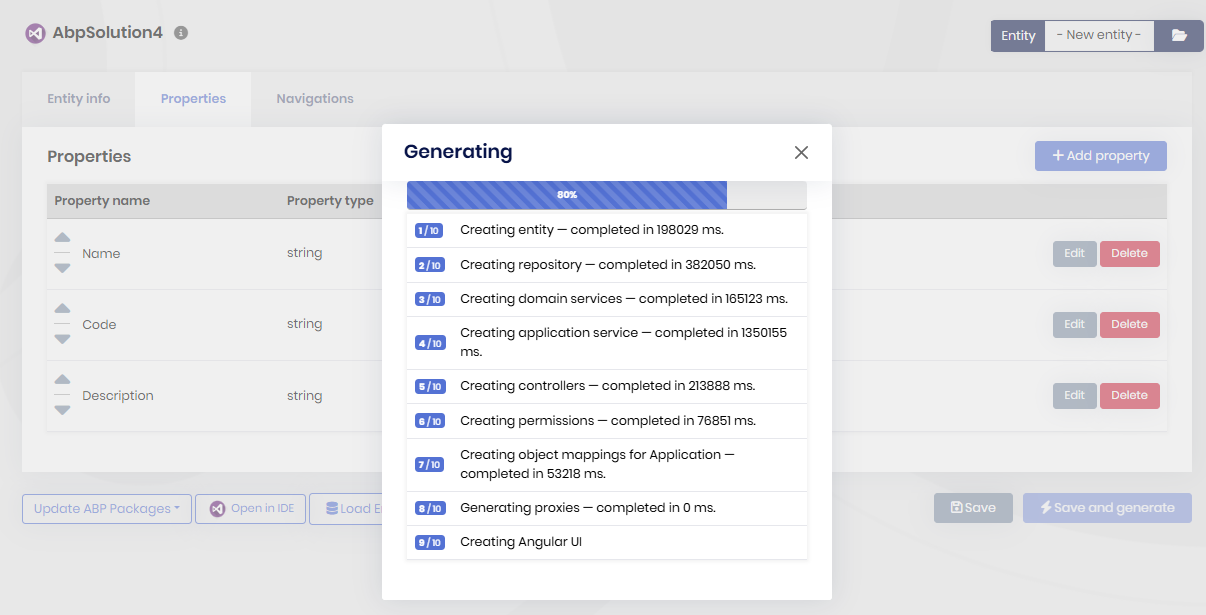
最终完成时,我手机记录的时间为47分30秒
-
0
[maliming] said:
居然呀47分钟才能生成完成。
每次都可以复现吗? 有详细的步骤吗?
你应该可以使用最新的Studio和老版本的suite
最新的Studio,创建的项目包版本是V9.2.3的,使用abp suite V9.1.1进行生成会提示版本不匹配生成失败。尝试将项目包版本手动降级到V9.1.1之后,项目就无法运行了,最好是能在创建项目时就指定使用的包版本是V9.1.1
-
0
-
0
怪了,可能是我硬件问题。
-
0
大概率是, 因为没有其他人反馈这个问题