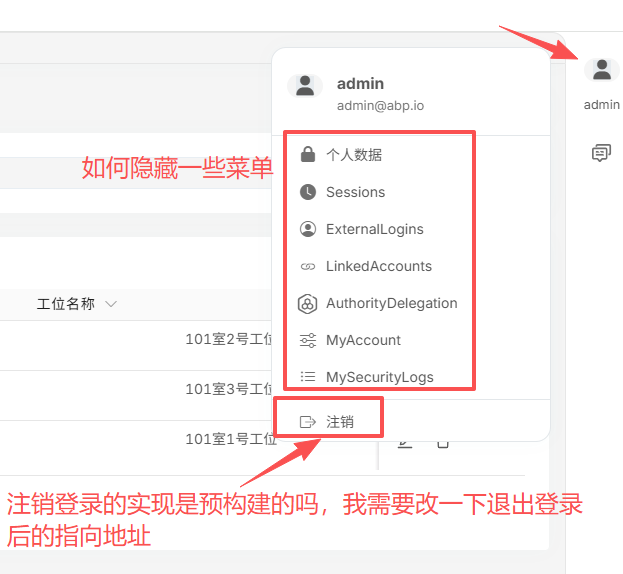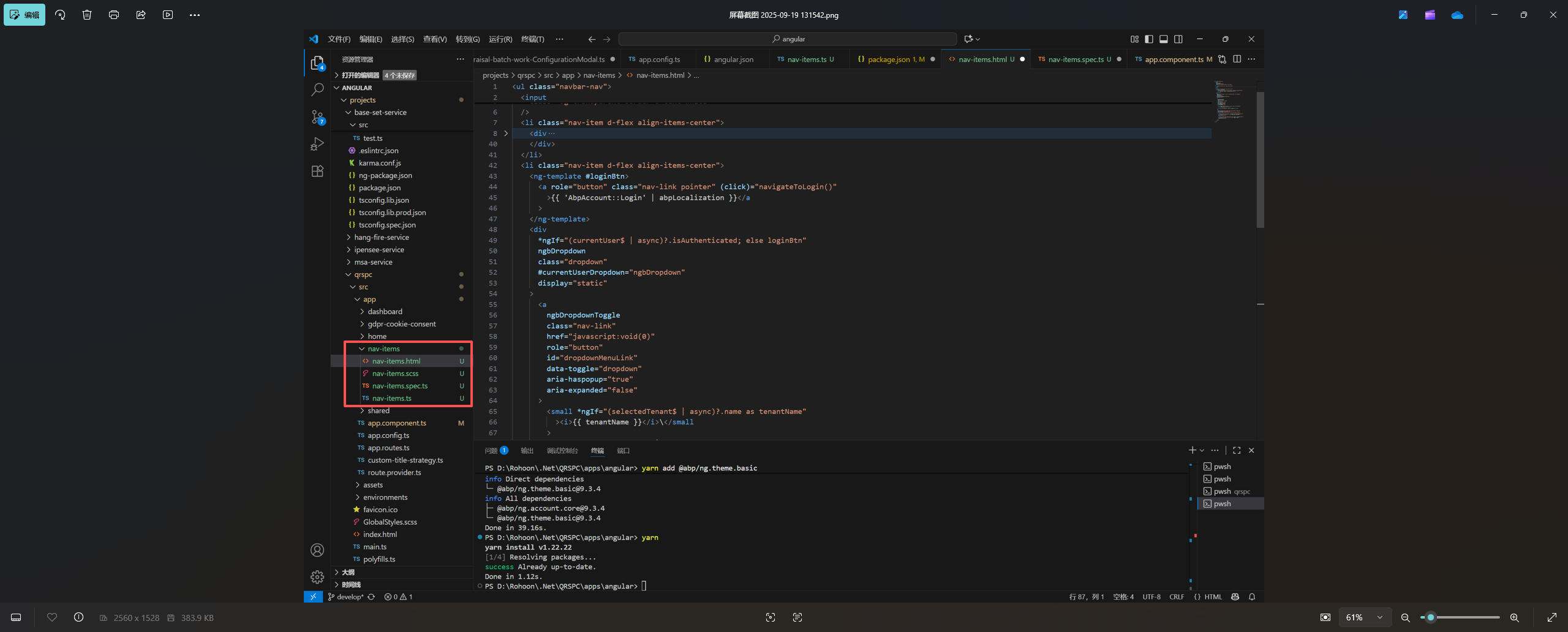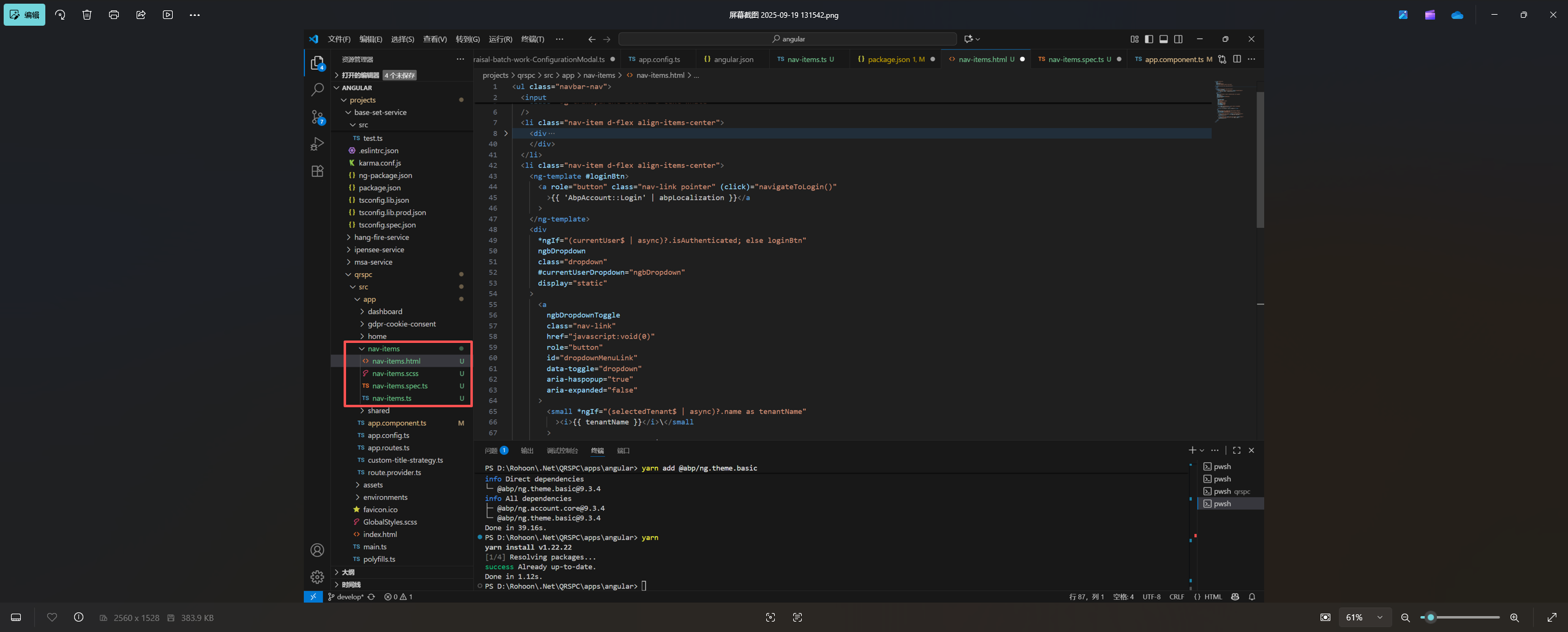提问前请先查看文档:https://abp.io/docs/latest 查看示例以了解基本任务:https://abp.io/docs/latest/samples 您的问题的认知解决方案可能已经得到解答,请首先使用主页上的搜索。
请向我们提供以下信息: 🧐 提示:如果您正在使用 ABP Studio,您可以从配置窗口中查看有关解决方案的所有信息,当您右键单击[解决方案](https://abp.io/docs/latest/studio/solution-explorer#solution)并单击“解决方案”配置按钮时,该窗口将打开。
19 Answer(s)
-
0
要隐藏 ABP 用户菜单栏中的某些菜单项(如 Sessions、ExternalLogins、LinkedAccounts 等),你需要自定义或替换相关的菜单组件。ABP Angular UI 的菜单项通常是通过依赖注入和菜单贡献者动态生成的。你可以通过以下方式实现隐藏或自定义:
替换 NavItemsComponent 组件
- 参考官方文档,使用组件替换机制自定义菜单项显示逻辑。
- 文档地址(已验证可访问):
- https://docs.abp.io/en/abp/latest/UI/Angular/Component-Replacement#how-to-replace-navitemscomponent
修改菜单项生成逻辑
- 你可以在菜单贡献者(MenuContributor)中通过条件判断,移除或不添加特定菜单项。
- 相关文档(已验证可访问):
- https://docs.abp.io/docs/latest/framework/ui/angular/modifying-the-menu
注销(Logout)菜单项
- 注销功能是 ABP 预置的,你可以通过自定义用户菜单组件来修改其行为。
- 若需修改注销后的跳转地址,可以在自定义的注销逻辑中指定重定向 URL。
示例:自定义 Angular 菜单项(伪代码)
// 在自定义 NavItemsComponent 里过滤掉不需要的菜单项 menuItems = this.menuItems.filter(item => item.name !== 'LinkedAccounts' && item.name !== 'Sessions');如需完全自定义菜单内容,建议参考上述文档,使用组件替换和菜单贡献者机制实现。
Sources:
- https://docs.abp.io/en/abp/latest/UI/Angular/Component-Replacement#how-to-replace-navitemscomponent
- https://docs.abp.io/docs/latest/framework/ui/angular/modifying-the-menu
This response was generated by AI. If it didn’t solve your problem, feel free to post a new answer — our support team will jump in to help you soon.
-
0
https://docs.abp.io/docs/latest/framework/ui/angular/modifying-the-menu 无法方法这个网址
-
0
你的UI类型是?
-
0
ABP 原生的UI
-
0
我的意思是: MVC, Blazor 还是 Angular?
-
0
Angular
-
0
-
0
你的步骤是? 我们的angular开发人员会检查它, 请使用英文 谢谢
-
0
-
0
Thanks, I will forwared to our angular team
-
0
Thank you very much. I found that this code was not executed. I added a Log, but there was no output in the console. constructor( @Inject(NAVIGATE_TO_MANAGE_PROFILE) public navigateToManageProfile, private configState: ConfigStateService, private authService: AuthService, private sessionState: SessionStateService } { console.log('✅ Custom NavItemsComponent has been loaded'); } }
-
0
你可以分享一个项目吗? 使用模版创建一个新的项目, 然后复制你的代码到新项目中?
liming.ma@volosoft.com
谢谢
-
0
好的 我已经将项目发生到你的邮箱,幸苦帮忙看一下
-
0
不好意思 邮箱发送失败了
-
0
我上传到这个网盘上了 幸苦下载一下 谢谢 https://limewire.com/d/DELETED
-
0
好的.
-
0
Hello,
I have checked the project that you have shared. I realized you have been using the lepton-x theme but using the basic theme keys.
If you want to replace the related part, you need yo use this key:
import { eThemeLeptonXComponents } from '@volosoft/abp.ng.theme.lepton-x'; key: eThemeLeptonXComponents.Toolbar,If you want to modify the menu instead, you can follow this documentation https://abp.io/docs/latest/framework/ui/angular/modifying-the-menu#how-to-add-an-element-to-right-part-of-the-menu
Here is also how you can modify a specific action in the user menu:
//app.config.ts export const appConfig: ApplicationConfig = { providers: [ //... provideAppInitializer(() => { reconfigureUserMenu(); }), ], }; function reconfigureUserMenu() { const userMenu = inject(UserMenuService); userMenu.patchItem(eUserMenuItems.Logout, { action: () => { console.log('Logout'); }, }); }You can let us know if you need further assistance. Thank you for your cooperation.
-
0
Thank you for your guidance. When using the NavItemsComponent component, how can I obtain the user's profile picture settings for displaying the user's profile picture?
-
0
Hello again,
The 'current user' part belongs to the toolbar. If you want to customize this part, you should still override the toolbar component to manage your overlay instead.
Checking the related source code may be helpful. You can either use this command under your angular directory:
abp add-package @volosoft/abp.ng.theme.lepton-x --with-source-codeor you can download it using suite dashboard as explained here: https://abp.io/docs/latest/suite/source-code
You can again let us know if you need further assistance. Thank you for your cooperation.