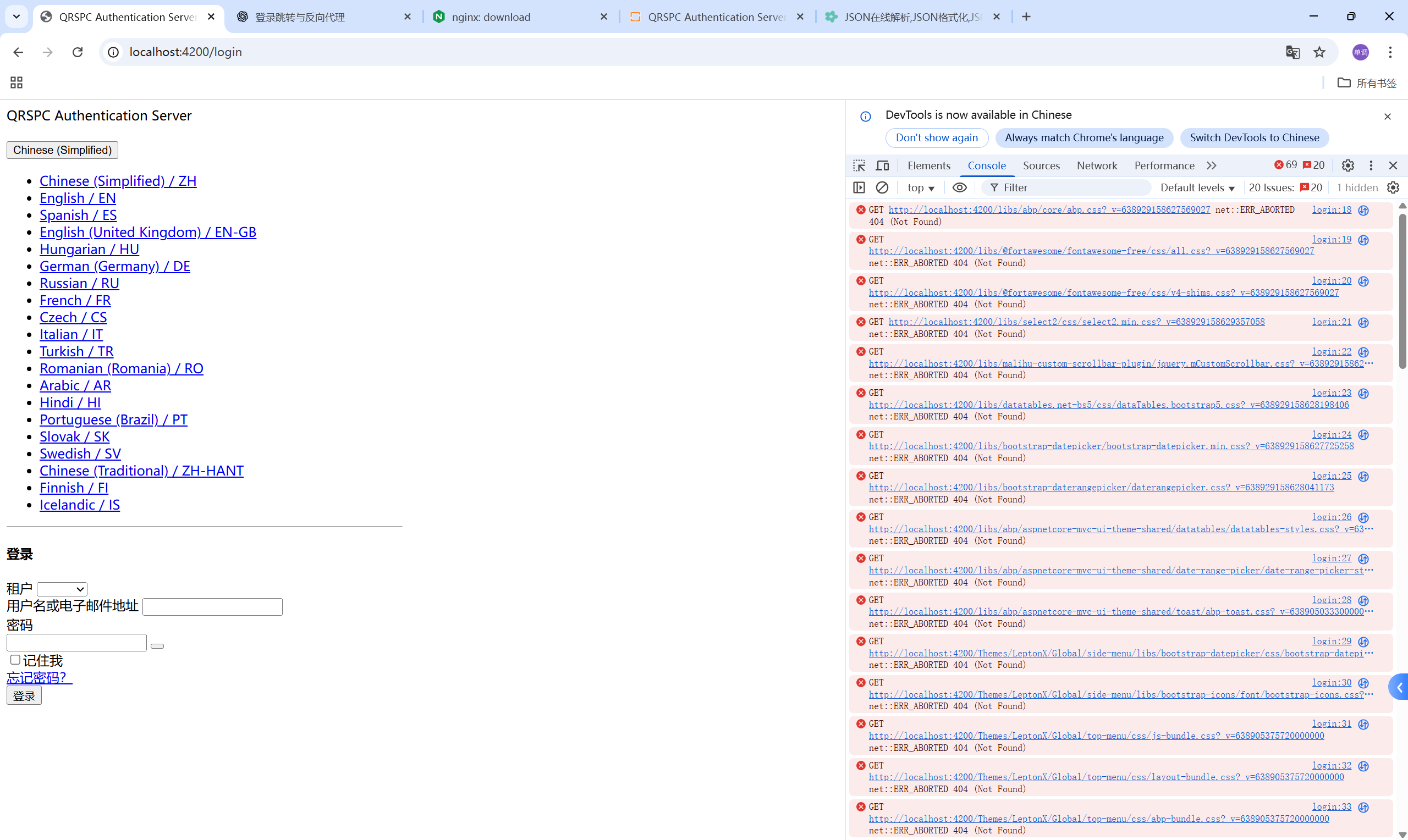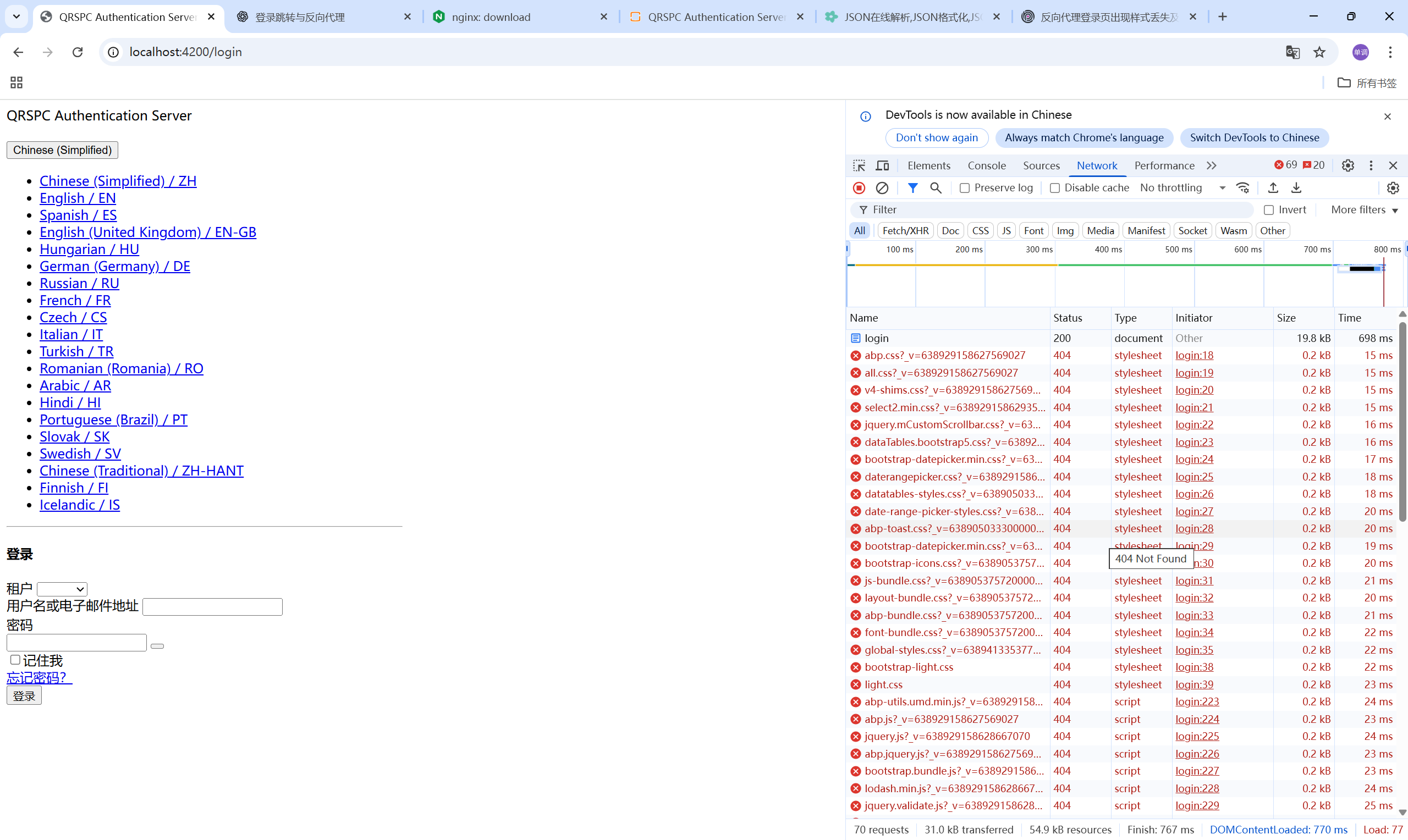提问前请先查看文档:https://abp.io/docs/latest 查看示例以了解基本任务:https://abp.io/docs/latest/samples 您的问题的认知解决方案可能已经得到解答,请首先使用主页上的搜索。
请向我们提供以下信息: 🧐 提示:如果您正在使用 ABP Studio,您可以从配置窗口中查看有关解决方案的所有信息,当您右键单击[解决方案](https://abp.io/docs/latest/studio/solution-explorer#solution)并单击“解决方案”配置按钮时,该窗口将打开。
- 异常消息和完整堆栈跟踪:
** 更换问题的步骤**:你好 我想将44348/Account/Login的路径用4200/login做反向代理 我用nginx 配置了一下反向代理 出现两个问题 1、反向代理的/4200/login样式丢失 2、登录后跳转到4200是报500的错误
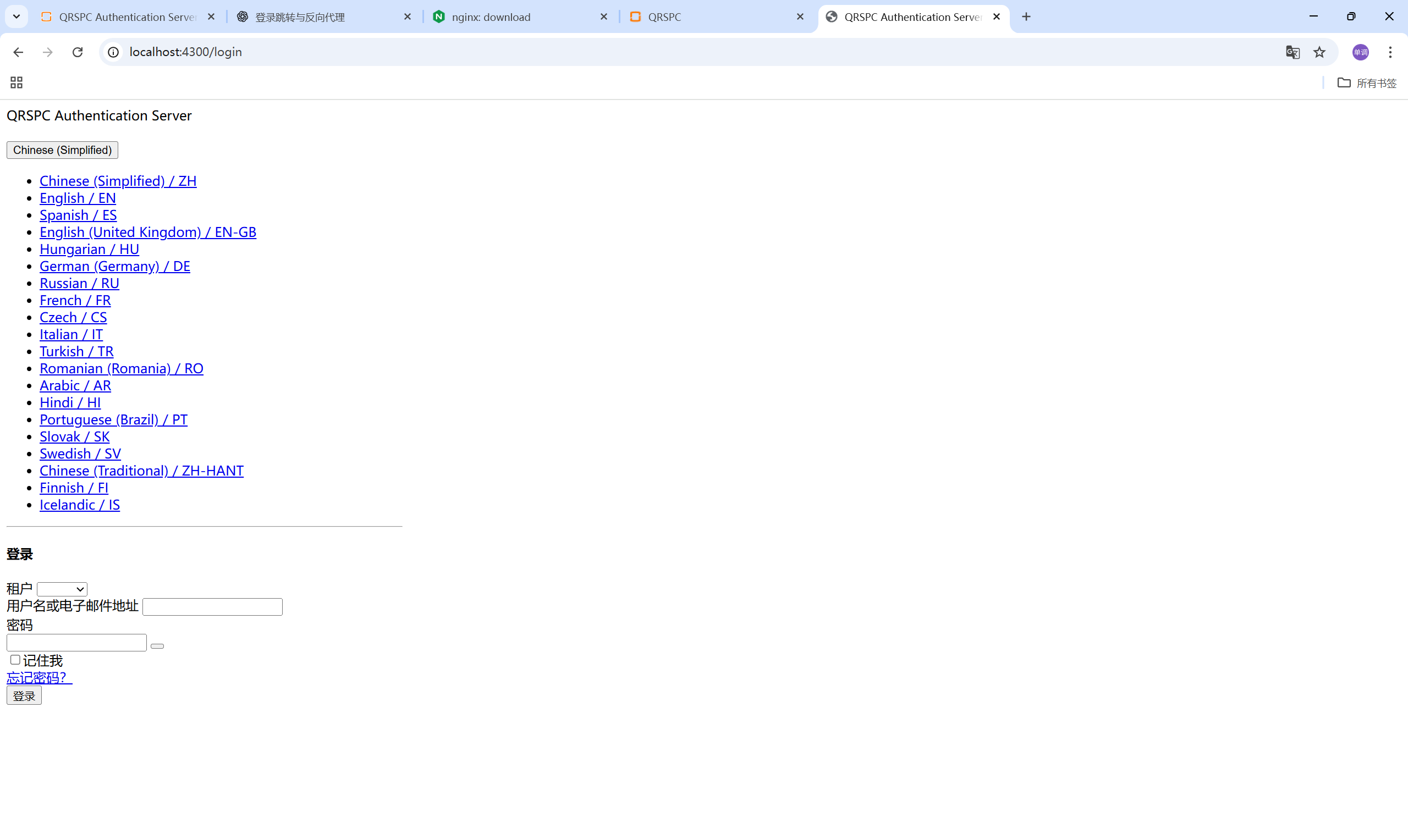
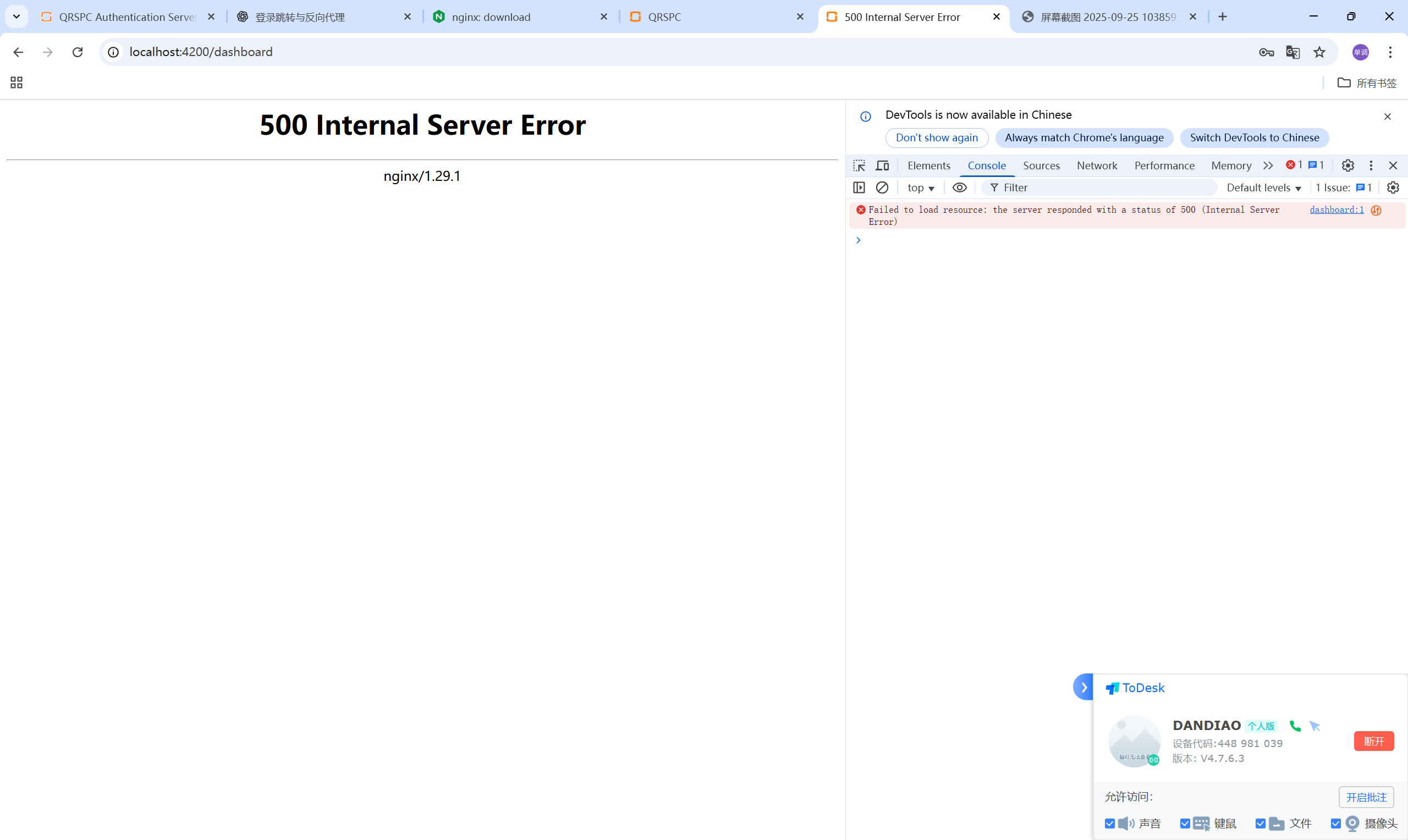
以下是我的nginx的配置内容
nginx.conf
worker_processes 1;
events { worker_connections 1024; }
http { include mime.types; default_type application/octet-stream; sendfile on; keepalive_timeout 65;
# 这里放 server 块
server {
listen 4200;
server_name localhost;
root C:/Nginx/www/qrspc/dist/qrspc;
index index.html;
location = /login {
proxy_pass http://localhost:44348/Account/Login;
proxy_http_version 1.1;
proxy_set_header Host $host;
proxy_set_header X-Forwarded-For $proxy_add_x_forwarded_for;
proxy_set_header X-Forwarded-Proto $scheme;
}
location /Content/ {
proxy_pass http://localhost:44348/Content/;
}
location /wwwroot/ {
proxy_pass http://localhost:44348/wwwroot/;
}
location /libs/ {
proxy_pass http://localhost:44348/libs/;
}
location /_content/ {
proxy_pass http://localhost:44348/_content/;
}
location / {
try_files $uri $uri/ /index.html;
}
location /api/ {
proxy_pass http://localhost:44350/;
proxy_http_version 1.1;
proxy_set_header Host $host;
proxy_set_header X-Forwarded-For $proxy_add_x_forwarded_for;
proxy_set_header X-Forwarded-Proto $scheme;
}
location ~* \.(?:ico|css|js|gif|jpe?g|png|woff2?|ttf|svg|eot)$ {
expires 6M;
access_log off;
add_header Cache-Control "public";
}
}
}
11 Answer(s)
-
0
你遇到的“样式丢失”问题,通常是因为 ABP 登录页的静态资源(如 CSS、JS、图片等)路径没有被正确代理,导致浏览器无法加载这些资源。ABP 登录页引用的静态资源路径一般是 /libs/、/wwwroot/、/_content/ 等。你需要确保这些路径的代理规则和 /Account/Login 一致,并且代理到正确的后端服务。
你遇到的“登录后跳转 500 错误”,很可能是因为反向代理后端服务时,ABP 应用没有正确获取原始请求的 Host、Scheme 等信息,导致重定向 URL 错误或 Cookie、认证流程异常。ABP 在反向代理环境下需要配置 Forwarded Headers Middleware。
解决方案如下:
- Nginx 配置建议
- 确保所有静态资源路径(/libs/、/wwwroot/、/_content/ 等)都正确代理到 ABP 后端。
- 代理 /Account/Login 时,建议用 location /Account/ 或 location /Account/Login 直接代理,不要用 /login 这种自定义路径,否则页面内的资源引用路径会错位。
- 代理时加上如下 header,确保 ABP 能识别原始请求信息:
proxy_set_header Host $host; proxy_set_header X-Forwarded-For $proxy_add_x_forwarded_for; proxy_set_header X-Forwarded-Proto $scheme;- ABP 后端配置
- 在 Startup.cs 或 Program.cs 中启用 Forwarded Headers Middleware:
app.UseForwardedHeaders(new ForwardedHeadersOptions { ForwardedHeaders = ForwardedHeaders.XForwardedFor | ForwardedHeaders.XForwardedProto });路径建议
- 不建议将 /Account/Login 代理为 /login,建议直接代理 /Account/ 下的所有内容,或前端直接跳转到 /Account/Login。
其他
- 登录后跳转 500 错误,建议查看 ABP 后端日志,通常是认证流程、Cookie、重定向等问题,和反向代理头部、路径有关。
请根据上述建议调整 Nginx 配置和 ABP 后端设置,问题即可解决。
This response was generated by AI. If it didn’t solve your problem, feel free to post a new answer — our support team will jump in to help you soon.
-
0
请检查浏览器的控制台, 哪些css没有加载? 这和反向代理配置有关和abp应用无关
谢谢
-
0
您好,看上去应该是一个样式都没有加载
-
0
css文件的http请求返回什么?
-
0
-
0
-
0
这些css请求的网址是 4200还是44348?
-
0
我看请求路径是访问的 4200 怎么让他默认访问44348
-
0
它就是应该访问4200, 这没有问题, 请检查你的反向代理配置, 它没有对css或者js生效, 我对此没有太多经验
-
0
[maliming] said: 它就是应该访问4200, 这没有问题, 请检查你的反向代理配置, 它没有对css或者js生效, 我对此没有太多经验
帮忙问下有经验的工程师 谢谢 在线等 急!!!
-
0
我们没有太多的经验, 你的http://localhost:44348 网址是否存在这些css文件?
它通常需要
abp install-libs命令还原你可以检查下nginx的日志
error_log logs/error.log; access_log logs/access.log;