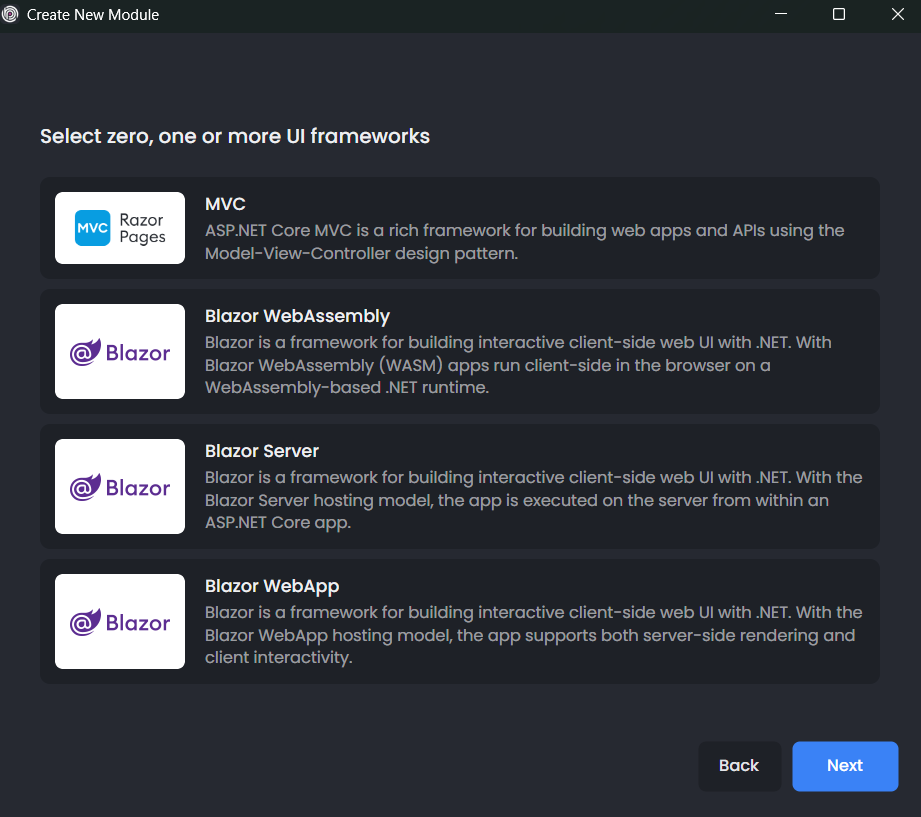So we upgraded the ABP Studio to the last version and cannot add DDD Modules using Angular UI anymore.
While we are aware of the changes regarding Angular Standalone Package Structure, the previous method should still be available. Any way to add those modules as before?
5 Answer(s)
-
0
In the latest ABP Studio, Angular UI now defaults to the standalone component structure, but module-based (NgModule) DDD modules are still supported for backwards compatibility. When adding a new DDD module, you can select the user interface type (including Angular) as before.
The process is:
- Right-click the solution root in ABP Studio.
- Select
Add > New Module > DDD Module. - In the dialog, choose "Angular" as the UI option.
- Proceed with the rest of the wizard (database provider, etc.).
If you want to use the previous module-based structure instead of the new standalone approach, ABP Studio and ABP Schematics still support both. When generating a library or module, you will be prompted to select the template type: "module" (classic NgModule) or "standalone" (new Angular structure). Choose "module" to keep the old behavior.
Both approaches are maintained for compatibility, so you can continue to add Angular DDD modules as before by selecting the appropriate template type during module creation.
Sources:
- https://abp.io/docs/latest/solution-templates/application-module/
- https://abp.io/community/articles/zzi2rr2z
This response was generated by AI. If it didn’t solve your problem, feel free to post a new answer — our support team will jump in to help you soon.
-
0
-
0
hi
We will address this issue in the next version.
Thanks.
-
0
Thank you
-
0
: )