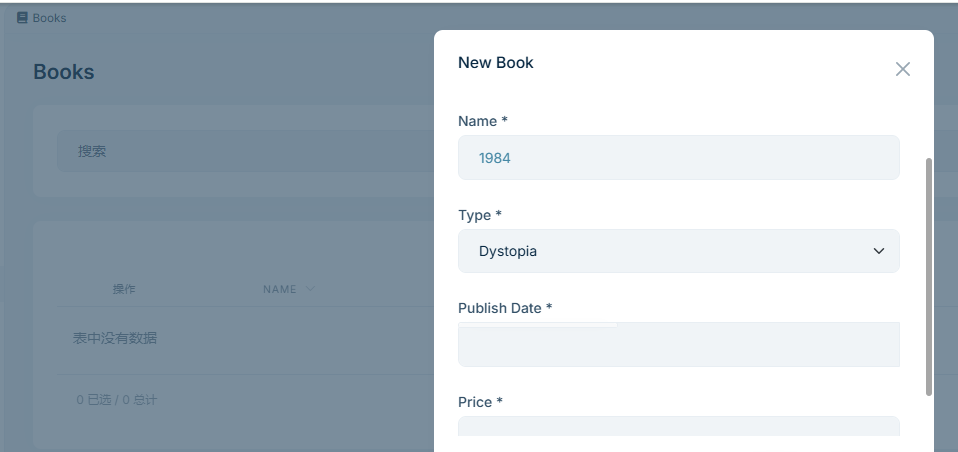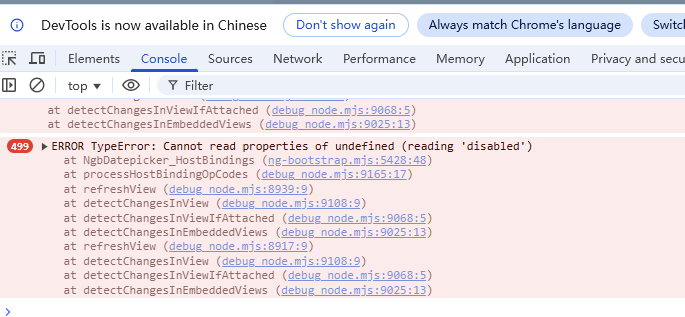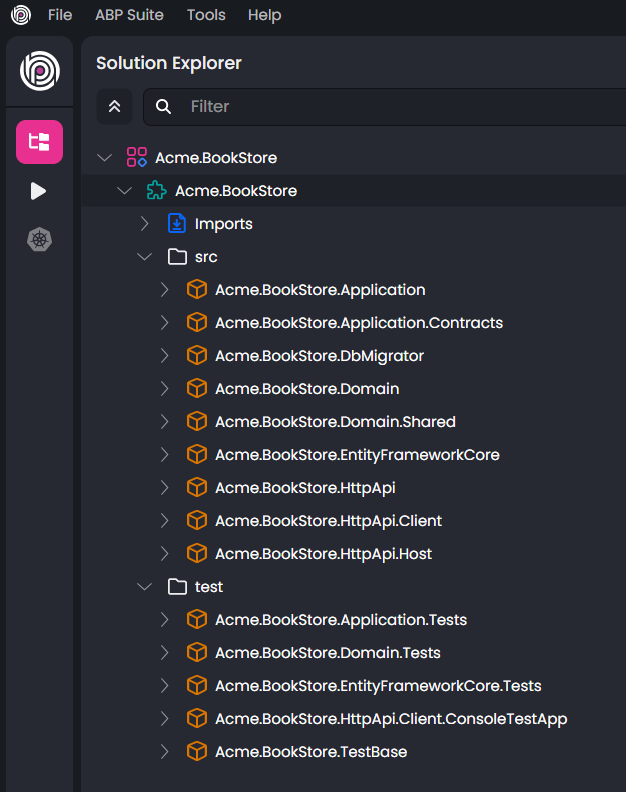I followed the tutorial to create the Acme.BookStore application with the ABP Suite. The date picker for the publish date of the entity book does not pop up. There are some errors in the browser console.
ABP Suite Version: 9.3.5
- Template: app
- Created ABP Studio Version: 1.3.3
- Current ABP Studio Version: 1.3.3
- Tiered: No
- Multi-Tenancy: Yes
- UI Framework: angular
- Theme: leptonx
- Theme Style: system
- Theme Menu Placement: side
- Run Install Libs: Yes
- Progressive Web App: No
- Run Progressive Web App Support: No
- Database Provider: ef
- Database Management System: postgresql
- Separate Tenant Schema: No
- Create Initial Migration: Yes
- Run Db Migrator: Yes
- Mobile Framework: none
- Public Website: No
- Social Login: Yes
- Include Tests: Yes
- Kubernetes Configuration: Yes
- Distributed Event Bus: none
- Use Local References: No
- Optional Modules:
- GDPR
- TextTemplateManagement
- LanguageManagement
- AuditLogging
- OpenIddictAdmin
- Selected Languages: English, Arabic, Chinese (Simplified), Chinese (Traditional), Czech, English (United Kingdom), Finnish, French, German (Germany), Hindi , Hungarian, Icelandic, Italian, Portuguese (Brazil), Romanian (Romania), Russian, Slovak, Spanish, Swedish, Turkish
- Default Language: English
- Create Command: abp new Acme.BookStore -t app --ui-framework angular --database-provider ef --database-management-system postgresql --theme leptonx --without-cms-kit --dont-run-bundling -no-file-management
6 Answer(s)
-
0
To resolve the issue where the Angular date picker (NgBootstrap datepicker) is not displaying in your ABP Angular application, ensure the following steps are completed:
- Import NgbDatepickerModule
In yourbook.module.ts, import and addNgbDatepickerModuleto theimportsarray:
import { NgbDatepickerModule } from '@ng-bootstrap/ng-bootstrap'; @NgModule({ declarations: [BookComponent], imports: [ BookRoutingModule, SharedModule, NgbDatepickerModule, // <-- Add this line ] }) export class BookModule { }- Provide NgbDateAdapter
In yourbook.component.ts, add the following provider to ensure the date picker works with JavaScriptDateobjects:
import { NgbDateNativeAdapter, NgbDateAdapter } from '@ng-bootstrap/ng-bootstrap'; @Component({ selector: 'app-book', templateUrl: './book.component.html', styleUrls: ['./book.component.scss'], providers: [ ListService, { provide: NgbDateAdapter, useClass: NgbDateNativeAdapter } // <-- Add this line ], }) export class BookComponent implements OnInit { // ... }- Check Your Template
Make sure your template uses the date picker correctly:
<input #datepicker="ngbDatepicker" class="form-control" name="datepicker" formControlName="publishDate" ngbDatepicker (click)="datepicker.toggle()" />- Install NgBootstrap
If you haven't already, install@ng-bootstrap/ng-bootstrap:
yarn add @ng-bootstrap/ng-bootstrapor
npm install @ng-bootstrap/ng-bootstrap- Restart the Angular App
After making these changes, restart your Angular development server.
These steps should resolve the error and make the date picker work as expected.
Sources:
This response was generated by AI. If it didn’t solve your problem, feel free to post a new answer — our support team will jump in to help you soon.
- Import NgbDatepickerModule
-
0
I know how to fix error codes generated by the ABP Suite. I hope you can fix apb suite so it generates correct code.
-
0
Hello,
May I ask whether you have been using the standalone or module-based structure? We will also be updating the samples and tutorials.
You can let us know if you need further assistance. Thank you for your cooperation.
-
0
-
0
Hello again, Thank you for providing extra details about this problem. However, I could not produce the same problem on my end. That would be the best if you could send the project through e-mail. Here is my address: sumeyye.kurtulus@volosoft.com
-
0
Hello again,
Thank you for giving extra details on your problem. It appears to be a builder registration mismatch problem and we will be releasing a fix for the next releases https://github.com/abpframework/abp/releases
You can change the localization registration for the time being until we publish the fix.
// app.config.ts import { registerLocaleForEsBuild } from '@abp/ng.core/locale'; export const appConfig: ApplicationConfig = { provideAbpCore( withOptions({ environment, registerLocaleFn: registerLocaleForEsBuild(), }) ), ], };You can let us know if you need further assistance. Thank you for your cooperation.