[10:07:35 ERR] defaultValue length must be equal to or lower than 256! (Parameter 'defaultValue')
System.ArgumentException: defaultValue length must be equal to or lower than 256! (Parameter 'defaultValue')
at Volo.Abp.Check.Length(String value, String parameterName, Int32 maxLength, Int32 minLength)
at Volo.Abp.SettingManagement.SettingDefinitionRecord..ctor(Guid id, String name, String displayName, String description, String defaultValue, Boolean isVisibleToClients, String providers, Boolean isInherited, Boolean isEncrypted)
at Volo.Abp.SettingManagement.SettingDefinitionSerializer.SerializeAsync(SettingDefinition setting)
at Volo.Abp.SettingManagement.SettingDefinitionSerializer.SerializeAsync(IEnumerable1 settings) at Volo.Abp.SettingManagement.StaticSettingSaver.SaveAsync() at Volo.Abp.SettingManagement.StaticSettingSaver.SaveAsync() at Castle.DynamicProxy.AsyncInterceptorBase.ProceedAsynchronous(IInvocation invocation, IInvocationProceedInfo proceedInfo) at Volo.Abp.Castle.DynamicProxy.CastleAbpMethodInvocationAdapter.ProceedAsync() at Volo.Abp.Uow.UnitOfWorkInterceptor.InterceptAsync(IAbpMethodInvocation invocation) at Volo.Abp.Castle.DynamicProxy.CastleAsyncAbpInterceptorAdapter1.InterceptAsync(IInvocation invocation, IInvocationProceedInfo proceedInfo, Func`3 proceed)
at Volo.Abp.SettingManagement.AbpSettingManagementDomainModule.<>c__DisplayClass8_0.<
How to query the extended fields from the database based on the input conditions of the UI after object extension? For example, adding a FullName to the organization and adding query criteria in the UI to retrieve the organization with the specified full name from the database?
Because need to use regular route reuse, need to add some parameters in route configuration, such as:
The error message is as follows:
./projects/xxxx/src/app/app-routing.module.ts:12:0-102 - Error: Module not found: Error: Package path ./lib/guards/extensions.guard is not exported from package xxxx\apps\angular\node_modules@volo\abp.ng.openiddictpro (see exports field in xxxx\apps\angular\node_modules@volo\abp.ng.openiddictpro\package.json)
When the CLI creates a new module, whether there is an option to control the creation of a sample
If this option is not available, delete the sample related files every time a new module is created.
ABP Framework version: v6.0.1
UI type: Angular / VUE
DB provider: EF Core
Tiered (MVC) or Identity Server Separated (Angular): no
Exception message and stack trace:
Steps to reproduce the issue:"
When I use the VUE front-end UI, I use the https://localhost/connect/token Can or to the token, but in use https://localhost/connect/logout However, the following error occurs:
2022-11-01 10:12:25.672 +08:00 [ERR] The authentication handler registered for scheme 'OpenIddict.Validation.AspNetCore' is 'OpenIddictValidationAspNetCoreHandler' which cannot be used for SignOutAsync. The registered sign-out schemes are: Identity.Application, Identity.External, Identity.TwoFactorRememberMe, Identity.TwoFactorUserId, Abp.ConfirmUser, OpenIddict.Server.AspNetCore. System.InvalidOperationException: The authentication handler registered for scheme 'OpenIddict.Validation.AspNetCore' is 'OpenIddictValidationAspNetCoreHandler' which cannot be used for SignOutAsync. The registered sign-out schemes are: Identity.Application, Identity.External, Identity.TwoFactorRememberMe, Identity.TwoFactorUserId, Abp.ConfirmUser, OpenIddict.Server.AspNetCore. at Microsoft.AspNetCore.Authentication.AuthenticationService.SignOutAsync(HttpContext context, String scheme, AuthenticationProperties properties) at Microsoft.AspNetCore.Authentication.AuthenticationService.SignOutAsync(HttpContext context, String scheme, AuthenticationProperties properties) at Microsoft.AspNetCore.Identity.SignInManager`1.SignOutAsync() at Volo.Abp.OpenIddict.Controllers.LogoutController.GetAsync() at Microsoft.AspNetCore.Mvc.Infrastructure.ActionMethodExecutor.TaskOfIActionResultExecutor.Execute(IActionResultTypeMapper mapper, ObjectMethodExecutor executor, Object controller, Object[] arguments) at Microsoft.AspNetCore.Mvc.Infrastructure.ControllerActionInvoker.
How to develop a new set of themes in angular? Are there relevant documents?
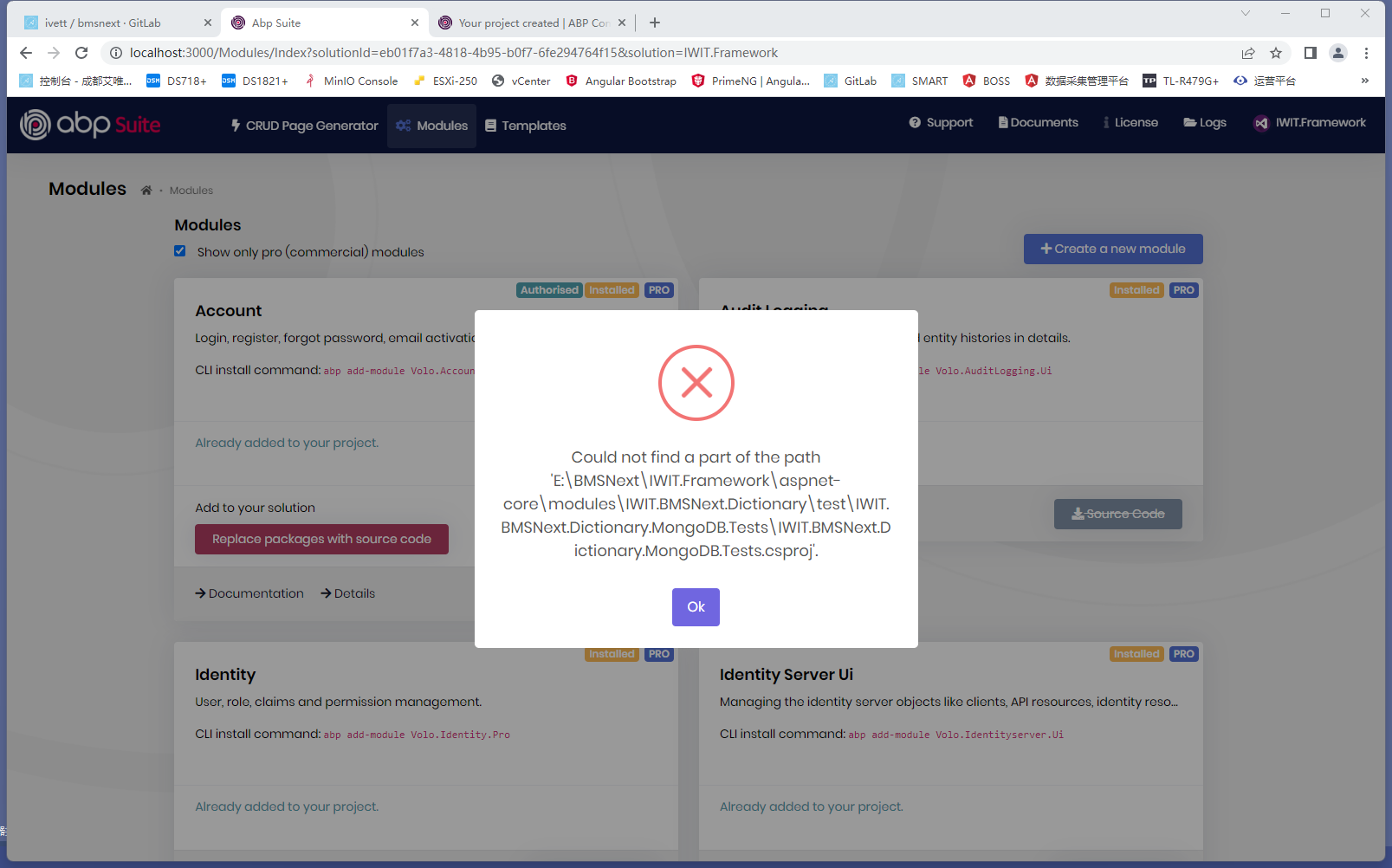 Could not find a part of the path 'E:\BMSNext\IWIT.Framework\aspnet-core\modules\IWIT.BMSNext.Dictionary\test\IWIT.BMSNext.Dictionary.MongoDB.Tests\IWIT.BMSNext.Dictionary.MongoDB.Tests.csproj'.
Could not find a part of the path 'E:\BMSNext\IWIT.Framework\aspnet-core\modules\IWIT.BMSNext.Dictionary\test\IWIT.BMSNext.Dictionary.MongoDB.Tests\IWIT.BMSNext.Dictionary.MongoDB.Tests.csproj'.
at Microsoft.Win32.SafeHandles.SafeFileHandle.CreateFile(String fullPath, FileMode mode, FileAccess access, FileShare share, FileOptions options)
at Microsoft.Win32.SafeHandles.SafeFileHandle.Open(String fullPath, FileMode mode, FileAccess access, FileShare share, FileOptions options, Int64 preallocationSize)
at System.IO.Strategies.OSFileStreamStrategy..ctor(String path, FileMode mode, FileAccess access, FileShare share, FileOptions options, Int64 preallocationSize)
at System.IO.StreamReader.ValidateArgsAndOpenPath(String path, Encoding encoding, Int32 bufferSize)
at System.IO.File.InternalReadAllText(String path, Encoding encoding)
at Volo.Abp.Cli.ProjectModification.NugetPackageToLocalReferenceConverter.ConvertToLocalReference(String folder, List`1 nugetPackageList, String localPathPrefix, String sourceFile, String modulePrefix) in D:\ci\Jenkins\workspace\abp-commercial-release\abp\framework\src\Volo.Abp.Cli.Core\Volo\Abp\Cli\ProjectModification\NugetPackageToLocalReferenceConverter.cs:line 31
at Volo.Abp.Cli.ProjectModification.NugetPackageToLocalReferenceConverter.Convert(ModuleWithMastersInfo module, String solutionFile, String modulePrefix) in D:\ci\Jenkins\workspace\abp-commercial-release\abp\framework\src\Volo.Abp.Cli.Core\Volo\Abp\Cli\ProjectModification\NugetPackageToLocalReferenceConverter.cs:line 22
at Volo.Abp.Cli.ProjectModification.SolutionModuleAdder.AddAsync(String solutionFile, String moduleName, String version, Boolean skipDbMigrations, Boolean withSourceCode, Boolean addSourceCodeToSolutionFile, Boolean newTemplate, Boolean newProTemplate) in D:\ci\Jenkins\workspace\abp-commercial-release\abp\framework\src\Volo.Abp.Cli.Core\Volo\Abp\Cli\ProjectModification\SolutionModuleAdder.cs:line 135
at Volo.Abp.Cli.Commands.AddModuleCommand.ExecuteAsync(CommandLineArgs commandLineArgs) in D:\ci\Jenkins\workspace\abp-commercial-release\abp\framework\src\Volo.Abp.Cli.Core\Volo\Abp\Cli\Commands\AddModuleCommand.cs:line 68
at Volo.Abp.Suite.Controllers.AbpSuiteController.CreateModuleAsync(CreateModuleInput input)
SETUP1. Create solution:IWIT.Framework (Angular / EF Core ) successful!
SETUP2. Open Solution:IWIT.Framework Create the first module successful!
SETUP3. Create the second module fail. The error is shown above
PS E:\Abp-Bms\angular> yarn start
yarn run v1.22.10
$ ng serve --open
Warning: Entry point '@volo/abp.ng.theme.lepton' contains deep imports into 'E:/Abp-Bms/angular/node_modules/@volo/abp.ng.theme.lepton/dist/global/styles/lepton1', 'E:/Abp-Bms/angular/node_modules/@volo/abp.ng.theme.lepton/dist/global/styles/lepton2', 'E:/Abp-Bms/angular/node_modules/@volo/abp.ng.theme.lepton/dist/global/styles/lepton3', 'E:/Abp-Bms/angular/node_modules/@volo/abp.ng.theme.lepton/dist/global/styles/lepton4', 'E:/Abp-Bms/angular/node_modules/@volo/abp.ng.theme.lepton/dist/global/styles/lepton5', 'E:/Abp-Bms/angular/node_modules/@volo/abp.ng.theme.lepton/dist/global/styles/lepton6'. This is probably not a problem, but may
cause the compilation of entry points to be out of order.
√ Browser application bundle generation complete.
Initial Chunk Files | Names | Size
vendor.js | vendor | 6.38 MB
bootstrap-ltr.min.css, bootstrap-ltr.min.js | bootstrap-ltr.min | 1.48 MB
bootstrap-rtl.min.css, bootstrap-rtl.min.js | bootstrap-rtl.min | 750.16 kB
fontawesome-all.min.css, fontawesome-all.min.js | fontawesome-all.min | 520.65 kB
polyfills.js | polyfills | 492.95 kB
flag-icon.min.css, flag-icon.min.js | flag-icon.min | 428.62 kB
fontawesome-v4-shims.min.css, fontawesome-v4-shims.min.js | fontawesome-v4-shims.min | 420.16 kB
ngx-datatable-material.css, ngx-datatable-material.js | ngx-datatable-material | 377.12 kB
ngx-datatable-index.css, ngx-datatable-index.js | ngx-datatable-index | 362.04 kB
ngx-datatable-icons.css, ngx-datatable-icons.js | ngx-datatable-icons | 350.10 kB
styles.css, styles.js | styles | 347.18 kB
main.js | main | 64.13 kB
runtime.js | runtime | 27.38 kB
| Initial Total | 11.90 MB
Lazy Chunk Files | Names | Size
volo-abp-ng-identity.js | volo-abp-ng-identity | 1.80 MB
chart-js.js | chart-js | 1.09 MB
volo-abp-ng-identity-server.js | volo-abp-ng-identity-server | 451.10 kB
theme.lepton6.js | theme.lepton6 | 288.70 kB
theme.lepton4.js | theme.lepton4 | 286.52 kB
theme.lepton3.js | theme.lepton3 | 285.73 kB
theme.lepton2.js | theme.lepton2 | 285.58 kB
theme.lepton5.js | theme.lepton5 | 282.54 kB
theme.lepton1.js | theme.lepton1 | 282.51 kB
default~dashboard-dashboard-module~volo-abp-ng-saas.js | default~dashboard-dashboard-module~volo-abp-ng-saas | 250.51 kB
volo-abp-ng-language-management.js | volo-abp-ng-language-management | 204.17 kB
volo-abp-ng-text-template-management.js | volo-abp-ng-text-template-management | 130.34 kB
default~volo-abp-ng-identity~volo-abp-ng-identity-server.js | default~volo-abp-ng-identity~volo-abp-ng-identity-server | 47.71 kB
dashboard-dashboard-module.js | dashboard-dashboard-module | 32.81 kB
abp-ng-setting-management.js | abp-ng-setting-management | 19.90 kB
_locale-fi-js.js | _locale-fi-js | 17.18 kB
_locale-sq-MK-js.js | _locale-sq-MK-js | 16.02 kB
_locale-ar-IQ-js.js | _locale-ar-IQ-js | 15.96 kB
_locale-sq-js.js | _locale-sq-js | 15.91 kB
......
Build at: 2020-12-31T11:54:05.519Z - Hash: 91582a4f631a69f4db4a - Time: 15768ms
** Angular Live Development Server is listening on localhost:4200, open your browser on http://localhost:4200/ **
√ Compiled successfully.
node:internal/child_process:411
throw errnoException(err, 'spawn');
^
Error: spawn EPERM
at ChildProcess.spawn (node:internal/child_process:411:11)
at spawn (node:child_process:617:9)
at Object.spawnWithSignal [as spawn] (node:child_process:755:17)
at module.exports (E:\Abp-Bms\angular\node_modules\open\index.js:152:34)
at MergeMapSubscriber.project (E:\Abp-Bms\angular\node_modules\@angular-devkit\build-angular\src\dev-server\index.js:231:21)
at MergeMapSubscriber._tryNext (E:\Abp-Bms\angular\node_modules\rxjs\internal\operators\mergeMap.js:67:27)
at MergeMapSubscriber._next (E:\Abp-Bms\angular\node_modules\rxjs\internal\operators\mergeMap.js:57:18)
at MergeMapSubscriber.Subscriber.next (E:\Abp-Bms\angular\node_modules\rxjs\internal\Subscriber.js:66:18)
at SwitchMapSubscriber.notifyNext (E:\Abp-Bms\angular\node_modules\rxjs\internal\operators\switchMap.js:85:26)
at SimpleInnerSubscriber._next (E:\Abp-Bms\angular\node_modules\rxjs\internal\innerSubscribe.js:27:21)
at SimpleInnerSubscriber.Subscriber.next (E:\Abp-Bms\angular\node_modules\rxjs\internal\Subscriber.js:66:18)
at E:\Abp-Bms\angular\node_modules\@angular-devkit\build-webpack\src\webpack-dev-server\index.js:53:17
at AsyncSeriesHook.eval [as callAsync] (eval at create (E:\Abp-Bms\angular\node_modules\tapable\lib\HookCodeFactory.js:33:10), <anonymous>:54:1)
at AsyncSeriesHook.lazyCompileHook (E:\Abp-Bms\angular\node_modules\tapable\lib\Hook.js:154:20)
at Watching._done (E:\Abp-Bms\angular\node_modules\webpack\lib\Watching.js:98:28)
at E:\Abp-Bms\angular\node_modules\webpack\lib\Watching.js:73:19 {
errno: -4048,
code: 'EPERM',
syscall: 'spawn'
}
error Command failed with exit code 1.
info Visit https://yarnpkg.com/en/docs/cli/run for documentation about this command.
PS E:\Abp-Bms\angular>

