hi
we are on leptonx 4.1.1 we did import the source code, but was still struggling to find the exact place with the input of tenant from the user. wanted to change it to take a user default tenant instead. by design, the multi-tenant solution seems to be built such that 1 AbpUser can only be in one tenant. If a user needs to be in multiple tenants they will need user accounts in each of those tenants, right?
package.json from Http host project. { "version": "1.0.0", "name": "my-app", "private": true, "dependencies": { "@volo/account": "~9.1.1", "@volo/abp.aspnetcore.mvc.ui.theme.leptonx": "~4.1.1" } }
Thank you
Hi,
We are trying to override pages on our multi-tenanted solution with Angular as a frontend. We are following the documentation here by creating the same file on the Pages/Account folder. This worked. https://abp.io/docs/latest/framework/ui/mvc-razor-pages/customization-user-interface
However, in the multi-tenanted original ABP login page, there is a requirement for users to key in the Tenant first, then key in their username + password for the login. Our clarifications are as follows:
Can we please get the reference for the login .cshtml and .cs page, we cannot see how Tenant is being derived in the pages. We have been scanning through the github repo below but could not find the page. Our intention is for the user not to key in their target tenant at login, and to have the application derive the tenant instead. https://github.com/abpframework/abp/tree/dev
Where can we get the full source code for application modules? Was there a commercial repo that we can be invited to?
Looking at the table design for a multil-tenanted solution, was the original intention/assumption for 1 user to exclusively be in 1 tenant? Because with the table 'AbpUsers' with userId as a PK and tenant as a property, users can only be in one tenant exclusively.
Thank you
Regards, Daniel
Ok, let us try to create a minimal reproducible example on a generated app and get back to you on this. Can i confirm we should follow this guide to start an abp app on a different older version? Starting a new solution now will just put us on the latest ABP Version 9.3 https://abp.io/docs/latest/studio/working-with-suite
Hello,
We did not have any component replacements or extensions. To confirm, can we check the versions of angular/lepton we should be on? This is our package.json file from Angular for the dependencies.
{ "name": "MyProject", "version": "0.0.0", "scripts": { "ng": "ng", "start": "ng serve", "build": "ng build", "build:prod": "ng build --configuration production", "watch": "ng build --watch --configuration development", "test": "ng test", "lint": "ng lint" }, "private": true, "dependencies": { "@abp/ng.components": "~9.2.3", "@abp/ng.core": "~9.2.3", "@abp/ng.feature-management": "~9.2.3", "@abp/ng.oauth": "~9.2.3", "@abp/ng.setting-management": "~9.2.3", "@abp/ng.theme.shared": "~9.2.3", "@angular/animations": "~19.1.0", "@angular/cdk": "^19.1.1", "@angular/common": "~19.1.0", "@angular/compiler": "~19.1.0", "@angular/core": "~19.1.0", "@angular/forms": "~19.1.0", "@angular/localize": "~19.1.0", "@angular/material": "^19.1.0", "@angular/platform-browser": "~19.1.0", "@angular/platform-browser-dynamic": "~19.1.0", "@angular/router": "~19.1.0", "@microsoft/signalr": "^9.0.6", "@volo/abp.commercial.ng.ui": "~9.2.3", "@volo/abp.ng.account": "~9.2.3", "@volo/abp.ng.audit-logging": "~9.2.3", "@volo/abp.ng.identity": "~9.2.3", "@volo/abp.ng.saas": "~9.2.3", "@volosoft/abp.ng.theme.lepton-x": "~4.2.3", "angular-gridster2": "^19.0.0", "chart.js": "^4.5.0", "chartjs-plugin-datalabels": "^2.2.0", "ng2-charts": "^8.0.0", "rxjs": "~7.8.0", "tslib": "^2.0.0", "zone.js": "~0.15.0" }, "devDependencies": { "@abp/ng.schematics": "~9.2.3", "@angular-devkit/build-angular": "~19.1.0", "@angular-eslint/builder": "~19.0.0", "@angular-eslint/eslint-plugin": "~19.0.0", "@angular-eslint/eslint-plugin-template": "~19.0.0", "@angular-eslint/schematics": "~19.0.0", "@angular-eslint/template-parser": "~19.0.0", "@angular/cli": "~19.1.0", "@angular/compiler-cli": "~19.1.0", "@angular/language-service": "~19.1.0", "@types/jasmine": "~3.6.0", "@types/node": "^20.0.0", "@typescript-eslint/eslint-plugin": "^7.0.0", "@typescript-eslint/parser": "^7.0.0", "eslint": "^8.0.0", "jasmine-core": "~4.0.0", "karma": "~6.3.0", "karma-chrome-launcher": "~3.1.0", "karma-coverage": "~2.1.0", "karma-jasmine": "~4.0.0", "karma-jasmine-html-reporter": "^1.0.0", "typescript": "~5.6.0" } }
Dear Sir,
The reply from the bot is insufficient.
FAQ suggests that without the abp key, apps are perpetual and are still supposed to run without the obligation to renew.
However, the reply from the bot is that ABP commercial license is time-based.
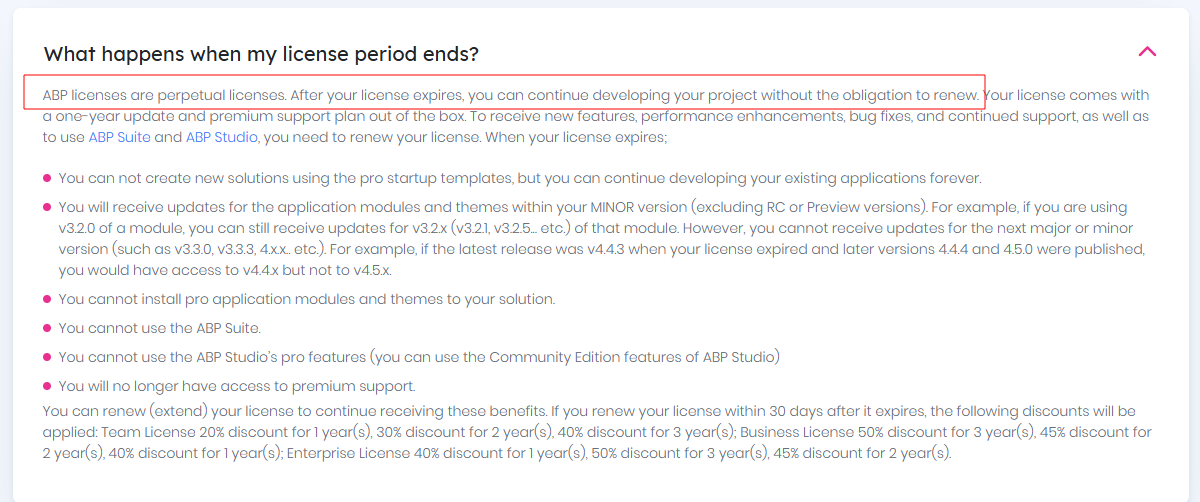
Can we get support on this question, instead of a bot-generated reply to confirm our understanding please?
Thank you
Regards, Daniel
Hi,
I have a question about the ABP license key requirements for a published app in Production:
Requirement for ABP key in Production: Do we need to include the ABP key from appsettings.secrets.json in Production? According to the response in this post, it is required: https://abp.io/support/questions/4549/how-to-published-correctly---appsettingssecretsjson-leaks
Expiry Concerns: Is the ABP license key time-based for running applications in Production—regardless of whether it’s stored in appsettings.secrets.json or an environment variable? If it expires, will all deployed applications stop functioning?
This is critical for our deployment strategy and client deliverables. If our current license expires, will all our pre-existing deployed applications stop working as well?
Thank you
Regards, Daniel
Dear Sir,
We are having issues deploying a multi-layered solution on IIS.
Below with our current project structure:
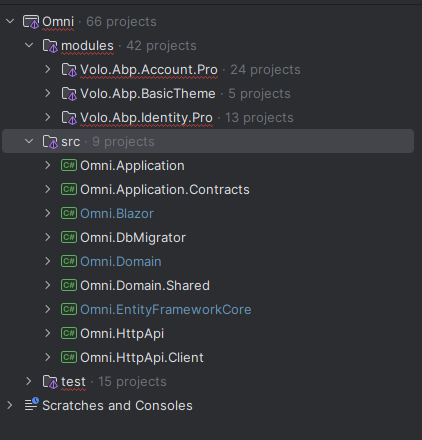
Have taken the following steps:
When running our blazor project via running the .exe file in the published folder, we managed to reach the first page of our project.
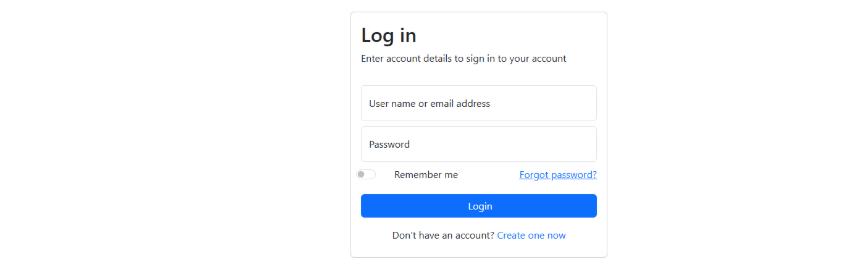 Our project directs users to the login page if a user is not logged in user.
However, after login / attempting to create a new user, we will reach an error 500 page (this was not created by our team).
Our project directs users to the login page if a user is not logged in user.
However, after login / attempting to create a new user, we will reach an error 500 page (this was not created by our team).
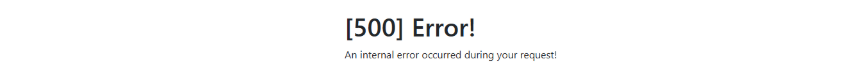 Further inspection on the console logs show the following error:
It seems there might be some missing volo dependencies that were not packaged correctly during the publish.
Can you please assist us on this?
Further inspection on the console logs show the following error:
It seems there might be some missing volo dependencies that were not packaged correctly during the publish.
Can you please assist us on this?
#Error Start
[13:56:57 ERR] An unhandled exception has occurred while executing the request.
Volo.Abp.AbpException: Could not find file '/_content/Volo.Abp.AspNetCore.Components.Web.BasicTheme/libs/abp/css/theme.css'
at Volo.Abp.AspNetCore.Mvc.UI.Bundling.BundlerBase.GetFileInfo(IBundlerContext context, String file)
at Volo.Abp.AspNetCore.Mvc.UI.Bundling.BundlerBase.GetAndMinifyFileContent(IBundlerContext context, String fileName)
at Volo.Abp.AspNetCore.Mvc.UI.Bundling.BundlerBase.GetFileContentConsideringMinification(IBundlerContext context, String fileName)
at Volo.Abp.AspNetCore.Mvc.UI.Bundling.BundlerBase.AddFileToBundle(IBundlerContext context, StringBuilder bundleContentBuilder, String fileName)
at Volo.Abp.AspNetCore.Mvc.UI.Bundling.BundlerBase.Bundle(IBundlerContext context)
at Volo.Abp.AspNetCore.Mvc.UI.Bundling.BundleManager.<>c__DisplayClass17_0.<AddToBundleCache>b__0()
at System.Collections.Generic.AbpDictionaryExtensions.<>c__DisplayClass7_02.<GetOrAdd>b__0(TKey k) at System.Collections.Concurrent.ConcurrentDictionary2.GetOrAdd(TKey key, Func2 valueFactory) at Volo.Abp.AspNetCore.Mvc.UI.Bundling.BundleCache.GetOrAdd(String bundleName, Func1 factory)
at Volo.Abp.AspNetCore.Mvc.UI.Bundling.BundleManager.AddToBundleCache(String bundleName, IBundler bundler, List`1 bundleFiles)
at Volo.Abp.AspNetCore.Mvc.UI.Bundling.BundleManager.GetBundleFilesAsync(BundleConfigurationCollection bundles, String bundleName, IBundler bundler)
at Volo.Abp.AspNetCore.Mvc.UI.Bundling.BundleManager.GetStyleBundleFilesAsync(String bundleName)
at Volo.Abp.AspNetCore.Components.Server.Theming.Bundling.BlazorServerComponentBundleManager.GetStyleBundleFilesAsync(String bundleName)
at Volo.Abp.AspNetCore.Components.Web.Theming.Bundling.AbpStyles.OnInitializedAsync()
at Microsoft.AspNetCore.Components.ComponentBase.RunInitAndSetParametersAsync()
at Microsoft.AspNetCore.Components.Rendering.ComponentState.SetDirectParameters(ParameterView par
#Error End**
Regards, Daniel Gan

