Hi guys,
I read the closed old question: https://support.abp.io/QA/Questions/76/How-to-add-custom-authentication-token-providers-as--IUserTwoFactorTokenProviderAppUser and https://docs.abp.io/en/commercial/master/how-to/implementing-passwordless-authentication But this is related to MVC only. Could you guys guide steps how to implement Passwordless Authentication as Google Authorization in Angular UI? Many thanks
Hi guys,
Regardings Audit Logging screen, I want to display login/logout history activities, such as when is login sucessul or failed, when is log out. Can we do it? I refered to https://docs.abp.io/en/commercial/latest/modules/audit-logging and https://docs.abp.io/en/abp/latest/Audit-Logging But the document is not point out yet how to enable the tracking of login and logout of all users on Audit Logging screen. Could you share me how to do it?
Hi @liangshiwei, I refered to https://docs.abp.io/en/abp/latest/Localization#extending-existing-resource As I know, the document is only describe extending existing resource file in order to reuse in other classes. But It seems not point out how to add new or modify existing culture language file of Volo abp module. Could you share me the steps?
Hi guys,
I found that Volo.Identity.Pro module was lack of vietnamese. So I have to update empty string of target culture language as the following image. But it is not good way for many tenants or other cultures. Can I add a new localization json file into Volo Identity module and other modules? Can I modify values of the existed localization json files in Volo module packages? Could you share me the steps? Thanks
@liangshiwei: My project is Angular 9 + Identity server separated with abp version 2.9.0
Hi @liangshiwei
Has the Email setting module released? Where can I enable it?
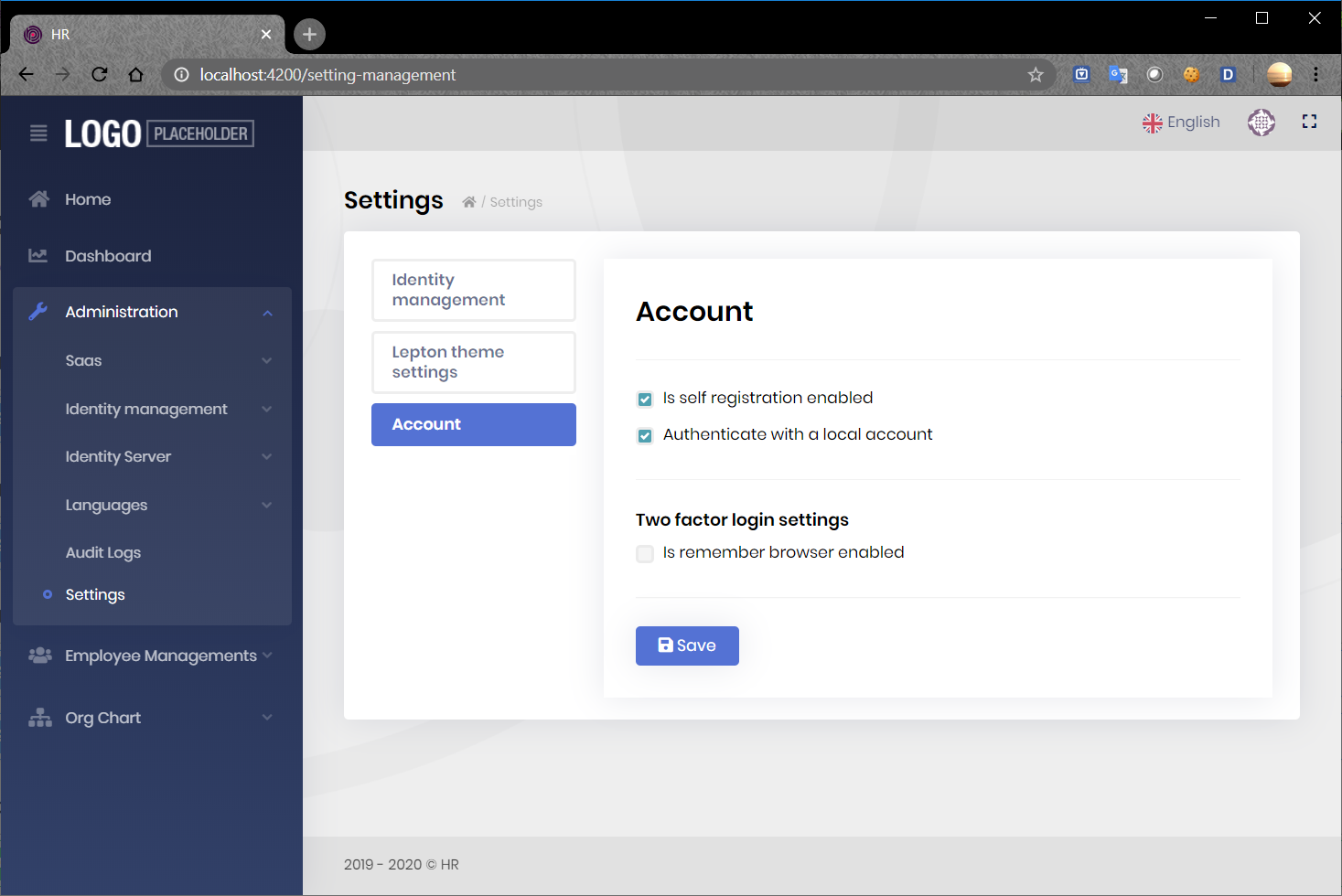 I need to allow all of the built in email settings to be editable in the settings adminstration UI, instead of adding sensitive information to appsetting.json. I think that the email password need to encrypt after input on UI to store to abpSettings table.
I need to allow all of the built in email settings to be editable in the settings adminstration UI, instead of adding sensitive information to appsetting.json. I think that the email password need to encrypt after input on UI to store to abpSettings table.
One more question, I refered to https://docs.abp.io/en/abp/master/Settings in order to create a class derived from the SettingDefinitionProvider in order to define its settings. But it seems not change any things on Setting screen. Could you guide how to add other settings to display on Setting screen? Thanks.
@mehmet, @alper: Thank you. @alper: 3- Setting public to a role will not change its behaviour. Public = true means "A user can see other user's public roles". I couldn't understand what you want to do? -> I don't clear. "A user can see other user's public roles". When a user have no permission to go menu Identity management. So Where/what screen to see other user's public roles? Could you give me a example/explain more detail to use "Public" correctly?
1- Regardings the email configuration question, I still cannot use Forget Password in Login screen. Could you guide how to use Forget Password feature? I added the setting in appsettings.json of xxxHttpApi.Host project as the following:
"Settings": {
"Abp.Mailing.DefaultFromAddress": "cedricnml@gmail.com",
"Abp.Mailing.DefaultFromDisplayName": "My Application",
"Abp.Mailing.Smtp.Host": "smtp.gmail.com",
"Abp.Mailing.Smtp.Port": "587",
"Abp.Mailing.Smtp.UserName": "cedricnml@gmail.com",
"Abp.Mailing.Smtp.Password": "xxxx",
"Abp.Mailing.Smtp.EnableSsl": "True"
},
My project is Angular 9 + Identity server separated. Updated Abp version 2.9.0
Alright, I fixed the error after updating Visual Studio latest version, restart Window, rebuild all the project solution, then run abp suite to CRUD page.
Hi guys,
I upgraded abp version from 2.6.2 to 2.9 for all cli, suite and my project solution (Angular 9 + Identity Server separated). The new version showed Organization Unit in left-side menu. Everything is OK. But I got this error when I tried to use CRUD page. I checked Volo.Abp.Commercial.SuiteTemplates.dll is latest version 2.9. Could you guide me how to fix? Thanks

