Auto API Controllers
Once you create an application service, you generally want to create an API controller to expose this service as an HTTP (REST) API endpoint. A typical API controller does nothing but redirects method calls to the application service and configures the REST API using attributes like [HttpGet], [HttpPost], [Route]... etc.
ABP can automagically configure your application services as API Controllers by convention. Most of time you don't care about its detailed configuration, but it's possible to fully customize it.
Configuration
Basic configuration is simple. Just configure AbpAspNetCoreMvcOptions and use ConventionalControllers.Create method as shown below:
[DependsOn(BookStoreApplicationModule)]
public class BookStoreWebModule : AbpModule
{
public override void ConfigureServices(ServiceConfigurationContext context)
{
Configure<AbpAspNetCoreMvcOptions>(options =>
{
options
.ConventionalControllers
.Create(typeof(BookStoreApplicationModule).Assembly);
});
}
}
This example code configures all the application services in the assembly containing the class BookStoreApplicationModule. The figure below shows the resulting API on the Swagger UI.
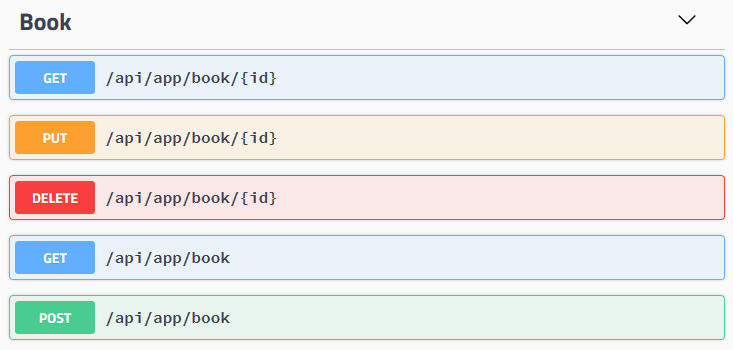
Examples
Some example method names and the corresponding routes calculated by convention:
| Service Method Name | HTTP Method | Route |
|---|---|---|
| GetAsync(Guid id) | GET | /api/app/book/{id} |
| GetListAsync() | GET | /api/app/book |
| CreateAsync(CreateBookDto input) | POST | /api/app/book |
| UpdateAsync(Guid id, UpdateBookDto input) | PUT | /api/app/book/{id} |
| DeleteAsync(Guid id) | DELETE | /api/app/book/{id} |
| GetEditorsAsync(Guid id) | GET | /api/app/book/{id}/editors |
| CreateEditorAsync(Guid id, BookEditorCreateDto input) | POST | /api/app/book/{id}/editor |
HTTP Method
ABP uses a naming convention while determining the HTTP method for a service method (action):
- Get: Used if the method name starts with 'GetList', 'GetAll' or 'Get'.
- Put: Used if the method name starts with 'Put' or 'Update'.
- Delete: Used if the method name starts with 'Delete' or 'Remove'.
- Post: Used if the method name starts with 'Create', 'Add', 'Insert' or 'Post'.
- Patch: Used if the method name starts with 'Patch'.
- Otherwise, Post is used by default.
If you need to customize HTTP method for a particular method, then you can use one of the standard ASP.NET Core attributes ([HttpPost], [HttpGet], [HttpPut]... etc.). This requires to add Microsoft.AspNetCore.Mvc.Core nuget package to your project that contains the service.
Route
Route is calculated based on some conventions:
- It always starts with '/api'.
- Continues with a route path. Default value is '/app' and can be configured as like below:
Configure<AbpAspNetCoreMvcOptions>(options =>
{
options.ConventionalControllers
.Create(typeof(BookStoreApplicationModule).Assembly, opts =>
{
opts.RootPath = "volosoft/book-store";
});
});
Then the route for getting a book will be '/api/volosoft/book-store/book/{id}'. This sample uses two-level root path, but you generally use a single level depth.
- Continues with the normalized controller/service name. Normalization removes 'AppService', 'ApplicationService' and 'Service' postfixes and converts it to kebab-case. If your application service class name is 'ReadingBookAppService' then it becomes only '/reading-book'.
- If you want to customize naming, then set the
UrlControllerNameNormalizeroption. It's a func delegate which allows you to determine the name per controller/service.
- If you want to customize naming, then set the
- If the method has an 'id' parameter then it adds '/{id}' ro the route.
- Then it adds the action name if necessary. Action name is obtained from the method name on the service and normalized by;
- Removing 'Async' postfix. If the method name is 'GetPhonesAsync' then it becomes 'GetPhones'.
- Removing HTTP method prefix. 'GetList', 'GetAll', 'Get', 'Put', 'Update', 'Delete', 'Remove', 'Create', 'Add', 'Insert', 'Post' and 'Patch' prefixes are removed based on the selected HTTP method. So, 'GetPhones' becomes 'Phones' since 'Get' prefix is a duplicate for a GET request.
- Converting the result to kebab-case.
- If the resulting action name is empty then it's not added to the route. If it's not empty, it's added to the route (like '/phones'). For 'GetAllAsync' method name it will be empty, for 'GetPhonesAsync' method name it will be 'phones'.
- Normalization can be customized by setting the
UrlActionNameNormalizeroption. It's an action delegate that is called for every method.
- If there is another parameter with 'Id' postfix, then it's also added to the route as the final route segment (like '/phoneId').
Customizing the Route Calculation
IConventionalRouteBuilder is used to build the route. It is implemented by the ConventionalRouteBuilder by default and works as explained above. You can replace/override this service to customize the route calculation strategy.
Version 3.x Style Route Calculation
The route calculation was different before the version 4.0. It was using camelCase conventions, while the ABP Framework version 4.0+ uses kebab-case. If you use the old route calculation strategy, follow one of the approaches;
- Set
UseV3UrlStyletotruein the options of theoptions.ConventionalControllers.Create(...)method. Example:
options.ConventionalControllers
.Create(typeof(BookStoreApplicationModule).Assembly, opts =>
{
opts.UseV3UrlStyle = true;
});
This approach effects only the controllers for the BookStoreApplicationModule.
- Set
UseV3UrlStyletotruefor theAbpConventionalControllerOptionsto set it globally. Example:
Configure<AbpConventionalControllerOptions>(options =>
{
options.UseV3UrlStyle = true;
});
Setting it globally effects all the modules in a modular application.
Service Selection
Creating conventional HTTP API controllers are not unique to application services actually.
IRemoteService Interface
If a class implements the IRemoteService interface then it's automatically selected to be a conventional API controller. Since application services inherently implement it, they are considered as natural API controllers.
RemoteService Attribute
RemoteService attribute can be used to mark a class as a remote service or disable for a particular class that inherently implements the IRemoteService interface. Example:
[RemoteService(IsEnabled = false)] //or simply [RemoteService(false)]
public class PersonAppService : ApplicationService
{
}
TypePredicate Option
You can further filter classes to become an API controller by providing the TypePredicate option:
services.Configure<AbpAspNetCoreMvcOptions>(options =>
{
options.ConventionalControllers
.Create(typeof(BookStoreApplicationModule).Assembly, opts =>
{
opts.TypePredicate = type => { return true; };
});
});
Instead of returning true for every type, you can check it and return false if you don't want to expose this type as an API controller.
API Explorer
API Exploring a service that makes possible to investigate API structure by the clients. Swagger uses it to create a documentation and test UI for an endpoint.
API Explorer is automatically enabled for conventional HTTP API controllers by default. Use RemoteService attribute to control it per class or method level. Example:
[RemoteService(IsMetadataEnabled = false)]
public class PersonAppService : ApplicationService
{
}
Disabled IsMetadataEnabled which hides this service from API explorer and it will not be discoverable. However, it still can be usable for the clients know the exact API path/route.
Replace or Remove Controllers.
In addition to Overriding a Controller, you can also use a completely independent Controller to replace the controller in the framework or module.
They have the same route, but can have different input and output parameters.
Replace built-in AbpApplicationConfigurationController
The ReplaceControllersAttribute indicates the replaced controller type.
[ReplaceControllers(typeof(AbpApplicationConfigurationController))]
[Area("abp")]
[RemoteService(Name = "abp")]
public class ReplaceBuiltInController : AbpController
{
[HttpGet("api/abp/application-configuration")]
public virtual Task<MyApplicationConfigurationDto> GetAsync(MyApplicationConfigurationRequestOptions options)
{
return Task.FromResult(new MyApplicationConfigurationDto());
}
}
public class MyApplicationConfigurationRequestOptions : ApplicationConfigurationRequestOptions
{
}
public class MyApplicationConfigurationDto : ApplicationConfigurationDto
{
}
Remove controller
Configure ControllersToRemove of AbpAspNetCoreMvcOptions to remove the controllers.
services.Configure<AbpAspNetCoreMvcOptions>(options =>
{
options.ControllersToRemove.Add(typeof(AbpLanguagesController));
});






























































