Blazor UI: Branding
IBrandingProvider
IBrandingProvider is a simple interface that is used to show the application name and logo on the layout.
The screenshot below shows MyProject as the application name:
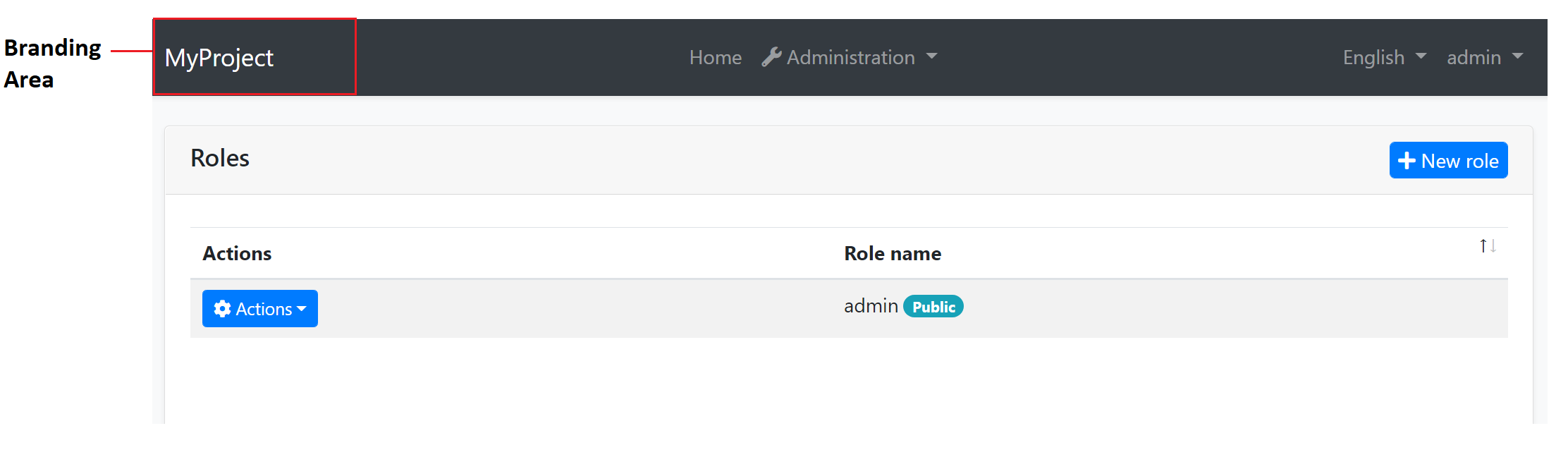
You can implement the IBrandingProvider interface or inherit from the DefaultBrandingProvider to set the application name:
using Volo.Abp.DependencyInjection;
using Volo.Abp.Ui.Branding;
namespace MyCompanyName.MyProjectName.Blazor
{
[Dependency(ReplaceServices = true)]
public class MyProjectNameBrandingProvider : DefaultBrandingProvider
{
public override string AppName => "Book Store";
}
}
Currently, setting the
AppNameis only applicable to the Basic Theme, it does not have any effect on the other official themes.
The result will be like shown below:
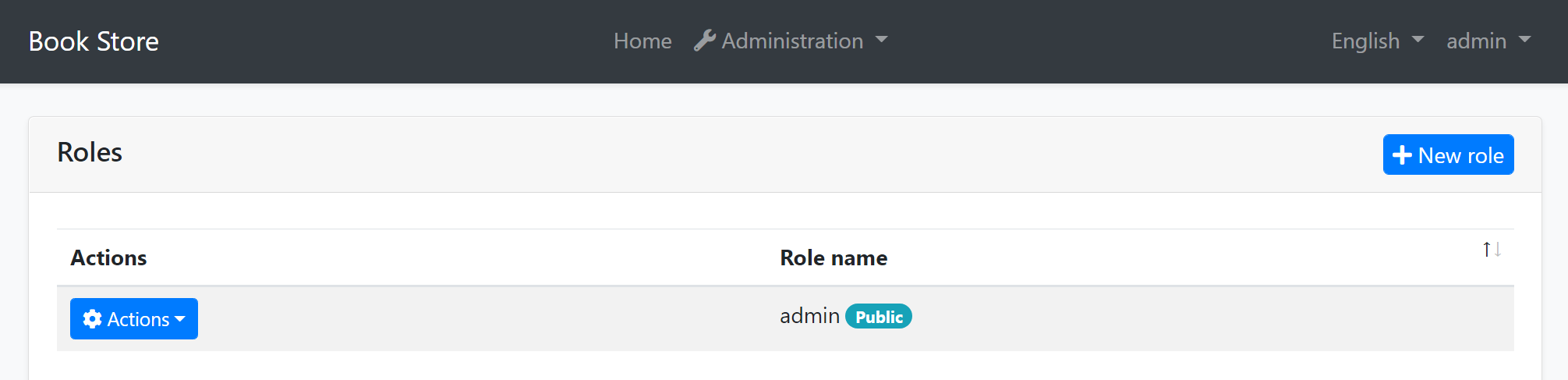
IBrandingProvider has the following properties:
AppName: The application name.LogoUrl: A URL to show the application logo.LogoReverseUrl: A URL to show the application logo on a reverse color theme (dark, for example).
Tip:
IBrandingProvideris used in every page refresh. For a multi-tenant application, you can return a tenant specific application name to customize it per tenant.






























































