Feature Management Module
The Feature Management module implements the IFeatureManagementStore interface defined by the Feature System.
This document covers only the feature management module which persists feature values to a database. See the features document for more about the feature system.
How to Install
This module comes as pre-installed (as NuGet/NPM packages). You can continue to use it as package and get updates easily, or you can include its source code into your solution (see get-source CLI command) to develop your custom module.
The Source Code
The source code of this module can be accessed here. The source code is licensed with MIT, so you can freely use and customize it.
User Interface
Feature Management Dialog
Feature management module provides a reusable dialog to manage features related to an object. For example, the Tenant Management Module uses it to manage features of tenants in the Tenant Management page.
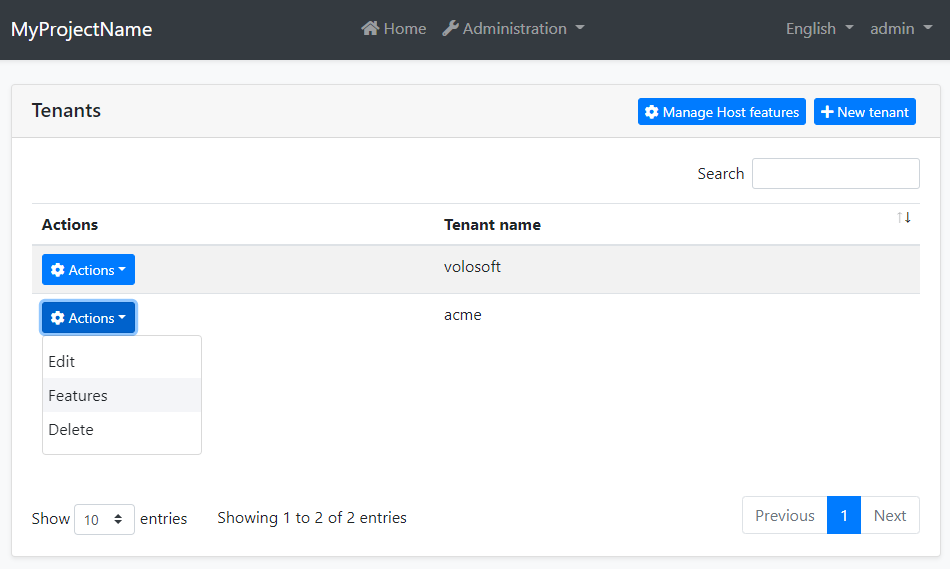
When you click Actions -> Features for a tenant, the feature management dialog is opened. An example screenshot from this dialog with two features defined:
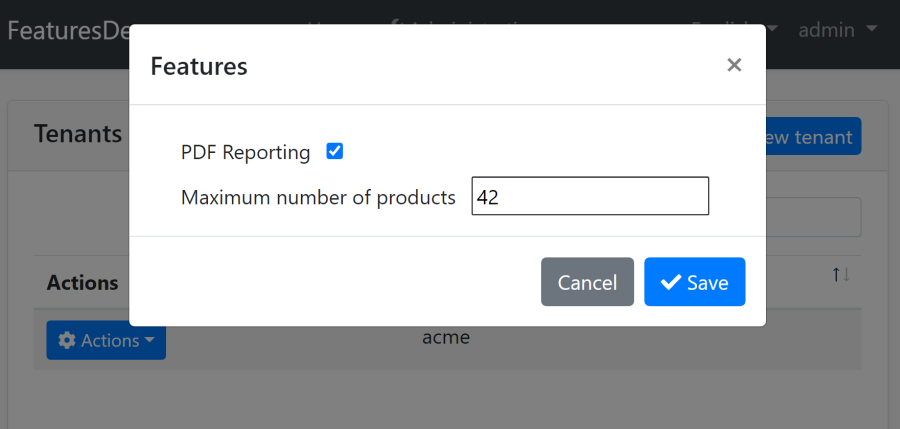
In this dialog, you can enable, disable or set values for the features for a tenant.
IFeatureManager
IFeatureManager is the main service provided by this module. It is used to read and change the setting values for the tenants in a multi-tenant application. IFeatureManager is typically used by the Feature Management Dialog. However, you can inject it if you need to set a feature value.
If you just want to read feature values, use the
IFeatureCheckeras explained in the Features document.
Example: Get/set a feature's value for a tenant
using System;
using System.Threading.Tasks;
using Volo.Abp.DependencyInjection;
using Volo.Abp.FeatureManagement;
namespace Demo
{
public class MyService : ITransientDependency
{
private readonly IFeatureManager _featureManager;
public MyService(IFeatureManager featureManager)
{
_featureManager = featureManager;
}
public async Task SetFeatureDemoAsync(Guid tenantId, string value)
{
await _featureManager
.SetForTenantAsync(tenantId, "Feature1", value);
var currentValue = await _featureManager
.GetOrNullForTenantAsync("Feature1", tenantId);
}
}
}
Feature Management Providers
Features Management Module is extensible, just like the features system. You can extend it by defining feature management providers. There are 3 pre-built feature management providers registered it the following order:
DefaultValueFeatureManagementProvider: Gets the value from the default value of the feature definition. It can not set the default value since default values are hard-coded on the feature definition.EditionFeatureManagementProvider: Gets or sets the feature values for an edition. Edition is a group of features assigned to tenants. Edition system has not implemented by the Tenant Management module. You can implement it yourself or purchase the ABP SaaS Module which implements it and also provides more SaaS features, like subscription and payment.TenantFeatureManagementProvider: Gets or sets the features values for tenants.
IFeatureManager uses these providers on get/set methods. Typically, every feature management provider defines extension methods on the IFeatureManager service (like SetForTenantAsync defined by the tenant feature management provider).
If you want to create your own provider, implement the IFeatureManagementProvider interface or inherit from the FeatureManagementProvider base class:
public class CustomFeatureProvider : FeatureManagementProvider
{
public override string Name => "Custom";
public CustomFeatureProvider(IFeatureManagementStore store)
: base(store)
{
}
}
FeatureManagementProvider base class makes the default implementation (using the IFeatureManagementStore) for you. You can override base methods as you need. Every provider must have a unique name, which is Custom in this example (keep it short since it is saved to database for each feature value record).
Once you create your provider class, you should register it using the FeatureManagementOptions options class:
Configure<FeatureManagementOptions>(options =>
{
options.Providers.Add<CustomFeatureProvider>();
});
The order of the providers are important. Providers are executed in the reverse order. That means the CustomFeatureProvider is executed first for this example. You can insert your provider in any order in the Providers list.






























































