GDPR Module (Pro)
You must have an ABP Team or a higher license to use this module.
This module allows users to download and delete their personal data collected by the application.
The GDPR module requests the information from the other modules that reference the
Volo.Abp.Gdpr.Abstractionspackage and merges the response data into a single JSON file and the personal data can be downloaded later by the user. Also, the user can delete her/his personal data and account permanently.
See the module description page for an overview of the module features.
How to install
The GDPR module is pre-installed in the Application and Application (Single Layer) templates. So, no need to manually install it.
If you need to install it manually, there are 2 ways of installing it:
- Via ABP CLI: Open a command-line terminal in your solution folder (in the folder where the
*.slnfile is located) and type the following command:
abp add-module Volo.Gdpr
- Via ABP Suite: Run ABP Suite, select your project, go to the modules page from the top menu and find the GDPR card and click the add as project (with source-code) or add as package (without source-code) button to add the module into your project.
Packages
This module follows the module development best practices guide and consists of several NuGet and NPM packages. See the guide if you want to understand the packages and the relations between them.
You can visit the Gdpr module package list page to see a list of packages related to this module.
User interface
Menu items
The GDPR module adds the following item to the "User" profile menu.
- Personal Data: Personal data management page. You can request your personal data, list all personal data requests, download and/or delete personal data, and delete the account permanently.
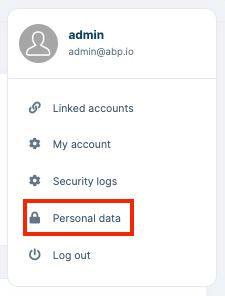
The GdprMenus class has the constant variable for the menu item name.
Pages
Personal Data
The "Personal Data" page is used to manage personal data requests. You can view the past requests, current status of the latest request, create a new request, download data or delete all your personal data and account from the application.
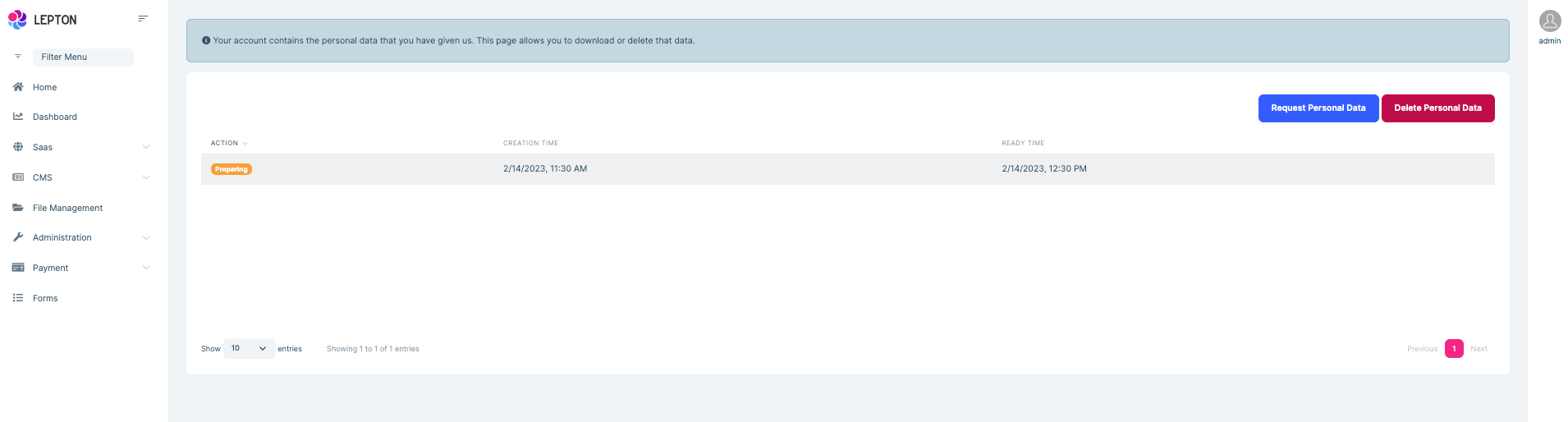
To see the other features of the GDPR module, visit the module description page.
Options
AbpGdprOptions
AbpGdprOptions can be configured in the ConfigureServices method of your module.
Example:
Configure<AbpGdprOptions>(options =>
{
//Set options here...
});
AbpGdprOptions properties:
RequestTimeInterval(default: 1 day): It uses to indicate the allowed request time interval. You can configure this property if you want to increase or decrease the personal data request interval. By default, users can request their personal data once a day.MinutesForDataPreparation(default: 60 minutes): Since the GDPR module is designed to support distributed scenarios, it should take a while to collect and prepare personal data. You can configure this property if you want to increase or decrease data preparation time by the size of your application.
AbpCookieConsentOptions
AbpCookieConsentOptions is used to configure the options of the Cookie Consent and can be configured in the ConfigureServices method of your module.
Example:
Configure<AbpCookieConsentOptions>(options =>
{
IsEnabled = true;
CookiePolicyUrl = "/CookiePolicy";
PrivacyPolicyUrl = "/PrivacyPolicy";
Expiration = TimeSpan.FromDays(180);
});
AbpCookieConsentOptions properties:
IsEnabled(default: false): This flag enables or disables the Cookie Consent feature.CookiePolicyUrl: It defines the cookie policy page URL. When it's set, "Cookie Policy" page URL is automatically added to the cookie consent statement. Thus, users can check the cookie policy before accepting the cookie consent. You can set it as a local address like/CookiePolicyor full URL likehttps://example.com/cookie-policy.PrivacyPolicyUrl: It defines the privacy policy page URL. When it's set, the "Privacy Policy" page URL is automatically added to the cookie consent statement. Thus, users can check the privacy policy before accepting the cookie consent. You can set it as a local address like/PrivacyPolicyor full URL likehttps://example.com/privacy-policy.Expiration: It defines the cookie expiration for the Cookie Consent. By default, when the cookie consent is accepted, it sets a.AspNet.Consentcookie with 6 months expiration.
Internals
Domain layer
Aggregates
This module follows the Entity Best Practices & Conventions guide.
GdprRequest
The main aggregate root of the GDPR requests. This aggregate root stores general information about the request and a list of GdprInfos (personal data) collected from other modules.
GdprRequest(aggregate root): Represents a GDPR request made by users.UserId: Id of the user who made the request.ReadyTime: Indicates the end time for the data preparation process. TheMinutesForDataPreparationproperty of theAbpGdprOptionssums with the creation time of the request and this property is calculated.Info(collection): This collection contains the collected personal data of the user.
Entities
GdprInfo
This entity is used to store the collected data from a module/provider.
GdprInfo(entity): Represents the personal data of a user.RequestId: Id of the GDPR request.Data: Uses to store personal data.Provider: Indicates the module where the personal data is collected.
Repositories
This module follows the Repository Best Practices & Conventions guide.
The following custom repositories are defined for this module:
IGdprRequestRepository
Event Handlers
GdprUserDataEventHandler
Triggered by the personal data providers in the application. Saves the collected data to the database.
Application layer
Application services
GdprRequestAppService(implementsIGdprRequestAppService): Implements the use cases of the personal data page.
Database providers
Common
Table / collection prefix & schema
Set static properties on the GdprDbProperties class if you need to change the table prefix or set a schema name (if supported by your database provider).
Connection string
This module uses AbpGdpr for the connection string name. If you don't define a connection string with this name, it fallbacks to the Default connection string.
See the connection strings documentation for details.
Entity Framework Core / MongoDB
Tables / Collections
- AbpGdprRequests
- AbpGdprInfos
Entity Relationships
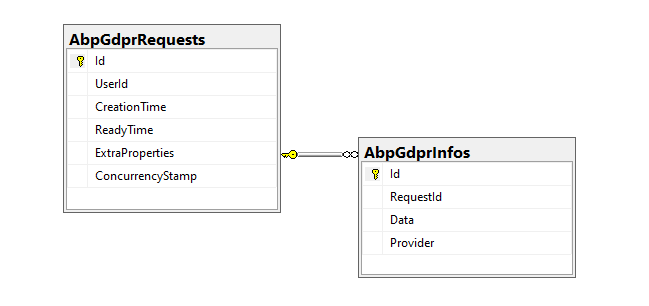
Angular UI
Installation
In order to configure the application to use the GdprModule, you first need to import GdprConfigModule from @volo/abp.ng.gdpr/config to the root module. GdprConfigModule has a static forRoot method which you should call for a proper configuration.
// app.module.ts
import { GdprConfigModule } from '@volo/abp.ng.gdpr/config';
@NgModule({
imports: [
// other imports
GdprConfigModule.forRoot(),
// other imports
],
// ...
})
export class AppModule {}
The GdprModule should be imported and lazy-loaded in your routing module. It has a static forLazy method for configuration. Available options are listed below. It is available for import from @volo/abp.ng.gdpr.
// app-routing.module.ts
const routes: Routes = [
// other route definitions
{
path: 'gdpr',
loadChildren: () =>
import('@volo/abp.ng.gdpr').then(m => m.GdprModule.forLazy(/* options here */)),
},
];
@NgModule(/* AppRoutingModule metadata */)
export class AppRoutingModule {}
If you have generated your project via the startup template, you do not have to do anything, because it already has both
GdprConfigModuleandGdprModule.
Options
You can modify the look and behavior of the module pages by passing the following options to the GdprModule.forLazy static method:
- entityActionContributors: Changes the grid actions. Please check Entity Action Extensions for Angular for details.
- toolbarActionContributors: Changes the page toolbar. Please check Page Toolbar Extensions for Angular for details.
- entityPropContributors: Changes the table columns. Please check Data Table Column Extensions for Angular for details.
- createFormPropContributors: Changes the create form fields. Please check Dynamic Form Extensions for Angular for details.
- editFormPropContributors: Changes the create form fields. Please check Dynamic Form Extensions for Angular for details.
Distributed Events
The GDPR module collects the data asynchronous to work that is compatible with microservice solutions. An event is published when a user requests their information.
GdprUserDataRequestedEto
This Event Transfer Object is published to trigger all personal data collectors to begin preparing their data. If you want to collect personal data for your module, you need to subscribe to this ETO class and publish the GdprUserDataPreparedEto event with your collected data.
GdprUserDataPreparedEto
This Event Transfer Object is used to save the collected personal data into a single JSON file by module.
Cookie Consent
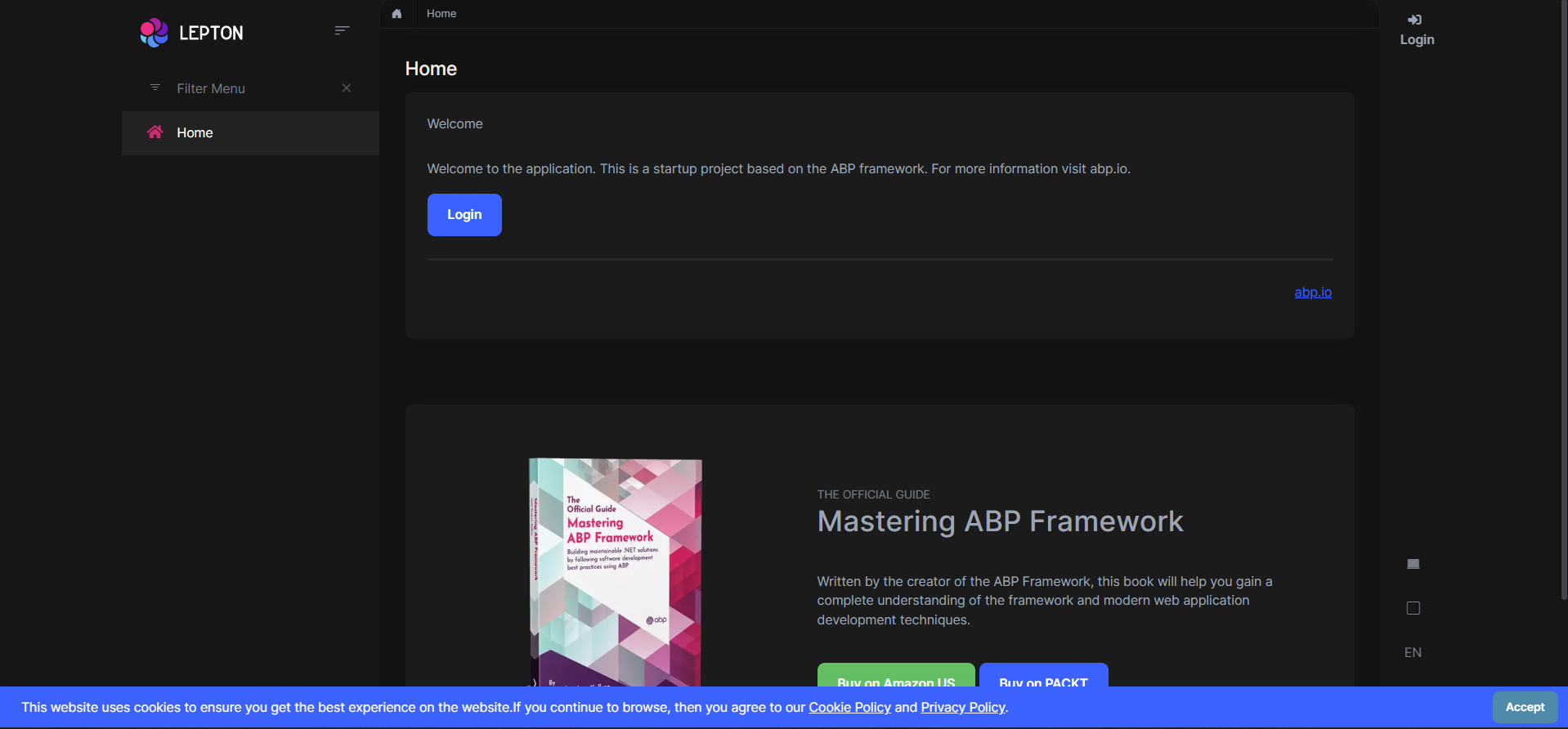
Cookie Consent can be used to inform the users of the application, before saving any specific data about the users.
This feature is enabled by default for the Application and Application Single Layer Startup Templates. You can easily enable/disable showing Cookie Consent by configuring the AbpCookieConsentOptions
If you want to override the texts in the Cookie Consent component, you just need to define the following localization keys in your localization resource files and change text as you wish:
"ThisWebsiteUsesCookie": "This website uses cookies to ensure you get the best experience on the website.",
"CookieConsentAgreePolicies": "If you continue to browse, then you agree to our {0} and {1}.",
"CookieConsentAgreePolicy": "If you continue to browse, then you agree to our {0}.",
Refer to the Localization documentation for more info about defining localization resources and overriding existing localization entries that comes from pre-built modules.
Configuring the Cookie Consent
You can add Cookie Consent to your application by configuring the AddAbpCookieConsent in your module class as below:
context.Services.AddAbpCookieConsent(options =>
{
options.IsEnabled = true;
options.CookiePolicyUrl = "/CookiePolicy";
options.PrivacyPolicyUrl = "/PrivacyPolicy";
});
After configuring the AddAbpCookieConsent and setting it enabled, a cookie consent text will be prepared according to the options and a cookie consent banner will be seen at the bottom of the page. Thus, the users of the application will be informed about the Cookie Policy and Privacy Policy of the company/application.






























































