Static JavaScript API Client Proxies
It is typical to consume your HTTP APIs from your JavaScript code. To do that, you normally deal with low level AJAX calls, like $.ajax, or better abp.ajax. ABP provides a better way to call your HTTP APIs from your JavaScript code: JavaScript API Client Proxies!
Static vs Dynamic JavaScript Client Proxies
ABP provides two types of client proxy generation system. This document explains the static client proxies, which generates client-side code in your development time. You can also see the Dynamic JavaScript API Client Proxies documentation to learn how to use proxies generated on runtime.
Development-time (static) client proxy generation has a slight performance advantage since it doesn't need to obtain the HTTP API definition on runtime. However, you should re-generate the client proxy code whenever you change your API endpoint definition. On the other hand, dynamic client proxies are generated on runtime and provides an easier development experience.
A Quick Example
The Application Service
Assume that you have an application service defined as shown below:
using System;
using System.Threading.Tasks;
using Volo.Abp.Application.Dtos;
using Volo.Abp.Application.Services;
namespace Acme.BookStore.Authors
{
public interface IAuthorAppService : IApplicationService
{
Task<AuthorDto> GetAsync(Guid id);
Task<PagedResultDto<AuthorDto>> GetListAsync(GetAuthorListDto input);
Task<AuthorDto> CreateAsync(CreateAuthorDto input);
Task UpdateAsync(Guid id, UpdateAuthorDto input);
Task DeleteAsync(Guid id);
}
}
You can follow the web application development tutorial to learn how to create application services, expose them as HTTP APIs and consume from the JavaScript code as a complete example.
Generating the JavaScript Code
Server side must be up and running while generating the client proxy code. So, first run the application that hosts your HTTP APIs (can be the Web application or the HttpApi.Host application depending on your solution structure).
Open a command-line terminal in the root folder of your web project (.csproj) and type the following command:
abp generate-proxy -t js -u https://localhost:53929/
If you haven't installed yet, you should install the ABP CLI. Change the example URL to your application's root URL.
This command should generate the following files under the ClientProxies folder:
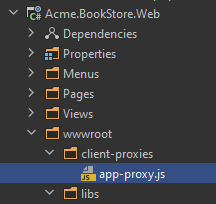
app-proxy.js is the generated proxy file in this example. Here, an example proxy function in this file:
acme.bookStore.authors.author.get = function(id, ajaxParams) {
return abp.ajax($.extend(true, {
url: abp.appPath + 'api/app/author/' + id + '',
type: 'GET'
}, ajaxParams));
};
generate-proxycommand generates proxies for only the APIs you've defined in your application (assumesappas the module name). If you are developing a modular application, you can specify the-m(or--module) parameter to specify the module you want to generate proxies. See the generate-proxy section in the ABP CLI documentation for other options.
Using the Proxy Functions
To use the proxy functions, first import the app-proxy.js file into your page:
<abp-script src="/client-proxies/app-proxy.js"/>
We've used the abp-script tag helper in this example. You could use the standard
scripttag, but theabp-scriptis the recommended way of importing JavaScript files to your pages.
Now, you can call any of the application service methods from your JavaScript code, just like calling a JavaScript function. The JavaScript function has the identical function name, parameters and the return value with the C# method.
Example: Get a single author
acme.bookStore.authors.author
.get("7245a066-5457-4941-8aa7-3004778775f0") //Get id from somewhere!
.then(function(result){
console.log(result);
});
Example: Get the authors list
acme.bookStore.authors.author.getList({
maxResultCount: 10
}).then(function(result){
console.log(result.items);
});
Example: Delete an author
acme.bookStore.authors.author
.delete('7245a066-5457-4941-8aa7-3004778775f0') //Get id from somewhere!
.then(function() {
abp.notify.info('Successfully deleted!');
});
Disabling Dynamic JavaScript Proxies
When you create an application or module, the dynamic client proxy generation approach is used by default. If you want to use the statically generated client proxies for your application, you should explicitly disable it for your application or module in the ConfigureServices method of your module class as like in the following example:
Configure<DynamicJavaScriptProxyOptions>(options =>
{
options.DisableModule("app");
});
app represents the main application in this example, which works if you are creating an application. If you are developing an application module, then use your module's name.
AJAX Details
JavaScript client proxy functions use the abp.ajax under the hood. So, you have the same benefits like automatic error handling. Also, you can fully control the AJAX call by providing the options.
The Return Value
Every function returns a Deferred object. That means you can chain with then to get the result, catch to handle the error, always to perform an action once the operation completes (success or failed).
AJAX Options
Every function gets an additional last parameter after your own parameters. The last parameter is called as ajaxParams. It is an object that overrides the AJAX options.
Example: Set type and dataType AJAX options
acme.bookStore.authors.author
.delete('7245a066-5457-4941-8aa7-3004778775f0', {
type: 'POST',
dataType: 'xml'
})
.then(function() {
abp.notify.info('Successfully deleted!');
});
See the jQuery.ajax documentation for all the available options.






























































