ABP Suite doesn't have command line interface, basically you use it from its local website. But as it's a local website running in your computer, it is also possible to use it via command line with HTTP requests.
Capture the HTTP request from your browser and save it as PowerShell or cURL command or any other command type. Then use it via command line...
In the screenshot you can see how I add a new solution from the website and how I get the Id of the solution from the response. (All the metadata of the solution comes with the reponse)
I can copy this request as Powershell script:
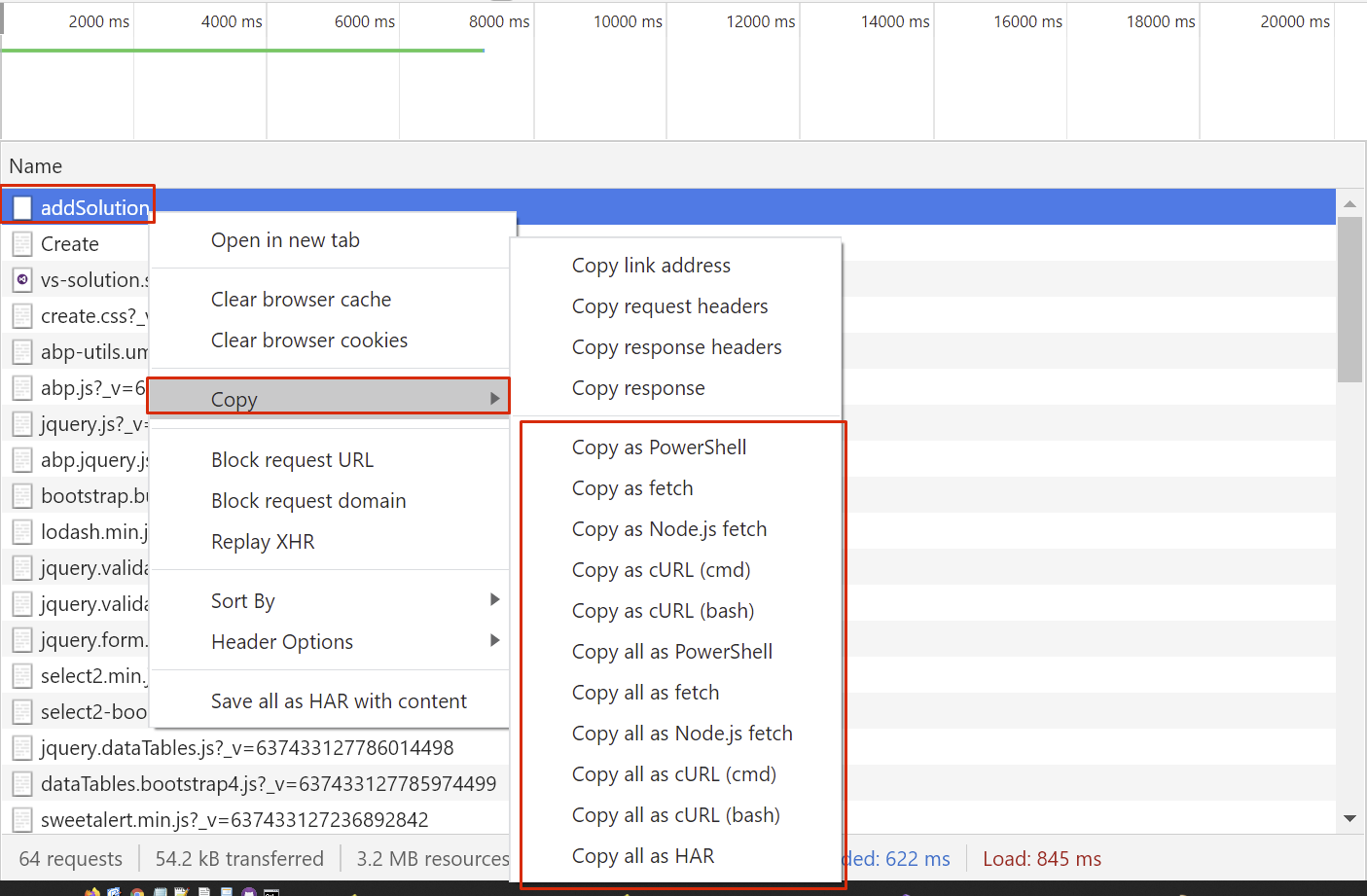
This is the Powershell script:
Invoke-WebRequest -Uri "http://localhost:20000/api/abpSuite/addSolution" `
-Method "POST" `
-Headers @{
"Accept"="application/json, text/javascript, */*; q=0.01"
"X-Requested-With"="XMLHttpRequest"
"User-Agent"="Mozilla/5.0 (Windows NT 10.0; Win64; x64) AppleWebKit/537.36 (KHTML, like Gecko) Chrome/87.0.4280.141 Safari/537.36"
"Origin"="http://localhost:20000"
"Sec-Fetch-Site"="same-origin"
"Sec-Fetch-Mode"="cors"
"Sec-Fetch-Dest"="empty"
"Referer"="http://localhost:20000/?solutionId=fb88d059-305a-4960-a888-50a7fe822e18&solution=Mvc.EfCoreTier01153035"
"Accept-Encoding"="gzip, deflate, br"
"Accept-Language"="en-US,en;q=0.9,tr-TR;q=0.8,tr;q=0.7"
"Cookie"="cookieconsent_status=dismiss; .AspNetCore.Antiforgery.aU7BqYCchuM=CfDJ8CGbzqjAwCVHiX1EJkoJOY28ASegiwslrUiaPPgq3PzOOM_NTNwDfpkBfg5z9PfS_ffRh9l5QR-86TysvdERAGuaMOJ9LHtnYEYKiEKWZ404NAHi43-jAWyi0GiOiM3BkLHjBXGYTiLP-DWO2rZFjtA; ActiveSolution=Mvc.EfCoreTier01153035%24fb88d059-305a-4960-a888-50a7fe822e18"
} `
-ContentType "application/json" `
-Body "{`"path`":`"C:\\MyProjects\\4\\4.2.0-preview\\Mvc.EfCoreNonTierPublic01212715`"}"
And I can run this Powershell command to add my solution from command line
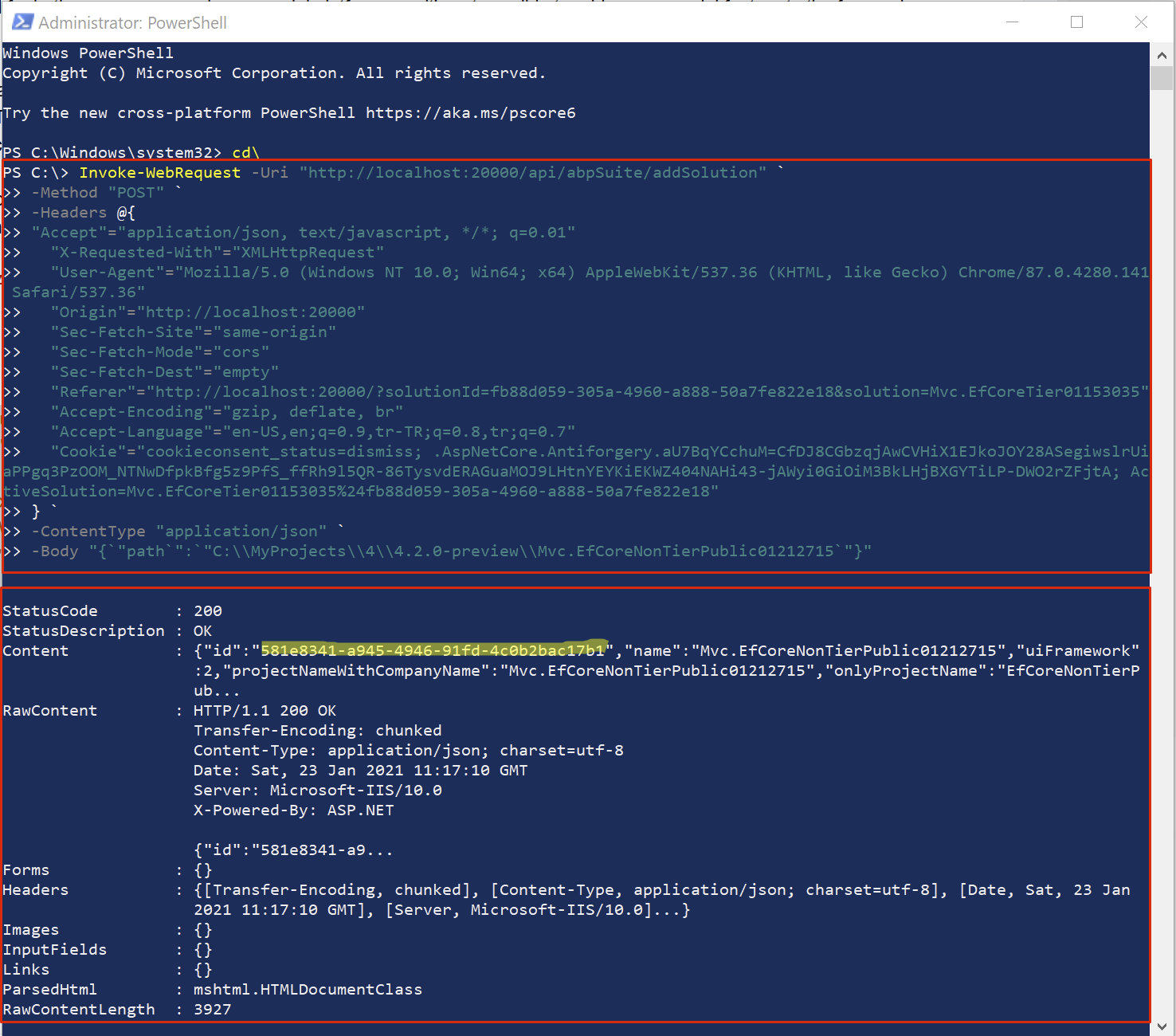
With the same steps you can do anything that Suite does, from command line...
I have a requirement to use Suite from command line for my CI/CD pipeline
@Anthony_Albutt thanks for your detailed feedback. I've created an issue for this. Let the team fix if there's this problem. If it's a bug, probably will be fixed in the next preview version.
Did you add OrLoginWith and AreYouANewUser to the en.json file? If not, add it.
How to use chat module in blazor project? I refer to the signal client written in the Microsoft document, compile and publish it to the IIS environment, and get the following error:
This is another topic. Can you create a new question for this one.
I don't think these kind of variable usages work in plain CSS. You may want to use LESS or SCSS
var(--sidebar-text) !important;}
Hangfire v1.7.X is being used. https://github.com/abpframework/abp/blob/dev/framework/src/Volo.Abp.HangFire/Volo.Abp.HangFire.csproj#L18 We generally update the packages to the latest. Hangfire latest version is 1.7.19. When you restore packages you'll have the latest package of Hangfire.
but in the screenshot I see your Suite version is 3.1.2
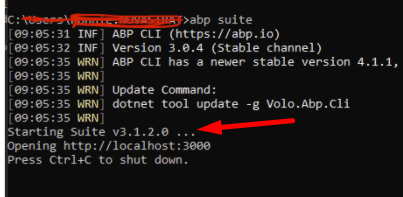
run this CMD
dotnet tool uninstall --global Volo.Abp.Suite && dotnet tool install -g Volo.Abp.Suite --version 3.0.4 --add-source https://nuget.abp.io/xxxxxxxxxYOUR-API-KEYxxxxxx/v3/index.json
you can find your NuGet API key in your solution's NuGet.config file.
Do you want to create an entity with user?
Suite allows you to set a database table name but doesn't allow to change the schema. This should be done manually.
So uncheck the Update database checkbox and modify the generated migration file.

