thanks
it is not the solution, the issue still existing
your AI suggestion not is the solution for me
My Home was added from menu contributor: context.Menu.AddItem(new ApplicationMenuItem( XspireMenus.Home, l["Menu:Home"], "/", icon: "fas fa-home", order: 1 ));
Hi,
My solution is Blazor Server.
After upgrade to v10 when clicked on Home menu from the left side bar the url auto added "/#", it still navigate to Home correctly but affected to some our custom code. How to prevent it added "/#".
I tried to create a new Blazor Server solution from v10 and have the same issue.

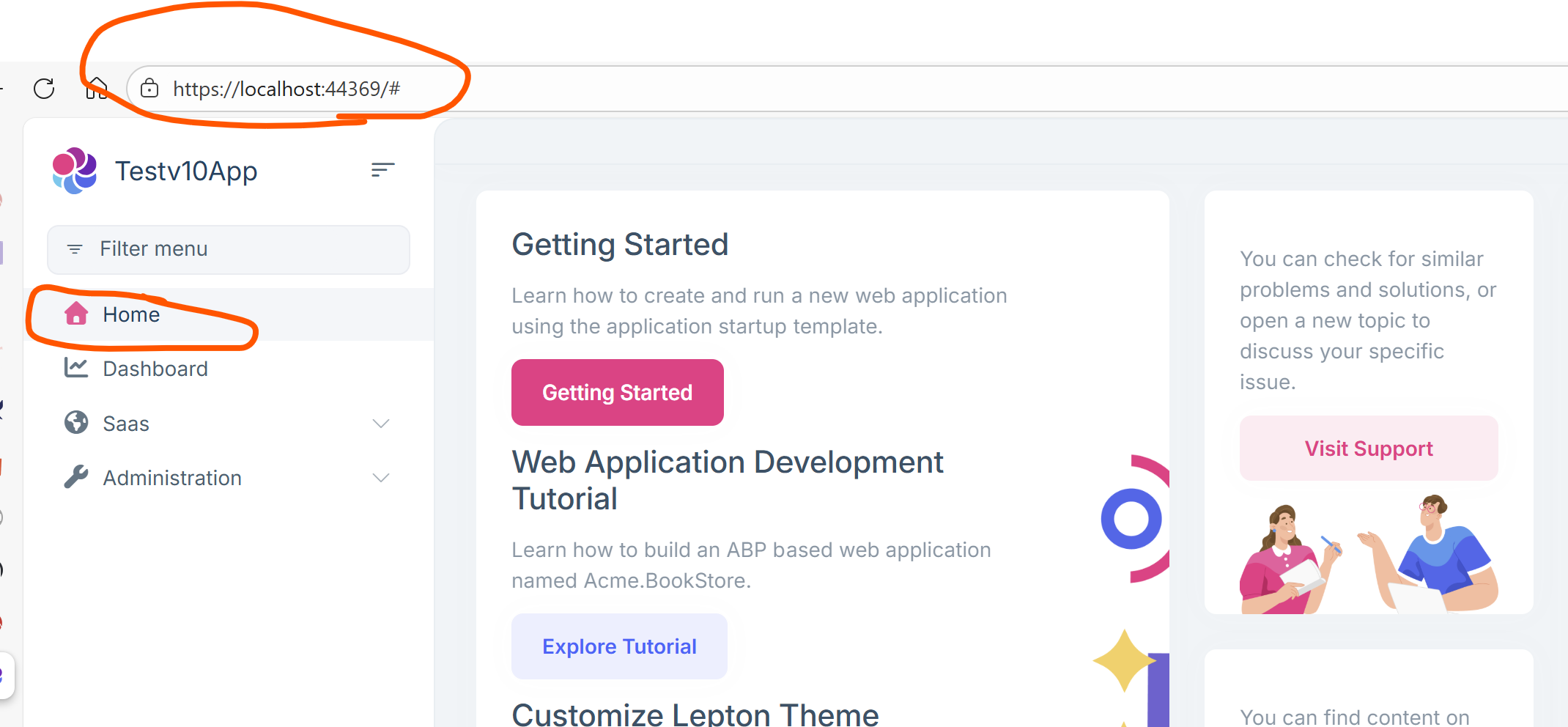
Thanks, Dharma
Is there any work around solution to customize for expected structure? Thanks Dharma
Your AI answer does not meet my expectation I want to separate hosting for Blazor and Backend Api included Auth Server, I don't want to output a single deployment
I want to have a template for Blazor Web App when publish will output one for blazor and one for HttpApi.host included Auth Server, but with Layered template for Blazor Web App and check Tiered option it will create a solution template with separated auth server. I tried for Blazor Web Assembly it has option "Separate Authentication Server" if i don't check it will create solution template as expected with integration of Auth Server into HttpApi.host.
How can I do the same for Blazor Web App.
Option for Blazor Web App:
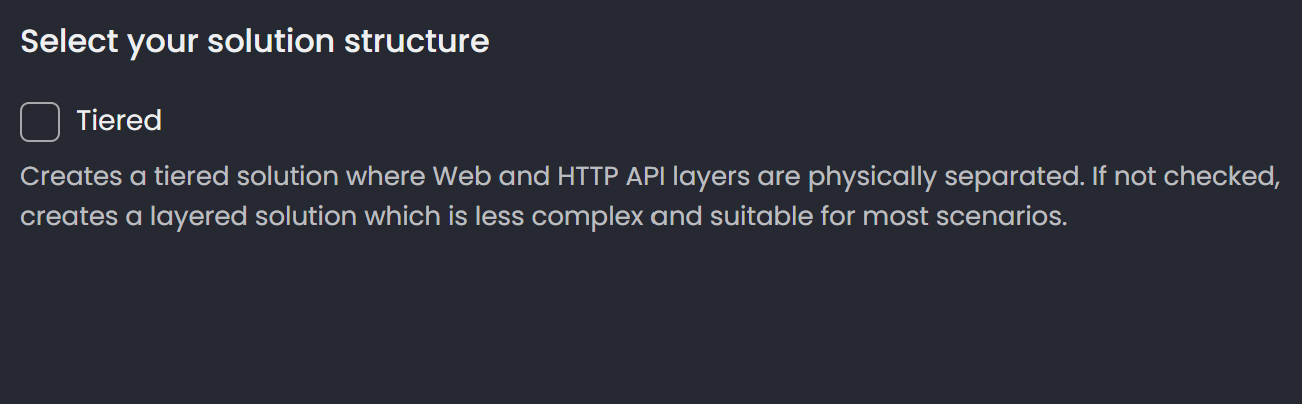 Option for Blazor Web Assembly:
Option for Blazor Web Assembly:
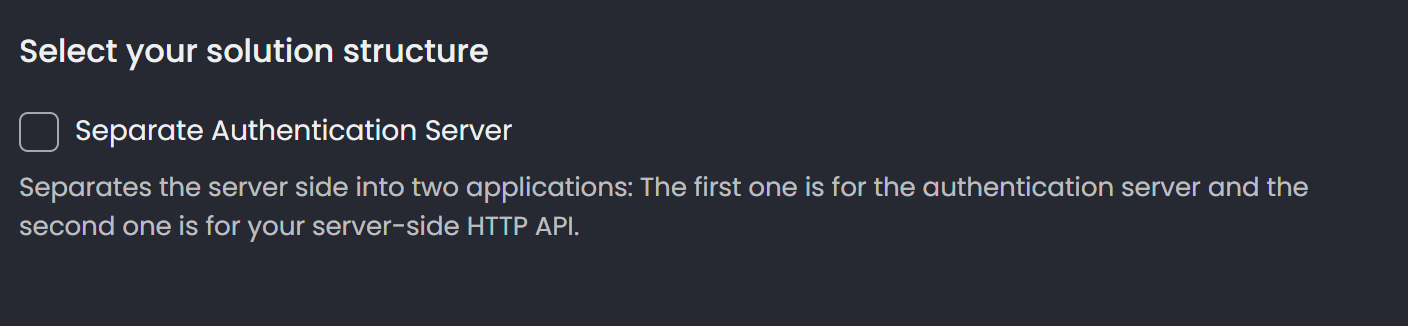
I added Async to end of my method name and already resolved my issue. Thanks
Hi, I used this command to generate static proxy: abp generate-proxy -t csharp -u https://localhost:44366/ --without-contracts -m CoreBackend It ran with no error but some generated files cannot generate the correct method of endpoint, for example:
public virtual List<BankDto> GetExistingDataByField(string fieldName, string fieldValue, Guid docId)
{
//Client Proxy does not support the synchronization method, you should always use asynchronous methods as a best practice
throw new System.NotImplementedException();
}
Another question: can we just generate for some services or a specific service instead of generate for all?
Please find in the attached images I have enclosed sample files of application, contract and proxy files.

