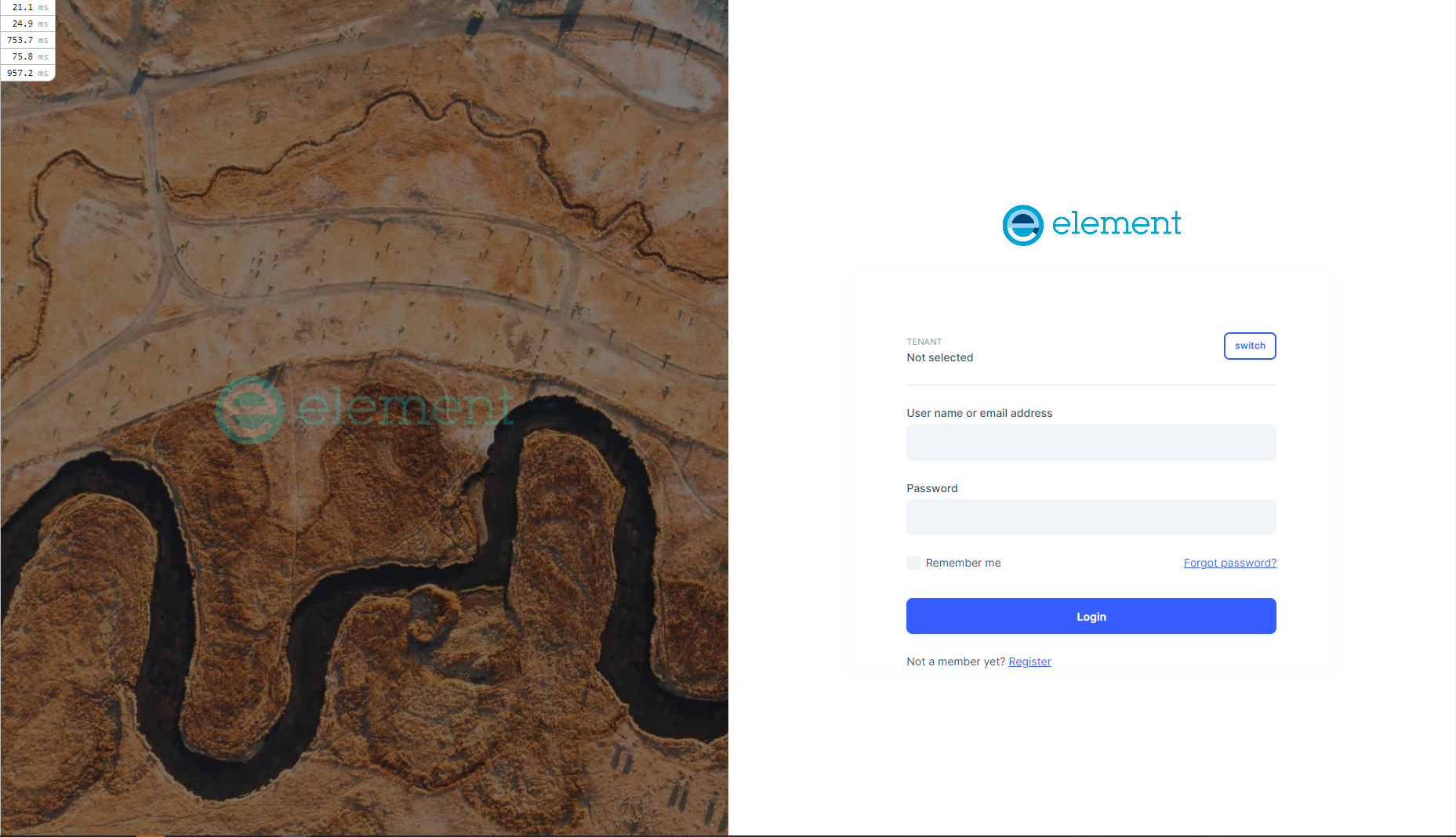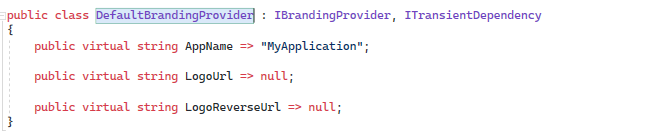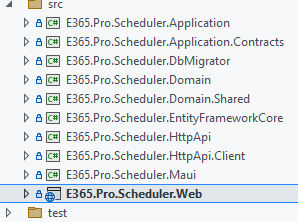- ABP Framework version: 6.0.0-rc.4 (commercial)
- UI type: MVC
- DB provider: EF Core Mysql
- Tiered (MVC) or Identity Server Separated (Angular): no
Hi,
Im trying to change the leptonx logo in order to put our own one. I cant find any docs about this (i do find for lepton, but not for leptonx) nor find where in the code it should be done?
Also, i think it would be worth cleaning the project template when you select LeptonX as there is still stuff that seems to be for Lepton only such as :
- logo-dark.png and logo-light.png in the images folder of the wwwroot. This seems to be the logo used in Lepton
- This section of the appsettings in the web project
"Settings": {
"Volo.Abp.LeptonTheme.Style": "Style1", /* Options: Style1, Style2... Style6 */
"Volo.Abp.LeptonTheme.Layout.MenuPlacement": "Top", /* Options: Left, Top */
"Volo.Abp.LeptonTheme.Layout.MenuStatus": "AlwaysOpened", /* Options: AlwaysOpened, OpenOnHover */
"Volo.Abp.LeptonTheme.Layout.Boxed": "False" /* Options: True, False */
}
10 Answer(s)
-
0
Hi,
Also, i think it would be worth cleaning the project template when you select LeptonX as there is still stuff that seems to be for Lepton only such as :
- We've removed lepton-related lines/files and it'll be available within the next release.
Im trying to change the leptonx logo in order to put our own one. I cant find any docs about this (i do find for lepton, but not for leptonx) nor find where in the code it should be done?
- We'll update LeptonX documentation and add customization sections.
To change the logos you can use the following code block in your CSS file (global-styles.css):
/* for dim and dark theme styles */ :root .lpx-theme-dim, :root .lpx-theme-dark { --lpx-logo: url('/images/logo/logo-light.png'); --lpx-logo-icon: url('/images/logo/logo-light-thumbnail.png'); } /* for light theme style */ :root .lpx-theme-light, :root .lpx-brand-logo { --lpx-logo: url('/images/logo/logo-dark.png'); --lpx-logo-icon: url('/images/logo/logo-dark-thumbnail.png'); } -
0
-
0
Thank you, it does work.
Also, there aint no doc either for those 2 other customization that probably everyone needs:
Thank you
We are preparing the customization documentations for LeptonX Theme and they'll be available soon.
Favicon:
- You can add a favicon to the
~/images/favicon/logo-favicon_1.svgpath to override the current favicon. (We have an open issue about this problem and we'll improve and make it easier to customize)
The picture of the login page:
Please see, https://support.abp.io/QA/Questions/3653/LeptonX-Theme-and-Login-Form#answer-feab7ac5-5e50-0cfb-3e8a-3a0623adb4d9
- You can add a favicon to the
-
0
-
0
and the logo url actually is working (so it seems we dont have to override the css ;)).
Yes, you don't have to override CSS. You can also specify the logo URL from the branding provider. Both options are valid and can be used.
-
0
Do you know then how we can change the picture on the login screen?
Thank you
-
0
Do you know then how we can change the picture on the login screen?
Thank you
Hi, you can add an image to the /Themes/LeptonX/Global/assets/img/login-bg.jpg path. When you do that, your image will be used in the background on the login screen.
There is a watermark in the background image, so you might remove that. To do that:
.lpx-brand-logo.lpx-login-big-logo { display: none; } -
0
I changed the image and had problems with the size and alignment. Now I have set the following CSS styles and so the image is set as background for this column. This way it looks great even with different screen sizes.
.lpx-login-image-area img { display: none; } .lpx-login-image-area { background-image: url("/Themes/LeptonX/Global/assets/img/login-bg.jpg"); background-position: right; background-repeat: no-repeat; background-size: cover; } -
0
I changed the image and had problems with the size and alignment. Now I have set the following CSS styles and so the image is set as background for this column. This way it looks great even with different screen sizes.
.lpx-login-image-area img { display: none; } .lpx-login-image-area { background-image: url("/Themes/LeptonX/Global/assets/img/login-bg.jpg"); background-position: right; background-repeat: no-repeat; background-size: cover; }Thanks for reporting this, I'll discuss this with the team and we'll try to improve the customization of the background image of the login page.
Best Regards.
-
0
Thanks you! closing it ;)