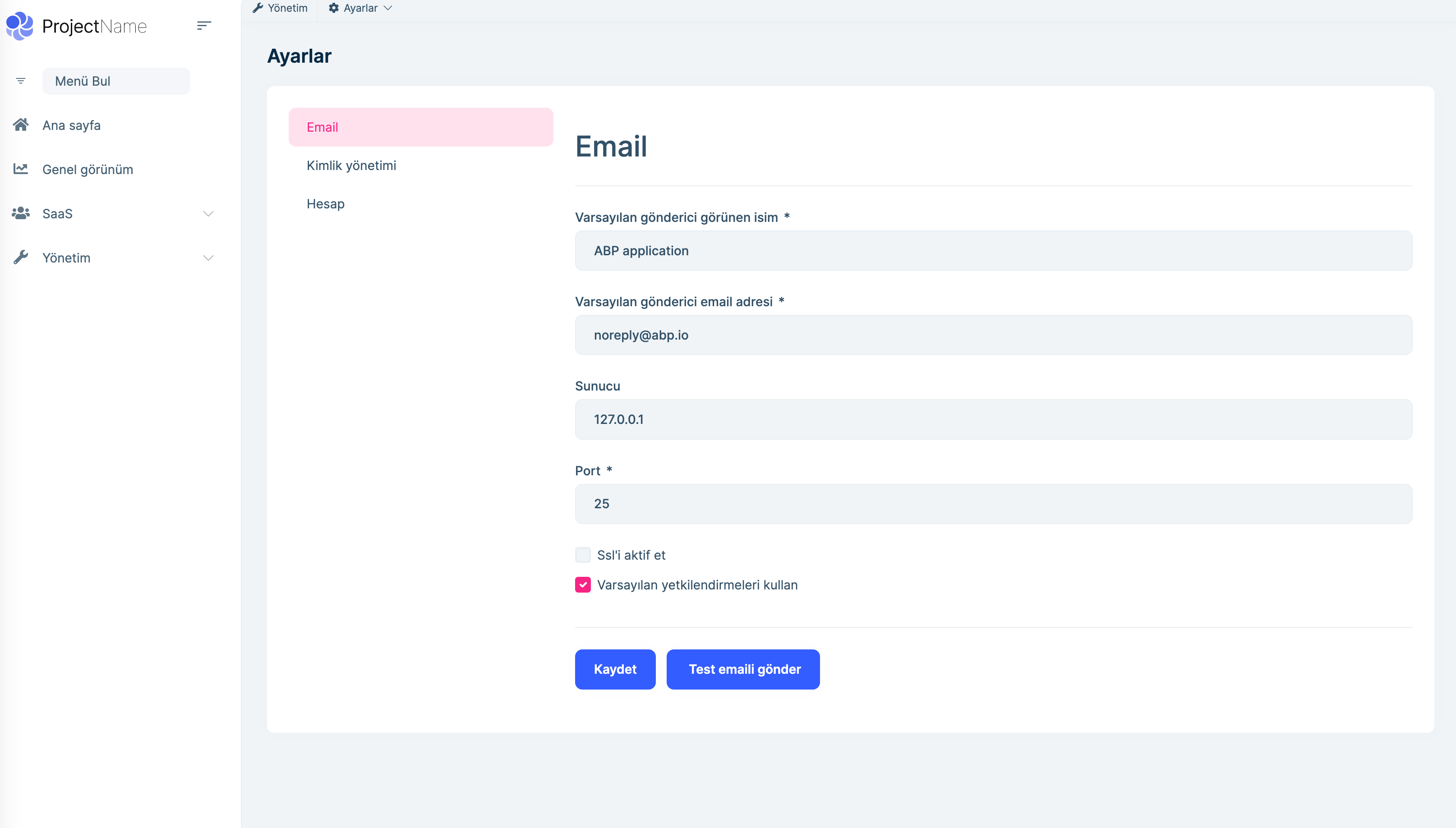0
mert.kir created
- ABP Framework version: v6.0.5
- UI type: Angular
- DB provider: EF Core
- Tiered (MVC) or Identity Server Separated (Angular): yes
- Steps to reproduce the issue:"
- After logging in with the host, the Email feature is enabled and the screen for editing Email information is opened from the settings.
- The user interface language of the product is set to Turkish.
- In the Email settings, the 'Password' field should be corrected to 'Şifre' with a capital letter at the beginning. Additionally, instead of the 'Save' button at the bottom, its Turkish translation should be used.
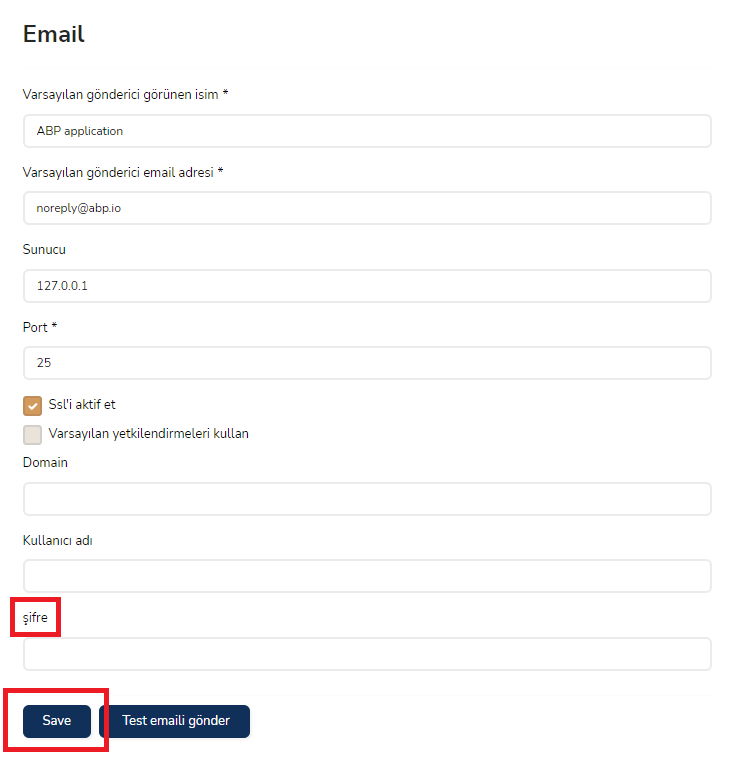
- When the 'Send test email' button is clicked, the modal that appears on the page has the title 'SendTestEmail', and the 'Send' and 'Close' buttons on the page are displayed in English. Their Turkish translations are not displayed.
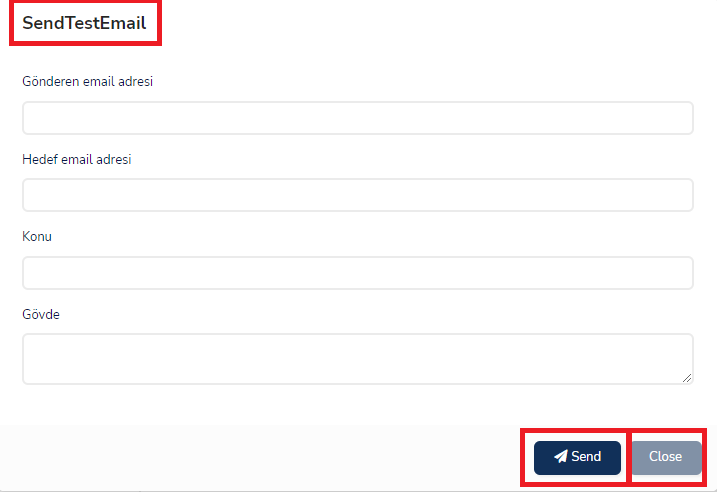
- The interface language is set to English and the test mode is turned on again. The mode title appears as 'SendTestEmail' as in Turkish. There should be spaces between words. (Send Test Email)
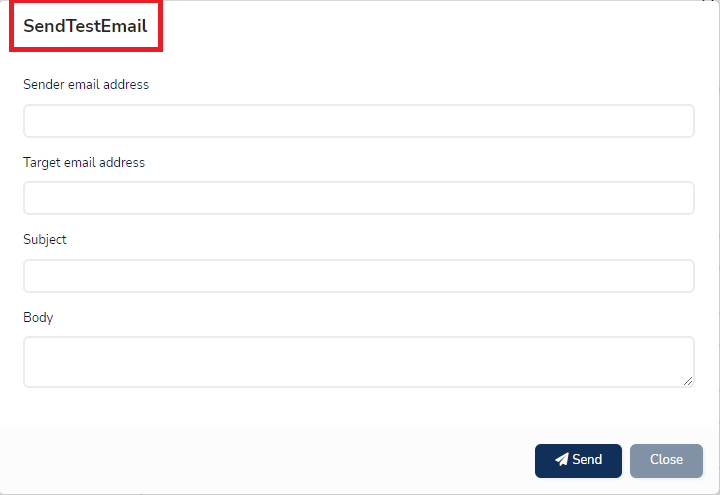
I am experiencing localization issues, as seen in the above images. How can we fix them?
3 Answer(s)
-
0
Hey,
Most of the issues have already been addressed. The translations for the settings module can be found here:
https://github.com/abpframework/abp/blob/dev/modules/setting-management/src/Volo.Abp.SettingManagement.Domain.Shared/Volo/Abp/SettingManagement/Localization/Resources/AbpSettingManagement/tr.json
I created a PR for
şifre->Şifre. https://github.com/abpframework/abp/pull/17035 -
0
-
0
Hey,
the pull request has been merged. The changes will be included in the next version.
kind regards Jack