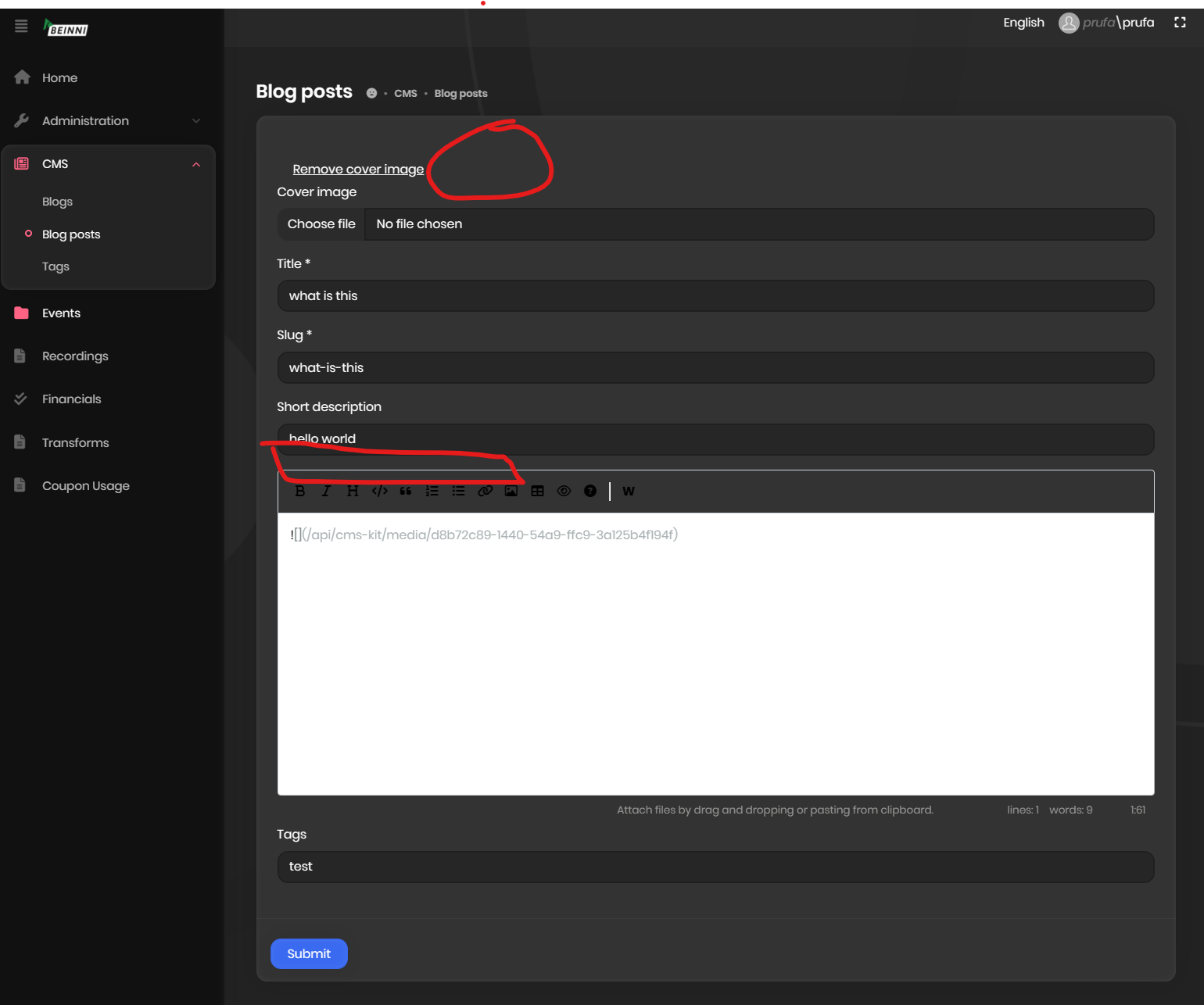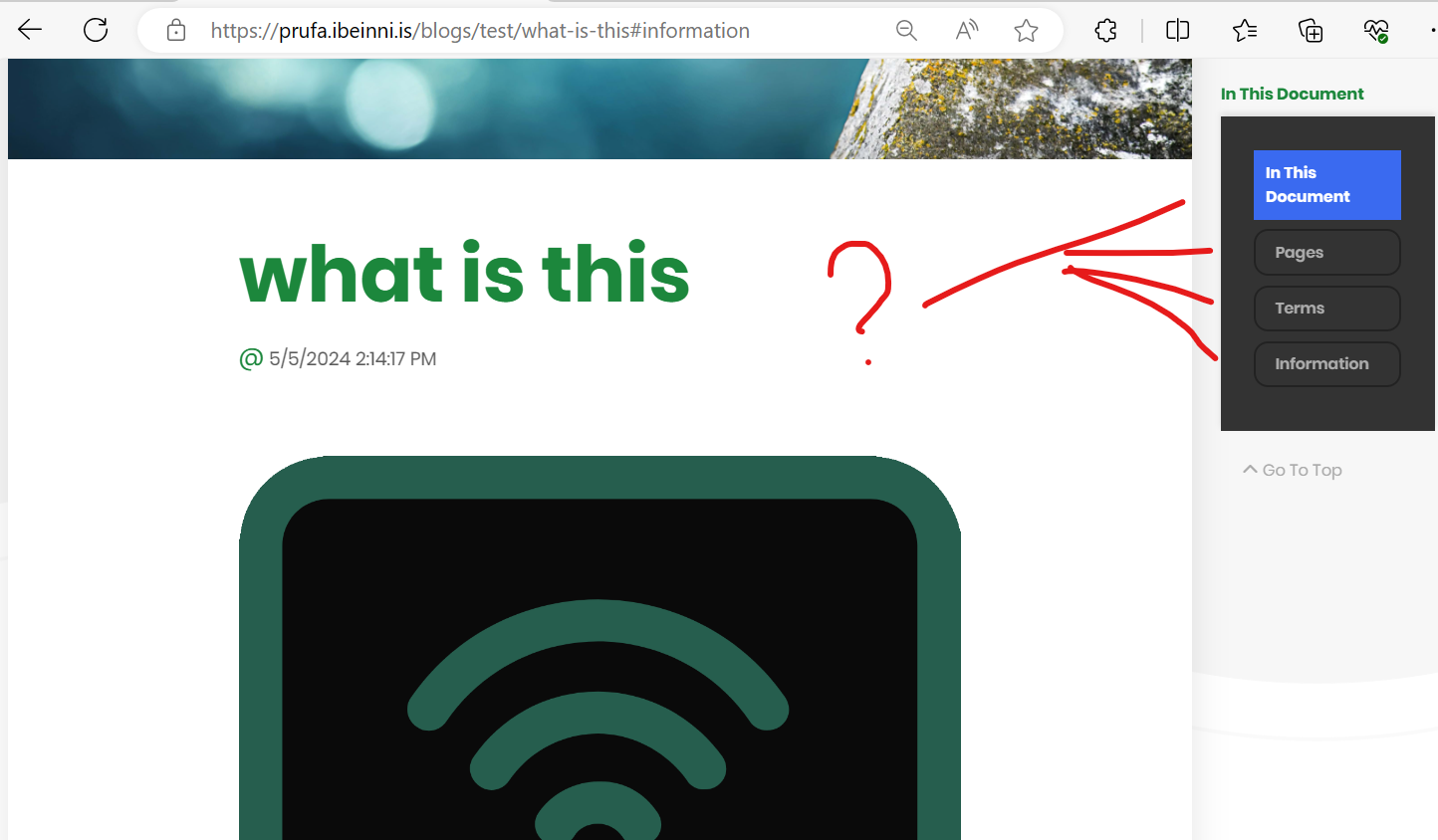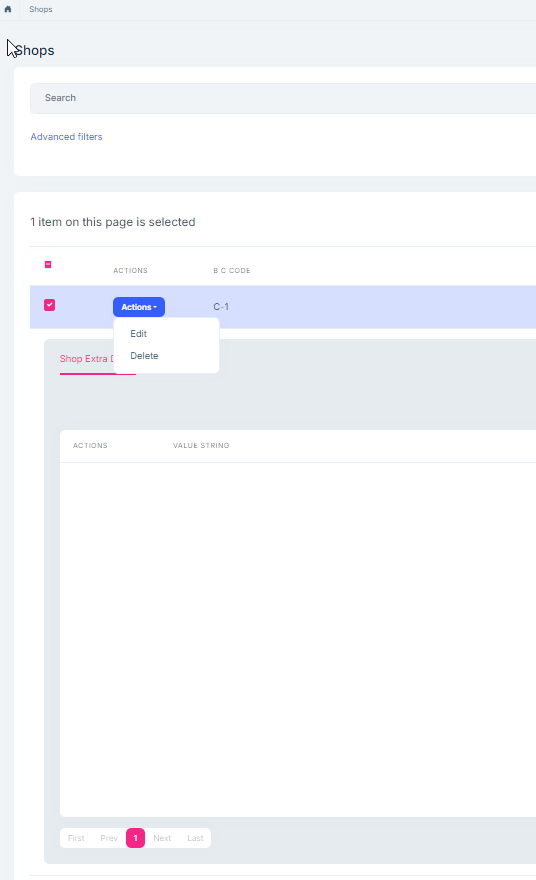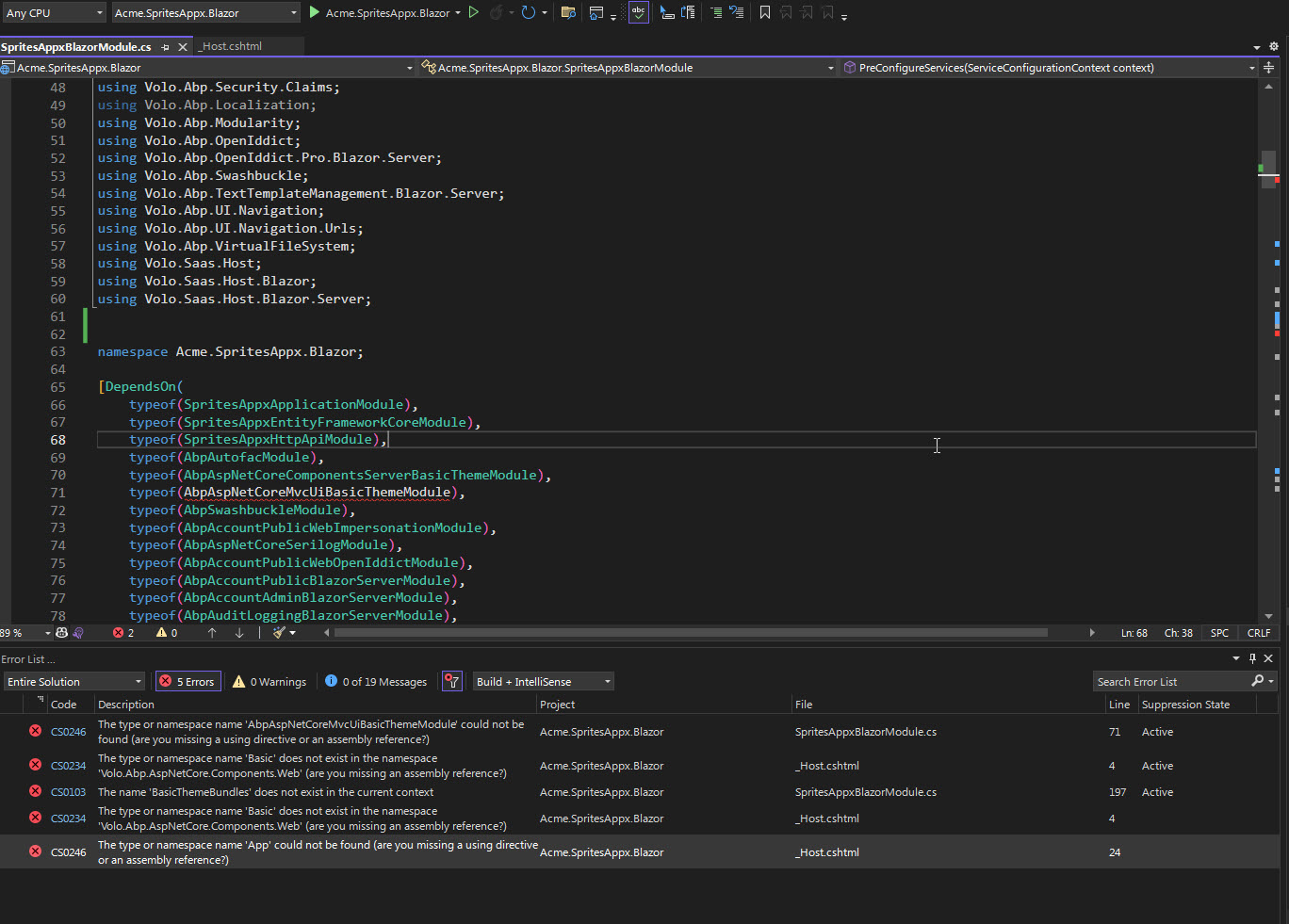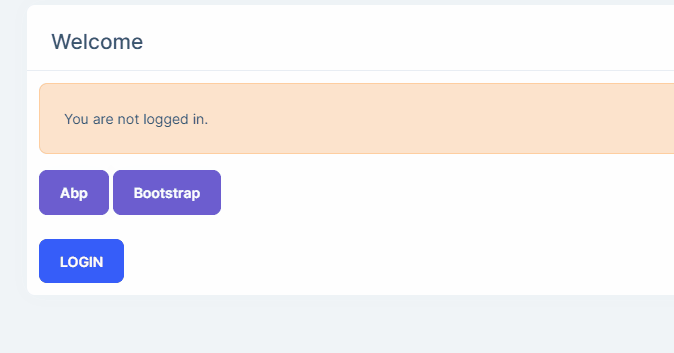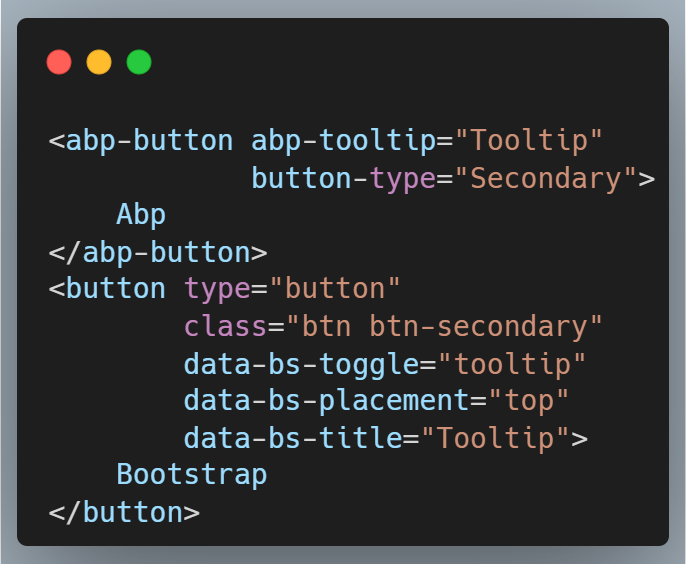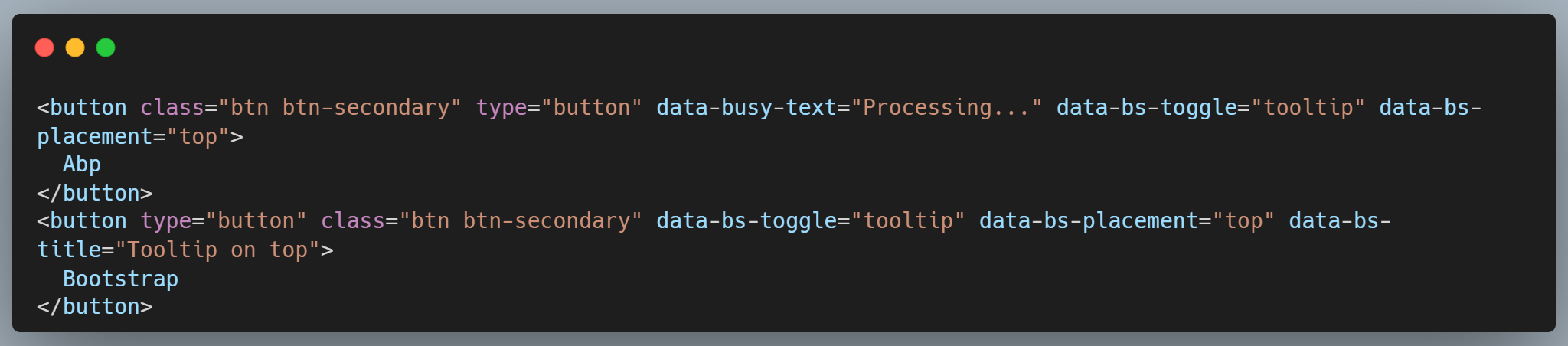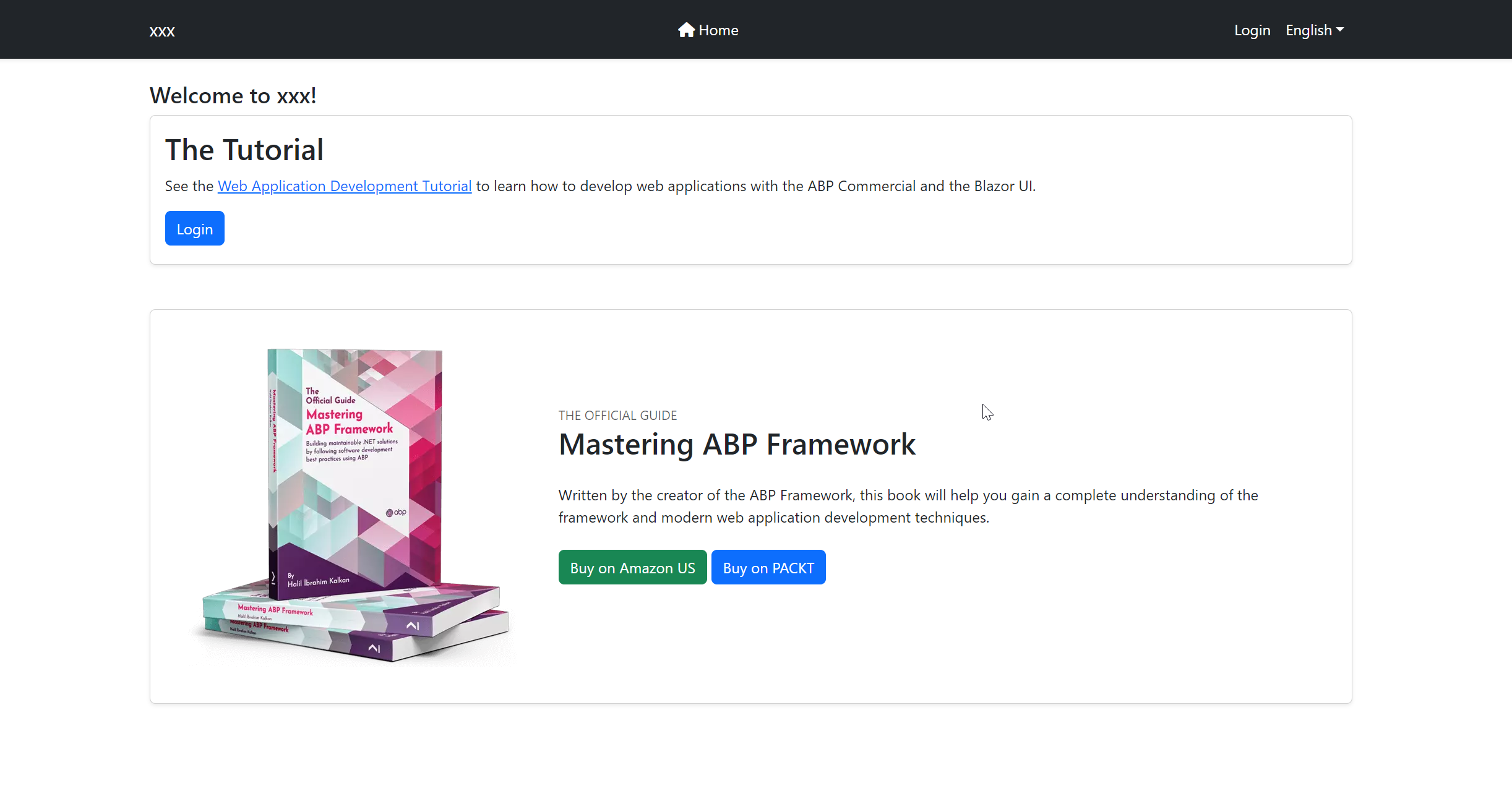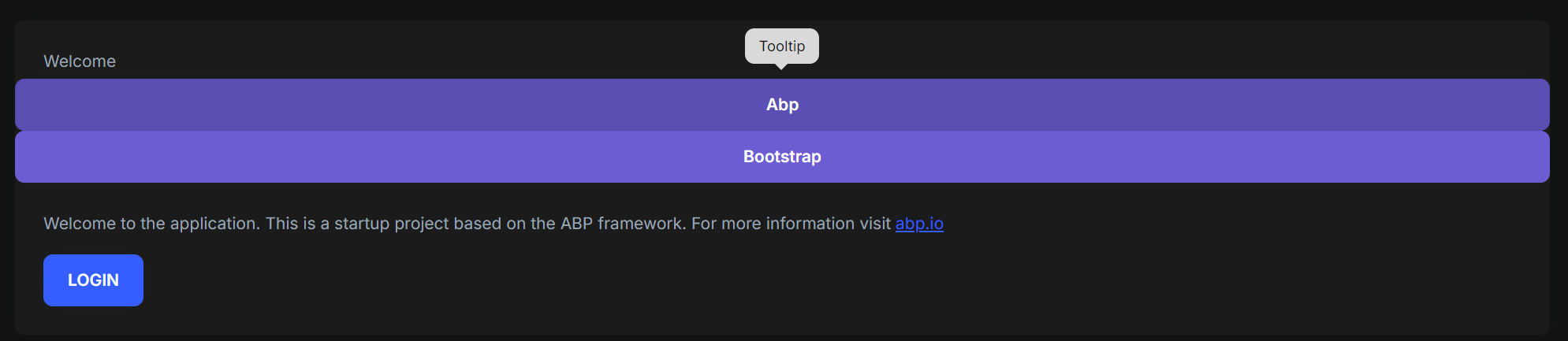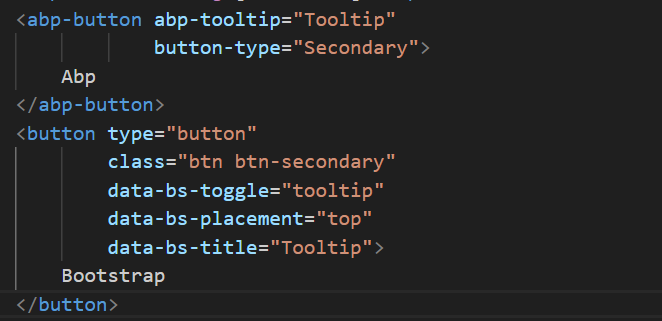⚡ Update ABP CLI and ABP Suite
dotnet tool update -g Volo.Abp.Cli --prerelease
abp suite update --preview
📗 Blog post
- https://blog.abp.io/abp/announcing-abp-8-1-release-candidate
📘 Commercial release logs
- https://docs.abp.io/en/commercial/8.1/release-notes
- https://commercial.abp.io/releases/
🔼 Migration guides
- https://docs.abp.io/en/abp/8.1/Migration-Guides/Abp-8_1
- https://docs.abp.io/en/commercial/8.1/migration-guides/v8_1
✏️ Feel free to report any bugs, issues, and problems.
38 Answer(s)
-
0
-
0
The Quick Navigation Bar In Blog Post is picking up something totally different from what is in the blog post. Take a look
-
0
Made with the latest 8.1.1 ABP Suite, using Blazor.
Why the "child grid" so high... especially when there is nothing to display ? No child value should not even display the grid.
Why do the "child grid" is displaying on a click on a row... why don't add a clickable / toggle plus/minus button/icon (like others do !)
Why the "child grid" is displaying ALSO when you click on the action button ?
Why the "child grid" is displaying ALSO when you click on the selected checkbox ?
Why the "selected items count label" displayed at the top of the grid and then affecting the layout (moving all rows) ?
Why there is no "sort indicator" after the name of each column ?
-
0
Is 8.2 preview out ? What are features in the release ?
I want to see if some of the 8.1 issues are addressed by this release.
-
0
-
0
-
0
Hello
In ABP Suite 8.1.3, the "Menu Icon" field doesn't work, you can place any font-awesome icon (even the PRO one) and it get replaced with the default one "fa-file-alt", please move any validations from here, people can use it for PRO or FREE version of font-awesome
-
0
$exception {"Could not load file or assembly 'Volo.Payment.Domain.Shared, Version=8.1.1.0, Culture=neutral, PublicKeyToken=null'. The system cannot find the file specified.":"Volo.Payment.Domain.Shared, Version=8.1.1.0, Culture=neutral, PublicKeyToken=null"} System.IO.FileNotFoundException
-
0
I created a blazor server project with abp suite in version 8.1.1. I chose Basic Theme. Everything else is default values. I opened the project and compiled it.
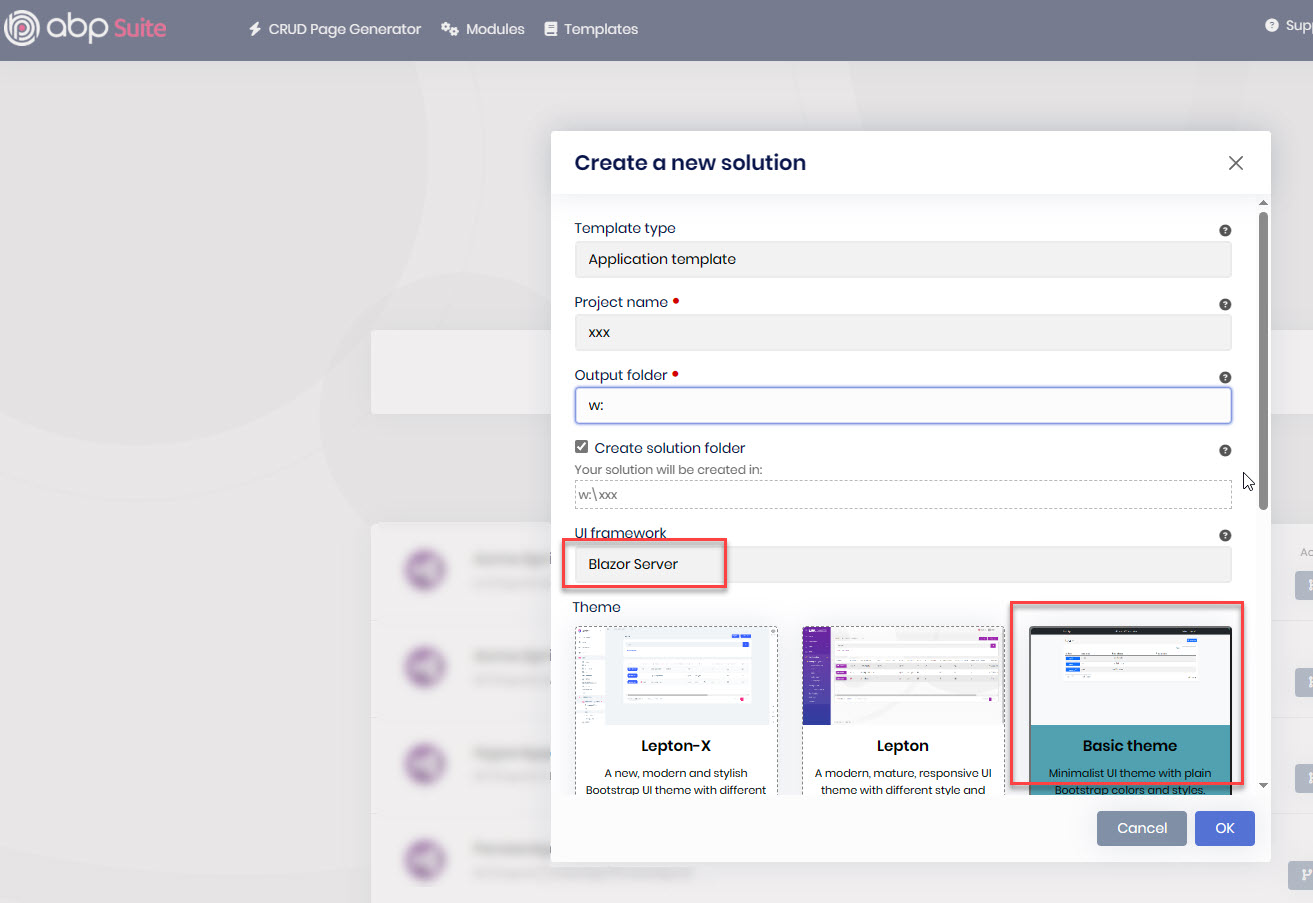
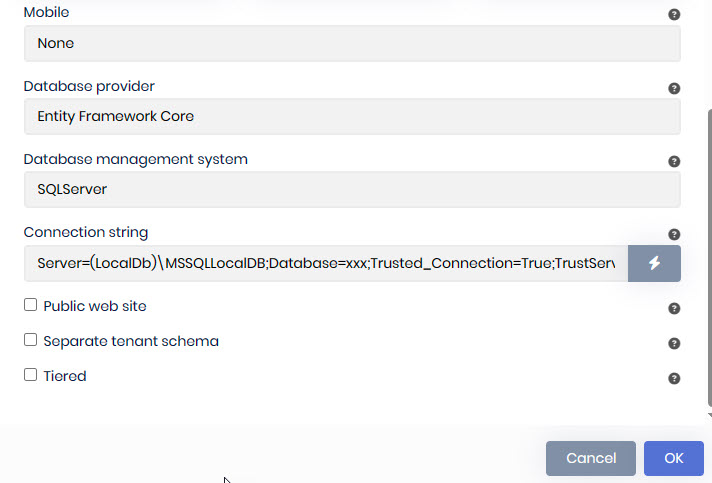
I created a project as you specified in 8.1 and was able to run it successfully. You may check your CLI version or you may have experienced a temporary problem. If you still have problems, you can provide detailed information.
-
0
Made with the latest 8.1.1 ABP Suite, using Blazor.
Why the "child grid" so high... especially when there is nothing to display ? No child value should not even display the grid.
Why do the "child grid" is displaying on a click on a row... why don't add a clickable / toggle plus/minus button/icon (like others do !)
Why the "child grid" is displaying ALSO when you click on the action button ?
Why the "child grid" is displaying ALSO when you click on the selected checkbox ?
Why the "selected items count label" displayed at the top of the grid and then affecting the layout (moving all rows) ?
Why there is no "sort indicator" after the name of each column ?
thanks we will consider it
-
0
$exception {"Could not load file or assembly 'Volo.Payment.Domain.Shared, Version=8.1.1.0, Culture=neutral, PublicKeyToken=null'. The system cannot find the file specified.":"Volo.Payment.Domain.Shared, Version=8.1.1.0, Culture=neutral, PublicKeyToken=null"} System.IO.FileNotFoundException
Could you please explain the problem you are experiencing in detail and specify the relevant UI so that we can support you?
-
0
-
0
This question has been automatically marked as stale because it has not had recent activity.