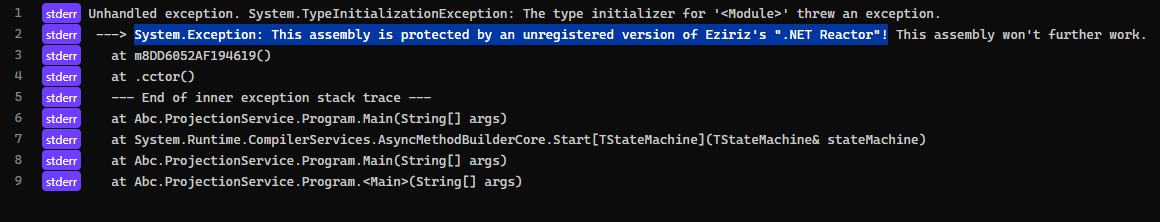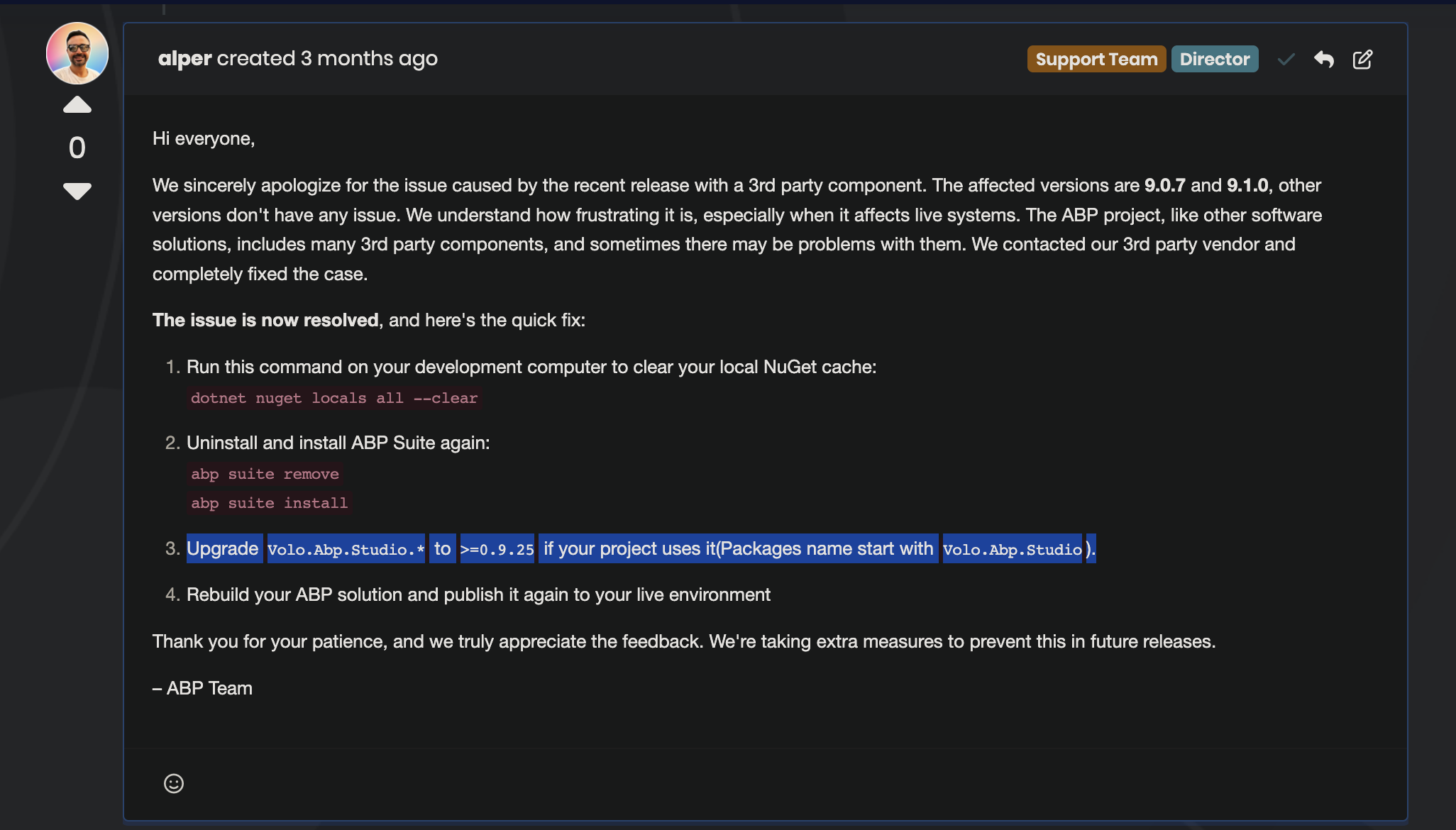- Template: microservice
- Created ABP Studio Version: 0.9.26
- Current ABP Studio Version: 1.0.2
- Multi-Tenancy: Yes
- UI Framework: angular
- Theme: leptonx
- Theme Style: system
- Run Install Libs: Yes
- Database Provider: ef
- Database Management System: sqlserver
- Mobile Framework: none
- Public Website: No
- Include Tests: Yes
- Dynamic Localization: Yes
- Kubernetes Configuration: Yes
- Grafana Dashboard: Yes
- Use Local References: No
- Optional Modules:
- GDPR
- FileManagement
- TextTemplateManagement
- AuditLogging
- Chat
- OpenIddictAdmin
Hi,
I've added the new microservice to the solution with the latest version 1.0.2. of abp.studio and I am receiving the following error:
This kind of error has happened before, but recently, such errors have not appeared. To the suggestions from similar problem tickets I've clean the nuget packages with dotnet nuget locals all --clear, but doesn't help. Any other suggestion?
Thanks.
10 Answer(s)
-
0
The error message:
System.Exception: This assembly is protected by an unregistered version of Eziriz's ".NET Reactor"! This assembly won't further work.indicates that one of the assemblies in your solution was built or obfuscated using an unregistered (trial) version of Eziriz's ".NET Reactor" tool. This is not related to ABP Framework or ABP Studio itself, but rather to a third-party or custom assembly in your solution.
How to resolve:
Identify the problematic assembly:
- Check which project or NuGet package is causing the error. The error stack trace should point to the specific assembly (e.g.,
Abc.ProjectionService). - If you recently added a new microservice or referenced a third-party DLL, that is likely the source.
- Check which project or NuGet package is causing the error. The error stack trace should point to the specific assembly (e.g.,
Replace or rebuild the assembly:
- If it is your own code, rebuild the assembly without using an unregistered version of ".NET Reactor".
- If it is a third-party library, contact the vendor for a properly licensed version, or replace it with an alternative.
Clean and restore packages:
- Run the following commands to ensure all packages are up to date and not corrupted:
dotnet clean dotnet nuget locals all --clear dotnet restore
- Run the following commands to ensure all packages are up to date and not corrupted:
Check your NuGet sources:
- Ensure you are not pulling any unofficial or tampered packages from custom NuGet feeds.
Remove any trial/protected DLLs:
- Search your solution for any DLLs that may have been obfuscated or protected with ".NET Reactor" and replace them with clean, licensed versions.
This is not an ABP-specific issue, but a general .NET assembly protection/licensing problem.
Sources (validated):
This response was generated by AI. If it didn’t solve your problem, feel free to post a new answer — our support team will jump in to help you soon.
-
0
hi
Can you zip and share the
binfolder of the error project?liming.ma@volosoft.com
Thanks.
-
0
Send it.
-
0
Hi,
I have found the error. The Abp Studio generated the service with <PackageReference Include="Volo.Abp.Studio.Client.AspNetCore" Version="0.9.24" /> When I updated to the version 1.0.2 everything started to work.
-
0
-
0
I have to mention, that even if you have latest versions of the abp studio and cli, which is 1.0.2 and 9.2.1, the studio will generate the microservices not with the latest packages. I think you'll need to update the generators.
Cheers
-
0
Thanks. I will check the template.
-
0
Created ABP Studio Version: 0.9.26
And can you try to use the latest(
1.0.2) Studio? -
0
I am using it. You can see solution configuration. Initially I created the solution with version 0.9.26. That was some time ago. But I've added the new microservice just right now with already updated studio.
-
0