Hello niall ,
Please check out
Or else you can download the source code of LeptonX module from
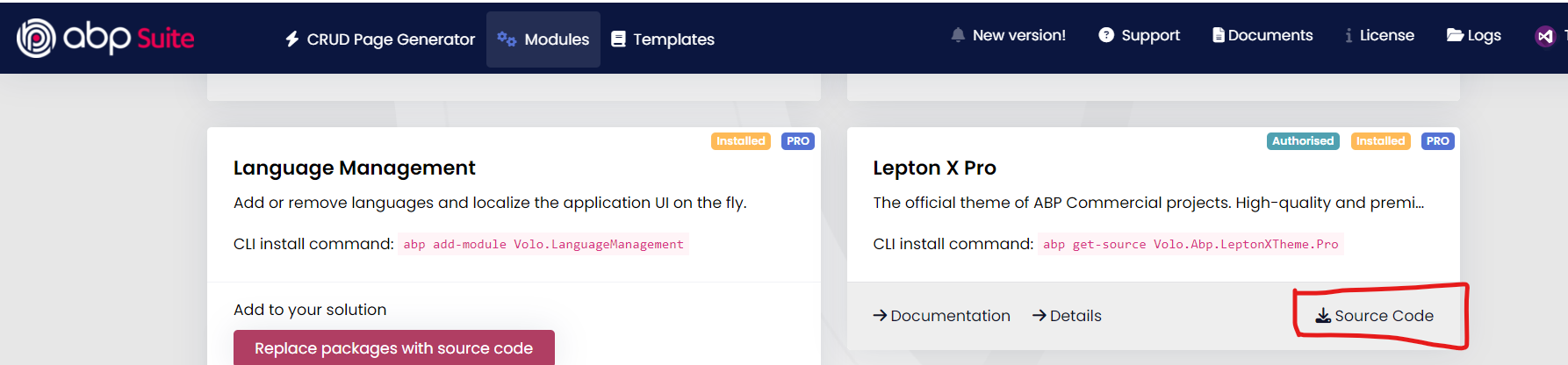
And then check for the desired code.
Thanks,
Hello,
You can check the document:
https://abp.io/docs/latest/framework/architecture/modularity/extending/module-entity-extensions?_redirected=B8ABF606AA1BDF5C629883DF1061649A#module-entity-extensions
https://abp.io/docs/latest/framework/architecture/modularity/extending/customizing-application-modules-extending-entities?_redirected=B8ABF606AA1BDF5C629883DF1061649A#entity-extensions-ef-core
Thanks,
Hello,
Please check https://abp.io/docs/commercial/latest/startup-templates/application/deployment-iis?UI=MVC&DB=EF&Tiered=Yes if it helps you.
Thanks
Hello,
Please check the similar issue https://abp.io/support/questions/4558/The-SSL-connection-could-not-be-established-see-inner-exception--BLAZOR-SERVER and check your SSL certificate once.
Thanks,
Hello,
I understand your point: you'll need to customize it by replacing the component on your end. For component replacement please refer - https://abp.io/docs/latest/framework/ui/angular/component-replacement#component-replacement for toolbar - https://abp.io/docs/commercial/7.0/themes/lepton-x/angular#toolbar-component for general-settings - https://abp.io/docs/commercial/7.0/themes/lepton-x/angular#general-settings
Thanks,
Hello huantb1812@gmail.com,
To remove the setting component at angular end follow below steps -
yarn ng generate component nav-items
After creating this component delete the code from nav-items.component.html file
Add below code in app.component.ts
export class AppComponent implements OnInit {
constructor(private replaceableComponents: ReplaceableComponentsService) {
}
ngOnInit(): void {
this.replaceableComponents.add({
component: NavItemsComponent,
key: eThemeLeptonXComponents.Settings,
});
}
}
Thanks,
Hello,
Please try this solution https://abp.io/support/questions/6203/Changing-Login-Page-Logo-and-Background#answer-3a0f03c0-7c0e-8d99-8b52-3ad9b3b97d1a
Thanks,
Hello,
Yes, it is possible we can change side menu layout to top menu layout . Please check https://abp.io/docs/latest/ui-themes/lepton-x/mvc#top-menu-layout
could you please share the below details - ABP Framework version: UI Type: So that I can better help you.
Thanks
Hello,
Please try to clean and rebuild the solution and then try to run again.
Thanks
Great !!
Thanks for the update, I will refund your credits and close the ticket.
Keep coding...

