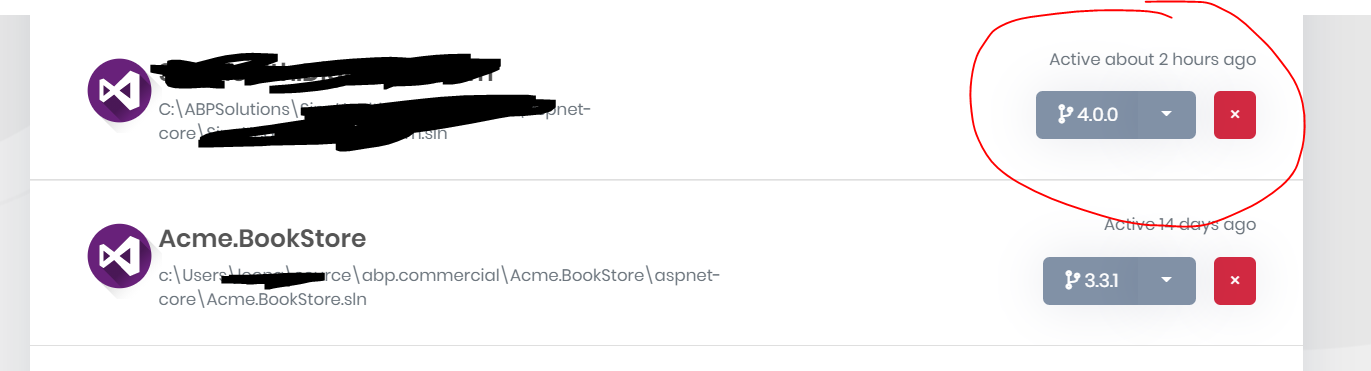For those we need the information, I used the CLI first then use Suite to counter the limitation.
The CLI command used:
abp new [project name] -csf -u angular -m none -t app-pro -v 3.3.2 --separate-identity-server
Thank you!
Hi,
We would love to use the ABP Suite to create all the artifacts. Assuming we have updated all the entities, navigation properties in the ABP Suite. I would like the CLI to help me do the same thing as the Suite do, i.e. db migration, backend code geration, angular GRUD GUI, is there a command to help me do that?
Or, simplily put, if I have 3.3.1 Suite and CLI installed, can I change some version config file to point it back to 3.3.1 generation?
Thank you!
Hi,
I need to export the Entities as well. From this thread, it mentioned the export function will be available on version 4.0.0, but I am unable to find the function in the Suite. Can help?
Ok, I uninstall CLI, uninstall the Suite, and install the CLI 3.3.2 and the suite 3.3.2. They still generate the code targeting 4.0.0. I have also manually change the project version target in the appsettings.json. All cannot work. Please help.
Hi alper,
We need to use ABP version 3.3.2 in .NET Core 3.1 environment. As the ABP Suite automatically switch the version to 4.0.0, I have no way to do that. I got compilation error in generated code in VS 2019 as all Nuget packages required 4.0.0 Nuget packages.
I tried to follow your way to switch the version, but it didn't work. Can help?
PS C:> dotnet tool update -g Volo.Abp.Cli Tool 'volo.abp.cli' was successfully updated from version '3.3.1' to version '4.0.0'. PS C:> abp suite update --v 3.3.2 [15:34:40 INF] ABP CLI (https://abp.io) [15:34:41 INF] Version 4.0.0 (Stable) [15:34:43 INF] Updating ABP Suite... Tool 'volo.abp.suite' was reinstalled with the latest stable version (version '4.0.0').