I've upgraded our solution from ABP 3.3.2 to 4.3.0.
Everything was more or less smoothly, but now I discovered a problem: some new ABP tables are missing from migration scripts! How come? What am I supposed to do now?
Please have a look at the migration classes autogenerated for 3.3.2 and 4.3.0. https://1drv.ms/u/s!AhWdpZddvifTtizt4xjre044i7B8?e=0xuBUs
Here is the list of ABP-prefixed tables created from test solution (autogenerated in ABP Suite) using DbMigrator project in local MS SQL server DB - all the tables are at place:
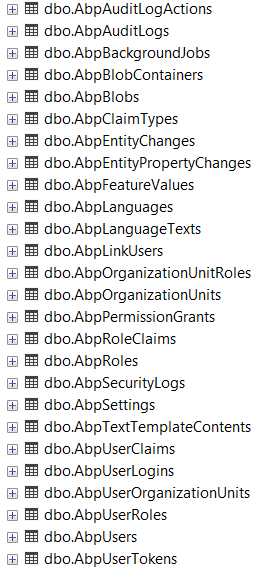
Here is the list of tables in our ORACLE DB created using standard update-database command and DbMigrator afterwards to seed data - make a note some tables are missing (for instance, AbpBlobContainers, AbpTextTemplateContents). How it's possible?? How to easily find out what is missing and add it?
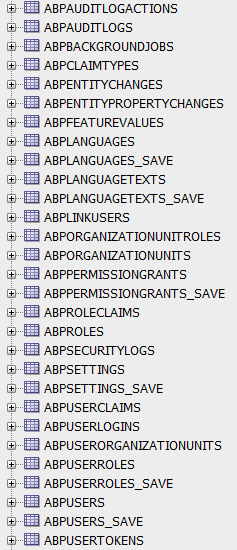
Hi.
We found out that the class which implements IPermissionStore interface has different behavior than we expected. This class has limitation on checking granted permission. It can check any permission which was declared in current ABP module for some roles, but due to the limitation, it doesn't allow to check granted permission which was declared in other module for the same roles.
Also please pay attention to property CurrentUser. As you can see, this property returns object with information about the user who sent request. And the field UserName is null. Could you please explain how it can be fixed or what we did wrong? This field is required for us.
By chance I realized when my error takes place! It happens when there is no any ABP solution created! But it needs to be able to download ABP modules source code even if no solution created so far, right?
Hi, any updates here?
Hi @armanozak. I am trying to make logo replacement following your documentation, bu it fails with the following error:
No provider for AccountLayoutComponent!
I think I understand the problem (in the documentation you say to add provider to app component of my app, but do not say anything about AccountLayoutComponent), but how to assign provider to the existing ABP component like AccountLayoutComponent?
Would be great to have some context search in your documentation - for instance, by word AccountLayoutComponent - probably this is already covered somewhere... This way we - users - would have less questions :) Instead, now I am getting this:
@alper,
thank you - I've installed version 3.3.2. But when I try to download "Modules" in Abp Suite - I still keep getting this animated progressbar and empty page:
I have this issue for a while, but before I had incompatible version of CLI, packages, Suite. Now I have everything 3.3.2 and still the issue is there... Page refresh does not help, just in case.

