Volo.Abp.Cli is Legacy Cli and in theory it does not support new versions of ABP as I was told. https://abp.io/docs/latest/cli/differences-between-old-and-new-cli#using-the-new-abp-cli
Volo.Abp.Cli is different from Volo.Abp.Studio.Cli and uses different templates as I had already reported https://github.com/abpframework/abp/issues/20388
In fact my question was whether Abp Studio and Abp Studio CLI share the same templates or use different templates as it happens with Legacy CLI.
Ok, can you do that for me?
Thanks
Thanks for the reply, but can you confirm that Abp Studio (desktop app) and Abp Studio Cli (console app) use the same templates to create the solution?
hi
Can you change all
net9.0target tonet8.0incsprojfiles?You can also use old CLI to create a new 8.x project and then develop it in Studio.
https://abp.io/docs/latest/cli/differences-between-old-and-new-cli
In the linked doc it says: With v8.2+, ABP introduces a new templating system, which is fully compatible with the ABP Studio. So, if I choose the template Ex: 8.3.2 the project must be target net8 and I must not modify it by hand. In my opinion it is an error of Abp studio that does not manage this parameter correctly.
In addition, Volosoft had said that it would always maintain the version in Microsoft LTS support so I expect that it can continue to create projects and develop with abp studio and .Net8. As well as I expect that the fixes will also be made in the .Net8 templates (abp 8.x) and not only in the .net9 templates (abp 9.x).
Thanks
proper solution to announce the issue and progress
I can suggest:
Please update release notes BEFORE publishing a new release The new version of abp studio is 0.9.3, but what problems does it solve?
https://abp.io/docs/latest/studio/release-notes
https://abp.io/docs/9.0/studio/release-notes
I installed the update and now I have this error, why?
And Abp Suite does not start.
I rollback to Abp Studio 0.9.2, waiting for news.
Thanks
Add **SMTP OAUTH ** in Infrastructure Service https://abp.io/docs/latest/framework/infrastructure/emailing or add a guide to configure MailKit to use SMTP OAUTH https://abp.io/docs/latest/framework/infrastructure/mail-kit
See Microsoft's announcement https://techcommunity.microsoft.com/t5/exchange-team-blog/exchange-online-to-retire-basic-auth-for-client-submission-smtp/ba-p/4114750
Thanks
With the latest version of abp studio (0.9.1) I can't create a version of ABP 8.3.2. It always creates version 8.3.1
When will the new version of abp studio be released that supports the new abp release?
Can you find a solution so that when a new version of ABP is released, the version of abp studio that supports it will be released almost at the same time?
Thanks
Hi! We have no 8.3.0 version for Volo.Abp.Studio.Cli. You can view version compatibility from this document: https://abp.io/docs/latest/studio/version-compatibility
We haven't released a version for 8.3.0 packages yet. We will after we finish our controls. For now, if you want to use 8.3.0 version packages for your Studio templates, you can easily upgrade your packages from here:
Hi @EngincanV, in your first post the command "dotnet tool update -g Volo.Abp.Studio.Cli --version 8.3.0" is wrong. Version 8.3.0 is for Legacy CLI and not for Abp Studio.
Hi @oyku.erman,
When will abp studio support abp 8.3.0?
And when https://abp.io/docs/latest to "8.3 (lastest)" ?
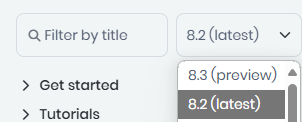
Since VoloSoft is pushing to use Abp Studio I expected that with the release of a new version of ABP after 1 or 2 days we would have everything aligned.
I ask you for an extra effort because the use of abp studio in our work workflow should be transparent and today instead it is creating delays due to understanding what has been fixed and what has not.
This will be even more evident with the preview that uses .Net 9
Thank you for your commitment.
With the latest version of abp studio (0.7.9) I can't create a version of ABP 8.3.0. It always creates version 8.2.2 even if the stable version is 8.3.0
Why?

